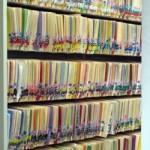Small to medium sized businesses often struggle with the process of onboarding new employees. Proper employee training is a time luxury that’s not easily afforded to SMBs; in fact, 50% of them even outsource their entire human resource department.
The flip side is that the faster you are able to share your knowledge with your new employees, the faster that they can jump in and manage projects that are taking up too much of your time. Oddly enough, most companies have information that needs to be shared with new hires stored in their emails (i.e. client communications, documentation, logins and passwords, sales numbers, meeting notes, manuals, and more).
Email has always been a strange cross between being an essential knowledge base for your company, and an effective method to communicate with others. Regardless of these awesome capabilities, it’s still an unorganized mess.
Gmail’s platform allows you to organize your emails through Gmail labels on the left hand side of your screen- which allows you to neatly keep track of important conversations and attachments. For example, all of your sales: leads, policies, procedures, scripts, and email templates can be organized under a Gmail “Sales” label.
Sharing a Gmail label avoids 5 major problems. Become familiar with them, and avoid them like the plague:
- Time Suck: By sharing a Gmail label, you stop wasting your time forwarding one email off at a time.
- Meta Data: If you forward emails to anyone, they actually lose the ability to see any meta data. Meta data information provides you with:
- The sender and receiver,
- The content, and
- The timestamp of any email.
That kind of information plays a part in determining its relevancy since recent emails are usually more accurate than older ones.
- Structure: Forwarding emails lacks the ability to provide a company-wide organized structure for storing, searching, and retrieving important emails. New employees must figure out how to structure their own email organization, which slows down their onboarding process, and causes you more time loss until they can get settled in and take over some of the projects that you’re managing.
- Mess: Forwarding emails is a mess. Any new employees who receive a bunch of forwarded emails probably get overwhelmed, and we’d even venture to state that it will probably affect their retention rate.
- Spam folder: Most importantly, some emails sometimes get lost or are sent to spam folders. Forwarding valuable content is never the best method for helping new employees receive vital company information.
There is a better way: cloudHQ helps you onboard new employees in seconds!
With cloudHQ, your valuable email content is immediately shared through a Gmail label. As it’s shared, it maintains all your labels’ hierarchy organization (i.e. sub-labels under your parent labels), so that your company’s new employees can receive access to information via Gmail label in an organized and systematic way.
How to Setup Your Gmail Label Sharing in 3 Easy Steps:
STEP 1: Create a shared Gmail label to be shared with all employees in your company
Go to cloudHQ’s wizard:
And create a shared folder for your company:
STEP 2: Organize your email knowledge database
Now you have a “Company Shared Folder” label accessible by every Gmail user in the company.
At this point you can organize it: This “Company Shared Folder” should contain all documents, emails, notes, and etc. that your company created:
Global Company folder:
- HR
- Email templates
- sales
- support
- introduction
- Support
- Q&A
- Common problems
- Ideas
- Meeting minutes and discussions
STEP 3: Share your label interface
Here is what to do when a new employee joins the company: Simply allow them access to your company’s emails by granting them access via the cloudHQ label “Company Shared Folder.”
And as a last (optional) step, employees can install the cloudHQ Chrome extension so that they can share gmail labels between their teams, clients, and/or contractors.
Photo used under Creative Commons from Doug Waldron