Table of Contents
Why do People Prefer to Save Emails as PDF?
Emails have become an integral part of our professional and personal lives. However, as the digital landscape evolves and the volume of our communications grow, there’s a need for a secure and reliable method to store these messages. Saving emails to PDF offers a compelling solution, merging reliability with versatility.

1. Archival and Backup
Emails often contain critical information that might be needed for future reference. By preserving them in PDF format, users are safeguarded against unforeseen data losses, such as server crashes or accidental deletions. Moreover, this archival method ensures longevity in storage and easy retrieval when needed.
2. Portability
One of the standout features of PDFs is their compatibility across devices and platforms. Whether it’s a smartphone, tablet, or computer, your emails saved as PDFs can be accessed with ease. This level of portability ensures that you have your important communications at your fingertips, regardless of where you are.
3. Legal and Professional Documentation
In legal proceedings or professional settings, the integrity of documentation is paramount. Emails saved as PDFs offer an unaltered, time-stamped version of the content, making them ideal for such scenarios. This reliability is a key reason why many professionals prefer to keep their vital emails in PDF format.
4. Searchability
Trying to locate specific information within a vast pool of emails can be a daunting task. However, with the advanced search capabilities of most PDF readers, pinpointing the exact content becomes a breeze. It’s a time-saving feature that enhances productivity and reduces frustrations.
5. Consistency
With various email clients and services available, the appearance of emails can sometimes vary. Converting them to PDF ensures a consistent look, regardless of where it’s viewed. This uniformity enhances readability and guarantees that the message’s context remains unchanged.
6. Offline Access
There are times when accessing your email service might be impossible due to connectivity issues. Having your emails saved as PDFs offers the assurance of offline access. It means that vital communications are always within reach, even in the absence of an internet connection.
7. Security
Emails often contain sensitive information, from business plans to personal details. When saved as a PDF, these documents can be encrypted, password-protected, or even watermarked. This added layer of security ensures that your data remains confidential and safe from prying eyes.
8. Integration
Incorporating emails into presentations, reports, or other documents is often essential for professionals. With emails in PDF format, this integration becomes seamless, allowing for a fluid transition between different types of content and enhancing the overall presentation quality.
10. Reduced Dependence
Reliance solely on an email service can be risky, considering potential outages or account issues. Having a backup in PDF format mitigates this risk, ensuring that you always have access to your crucial emails, independent of the email service’s status.
The Ideal Solution: Converting Emails to PDF
When seeking an efficient and comprehensive method to convert emails to PDF, it’s crucial to find a solution that is both intuitive and reliable. Transforming emails to PDF not only ensures they’re preserved in a widely-accepted format, but it also makes them more accessible, portable, and secure.
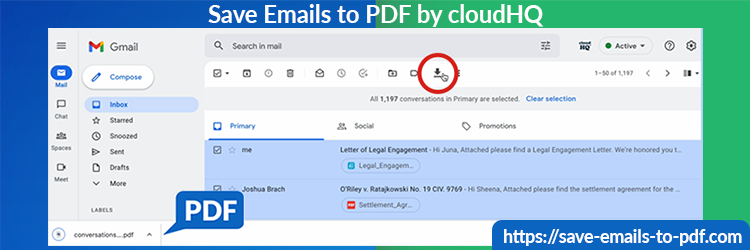
Whether you’re an individual hoping to back up personal correspondences or a professional needing to maintain records of crucial interactions, converting emails to PDF can offer peace of mind and organizational benefits. Look for a platform or tool that aligns with your requirements and provides a seamless conversion experience. Learn more about Save Emails to PDF by cloudHQ and take control of your email management today!