Table of Contents
What would you say if you had to guess how many emails you receive daily at work? 10, 15, or 100 emails, depending on your designation and industry.
A survey of Statista breakdown business messages shows that UK and US workers receive an average of 32 business emails daily.
Another study shows that nearly 30% of American boomers and millennials use email for online shopping, banking info, customer service messages, and even correspondence with loved ones.
That means you have hundreds or maybe thousands of emails in your inbox. Sometimes you need to bulk forward emails when you switch your email account. Other times, you may need to send multiple emails to a colleague, another team, or HR.
In these instances, you can spend hours sending each email message one at a time or take a faster route using a Multi Email Forward app by cloudHQ.
Our article explores all the reasons for bulk forwarding emails at once and how our app simplifies the process.
Why Would You Want to Bulk Forward Emails?
Our Multi Email Forward app helps you with a complete email account migration when you change email addresses. Instead of transferring your entire inbox, it lets you send multiple emails under one label.
Here are some likely scenarios when our app comes in handy:
1. You Need to Migrate Your Emails
If you created a personal email account when you were younger, there’s a high chance it had a quirky element. Maybe you used a pseudonym like “shopaholic24/7” or “blue-eyed-libra” to make your email address more personable and distinguished.
Or you are one of many Joe Smiths using Gmail. By default and after multiple attempts to create a sensible email address, you end up with something like JoeSmith2012.
There will come a time when you don’t want any association with an outdated email address. It could be because you have outgrown the quirky email address you made in school or need a professional email address for work.
After all, hiring managers might be skeptical if they receive a resume application from “techwhiz77.”
Under these circumstances, you will be switching email accounts. That can mean losing a chunk of important email messages.
Our app allows you to migrate entire email accounts easily, so you don’t lose contacts or correspondences.
2. You Want a Backup of Your Emails in Another Email Account
When faced with the option to backup your email address, the options are usually grim. Saving all of your emails takes up a significant amount of your storage space, whether that be in your cloud storage account or on your hard drive. Though both of those options has its own merits, we’d like to introduce another, more convenient option: and that is to bulk forward all your emails to a new email address. This is helpful for a number of reasons, such as:
- No paid storage space is being used up
- Provided that you are forwarding your email to a Gmail account and not a Google Workspace account, of course.
- You have an exact replica of your emails in a new email address, including meta data
- You have a familiar way to search your emails, assuming that you are familiar with using Gmail.
3. You Need to Set Up a Separate Professional Email Address for Your Business
Many freelancers use personal email addresses for work purposes. The only problem is that your inbox will get cluttered, even with email labels and categories. Creating a separate email address for your business needs is more practical.
An email account migration isn’t feasible in this case. You are left to sort and send business emails to the new address. It’s tedious, dull, and frustrating.
You can reduce transfer time and hassle using the Multi Email Forward app. Use it to forward emails under a specific label and send all the email messages within minutes. It’s a great way to transfer past email threads and essential client details in one click.
4. You Need to Forward Multiple Emails at Work
Training a new employee? Are you handing over a project to another team?
Either way, you need the other worker or team to get up to speed about current projects or clientele. Sometimes this requires forwarding bulk emails to ensure they can access older messages sent internally and externally. Using a app to forward several emails simultaneously saves you a lot of trouble.
They can sift through backlog correspondences and ask questions when required instead of you spending precious hours sending each email. Plus, with our app, you can press send and move on to another task without any worries or delay.
Our Multi Email Forward app uses a cloud for the transfer that you can monitor on your user dashboard. That way, you can scroll through past bulk forward emails and track the progress of current transfers.
After installing the extension, sign into your Gmail account and then into cloudHQ when prompted. Say you want to forward a whole Gmail label to a new team member to bring them up to speed on a project. Click on the three dots in front of the label and then on ‘Forward all emails in the label.’
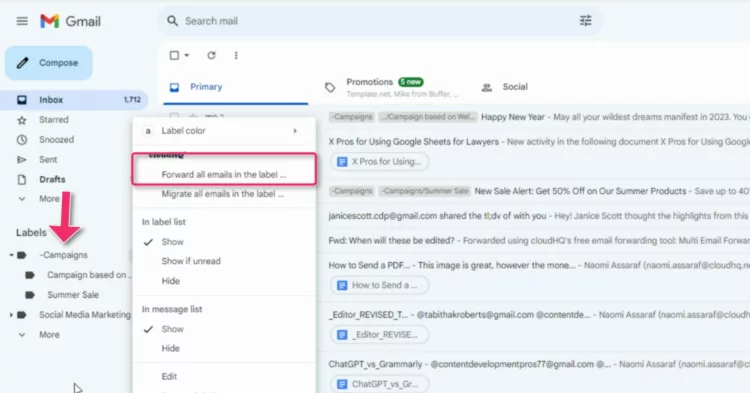
Add the email address of the new team member here and click on ‘Forward Emails,’
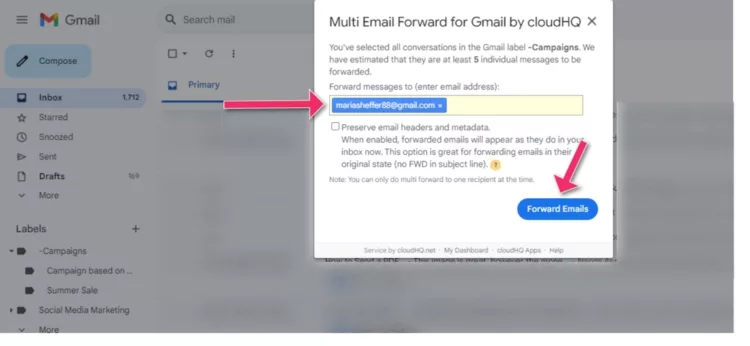
Your messages will start forwarding:
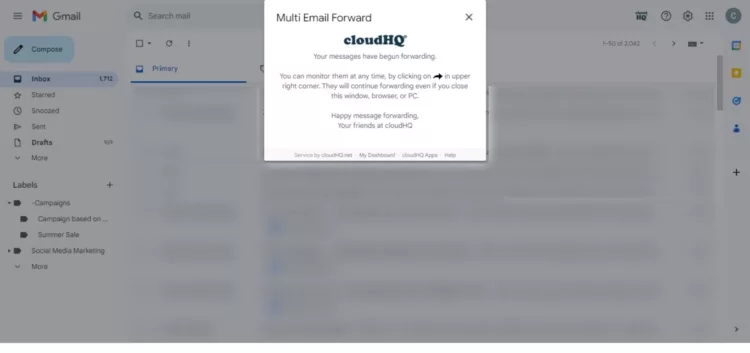
What’s great about this app is that it will continue to forward those emails in the background even if you shut down your system which will speed up the onboarding process.
In a Nutshell
Whether you’re at a stage where you need to let go of outdated email addresses, separate your personal and business correspondences, or bulk forward emails quickly at work, our app can help. After creating an account, you can select relevant emails or a label and hit the “forward” button.
The nifty app does a job that could take you hours or days. And it does it well by ensuring you don’t miss a contact or message in your hurry.
Would you like to know more about our Multi Email Forward app? Read this comprehensive guide to learn more.