Love it or hate it, we can all agree that Valentine’s Day is an excellent time for businesses to boost sales. According to Statista, Americans spent $23.9 billion on Valentine’s Day in 2022. This year, the numbers are expected to jump by $2 billion, reaching total spending of $25.9 billion!
Numbers don’t lie. Businesses can strike gold by leveraging the right marketing strategies around V-Day. Email marketing for Valentine’s Day is a tried and tested way to boost sales. Here are some quick tips that will help you create a winning email marketing campaign.
Email Marketing Tips for Valentine’s Day Campaigns
Here are the top five tips to make the most of your email marketing for Valentine’s Day.
1. Segment Your Audience
First, divide your email list into subsets so you may send personalized Valentine’s Day messages to each member. Customers between the ages of 25 and 35 spent the most money on Valentine’s Day in 2022. Use this information to divide your email list and send out more targeted messages.
You may also tailor the content of an email to the specific interests of men, women, or non-binary individuals. Emails can be sent to groups based on demographic information such as age, location, gender, and interest or the recipient’s actions. Do anything you think will help you reach your intended demographic most effectively.
Most consumers are looking for a bespoke shopping experience that is also easy. Facilitate their experience by giving them individualized suggestions and speedy shipping alternatives. Instill a sense of urgency and emphasize the positive outcomes that will follow.
2. Use Email Templates and an Email Marketing Software to Send Your Email Campaigns
Looking to expand your reach exponentially? Consider implementing professionally-designed email templates for your email marketing for Valentine’s Day. It is an excellent way to curate professional emails that will grab your audience’s attention.
It will also increase productivity, reduce errors, and enhance lines of communication. Reduced anxiety and increased client contentment are two other benefits of using templates.
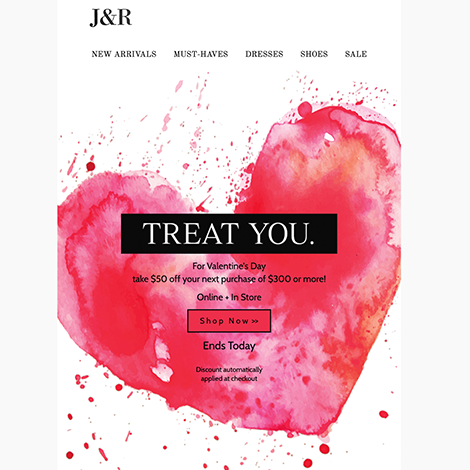 |
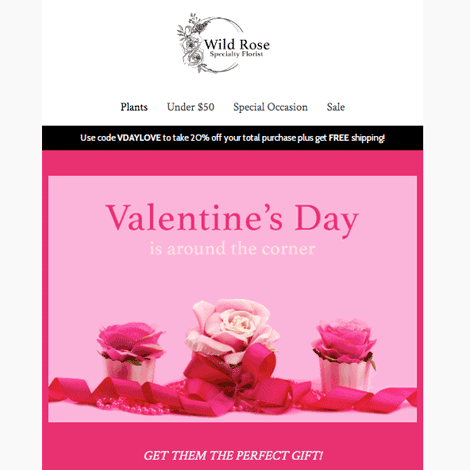 |
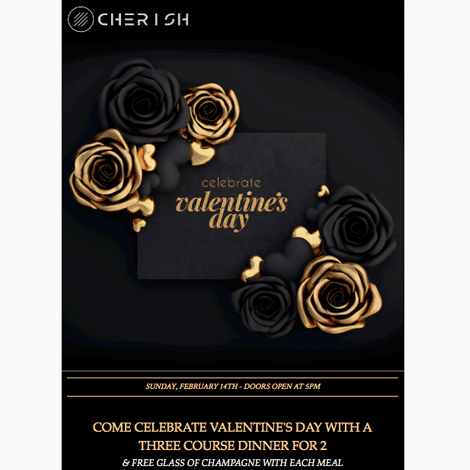 |
3. Use Engaging Content
You can make your Valentine’s Day emails fun and engaging by using interactive content. Email marketing today is not a monologue. Instead, the goal is to make a lasting impression on your readers by providing them with an unforgettable experience.
One easy way to engage your audience is to include a survey or a quiz. Ask for their opinion and what works for them. You can also go all out and design a custom HTML newsletter to impress your readers, or just use a free Valentine’s Day Google Doc template.
 |
 |
 |
4. Choose Your Subject Line Carefully
“Happy Valentine’s Day!” is by far the most frequently used subject line for Valentine’s Day marketing emails, which is exactly why you should never use it.
Come up with something unique and attention-grabbing to stand out from the crowd. You can use the pre-header to elaborate on your subject line or include emojis. Consider the pain points of your audience to craft the perfect subject line.
For example, choosing a present for a woman is often challenging for men. You can create a subject line that answers their concerns. You could, for instance, use the following subject lines:
- Stressing Won’t Help You Find the Perfect Valentine’s Day, But We Can!
- 5 Ideal Valentine’s Day Presents for Her under $50
- A Special Gift for the Special Lady in Your Life
5. Leverage Email Signatures
Putting a signature at the end of your emails is common practice, but have you ever stopped to consider why? Some advantages of having an email signature are more obvious than others. It helps your business in a variety of ways, from making a good first impression to boosting content and enhancing customer service.
In order to promote and safeguard your brand, use an email signature that provides a clean and non-disruptive means of standing out from the crowd in your inbox. Get a personalized email signature if you are not using one already to upgrade your email marketing for Valentine’s Day. For best results, use an email signature generator that creates high-impact custom signatures.
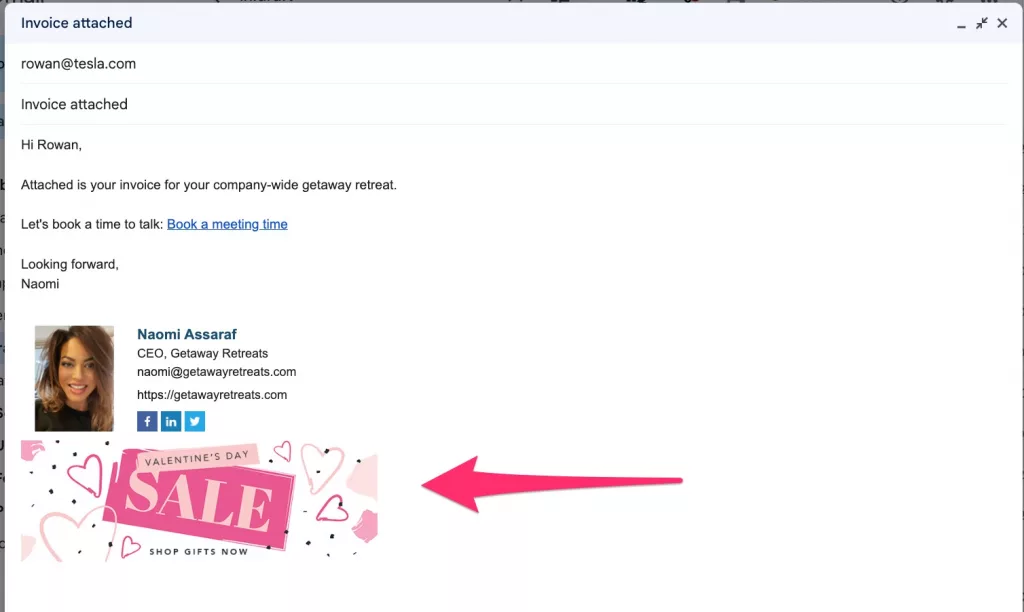
The Bottom Line
You cannot go wrong with Valentine’s Day. Fortunately for marketers, Valentine’s Day shopping doesn’t often begin until about a week before February 14th. This implies that your email marketing doesn’t need to run for very long, though it’s definitely a good idea to get going before the competition. Creating and running your Valentine’s Day email campaign will be a breeze with cloudHQ tools.
Start your campaign a week before Valentine’s Day, and establish a regular follow-up schedule by the 14th. You’ll have plenty of time to send emails in the week coming up to Valentine’s Day.
Happy Valentine’s!