Do your meetings often go off on a tangent? Do you have trouble motivating your team towards shared goals? You aren’t alone. According to the Harvard Business Review, most senior managers agree that meetings are unproductive and keep them from doing their work. So how can you make yours not only productive but also engaging?
How to Make Work Meetings More Productive AND Engaging
To prevent your meetings from becoming a snooze-fest, follow these simple but highly effective rules:
1. Determine If the Meeting Is Necessary
A simple meeting that can easily be an email is frustrating and can waste valuable time your teammates can utilize elsewhere. Here is a simple trick to determine this. If the meeting doesn’t adhere to the company’s mission and values, send an email instead. This can include status updates regarding a project or one with more than 5 participants.
2. Maintain an Agenda
Most meetings don’t have a proper agenda – the main reason they go off-tangent or bore participants. Your agenda should be as specific as possible to prevent this. For instance, “The Radiam project” is too generic compared to “Determining funding options for the Radiam project.” Email participants about the agenda beforehand so they are well-prepared and can contribute to the meeting.
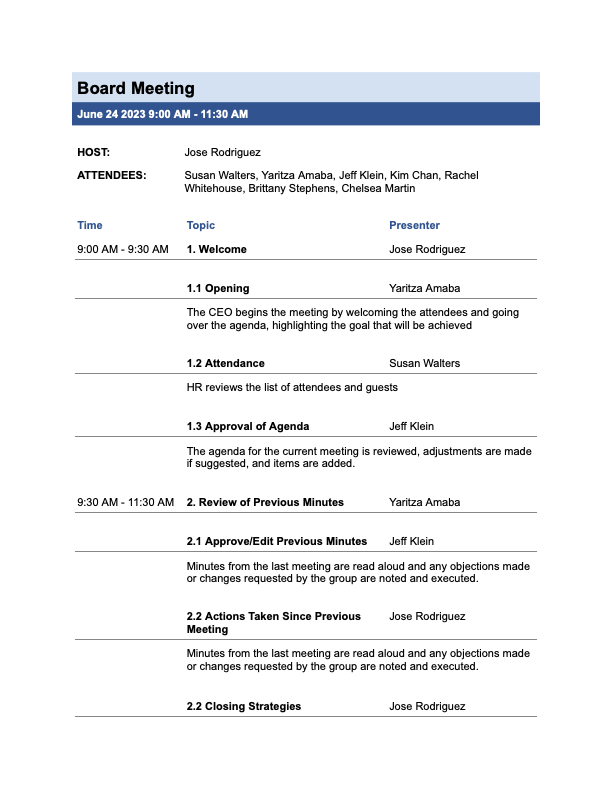
3. Invite Participants Who Can Engage
The fewer people you have in your meeting, the more productive it will be. Others may be relieved you didn’t invite them. So invite team members or members of other departments who can give you relevant insights and information. Also, feel free to recommend someone else in your place if you don’t think your presence is important.
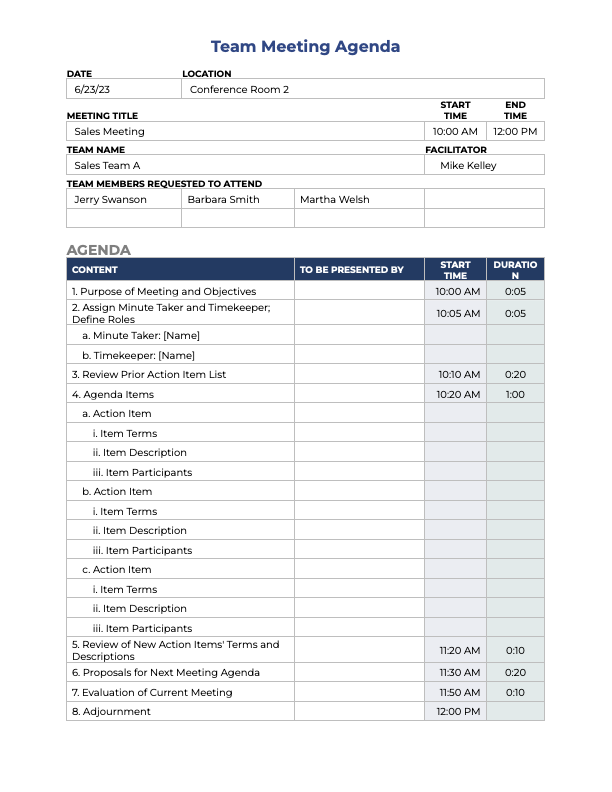
4. Set a Time Limit
Your time and your employees’ time is valuable, so make sure the meeting has a strict time limit and is brief. Even if the topic hasn’t ended, end the meeting at the designated time. This way, the participants can plan their workday accordingly and remain focused on the agenda. It will also compel you to compress the agenda into important topics and stay focused. For example:
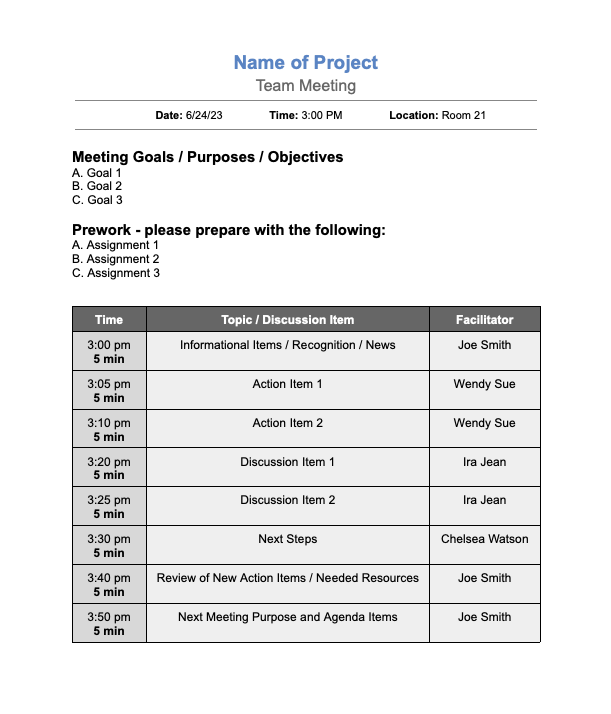
5. Distribute the Agenda Beforehand
No one wants to attend a meeting that accomplishes next to nothing and wastes their time. But this happens in most cases, one of the main reasons why we cringe each time we get a meeting notice in our inbox.
A clear agenda with predetermined goals and anticipated outcomes will also be easier to manage and remain on track. It should have a limited number of discussion points and action recommendations.
This way, you can keep it on track and ensure you don’t exceed the time limit. The clarity will make the meeting purposeful and keep you on track when meeting specific business goals. Plus, giving participants a list of items they are responsible for after the meeting prepares them for the next one, thus making it more productive.
Meetings should be productive spaces that encourage participation. Use the aforementioned tips to make yours more engaging, increase participation rates and ensure that each talking point is taken seriously.
Streamline Meetings With a Meeting Scheduler for Gmail
Not all meetings can be emails. Schedule them easily and quickly using Meeting Scheduler by cloudHQ. The Chrome extension is free to use and allows users to set meeting times per their availability and schedule. The app works directly from Gmail, and it’s conveniently integrated with Google Calendar.
How to Get Started
After installing the extension, open a Compose window in your Gmail and click on the Meeting Scheduler icon.
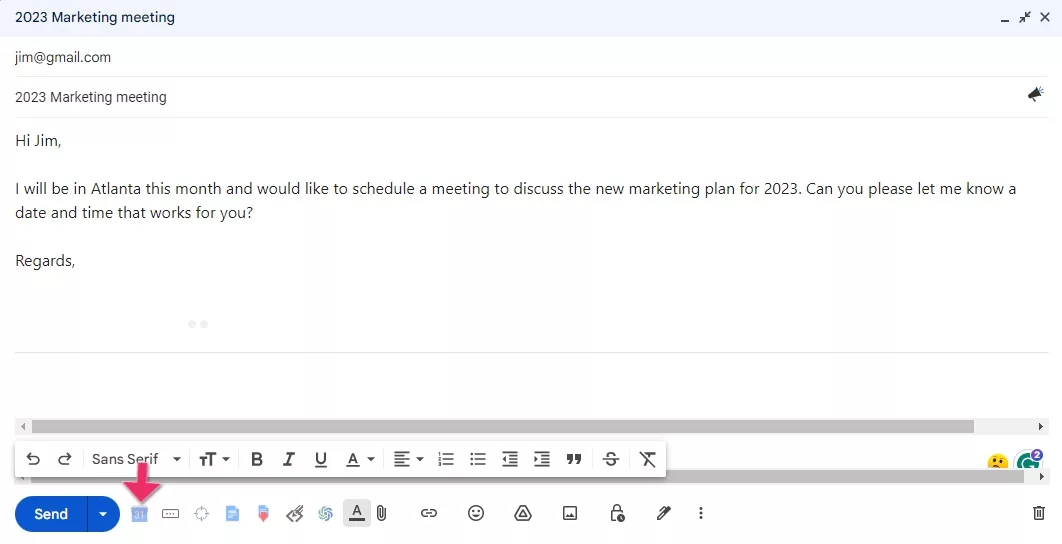
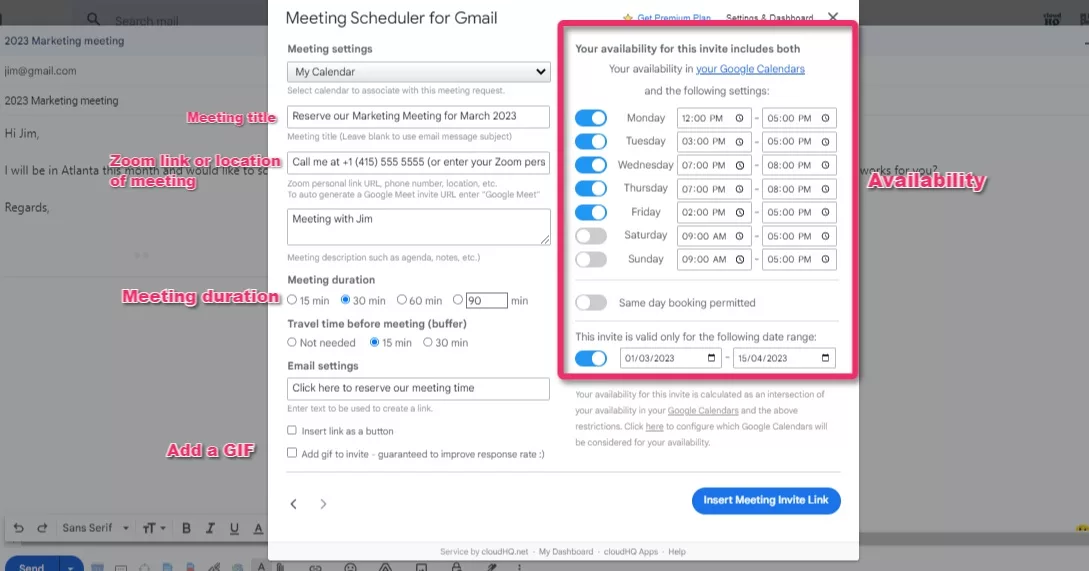
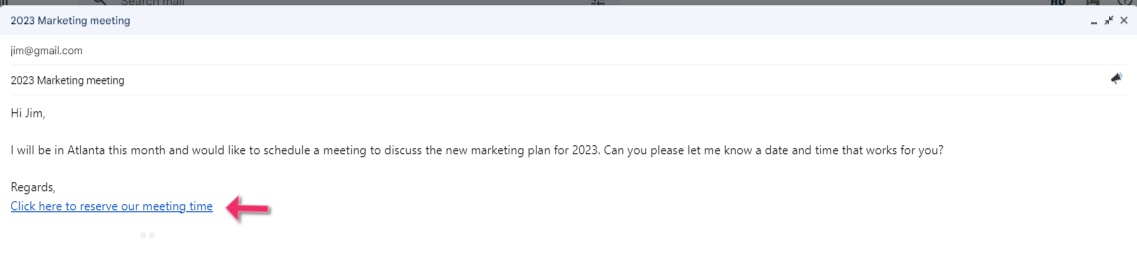
That’s it! Say goodbye to the annoying ‘tag’ game for scheduling meetings and appointments. Arrange a meetup with a single click from Meeting Scheduler for Gmail.