Table of Contents
- Introduction
- Why You Might Want to Export Your Amazon Order History
- Step-by-Step Guide to Using Export Emails to Sheets for Amazon Orders
- Bulk Email Parsing
- Reviewing Your Exported Amazon Order History
- 3 Benefits of Exporting Amazon Order History to Google Sheets
- 3 Tips to Manage Your Orders in Google Sheets
- Conclusion
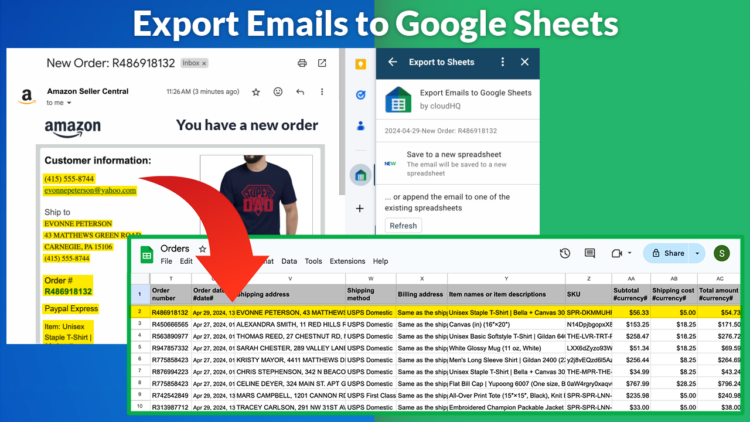
Navigating how to download your Amazon order export to a spreadsheet is crucial for reviewing your orders from a finance perspective rather than a shopping perspective. This is especially true since you can get a direct CSV download from Amazon, but these are quite limited. We propose a new app to manage your Amazon order history: Export Emails to Sheets.
Not only can this app help you become more aware of your Amazon purchase behavior, but it can also help you catch any errors, such as double charges or items that were never received. The app, which essentially functions as an email parser, can go through any of your emails and export only the important parts, organizing them into a Google Sheet. It helps you focus on the information that you really want to see when you’re searching through your emails, such as:
- Sales lead information
- Receipts
- Invoices
- Event details
- Order confirmations
- Shipment tracking
- Legal discovery
- Email analytics
In this article, we’re focusing entirely on how to export your Amazon order history, since many of you have asked for this.
Why You Might Want to Export Your Amazon Order History
1. Financial Analysis and Budget Management
Exporting your Amazon order history can be a illuminating to keep an eye on your purchases and finances. Whether you’re an individual or running a business, it helps track revenue, profits, and expenses. Additionally, having accurate order data is crucial for staying on top of tax write-offs. This way, when tax season rolls around, being able to identify deductible expenses can easily save you all the headaches involved with last minute number crunching and receipt discovery.
2. Inventory and Demand Planning
If you run a business, knowing your past orders helps you manage inventory better. It ensures you maintain an adequate stock and avoid over or under stocking. Analyzing past orders can also help you predict future product demand, which is great for strategic planning and making sure resources are allocated as necessary.
3. Consumer Behavior Insights
Access to historical order data lets sellers understand customer preferences and buying behaviors better. This insight can really drive your marketing and sales strategies. For instance, recognizing peak purchasing periods can help in planning promotions and stock levels. Studies show that businesses leveraging customer data insights can increase their revenue by up to 15%.
4. Strategic Business Planning
With a comprehensive look at your past orders, businesses can forecast trends and make informed decisions about future growth and development. This data-driven approach can enhance strategic planning and identify new market opportunities. Research indicates that companies using detailed order history for planning see a 20% improvement in operational efficiency.
5. Personal Record Keeping
For individuals, having a downloadable record of your purchases helps with personal budgeting and expense tracking. This is especially useful if you self-manage your finances or run a small business. Keeping detailed purchase records can also assist in warranty claims and returns. Statistics show that individuals who track their expenses meticulously save an average of 10-15% more annually.
6. Ease of Access
In the past, you could download your Amazon order history directly. Now, you need to go through Amazon’s privacy central to access comprehensive records, but it’s still manageable. The current system provides a detailed report of all your purchases, not just recent transactions, giving you a complete overview of your buying history.
Step-by-Step Guide to Using Export Emails to Sheets for Amazon Orders
1. Install Export Emails to Sheets App
To get started with exporting your Amazon order history to Google Sheets, first install the Export Emails to Sheets application from the Google Workspace Marketplace. This process is straightforward and integrates seamlessly with your Gmail and Google Sheets account, allowing you to handle everything directly within Google’s ecosystem.
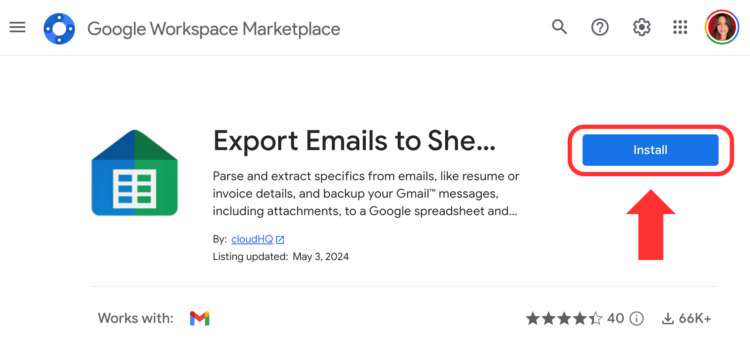
2. Start Data Parsing
Once the Export Emails to Sheets application is installed, you can begin the data extraction process. Open an Amazon Order notification email in your Gmail inbox, and you will see a new export icon.
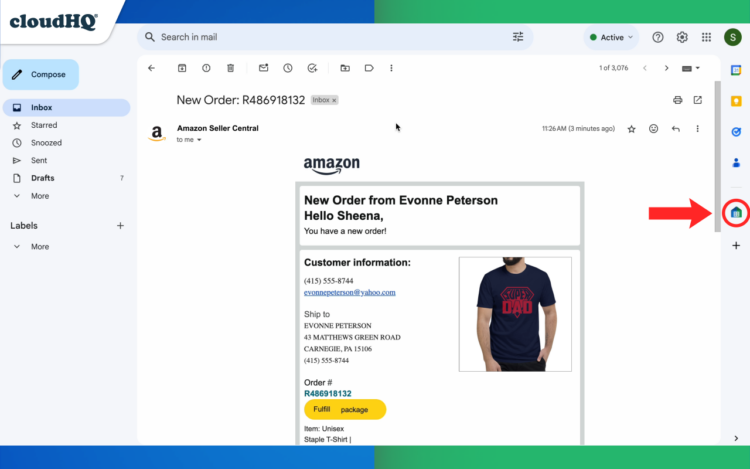
3. Select the Destination for Your Data
You can save the information from your order to a new Google Sheet by clicking on “NEW Save to a new spreadsheet.”
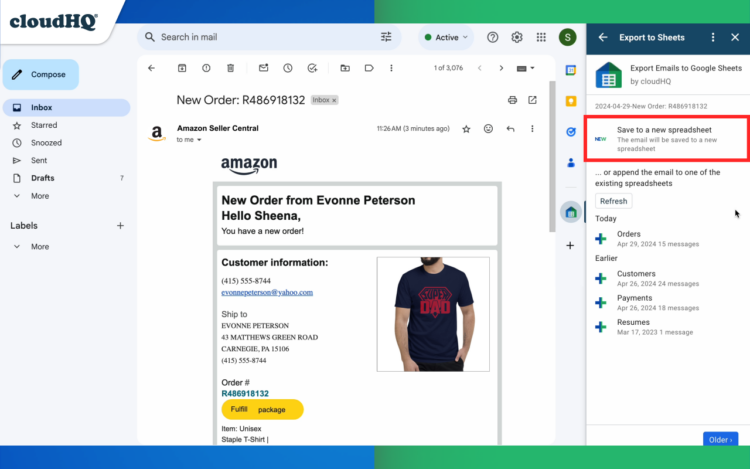
Or you can append the data to an already existing spreadsheet. Simply select the name of the spreadsheet you are appending it to.
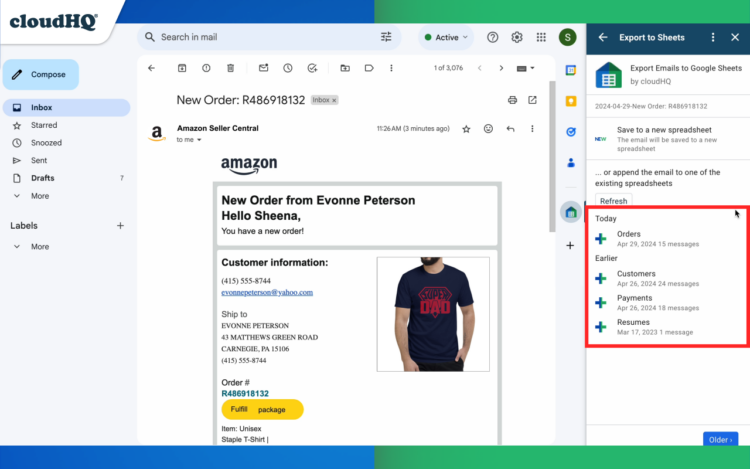
Open your spreadsheet by clicking on “Open.”
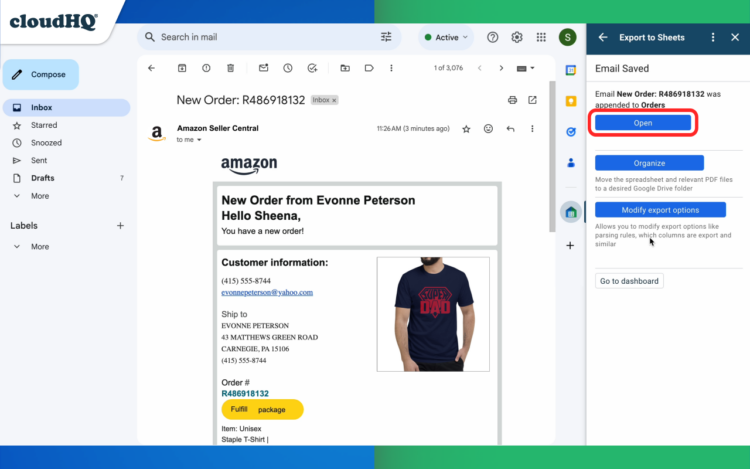
If you choose to append your order information to an already existing Google Sheet, your information will be appear on the bottom of your spreadsheet.
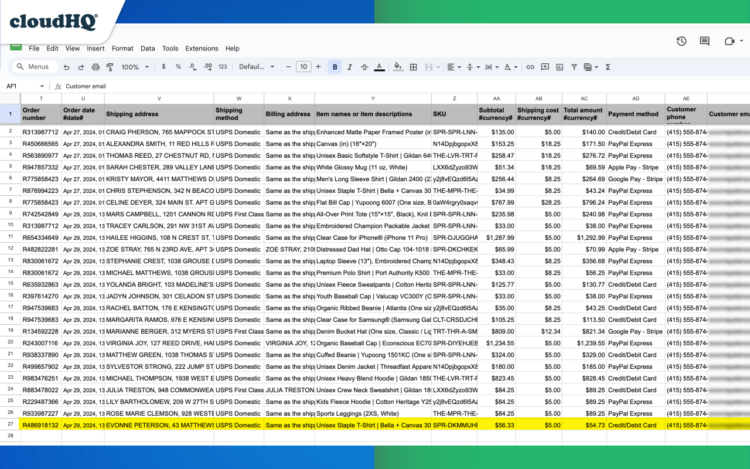
Of course, if you choose to save your order information to a new Google Sheet, you would only have that row of data in a new Google Sheet.
Bulk Email Parsing
If you want to parse all of your email order confirmations at once, including past orders, simply click on “Go to dashboard.”
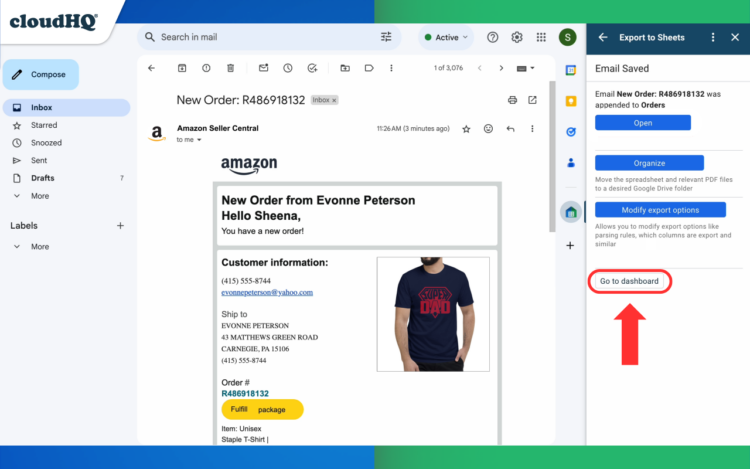
Click on “Start Wizard for Export Emails to Sheets.”
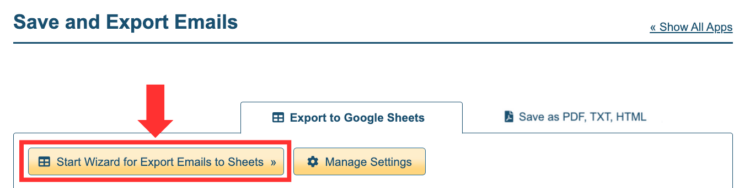
Then click on “Parse order confirmations,” and start the wizard. You’ll get your entire history, organized in an easy to read Google Sheet.
To read more about how to access all the wizards, you can read this blog post.
Reviewing Your Exported Amazon Order History
After exporting your data to a Google Sheet, it’s important to review the information to notice if Amazon made any mistakes with their orders. Notice that all relevant details, such as order dates, item details, and amounts, are accurately reflected. This review process helps maintain the accuracy of your records, allowing you to confidently use the data for tracking, analysis, or reporting purposes.
3 Benefits of Exporting Amazon Order History to Google Sheets
1. Data Organization
Exporting Amazon order history to Google Sheets offers a structured approach to managing data, which significantly enhances the ability to organize and access information efficiently. This streamlined organization supports various business operations, from inventory management to financial analysis, by providing a clear and accessible platform for data retrieval and management.
2. Analysis and Sharing
Google Sheets facilitates advanced data analysis and sharing capabilities. By exporting Amazon order history to Google Sheets, users can leverage built-in formulas and functions to perform complex data analyses, which are crucial for extracting actionable insights. Additionally, the ease of sharing Google Sheets enables collaborative efforts among team members, allowing for more dynamic and informed decision-making processes.
3. Better Productivity and Time Management
The integration of Amazon order history into Google Sheets can lead to significant enhancements in productivity and time savings. This integration automates data entry and updates, reducing the manual effort required and allowing users to focus on more strategic tasks. Moreover, the ability to quickly generate reports and visualize data helps in making prompt and accurate business decisions, further boosting operational efficiency.
3 Tips to Manage Your Orders in Google Sheets
1. Automatically Update Your Amazon Orders Sheet
To keep your Amazon order data up to date, consider setting up automatic data updates, an option available with this app. This way, all old orders, and every new Amazon order, will automatically appear in your organized Google Sheet, making it much easier to sort through them and maintain purchase history records.
2. Google Sheets Functions Cheat Sheet
Google Sheets offers a wide range of built-in formulas and functions that can help you perform complex data analyses. Using these functions, you can extract actionable insights from your Amazon order history. Additionally, creating custom reports and visualizations in Google Sheets can give you a deeper understanding of your purchase history, helping you make informed business decisions. Here’s the top 27 Google Sheets functions cheat sheet to keep handy:
-
-
- Open: Ctrl + O
- Print: Ctrl + P
- Select column: Ctrl + Space
- Select row: Shift + Space
- Select all: Ctrl + A
- Insert rows or columns: Ctrl + Alt + =
- Delete rows or columns: Ctrl + Alt + –
- Insert new sheet: Shift + F11
- Cut: Ctrl + X
- Copy: Ctrl + C
- Paste: Ctrl + V
- Undo: Ctrl + Z
- Redo: Ctrl + Y
- Find and replace: Ctrl + H
- Insert or edit link: Ctrl + K
- Bold: Ctrl + B
- Italics: Ctrl + I
- Underline: Ctrl + U
- Align left: Ctrl + Shift + L
- Align center: Ctrl + Shift + E
- Align right: Ctrl + Shift + R
- Apply cell border: Alt + Shift + 7
- Format as decimal value: Ctrl + Shift + 1
- Format as time value: Ctrl + Shift + 2
- Format as date value: Ctrl + Shift + 3
- Format as currency value: Ctrl + Shift + 4
- Clear formatting: Ctrl + /
-
You can find them all on the Google support page.
3. Sharing Insights with Team or Family
Google Sheets makes it easy to share your sheets and data analysis with team members or family. This collaborative feature supports decision-making by ensuring everyone is on the same page regarding business insights. You can also manage access permissions within Google Sheets, controlling who can view or edit the information to maintain data security and integrity.
Conclusion
We’ve taken you through the process of exporting your Amazon order history into Google Sheets, showing how it can be a game-changer for financial analysis, tax write-offs, inventory management, and understanding consumer behavior. By simplifying data retrieval and management, this method sets the stage for smarter strategic business planning and efficient personal record-keeping.
Imagine the ease of having all your Amazon orders neatly organized and readily accessible for detailed analysis. This isn’t just about convenience; it’s about unlocking new levels of productivity and insight. With your data structured in Google Sheets, you can quickly spot trends, manage inventory, and make informed decisions that drive success, whether for your business or personal finances.
Don’t let data management be a daunting task. Take the leap towards optimized data handling and experience the full potential of your Amazon order history in an updated spreadsheet. Try Export Emails to Sheets now and watch how it enhances your productivity and strategic planning today!