Table of Contents
- Why Email Management Matters
- The Strategic “Append to PDF” Method
- How to Append Email to PDF
- Use Cases
- Conclusion

Why Email Management Matters
Email is the heartbeat of business communication. Yet, the average professional loses nearly 28% of their workweek—a staggering amount of time—wrestling with inbox chaos, transforming what should be a productivity tool into a source of mounting frustration and potential business risk.
Poor email organization doesn’t just consume time; it creates a cascade of professional pitfalls: missed deadlines, lost critical information, and an ever-growing mountain of workplace stress. In fact, 81% of office professionals report being unable to find an important document when under pressure from a boss or client, underscoring a critical gap in information management. Implementing a system to save emails as PDFs can address this challenge, ensuring easy access to critical communications and preventing data loss.
The Strategic “Append to PDF” Method
Imagine consolidating a complex client project—every email, contract revision, meeting note, and attachment—into a single, chronological PDF that tells the complete story, transforming scattered communications into a powerful, searchable narrative that speaks volumes about your professional precision.
That’s why appending emails to one consolidated PDF is highly recommended, as it offers you five key benefits:
- Centralized Information:
By combining multiple emails and their attachments into a single PDF, you create a comprehensive document that tells a complete story. This is particularly useful for project tracking, client communications, or legal documentation. - Improved Organization:
Instead of managing numerous individual files, you have one master document that grows with your project or conversation thread. This reduces clutter and simplifies file management. - Enhanced Accessibility:
With all relevant information in one place, it’s easier to search, review, and share important details. This addresses the challenge faced by 81% of office professionals who struggle to find important documents under pressure. - Preservation of Context:
Keeping emails and their attachments together maintains the context of communications, which is crucial for understanding the full picture of a project or conversation. - Time-Saving:
While manual methods of saving emails as PDFs can be time-consuming, especially when dealing with multiple emails daily, appending to an existing PDF streamlines this process.
How to Append Email to PDF
Here’s how to append emails to a PDF document:
- Install the “Save Emails as PDF” extension.
- Open your Gmail inbox and locate the specific email you want to append to an existing PDF file. Navigate to the top right-hand corner of the email and click on the three-dot menu to reveal additional options.
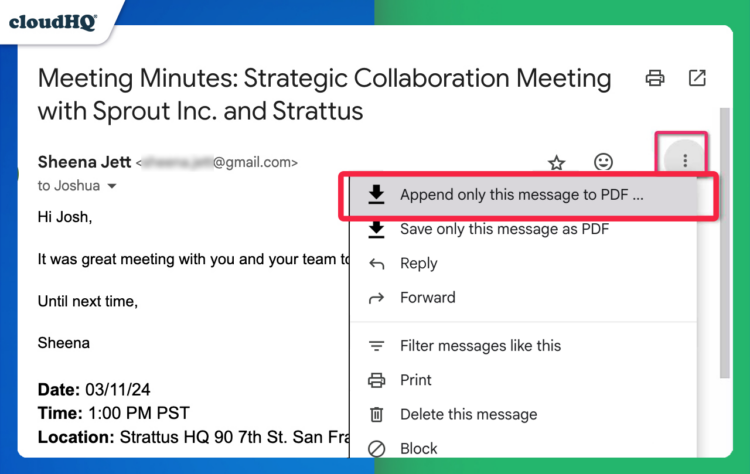
- Select “Append only this message to PDF” from the options presented.
- Then, select your existing PDF file you want to append to when prompted.
*Note: If you haven’t created a PDF file for your emails yet, the app will first guide you through saving an initial email as a PDF, after which you can begin systematically appending additional emails to that document.
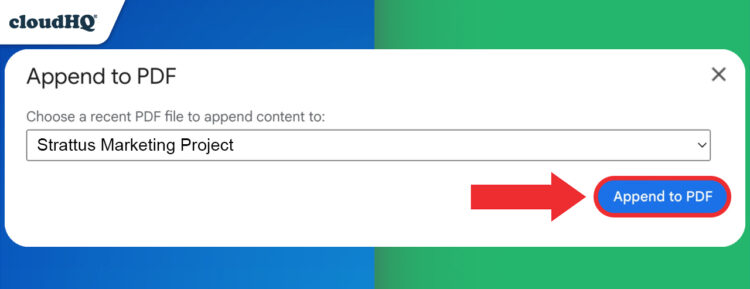
- You’re done! The app will swiftly process your request, seamlessly adding the new content—including the full email body and all attachments—to the end of your existing PDF file.
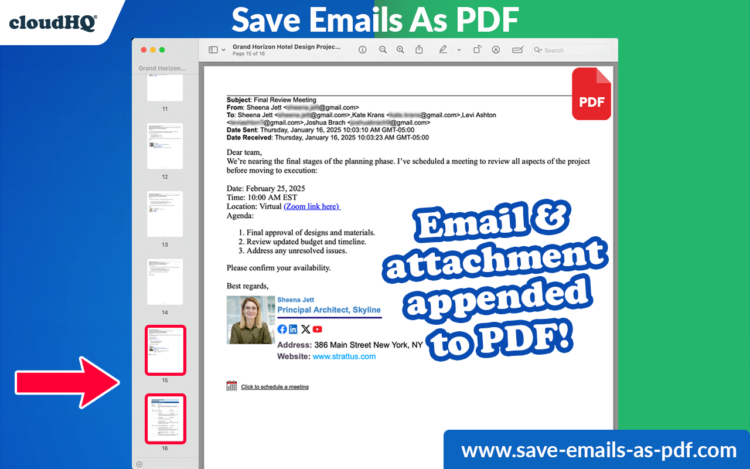
This feature is particularly valuable for legal cases, project documentation, and ongoing client communications, allowing you to maintain a comprehensive, chronological record of all related emails and attachments in a single, easily accessible document.
By using this method, you can streamline your workflow, reduce digital clutter, and ensure that all critical information is preserved in context, addressing the challenge faced by many professionals in managing and retrieving important communications.
Use Cases
1. Legal Cases
Legal professionals often need a chronological record of email conversations. A 2020 ABA survey found that 92% of lawyers reported sending confidential or privileged communications/documents via email, with 49% doing so at least once every day. Saving and appending emails as PDFs ensures that all communications are preserved in a single, accessible file, maintaining the integrity and formatting of the original messages.
This practice is particularly crucial given the volume of documents lawyers handle. By the end of 2015, attorneys were creating or receiving more than 70 documents every day on average, amounting to over 26,000 documents annually. This number has likely increased since then, highlighting the need for efficient email management and archiving solutions.
2. Client Communications
Businesses frequently exchange important details with clients, and maintaining comprehensive records of these communications is crucial. A 2022 NielsenIQ study found that 72% of consumers consider transparency to be important or extremely important in their interactions with businesses. Keeping all correspondence in one PDF helps maintain this transparency and accountability.
By consolidating communications into a single, accessible PDF, businesses can improve their internal efficiency and client service. A recent study by Indeed found that effective communication leads to improved client relations and increased productivity. This organized approach allows employees to quickly access and review past interactions, ensuring consistent and informed communication with clients, which ultimately strengthens relationships and enhances the company’s professional image.
3. Company Record Keeping
In an era of increasing regulatory scrutiny, maintaining precise digital records has become critical for businesses. A 2021 Gartner report revealed that 83% of organizations face challenges in managing electronic records, with email being a primary source of potential compliance risk. Financial and administrative teams require well-organized email records for audits, compliance, and historical reference, making digital preservation techniques like PDF conversion essential for protecting organizational memory and meeting legal documentation standards.
Converting emails to PDF format streamlines archiving and organization processes, ensuring easy access and efficient management of important correspondence. By creating searchable, tamper-evident digital archives, companies can quickly respond to internal investigations, external audits, and potential legal inquiries while maintaining the integrity of their communication history.
4. Agreements and Discussions
Tracking agreements over email is common in modern business practices. While formal contracts are essential, a significant portion of business communication and preliminary agreements occur via email. A recent Deloitte study found that 91% of consumers accept legal terms and conditions without reading them, highlighting the importance of maintaining clear records of all agreements.
Saving these emails as PDFs provides a legally sound record, preserving the content and formatting for future reference. This practice is particularly crucial given the ease with which digital communications can be misinterpreted or forgotten, ensuring that all parties have access to the same information and reducing the potential for disputes.
5. Event Planning and Bookings
Event coordinators, travel planners, and corporate teams manage multiple booking confirmations through email. A 2022 Amadeus research report found that over 75% of travelers were hoping to take a trip in 2022, with 92% of Travel Management Companies prioritizing clear travel information.
Keeping these confirmations in one PDF ensures quick access to schedules and itineraries, providing a centralized, easily navigable reference point. This method is particularly useful for travelers or professionals working in areas with unstable internet connections, as PDFs can be accessed offline, ensuring critical travel and event information remains accessible regardless of technological limitations.
Conclusion
Managing email records effectively is crucial for businesses and professionals alike. By saving emails as PDFs and using features like “Append Email to PDF,” you can maintain well-organized, reliable documentation. This practice offers numerous benefits, including long-term preservation, universal compatibility, and enhanced security.