Halloween is a fantastic opportunity to engage your audience with fun, themed emails. With a well-designed email campaign, you can increase sales, boost brand awareness, or simply delight your subscribers with spooky surprises. If you’re looking for creative ideas and professionally designed Halloween email templates for your business, cloudHQ’s Halloween email templates have you covered.
Table of Contents
Why Halloween Emails Are Important for Business
Halloween emails offer a great opportunity for businesses to connect with their audience in a unique and festive way. With the right design and message, you can:
- Increase engagement: Themed emails are more likely to catch the reader’s attention and prompt interaction.
- More sales: A well-timed promotional email with a Halloween twist can encourage customers to make purchases.
- Build brand loyalty: Fun, entertaining emails help build a strong connection with your audience by showcasing your brand’s personality.
Businesses that take advantage of the Halloween season stand out in their subscribers’ inboxes and create memorable interactions. With cloudHQ’s Halloween email marketing, you can make the most of this spooky season effortlessly.

Spooky Design Tips for Halloween Emails
When creating Halloween emails for business, your design should be visually captivating and aligned with the theme. Here are some tips to make your emails stand out:
- Use Halloween-themed colors: Black, orange, purple, and green are classic Halloween colors that set the tone for a spooky email.
- Incorporate spooky visuals: Pumpkins, ghosts, bats, and cobwebs add a playful, eerie vibe to your email design. cloudHQ’s Halloween email templates come preloaded with these design elements, making it easy to create eye-catching emails.
- Keep it balanced: While it’s fun to go all out for Halloween, make sure your email design remains professional and doesn’t overwhelm the reader with too many elements.
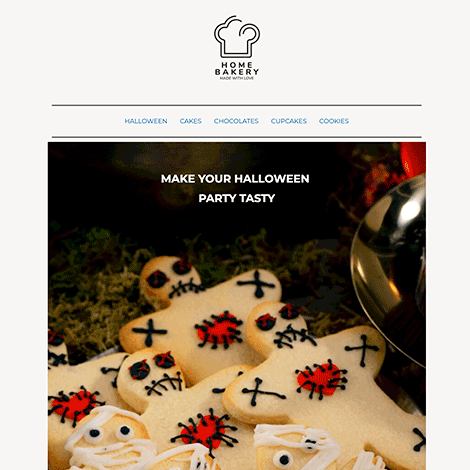
Halloween Email Subject Lines That Get Opened
Your subject line is the first impression your Halloween email makes. It needs to grab attention and spark curiosity. Here are some effective Halloween email subject lines to inspire you:
- “Trick or Treat? 🎃 We Have Something Sweet for You!”
- “Don’t Be Spooked! 20% Off All Items This Halloween”
- “👻 Halloween Sale – Scare Up Some Savings!”
- “Monstrous Deals Await You – Shop Now Before They Vanish!”
- “Feeling Spooky? Here’s a Halloween Treat Just for You”
These subject lines are designed to intrigue and encourage subscribers to open your email. With cloudHQ’s Halloween email templates, you can match these creative subject lines with equally captivating content.
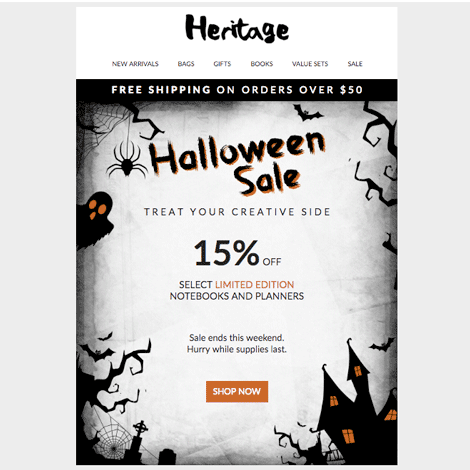
Halloween Email Templates
If you’re looking for high-quality, ready-to-use Halloween email templates for business, look no further than cloudHQ. Our Halloween email templates are designed to save you time while delivering professional and festive emails. Whether you’re promoting a sale, sending a Halloween greeting, or simply engaging with your audience, these templates make it easy to create stunning emails.
- Customizable: Easily edit text, images, and colors to match your brand and campaign needs.
- Responsive design: All templates are mobile-friendly, ensuring your emails look great on any device.
- Fast and easy to use: Simply pick a template, customize it, and send it off with no design experience required.
Ready to create your Halloween emails? Check out cloudHQ’s Halloween email templates now and start building your email design!
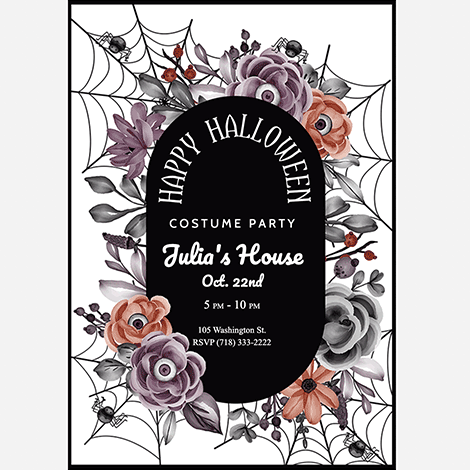
Examples of Great Halloween Emails
To get inspired, let’s look at some effective Halloween emails from businesses:
- E-commerce Halloween Sale: A vibrant, spooky design offering limited-time discounts, paired with a countdown timer to create urgency.
- Halloween Party Invite: Engaging invitations with ghostly graphics and a clear call-to-action (RSVP now!) for Halloween-themed events.
- Seasonal Greetings: A simple, well-designed Halloween email just to wish your audience a Happy Halloween with a festive flair.
With cloudHQ’s Halloween email templates, you can easily replicate these examples to fit your business’s specific needs.
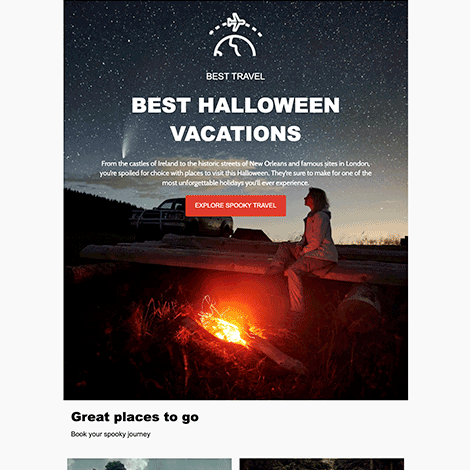
Best Practices for Sending Halloween Emails
To ensure your Halloween email campaign is a success, follow these best practices:
- Start early: Send your Halloween emails a week or two in advance to give your audience time to engage.
- Personalize your content: Use customer names, personalized offers, and tailored messages to increase engagement.
- Include a clear CTA: Whether it’s to shop, RSVP, or read more, make sure your call-to-action is prominent and easy to follow.
- Test before sending: Use A/B testing for subject lines and designs to optimize performance.
With these tips and cloudHQ’s Halloween email templates, your campaign will be on the path to success.

Final Thoughts
Halloween offers the perfect opportunity to engage your audience with fun and creative emails that leave a lasting impression. With cloudHQ’s Halloween email templates, you can easily create captivating, professional, and mobile-responsive emails that resonate with your subscribers. Start crafting your Halloween email campaign today and turn this spooky season into a profitable one for your business!
Email Marketing Software
Need a tool to send your Halloween emails to your audience? Try MailKing, our user-friendly email marketing software, designed to help you get the most out of your campaign.
Creative Halloween Poster Templates
Want to create Halloween posters effortlessly? Browse our selection of free Google Docs templates, where you can customize and print posters in just a few clicks.