Box for Business: The first choice for business
When it comes to reliability and stability in the cloud, Box is at the head of the class. Box provides many useful tools and features for companies in the cloud. These features include mobile management, document management, secure file sharing, an alternative to FTP, and project collaboration. The combination of these features have resulted in company adoption of Box by over 200,000 companies (including 97% of Fortune 500 companies) for accessing, sharing and managing critical content.
Cloud computing usage in the enterprise is growing
Cloud computing usage in the enterprise is on the rise- actually 86% of companies are currently using some form of cloud computing, and 42% of enterprises have implemented some type of cloud collaboration and/or file-sharing tools. And as more companies implement BYOD (Bring your own Device) and BYOS (Bring your own Service) programs, this results in more cloud services being used for company tasks. For instance- an employee uses Evernote for quick notes, photos, audio and more as they perform their company tasks. They become used to the way Evernote performs, and are accustomed to using it for all of these tasks. However, the IT department disallows Evernote usage. The employee has two choices- learn to use a new service or use Evernote anyways and hide it. The same can happen to other cloud services- Gmail, SkyDrive, etc.

The high usage of multiple cloud services in enterprises results in company data flowing through, and being stored on, numerous cloud services. With so much data spread out across so many platforms, this can become an organizational nightmare. Not only that, but often multiple cloud services are used by clients, partners, consultants, board members and other employees or sources that are not directly managed by IT. And if IT tries to block specific cloud services, many employees will find a work-around if they prefer to use the disallowed service instead of the company-preferred service. So IT managers must find a solution to integrate and manage all of these cloud services and the data flowing between them. And they must find a solution which will distribute the flow of data between cloud services to be organized in a manageable database.
Collaboration – 87% of leaders agree it is the key

87% of executives say that capabilities enabled by cloud-based solutions represent a true breakthrough in collaboration. Cloud-based collaboration tools enable a wide array of enhanced capabilities in areas such as communication, product and service delivery, information sharing, tapping knowledge resources and group problem solving.
“The ability to collaborate in the cloud is becoming a key driver of competitive advantage,” says Bruce Rogers, Chief Insights Officer of Forbes Media. “Leading companies are doing more to foster cloud-based collaboration – not only internally, but also with an ever-wider swath of external groups including customers, suppliers, partners, and even regulators.”
Multiple clouds and collaboration – there is a problem
Now we have determined that many employees are using a variety of cloud services to perform company tasks. So collaboration between employees, managers, clients and customers can be a disorganized mess.
The solution could be to create a policy that forces all workers to use the same cloud service. But 86% of companies regularly use multiple cloud services.
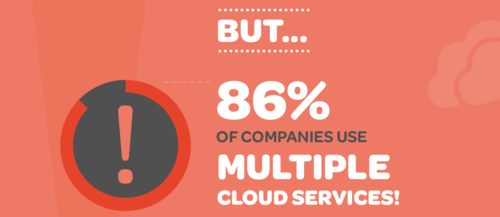
Multiple clouds – cloudHQ can integrate them all
cloudHQ is the glue that brings all these cloud services together. So if one employee is working on a project in Evernote, another worker can be working on that same project in Google Drive, another in Box and another in Basecamp. This makes collaboration simple, easy and organized.
cloudHQ makes it simple to integrate cloud services that would otherwise not be compatible with each other. This makes it simple to have the same files automatically synced to numerous cloud services so that your data is always accessible no matter which cloud service you are currently working with.

So if an employee is working in Evernote, he still has access to all files that are stored in Box. If a worker is working on project files in Basecamp, he has access to all files stored in Box. If he is creating new documents in Google Drive, he will have access to all files stored in Evernote, Box, etc. Using cloudHQ, it’s simple to direct the flow of data from multiple cloud services to an easily-searchable database created in Box. Then all files- such as notes from Evernote, documents and files from Google Drive, project files from Basecamp, etc. will be automatically synced in real-time to folder locations in Box. This creates a centralized database where managers and employees can easily find the files they need and the best part- this database follows them anywhere they go, accessible anywhere that has an internet connection.
In addition to solving your collaboration problem – cloudHQ will also back up your data
Data loss can happen at any time, and it can hit with the force of a hurricane if a company is not prepared. And data loss is actually not all that uncommon- as a matter of fact, one out of three companies that use cloud computing have experienced some type of data loss involving SaaS.
Recent studies have shown that 25% of businesses don’t reopen after a data loss incident due to a natural disaster and 70% of small businesses go out of business within a year after experiencing a major data loss incident.
The solution to data loss in the cloud is cloudHQ. By combining the sophisticated security features of Box with cloudHQ’s powerful cloud backup service, company leaders can rest a little easier at night knowing their company data is securely backed up on Box servers. Here is how it works:
Let’s say your company uses Box Enterprise or Box Business but it also uses Google Docs for some document collaboration and Gmail for email. The cloudHQ cloud backup service will automatically backup all files from the company Google Drive and Gmail accounts to a backup account in Box. The replication occurs in real-time as files are added or modified in Google Drive or email receives.
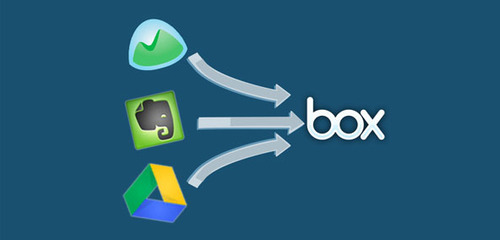
So now if any type of data loss incident occurs in Google Drive, a complete secondary copy of all company data resides securely in Box, and it can be restored quickly.
Instead of days or weeks of downtime, employees can simply switch to the backup account to continue working nearly uninterrupted. The amount of money that it can potentially save is astronomical. And of course cloudHQ is not limited to Google Drive and Box, click here to see all of the cloud services that cloudHQ is compatible with. However, with Box’s leading cloud security features, it is recommended to be the backup service for ultimate security.
