Sometimes, it feels like the more that we have on our plate, the less that we actually get done.
Being overloaded at work can create stress, which is normally a healthy thing to experience. However, when you’re faced with a much larger amount of work to plow through than usual, many people channel their instinctual responses.
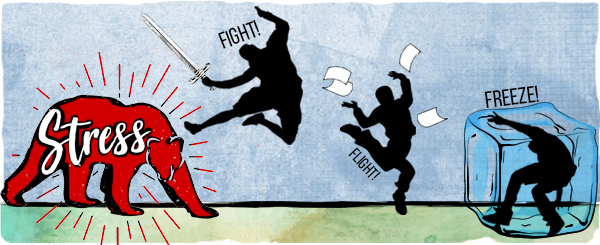
You’ve all heard of fight or flight, but have you heard of “freeze”? It’s the same response that your body gets when:
- You experience writer’s block, or
- You don’t know how to start that presentation you’re supposed to be working on, or
- Whatever it is that you’re avoiding because you just don’t know where to start.
Well- we’ve all been there. And the worst possible advice that we’ve ever heard, is: Just do it.
Because it doesn’t work that way. I’m here to tell you that Nike got it very wrong. Yes, you should do it, but there are steps to take before you can actually do anything, and here they are:
3 Steps to Get Yourself Motivated
Step 1. Preparation: Cover the Basics
I know you already know this, but the basics you need to cover before starting anything is completely physical. Make sure you:
- Sleep well, or at least rest your body for at least 6-8hours.
- Remove the screens. Put them on airplane mode, or do whatever you can to remove external stimulation.
- And if you’re tired in the afternoon, don’t be shy to take a 1 hour nap. Tip: You should set your alarm in case you sleep too much.
- Eat healthy. Most people already know what that means to them, so apply it to yourself because we all have different bodies that need different types of nourishment. Try fresh foods, unrefined fats, and clean proteins.
- Exercise! This could be whatever works for you- but somewhere in your day, stop to increase your heartbeat for at least 20 minutes. If you can do that out in nature, even better. It gets your creative juices flowing!
- Have a good workstation setup. I’m personally a fan of autonomous.ai desks, so that I can either stand or sit at my correct height. Here’s a really good image resource for you to refer back to when you’re setting up your workstation:
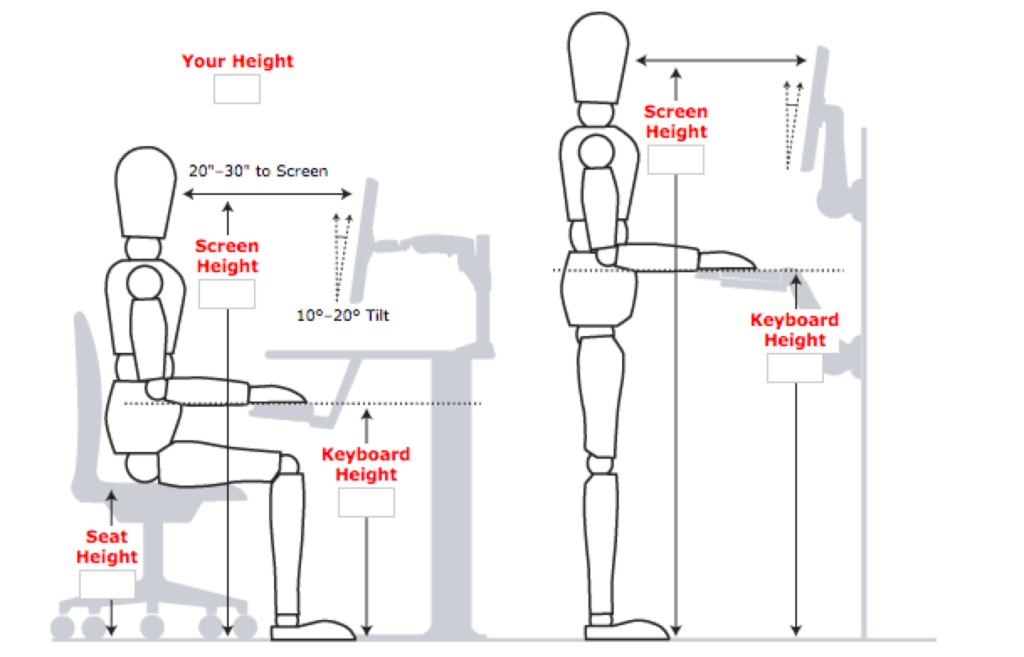
Step 2. Reset Your Brainwaves
Once you covered the steps in #1, it’s time to retrain your brain.
Your brain gets stuck in repetitive patterns, not because it’s good for you, but because it understands that there will be no changes it hasn’t already experienced before. Your brain understands your routine, and it’s trained not to pursue change because changes inflict stress; and therefore invokes a fight, flight, or freeze reaction.
Time to break free of that pattern that’s getting you absolutely nowhere fast.
- Meditate.
I know it could sound hokey, but before you sit down (or stand) at your desk, face north and breathe a few deep, purposeful breaths. Picture yourself accomplishing your task. - Create a schedule.
Organize your time in chunks and block it off in your schedule. Don’t make to-do lists, actually, block it off in your calendar and estimate the time you need to finish your job successfully. - Remove external stimuli.
Turn off your phone, remove notifications from your screens, and let everyone know you’re busy. - If you need to be available for only specific people like your boss, partner, or large client, then organize SMS alerts in case you get an email from them, and them alone.
- Your browser tab is usually busy and distracting. Use this free Chrome extension to shield you from the noise and keep you in your creative zone.
- Don’t reinvent the wheel.
It can be a multitude of things that inspire you, but it needs to get you started. It usually starts out as an idea that your awesome brain can connect with, and envision something bigger around it.
Maybe it’s something simple like a subject title or a presentation slide template. I’ve met a lot of people in my lifetime after speaking at so many events, in so many countries, and I guarantee you that the most successful ones were the ones who were resourceful. Everything is available to you, but it’s up to you to search for it. Once you find your starting point, fill the rest of it out with your enormous style and knowledge- and you’ll see how well that flows.

Step 3. Ride that Creativity Wave
Congratulations! Because once you get to this step, you’ve already begun to create new brainwave patterns, and you’re probably already producing some quality work.
The hard part is to make sure that you don’t get into that rut again, and a lot it has to do with protecting yourself from noise. Here’s a small selection of freebie Chrome extensions that can help you with your inbox distractions:
- Snooze that email Do not feel pressured to reply back to anyone immediately. Snooze an email for a more suitable time for you to respond.
- Rename your email for better search later on (like flight tickets)
- Block off time in your day to respond to emails. Then you can schedule them for when you want them sent.
- Use screenshots to make sure you communicate visually.
- Delegate your meeting organization times. Get your meetings organized by letting people book themselves in your calendar for you.
With those tips, that should help you get out of your funk, and help you become a productivity machine.
Because guess what? More productivity = more happiness, and usually more income, too.
Check out other cloudHQ applications that work right within Google- saving you time, and keeping you productive.