No matter which industry you belong to, keeping your work inbox organized is a Herculean task. It is expected that by 2025, almost 376.4 billion emails will be sent every day. Gmail labels can be a great idea for people who struggle to keep their incoming, outgoing, and received messages organized. These labels can be used to split your inbox into categories and keep everything as you want it to be.
Filing your emails into Gmail labels not only helps you stay organized, but also makes sure you stay productive and are always on top of tasks. The difference between folders and Gmail labels is that a single email can be categorized under multiple labels.
Usually, Gmail labels are showcased on the left side of your Gmail inbox, and you can nest labels to create a sorting system that works for you. When you apply a Gmail email to a Gmail label, you can categorize those emails into that label and easily access it whenever you like.
What Is Gmail Label Sharing?
Gmail Label Sharing is a way you can collaborate with other coworkers and share your inbox categories and messages with them. While Gmail labels can help you organize the massive number of emails you receive every day, they can also help your organization save time as teams can work collaboratively and use a universal language to organize emails. No matter what an email relates to, you can easily categorize emails and enable your team to work on the same tasks together. It can also help you save time and allow you to manage orders and/or discussions all in one place.
How You Can Share Gmail Labels?
Gmail Label Sharing by cloudHQ is an application that you can use to share your Gmail labels with any Gmail or Google Workspace user.
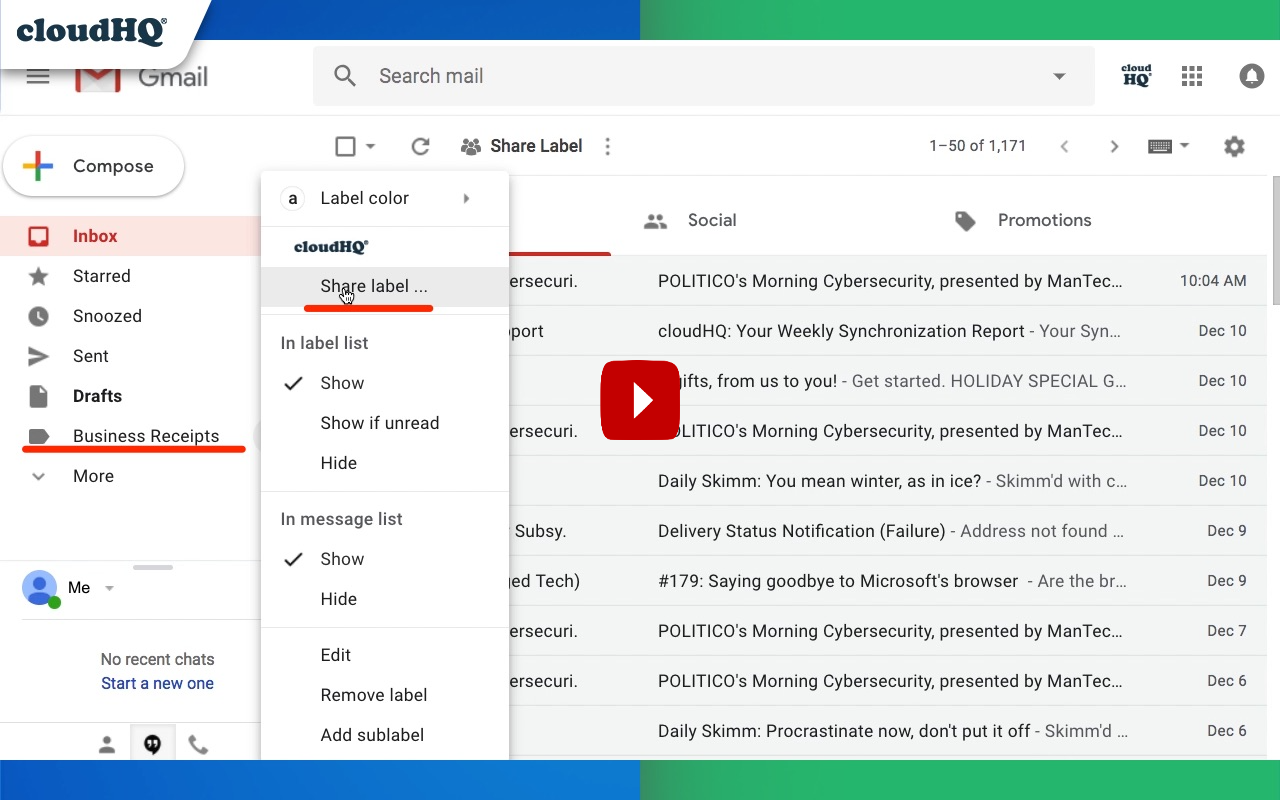
To begin using the application, you must download the chrome extension, after which you will begin to see a Share Label option in the drop-down menu for your labels. You can share labels or sub-labels with your coworkers and choose various options regarding how to share the labels with them. For more information about how to install and use Gmail Label Sharing by cloudHQ, you can click here.
Tips for Using Gmail Label Sharing
The way you share labels depends on you, the organization you work for, as well as the industry you belong to. Customer support agents typically use special software to deal with customer inquiries, but if you are using Gmail to relate to refund, feature requests, or sales inquiries, managing your inbox without Gmail labels can be hectic, overwhelming, and time-consuming. Even with a Gmail shared mailbox, teams can struggle to stay on top of tasks since they don’t know what topics they relate to and how to collaborate.
Shared Gmail Labels can prove to be incredibly helpful because they allow you to get the chaos of your inbox in order. If you are working on projects, we recommend categorizing them by:
- Active Projects
- Archived Projects
If you are handling multiple projects, you can categorize communication for them under different sub-labels like:
- Active Projects
- House E 34 – Kirsten Street – OPEN PROJECT
- House D 54 – Black Road – OPEN PROJECT
- House D 76 – Ivan Street – OPEN PROJECT
- Archived Projects
- House H 76 – Halter Road – CLOSED PROJECT
- House P 09 – Jekyll Road – CLOSED PROJECT
- House U 87 – Hellen Street – CLOSED PROJECT
Sharing internal communication regarding each project and client communication under the label can help you stay organized and communicate updates with your team without additional effort.
Wrapping Up!
Gmail is a powerful application that allows you to manage your work emails and categorize them accordingly using labels. However, for growing teams, Gmail can be restrictive in the range of features it offers as well as the functionality provided by Google. This makes sense since Gmail is actually designed for individual users and not teams. Therefore, you need to use labels and label-sharing software to keep your team organized, and all communication accounted for.
Gmail Label Sharing by cloudHQ is an amazing and effective Chrome extension that can be installed easily on your desktop and allow you to share Gmail labels with anyone who has a Gmail or Google Workspace email. Install it today and reap the benefits of this simple software.