Email turns 50 this year! But if the history of email tells us anything, it’s that email isn’t going away any time soon.
The history of email goes all the way back to early mainframe systems that included the ability to communicate with similar computer systems.
But in 1971, software engineer Ray Tomlinson introduced the “@” symbol to route electronic mail between different computers within the ARPANET system, a forerunner of the world wide web.
Today, 50 years after Tomlinson introduced the @ symbol to our vocabulary, we still use the “@” methodology to send almost 300 billion emails back and forth across the internet, every single day.
Despite email being declared “dead” many times over the years, experts say use of email messaging is only going to increase in the coming years.
The History of Email: A Brief Timeline
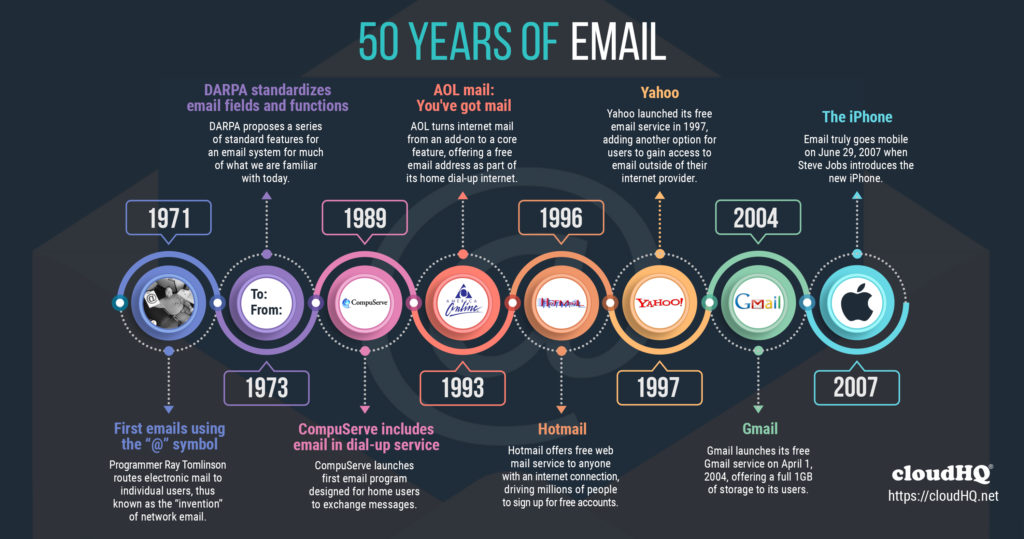
Here’s a brief history of email, including the key innovations and services email messaging has seen over its 50-year journey.
Important Pre-email Milestones
1962: The Administrative Terminal System
In 1962, IBM introduced the first “networked” computer system with a system known as the Administrative Terminal System.
For the first time, users could access information from a network of computers, instead of just their local computer.
1969: Electronic messages exchanged within ARPANET
By 1969, the U.S. Advanced Research Projects Agency (ARPA) had created ARPANET (Advanced Research Projects Agency Network), a computer network meant to facilitate communication within the organization. (ARPA became “DARPA” in 1971 when the U.S. added “Defense” in front of the agency name.)
The first electronic message sent specifically from one computer to another happened on October 29, 1969. It transferred a simple message from a UCLA computer to one at Stanford University. It looked like this:
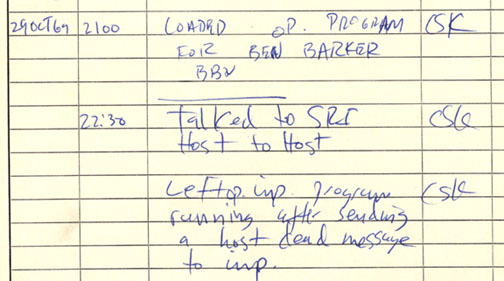
50 Years of Email
1971: Ray Tomlinson sends the first email using the “@” character
In 1971, programmer Ray Tomlinson conceived of using the “@” symbol to route electronic mail to individual users on specific computers within ARPANET.
This moment is generally known as the “invention” of network email as we know it today, and Tomlinson is credited as the inventor of email. His system enabled the exchange of messages within ARPANET, connecting researchers at places like MIT, Purdue, Stanford, and USC.
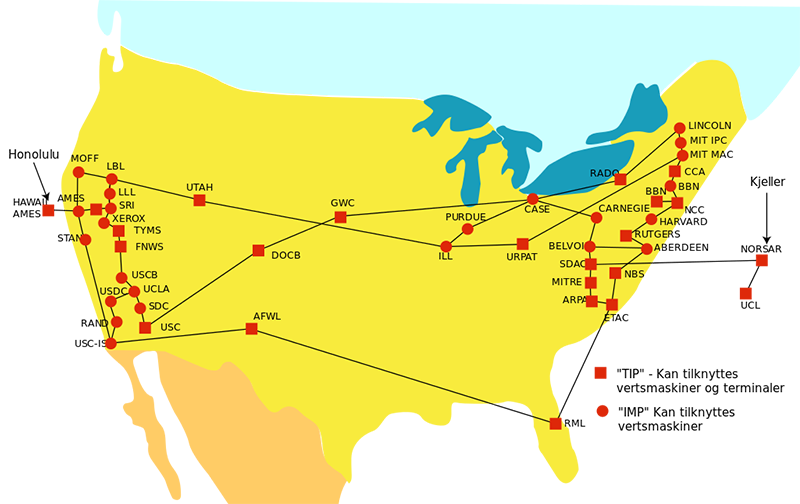
We continue to use the “@” symbol to route messages to web servers all over the world.
1973: DARPA standardizes email fields and functions
DARPA continued to be a major player in the history of email throughout the 1970s.
DARPA first proposed a series of standard features for an email system in 1973. In 1977, finalized electronic mail standards for much of what we are familiar with today.
This includes the “To” and “From” fields and the ability to forward emails to recipients who were not addressed on the original email.
1989: CompuServe includes email in home dial-up service
CompuServe launched the first email program designed for home users in 1989.
Customers who signed up for CompuServe’s home dial-up service could exchange messages with other CompuServe users.
1993: AOL mail
The launch of AOL was a major development in the history of email. AOL turned internet mail from an add-on to a core feature, offering free email address as part of its home dial-up internet service for personal computers.
The famous “three little words” declaring “You’ve got mail” became part of popular culture, even inspiring a major Hollywood movie of the same name starring Tom Hanks and Meg Ryan.
1996: Hotmail
If AOL made email popular, Hotmail made it ubiquitous.
Hotmail’s webmail offer was free and available to anyone with an internet connection. Hotmail famously added a small link at the bottom of every email that said: “P.S. I love you. Get your free email here.”
That link drove millions of people to sign up for free accounts, skyrocketing Hotmail’s user base. Microsoft later acquired the company for $400 million, but has focused more on Outlook and Microsoft teams ever since.
1997: Yahoo
Yahoo launched its free email service in 1997, adding another option for users to gain access to email outside of their internet provider.
2004: Gmail
Gmail launched its free Gmail service on April 1, 2004, to great fanfare in the media.
Google launched by offering a full 1GB of storage, many times more than any other service was offering at the time.
Gmail was also designed in a fundamentally different way than any other email service. It included unique messaging options, rules, and a built-in search function that worked significantly better than its competitors.
Gmail also used a labels system instead of “folders,” a difference that is still a differentiating factor today.
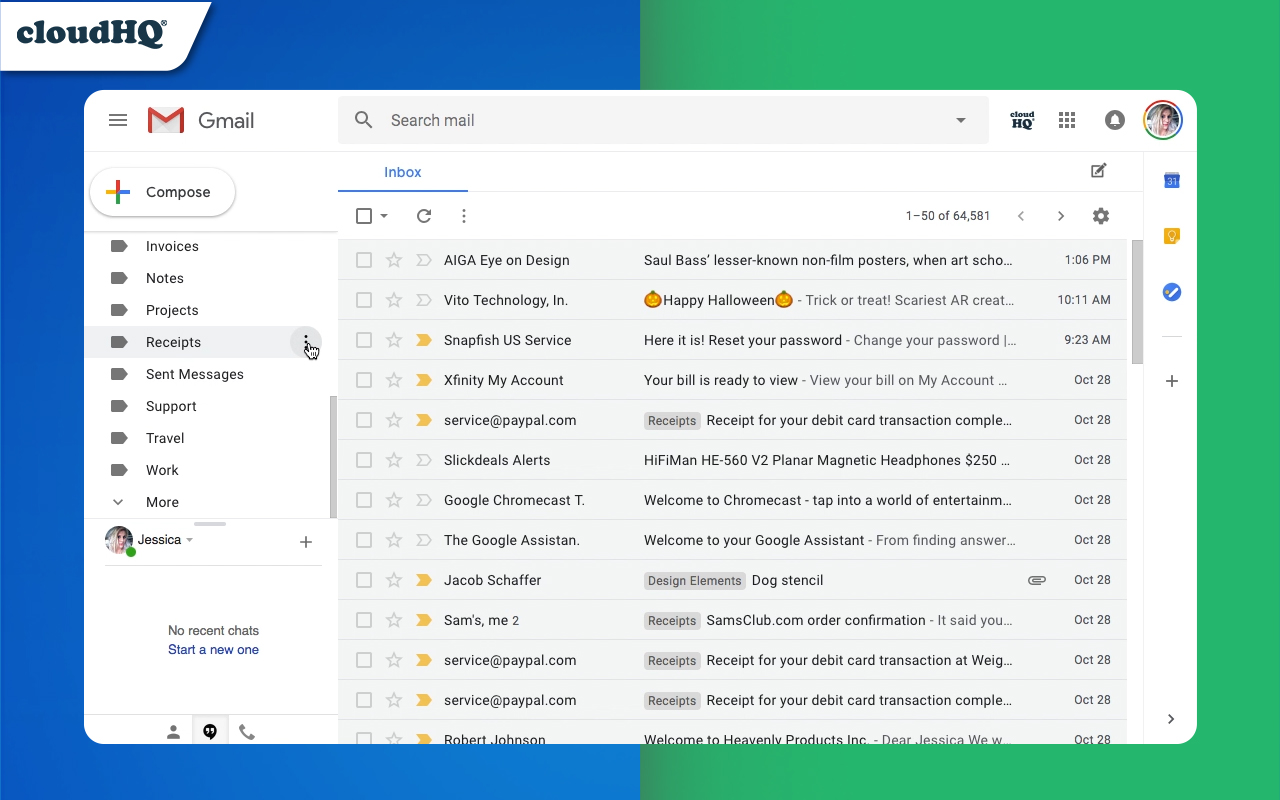
2007: The iPhone
Blackberry phones had introduced the idea of corporate executives glued to their phones reading and responding to emails.
But when Steve Jobs walked across that stage to introduce the iPhone on June 29, 2007, email truly went mobile.
Today
The history of email has seen a wide range of “email killers.” That includes text messages, social media, Slack, Microsoft Teams, Facebook Messenger, Discord, WeChat, and many others.
But year after year, email usage goes up, not down.
Across the globe, we send 296.3 billion emails per day. 1.6 billion people use Gmail, almost one person out of five globally. And in our workplaces, the average employee sends 40 emails per day and receives 121.
Email Remains the Most Reliable Way to Send Messages
Despite the adoption of business chat applications like Slack, email is still a major part of most people’s lives.
It’s true that business chat applications have reduced the number of email messages workers send and receive within their organization. But email was never really designed for internal company communication.
Email is best when used for communication and file transfer between people all over the world. That includes people from other organizations, locations, and with different email systems.
The History of Email Shows: Email Is Still King
Modern email uses html, empowering you to create headers, add links, images, and attachments in a way that no other communication service can do quite the same way.
And email works across technology platforms. Technology like simple mail transfer protocol (SMTP) enables my email account to work seamlessly with your Microsoft teams account. And that gives us the ability to communicate without needing the exact same platform.
For all these reasons, there is still no better way to build a global reputation as a thought leader than by using email.
No other method empowers you to own your list of subscribers the way email does. As a result, email marketing as important as ever for marketers, sales professionals, and business owners. And no other method is so universally adopted both individually and within organizations.
If you need to send a message to someone in another location, there’s still no more consistent method than sending an email, no post office required.
Try cloudHQ’s Free Gmail Productivity Tools
Thousands of users use cloudHQ’s free Gmail productivity tools every day to make their email experience faster, easier, and more efficient.
We have over 70 free tools in our library, including:
Try one today for free!