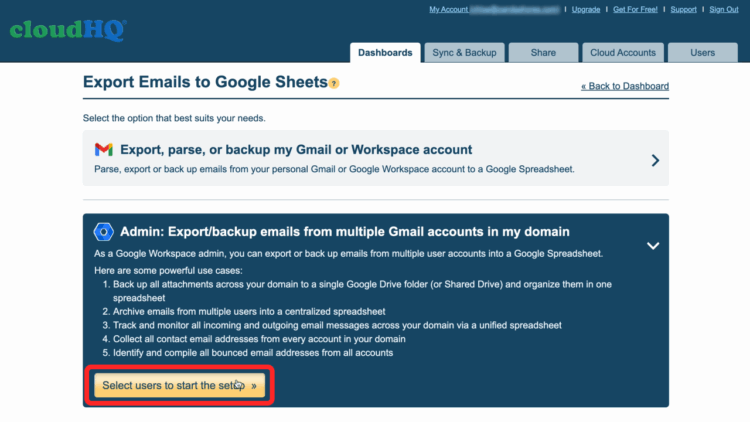Table of Contents
- Introduction
- Why Managing Email Attachments Matters
- The Real Cost of Lost Emails and Attachments
- Introducing Export to Sheets
- Top Use Cases
- How to Set It Up
- Security and Access Control
- Why This Saves Money
- Conclusion
Introduction
Did you know the average office worker spends up to 3.6 hours every day just searching for information? That is nearly half the workday lost to digging through emails and files, and over 80 percent of that data is locked away in email accounts. Even more staggering, each employee generates close to 6,000 unnecessary and ignored email attachments every year, wasting storage, bandwidth, and productivity.
Now imagine the impact if your company could automatically collect, categorize, and centralize every email attachment in one organized place. No more endless searching, no more missed documents, and no more wasted hours.
Export to Sheets is here to make that vision a reality. This automated email attachment manager transforms chaos into clarity by exporting emails to sheets, complete with clickable attachment links and user-based tabs. With Export to Sheets, your entire team gains instant control and visibility over every file, so you can focus on work that matters.
Why Managing Email Attachments Matters
Every day, critical documents race through your company’s inboxes—contracts, invoices, proposals, presentations, and so much more. When these attachments are scattered and buried in individual email accounts, teamwork grinds to a halt and important files slip through the cracks. According to Accenture, 59 percent of middle managers in large companies miss important information almost every day because it exists within the company but they cannot find it.
Export to Sheets changes the game by giving your entire organization a single, organized view of every attachment. No more chasing down files or worrying about compliance gaps. With everything collected and accessible in one place, your team can collaborate faster and stay confidently in control.
The Real Cost of Lost Emails and Attachments
When important documents go missing, the consequences can ripple throughout your business. Lost files slow down projects, frustrate clients, and sometimes even trigger costly legal disputes. According to IDC, companies lose an average of $2.5 million each year simply because employees cannot locate or retrieve critical information. The result is wasted time, missed deadlines, and unnecessary stress for everyone involved.
Export to Sheets puts an end to this chaos. Every attachment is automatically collected, backed up, and organized so you always know exactly where to find it. With everything accessible in one place, you can protect your company from costly mistakes and keep your team moving forward with confidence.
Introducing Export to Sheets
Export to Sheets is a powerful cloudHQ tool designed for Google Workspace Admins who want total control and visibility over company email attachments. With just a few clicks, you can export emails to organized spreadsheets from multiple Gmail accounts across your organization.
Each spreadsheet gives you:
- A separate tab for every user
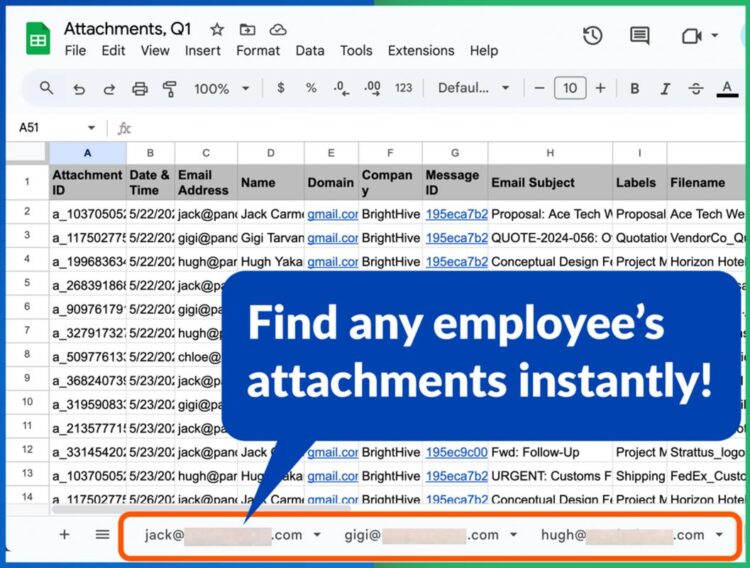
- Direct links to every email attachment
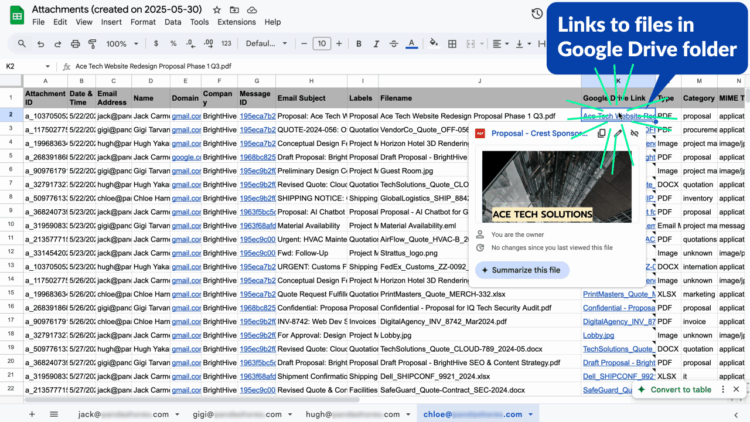
- Easy-to-use filters for date ranges, labels, and more
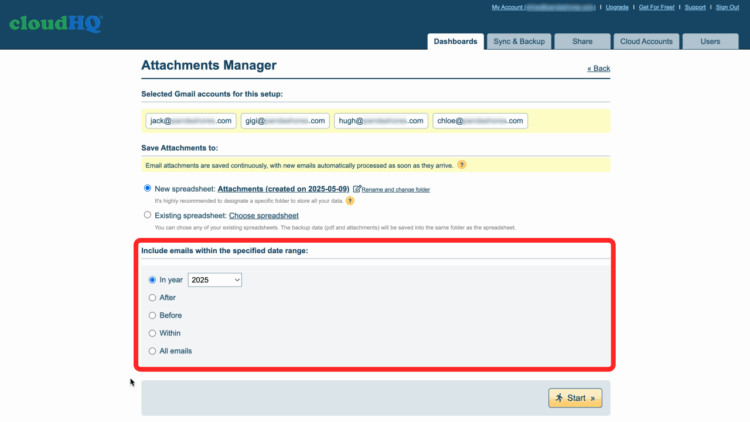
Export to Sheets makes it simple to keep all your company’s important files accessible, organized, and ready for action.
Top Use Cases
- Legal Teams: Collect every contract, agreement, and legal correspondence in one searchable place. Save time, ensure compliance, and never lose track of critical documents again.
- Logistics: Track shipping records, customs paperwork, and invoices with ease. Keep your entire supply chain organized and accessible for everyone who needs it.
- Project Managers: Archive blueprints, proposals, and key communications by project phase. Make handoffs and audits seamless, and keep your team aligned at every step.
- Education: Aggregate communications, grant applications, and important student or faculty documents. Stay organized and ready for reporting or accreditation reviews.
Export to Sheets adapts to any industry or workflow, making it easy to centralize and control your organization’s most important files.
How to Set It Up
- Go to cloudhq.net/sheets_wizard and select the Admin export option.
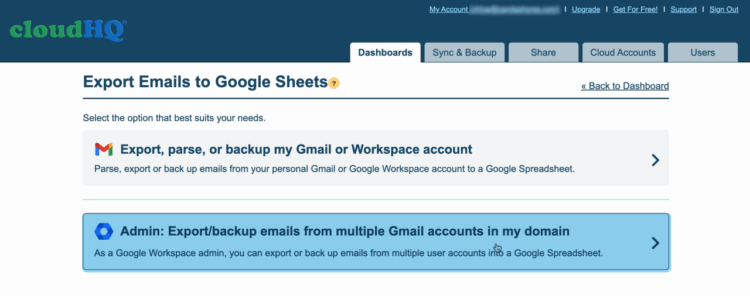
-
- Sign into your cloudHQ account
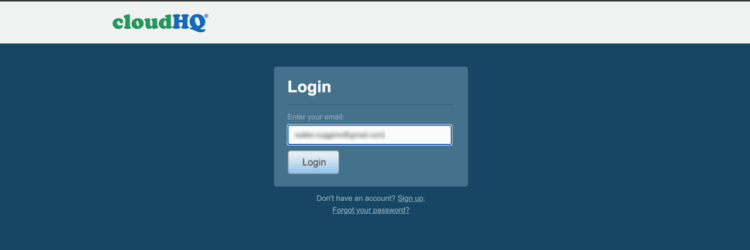
- Select your users
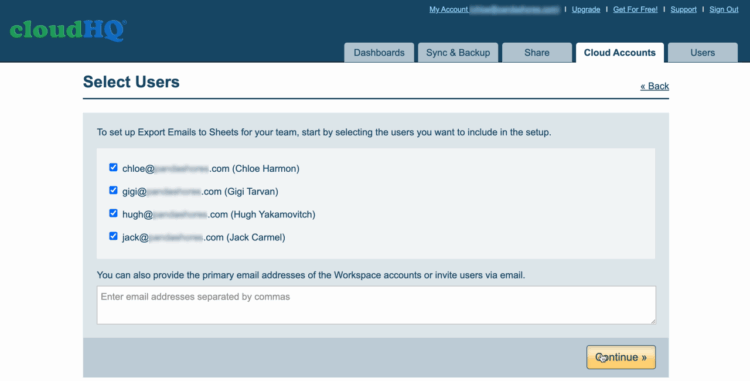
- Select “Attachments Manager”
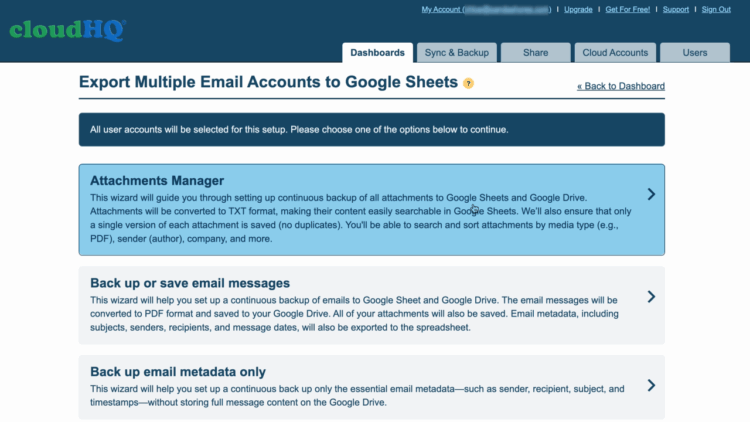
- A brief explanation will appear. Just click “Continue.”
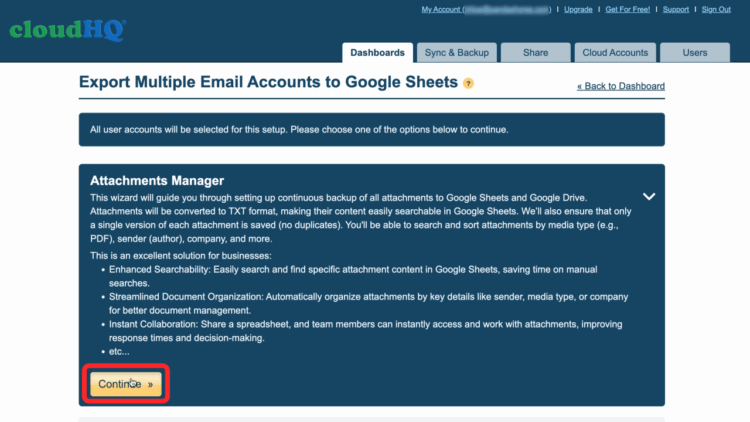
- Decide if you want to start a new spreadsheet, or append the data to an existing spreadsheet.
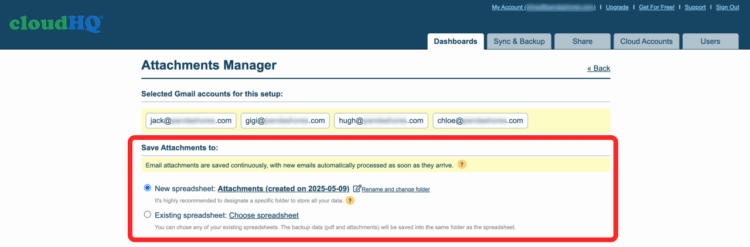
- Apply date range filters, and “Start” when you’re ready.
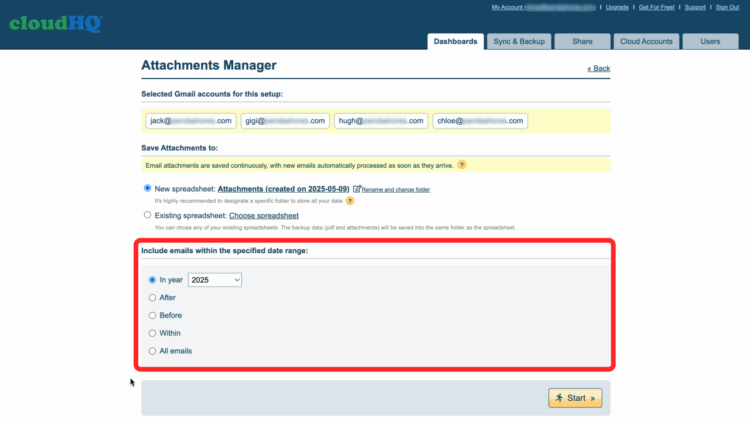
- Your employees’ data will start to export.
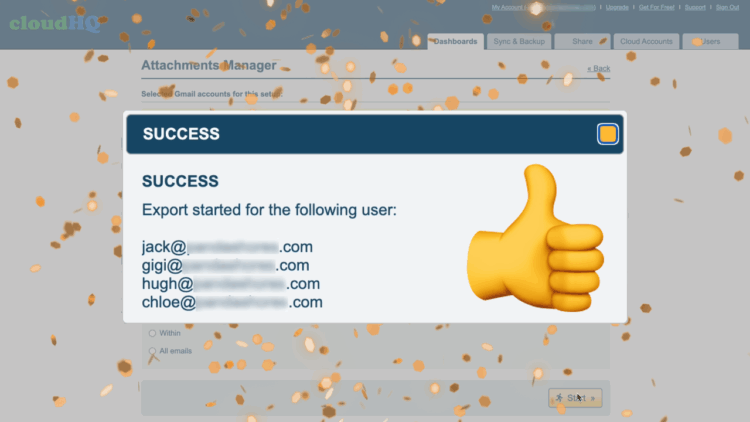
- Your spreadsheet will populate.
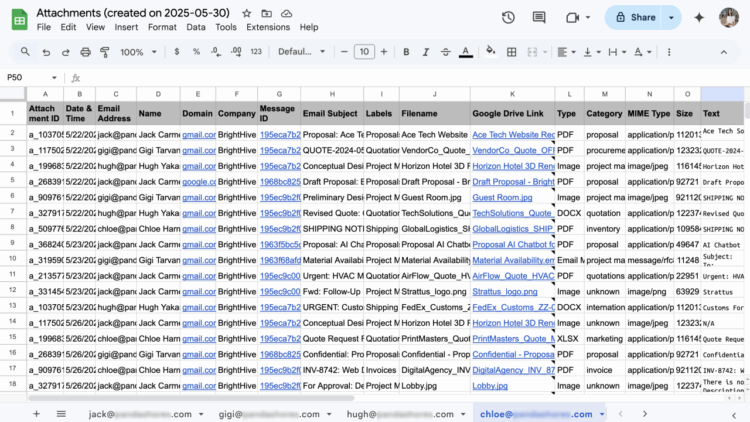
- Not only will you have a well-organized spreadsheet containing all your organization’s email attachments, you’ll also have a backup stored in your Google Drive folder, which you can easily share access to with anyone in your team, if desired.
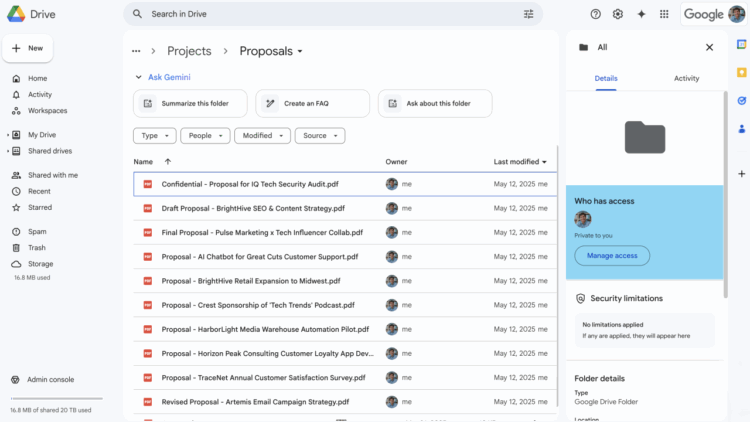
- You can also organize all email attachment files by department.
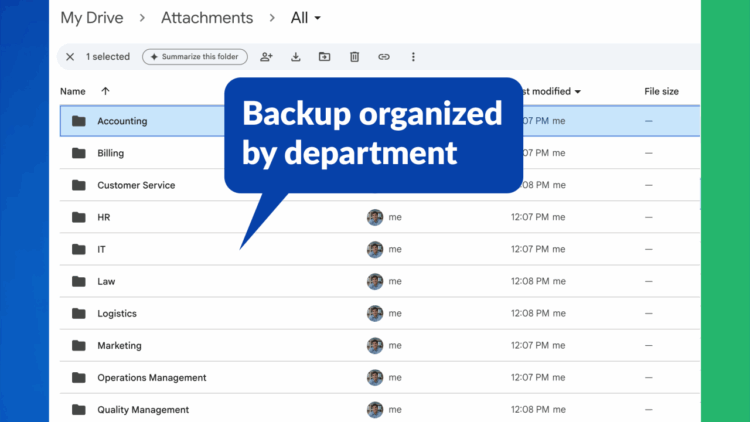
Security and Access Control
All attachments are safely stored in a secure Shared Google Drive, giving your organization a single, protected location for every important file.
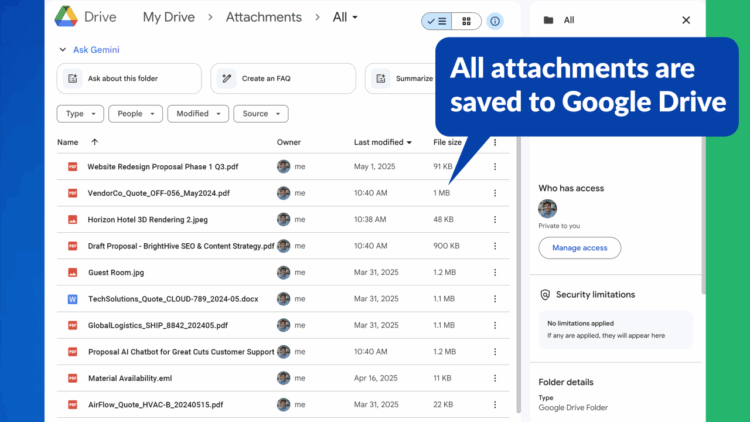
Google Workspace Admins have full control over who can view or edit each document. Set permissions to ensure that only authorized team members have access, and prevent unwanted file sharing or accidental data leaks.
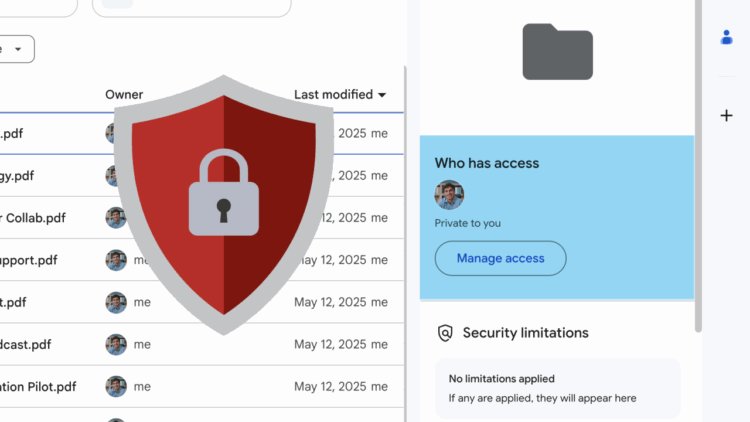 With Export to Sheets, your company’s sensitive information stays protected and easy to manage at all times.
With Export to Sheets, your company’s sensitive information stays protected and easy to manage at all times.
Why This Saves Money
Companies using Export to Sheets save up to five hours each week for every admin. When you multiply that time savings across multiple departments, the impact on your bottom line is substantial. By managing email attachments more efficiently, your team spends less time searching for files, makes fewer mistakes, and enjoys smoother workflows. This leads to faster project completion, fewer missed deadlines, and lower administrative costs. Export to Sheets ultimately helps your business save money by freeing up valuable admin time and streamlining document management.
Conclusion
Export to Sheets is the smart solution for managing your company’s email attachments. By converting emails to organized spreadsheets, it keeps your business running smoothly, saves valuable time, and reduces costs. Stay in control, boost productivity, and make lost files a thing of the past.
Ready to see the difference?
Try Export to Sheets today at cloudhq.net/sheets_wizard