
Cloud computing trends have increased exponentially in recent years, and 2013 saw a huge amount of growth in the industry. Cloud services in the workplace are more common today than ever before. Public clouds, private clouds, enterprise services in the cloud, SaaS apps- the entire industry is on the rise. Here is a chart showing the predicted market share increases for the cloud computing industry for 2012 through 2016/2017.
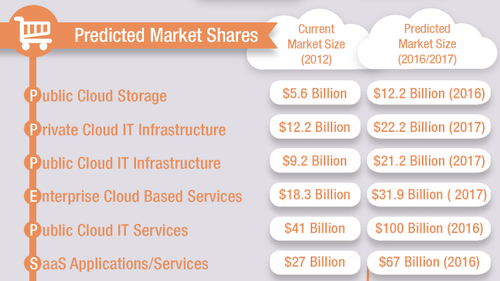
The growth of cloud computing
The growth of cloud computing depends on many factors, including how trends such as BYOD and BYOS will continue to grow. Gartner predicts that by 2016, two-thirds of the mobile workforce will own a smartphone, and 40 percent of the workforce will be mobile. The driving force behind BYOD? Cloud computing of course. The number of cloud apps used in the workforce has increased, and overall cloud app usage in the workplace has increased as well.
As cloud computing growth increases, so does IT expenditure and responsibility. A recent study predicts that by 2016, 17 percent of all IT expenditures will be invested in the public cloud, and 46 percent will go to cloud services in general. Just a few years ago, many thought that cloud computing was going to eliminate the majority of IT jobs. But of course now we see that it is simply the opposite- the cloud is actually creating jobs.
Fastest growing cloud services
In this section we will take a look at the top fastest growing cloud services. These include Gmail, SkyDrive, Dropbox, Google Drive, Evernote, Box and Basecamp. Each of these companies has shown tremendous growth in recent years. Check out this chart that portrays the number of users that each cloud service claimed in 2011, and the influx of customers in 2012 and 2013.
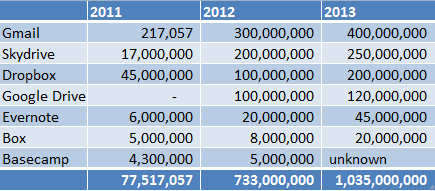
However, in the face of these increasing numbers, there is one problem for IT that has increased as well. The surging numbers of cloud computing apps and usage has resulted in data scattered across multiple platforms. So in the next section, we will take a look at cloud integration, and why companies must deal with it sooner, rather than later.
Cloud integration
Cloud integration has recently been on an upward trend. Cloud provider forums all across the internet are inundated with help requests from users that wish to integrate cloud services and are looking for a work-around or solution. But the problem is- most cloud providers do not offer integration between their cloud service and other cloud services. So now cloud usage is up, the number of apps used in the workplace is up and employee efficiency is high. But there are other problems. The flow of company data crosses many different platforms, and is stored in many different cloud services. To transfer documents and other files from one cloud service to another requires a manual process that takes a little time. If employees manage a high number of company files on a daily basis, they can end up spending a lot of time just transferring files from one cloud service to another. This can cost the company money.
Here’s an example- many employees use Evernote to take notes during meetings and other company tasks, but if you wish to export these notes to Google Drive or Box in document format, this must be done manually. And what if you have hundreds or even thousands of notes that need to be exported? This can be a time-consuming task. But what if there was a way to have all your Evernote notes, regardless of how many, automatically exported in the document format of your choice to another cloud service?
cloudHQ: Cloud integration by replication
The professionals at cloudHQ developed a solution to cloud integration between numerous cloud services by using replication. So if we continue with the example from the previous section using Evernote, this is how the problem will be solved by cloudHQ.
cloudHQ replicates data from one cloud service (in this case- Evernote) to a backup cloud service, let’s say Box. So the user signs up for cloudHQ and creates a sync pair between Evernote and Box. Now any time that a new note is added to Evernote, it is automatically and instantly replicated to Box. If an existing note in Evernote is revised, the revision is automatically and instantly updated to the document in Box. This sync can be one-way sync- all new files, revisions and deletions will be replicated from Evernote to Box, but not from Box to Evernote, or two-way sync- all new files, revisions and deletions will be replicated from Evernote to Box and from Box to Evernote.
cloudHQ is compatible with many of the most popular cloud services including Google Drive, Dropbox, Box, Evernote, SkyDrive, Gmail, SugarSync and Basecamp. So if you want to export all of your project files from Basecamp to Dropbox, cloudHQ can make it happen. Want to back up your Gmail emails and attachments to a cloud account? It’s a simple task with cloudHQ. And since so many companies are using multiple cloud services with their BYOD and BYOS programs, cloudHQ can be used to create a centralized database with ALL of the data from the cloud services being used. So you can set up sync pairs from Evernote to Box, Google Drive to Box, Gmail to Box, Basecamp to Box and more. Now you will have all of your project files from Basecamp, all of your Gmail emails (with attachments saved in folders), all of your Evernote notes and all of your Google Drive documents and files stored in organized folders in Box. This database can be easily searched for specific files and also creates a backup of all data in case an unfortunate incident of data loss occurs.
You can also choose the document format you wish to have your files exported in. You can export your documents in Microsoft Word format, PDF, TXT, OpenOffice and more. This is extremely useful for collaboration between multiple users on multiple cloud services.
cloudHQ is currently offering a free, fully-functional, 15-day trial for users to determine of cloudHQ is right for their business. Harness the power of cloudHQ and see for yourself just what a powerful network of cloud services all synced together can do for your company or profession.
Related Articles
- Defining cloud computing by its characteristics (itworldcanada.com)
- How To Improve Collaboration By Integrating Google Apps With Evernote And Basecamp (cloudhq.net)
- cloudHQ – Sync Google Drive, Dropbox, Evernote, Basecamp (futurelawyer.typepad.com)
- Why I’m ditching Evernote for Simplenote (and Notational Velocity) (dougbelshaw.com)
- Cloud based tools: What are they and why should I use them? (avispector.wordpress.com)
- Top 3 Facts To Help You Develop A Successful Cloud Strategy (cloudhq.net)
- Canopy Among First To Join Intel Cloud Technology Program (virtual-strategy.com)
- The best tools to manage your data across clouds (grexit.com)
- Rising Demand for Cloud Services Drives the Market for Cloud Programming, According to a New Trend Report Published by Global Industry Analysts, Inc. (virtual-strategy.com)
Cloud growth stats resources
https://techcrunch.com/2011/08/18/evernote-acquires-image-sharing-site-skitch/
https://techcrunch.com/2011/06/06/evernote-10-million/
https://www.quora.com/37signals/What-is-37signalss-annual-revenue
https://www.forbes.com/sites/victoriabarret/2012/11/13/dropbox-hits-100-million-users-says-drew-houston/
https://allthingsd.com/20131112/with-120m-users-google-drive-gets-tighter-integration-with-gmail/
https://www.engadget.com/2012/06/28/google-drive-10-million-users-served/
https://emailblog.eu/category/trends/
https://www.pcmag.com/article2/0,2817,2396780,00.asp
