Organizations around the world are rushing to deploy cybersecurity measures like two factor authentication in order to protect their data. The team here at cloudHQ also wants to ensure that any interaction you have with our services are as secure as top industry standards. And that’s why we’ve launched our own 2 factor authentication service for your added security.
This will help protect against malware, Disk Operating Systems (DoS), and backdoor cyber attacks.
How cloudHQ Protects Your Cybersecurity
cloudHQ is an email management company that increases your time productivity in email. We recognize the need to have a prominent security solution to protect against potential data breaches—especially since cyber attacks happen every 39 seconds.
cloudHQ prioritizes the management of your information with the help of:
- OAuth password-less authorization to access your account
- 256-bit military grade AES encryption
- No storage of your data on any of our servers (of course, that only happens once your data transfer has completed)
Our security protocol and privacy protocol is available for you to see just how seriously we protect your data.
What Is Two Factor Authentication?
Data security is a growing concern because of the vulnerability to data breaches. Your password needs to be strong by including:
- More than eight characters
- A combination of upper and lower case letters
- Symbols
- At least one number.
Even with a strong password, it’s simply not enough to protect against a data breach because it can easily be cracked in just a few hours, as seen in these Bruteforce attack cases.
However, two factor authentication (otherwise known as 2FA), increases security by limiting password breaches. In order to login to any of your accounts, 2FA won’t let you in without going through a two-step process that makes it twice as difficult for hackers to gain access to your data.
Additionally, two factor authentication spans across three access points: login credentials with an SMS text, or a verification code.
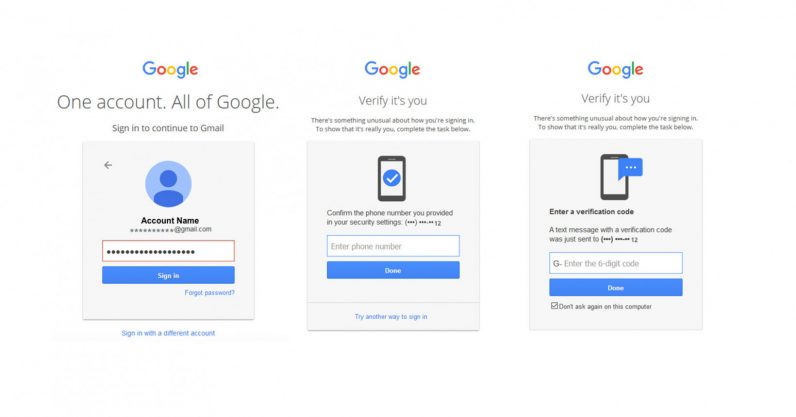
To enable two factor authentication on cloudHQ and other platforms, please refer to our step-by-step guide here: how to set up and enable 2FA.
Why Is Two Factor Authentication Needed?
Taking a look at the statistics below, you can easily see how using an SMS code blocked:
- 100% of automated attacks
- 96% of bulk phishing attacks
- 76% of direct targeted attacks
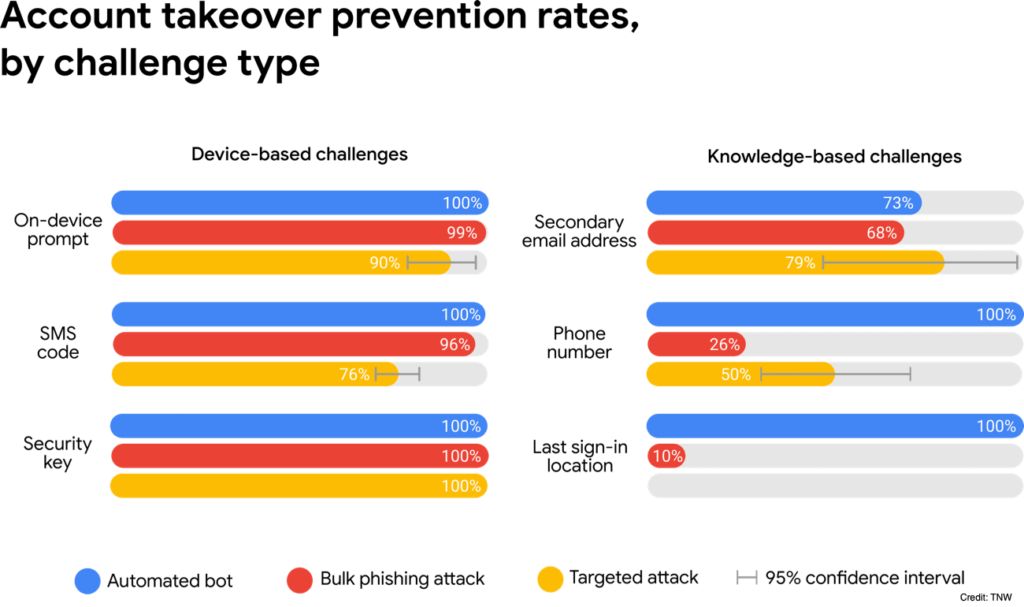
It’s important to note that a majority of password breaches take place because 83% of people use a similar password for most of their accounts—and cyber attackers now have the ability to make 350 billion guesses at your password each second.
The beauty of two factor authentication is that even if a hacker figures out your password, they won’t be granted access to any of your accounts unless they have a secondary source of authentication.
How Two Factor Authentication Works
There are 3 types of authentication once you enter your login username and password, and they are:
- An SMS text with a one-time code
- A one-time verification code sent to you via email
- A one-time verification code produced by an authenticator app, like Google Authenticator on Google Play, or on Apple’s App Store.
Once you enter your login information, you’ll be prompted to enter an additional one-time code that can be from any of the 3 options above.
If you choose to use an authenticator app on your mobile device, here’s what Google’s authenticator app looks like. Whereas in the second image, you’ll need to enter the authenticator’s one-time code in order to access your account.
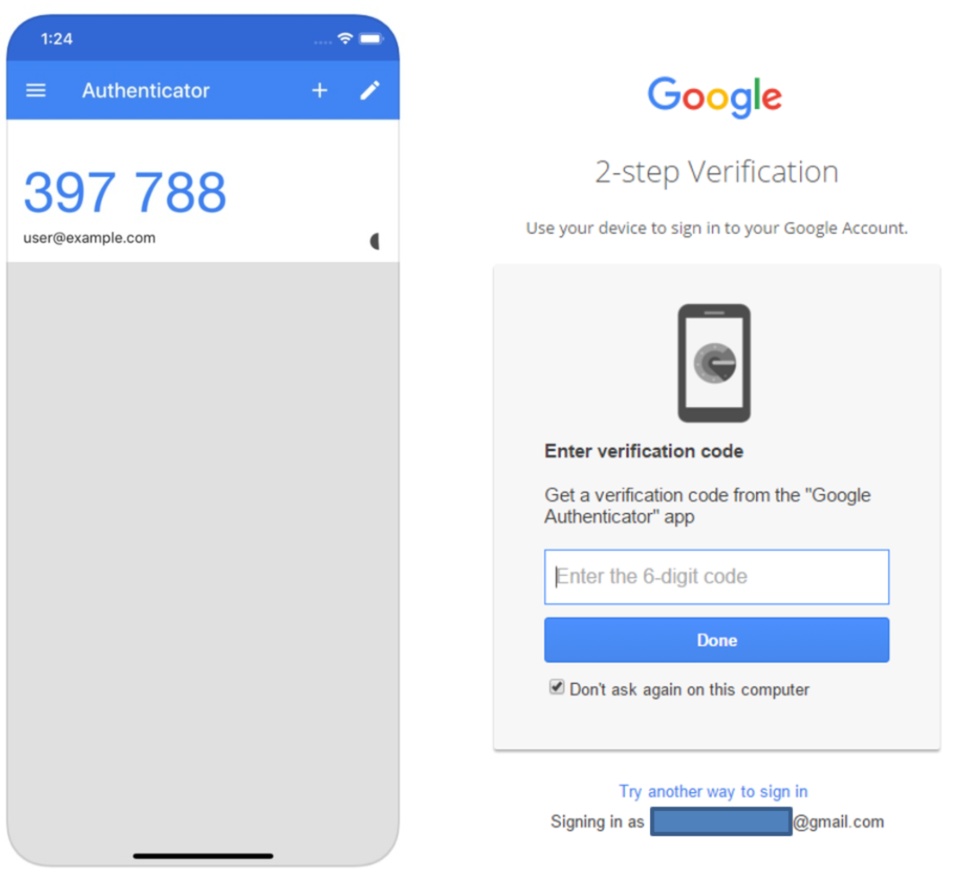
cloudHQ is Here To Protect You
Two factor authentication serves to confirm your identity at different points during your login process. This makes it extremely difficult for hackers to break into your account, and exactly why cloudHQ happily adopted two factor authentication into its process. That way, you can rest assured that cloudHQ is your partner to help you protect your cybersecurity.
Read more about it here.