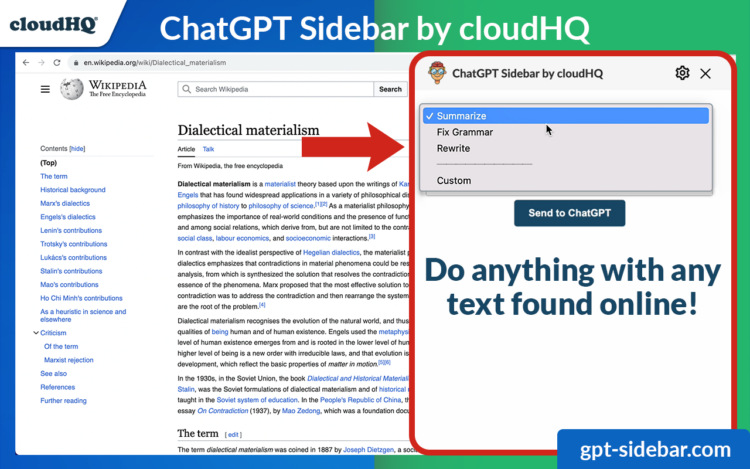Table of Contents
Since its launch in 2022, DALL·E 2 has been a pivotal force in the world of generative AI, inspiring a surge in AI-driven creativity and setting the bar for technology products of the decade. Yet, the landscape is dynamic, and competitors like Stable Diffusion and Midjourney have been hot on its heels, pushing the boundaries of AI-generated art. It seemed, for a time, that DALL·E was trailing in this innovative race.
Enter DALL·E 3—the game-changing evolution that repositions OpenAI’s creation at the forefront of the generative AI revolution.
Introducing to DALL·E 3
DALL·E 3 is not just an incremental update; it’s a transformation of OpenAI’s artistic AI, enhancing both the user experience and the sophistication of its output. What sets it apart is the seamless integration with ChatGPT, allowing for a unified and more intuitive interface.
How to Access DALL·E 3
DALL·E 3 is an exclusive feature currently offered to subscribers of ChatGPT Plus. To embark on this journey, one must first create a ChatGPT account, then proceed to upgrade to the Plus version. This subscription, priced at $20 per month, unlocks the gateway to the DALL·E 3 experience.
The New Capabilities
Upon subscribing, you’re allotted 50 requests every three hours—a generous quota that surpasses what’s typically available from other AI image generators. However, heavy usage may draw OpenAI’s attention to your activity.

Those not ready to subscribe can dip their toes in the waters of AI creativity with Bing Image Creator, though it offers a more limited control and operates on a “boosts” credit system.
Using DALL·E 3
Once you’ve secured access, selecting DALL·E 3 Beta from the dropdown menu within ChatGPT is your first step. The process is akin to engaging with ChatGPT, where prompts lead to a set of four diverse images, each offering a unique interpretation of your request.
The system encourages experimentation with prompts, such as:
- “Ocean side beach with lush flowers all around a Japanese zen garden with a shaded umbrella over a plush pillow to sit and a cold drink on a drink table next to it”

- “Global peace where everyone helps each other thrive on the wings of a winged bird”

- “Red roses and pumpkins in a vase on a white desk by a window with sunlight streaming through, and a cat on the desk in a small bed off to the corner”

- “A cute dog mix of chihuahua and rat terrier that looks almost like a seal, has huge emotional eyes while begging for a piece of roast beef from its owner who is at a table eating a sandwich”

DALL·E 3 brings a novel twist to this creative process by iterating on your prompts and suggesting subtle changes, which often lead to a refined artistic direction.
Directing DALL·E 3
The beauty of DALL·E 3 lies in its interactive nature. You can request modifications to the generated images using natural language—altering perspectives, compositions, and details to better suit your vision.
Tips for Optimal Results with DALL·E 3
To harness the full potential of DALL·E 3:
- Provide rich, detailed prompts for a clearer direction.
- Understand that DALL·E 3 is adept at interpreting numerical and spatial instructions, increasing the accuracy of the generated imagery.
- Request “subtle variations” to maintain a degree of consistency while exploring creative alternatives.
- Don’t shy away from testing the generous request limit—explore and refine your ideas liberally.
Exploring and Having Fun
The true capabilities of DALL·E 3 can only be appreciated through hands-on experience. Its ability to surprise and delight is matched by the occasional whimsical misinterpretation, inviting users to a playful engagement with AI.
Limitations and Considerations
While DALL·E 3 opens new doors for creativity, it’s important to consider the ethical implications of AI-generated art. Questions around originality, copyright, and the impact on traditional art forms are vital to consider as this technology progresses.
Beyond ChatGPT: Expanding DALL·E Use
While DALL·E 3 excels within ChatGPT, DALL·E 2 remains a standalone option, complete with an API and advanced features for those looking to delve deeper into AI-generated art. Additionally, connecting DALL·E to automation services like Zapier can streamline image creation, integrating AI art into your everyday digital workflows.