Table of Contents
- Introduction
- What’s Document Parser All About?
- The Tech Behind the Scenes
- User-Friendly? You Bet
- Real-World Applications
- The Bottom Line
Introduction
Let’s kick things off with a startling fact: according to a McKinsey report, employees spend an average of 1.8 hours every day—that’s 9.3 hours per week—searching and gathering information. In other words, for every five employees you hire, it’s as if one is dedicating their entire workweek to hunting down data instead of contributing value. This reality underscores the critical need for efficient data extraction tools in today’s workplace.
Enter Document Parser by cloudHQ. If you’ve ever found yourself drowning in emails and documents, desperately trying to extract valuable information, you’re not alone. Whether you’re juggling business correspondence or attempting to make sense of your personal data, the struggle is real. That’s where Document Parser steps in, offering a fresh approach to tackling this universal challenge.
What’s Document Parser All About?
At its core, Document Parser is a smart application that turns your emails and documents into well-organized spreadsheets. It’s not just another productivity tool; it’s a game-changer for anyone looking to make their data work for them.
The Nitty-Gritty of Document Parser
Versatility is Key
Document Parser isn’t picky. It happily processes:
- Emails
- PDFs
- Word documents
- Excel spreadsheets
- And pretty much any other file type you throw at it
Two Ways to Parse
- Upload Your Files: Got a bunch of files? Just upload them directly to the platform. It’s perfect for batch processing or dealing with locally stored documents.
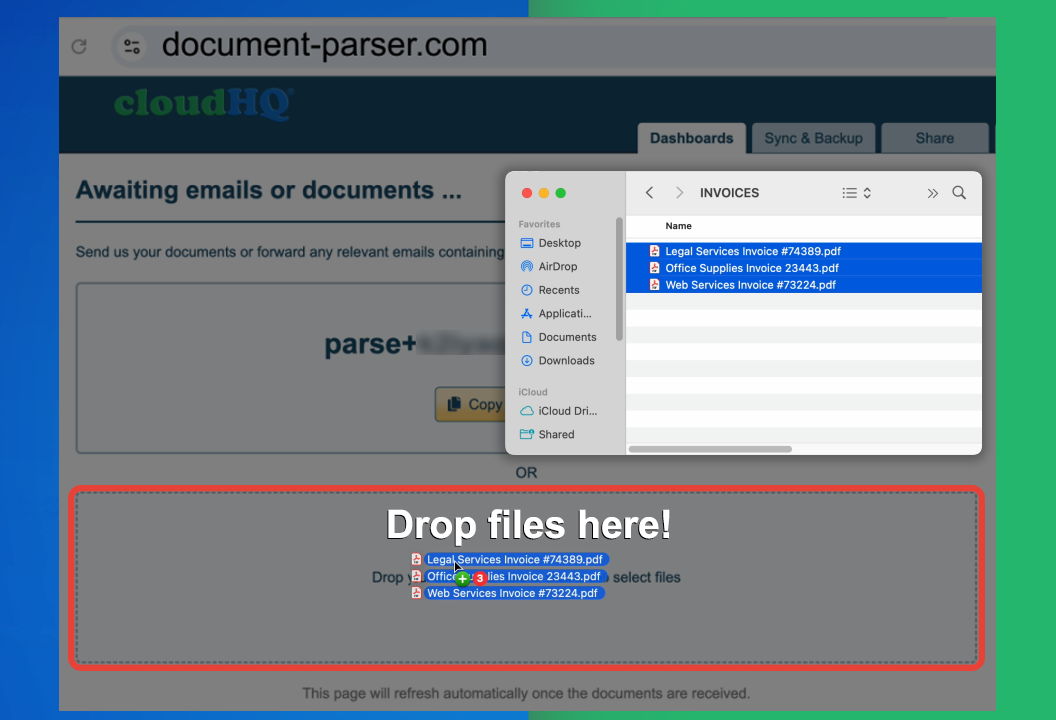
- Forward Your Emails: For the email-centric folks, Document Parser gives you a unique forwarding address. Just forward your emails there, and watch the magic happen.
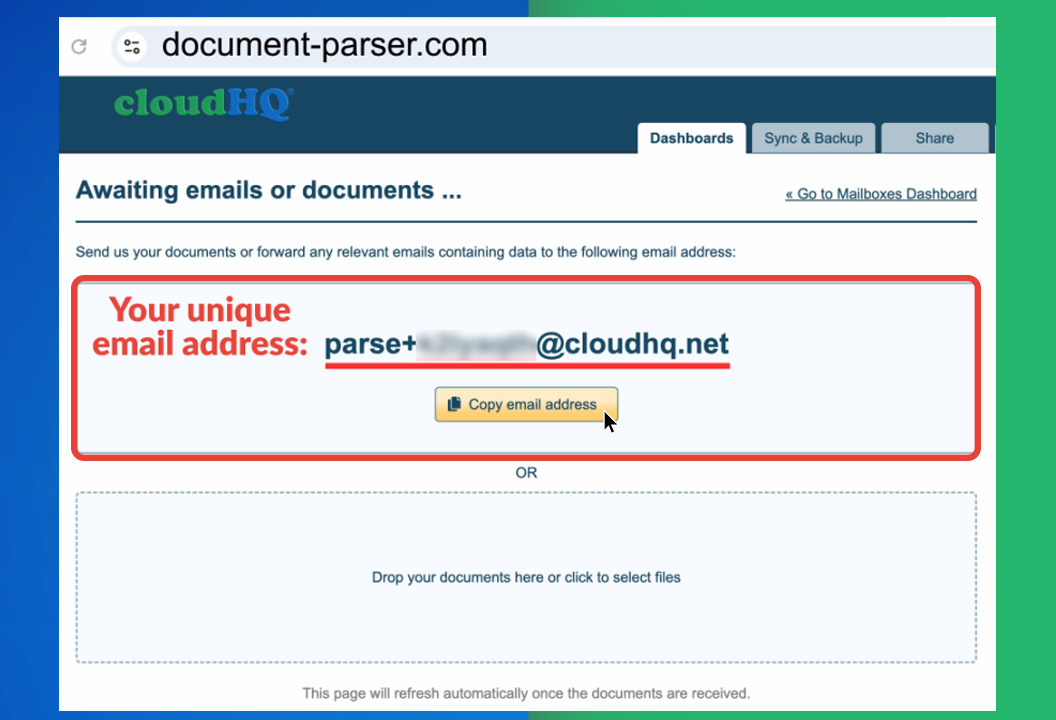
What Can It Extract?
Document Parser is like a data detective. It can pull out:
- Names and contact details
- Invoice and receipt data
- Order and transaction information
- Email metadata
- Form and application data
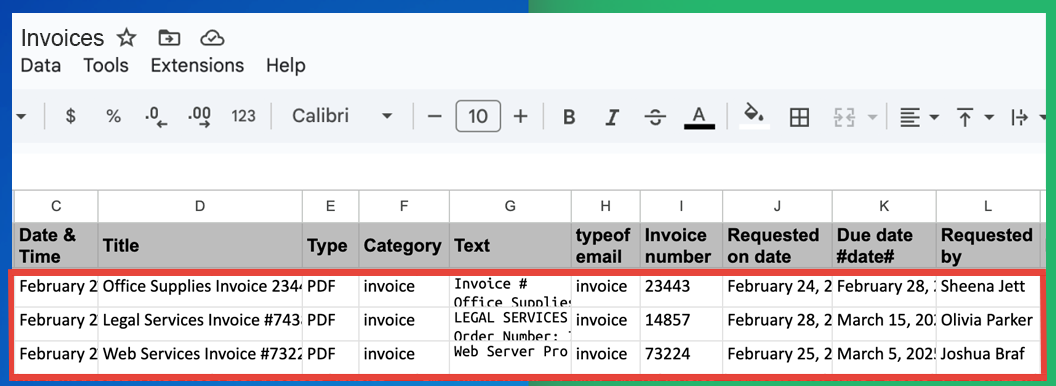
The Tech Behind the Scenes
While cloudHQ keeps their secret sauce under wraps, it’s clear that Document Parser is powered by some serious tech. We’re talking advanced natural language processing (NLP) and machine learning that can understand context, recognize patterns, and accurately extract relevant info from unstructured data.
AI and Pattern Recognition
Document Parser’s ability to accurately categorize different types of data suggests it’s using some pretty sophisticated AI models. These models have likely seen more documents than a librarian on caffeine, allowing them to recognize common patterns in all sorts of paperwork.
Natural Language Processing
The app’s knack for pulling meaningful data out of free-form text points to some advanced NLP techniques. It’s like having a really smart assistant who actually understands the context of what they’re reading.
Optical Character Recognition (OCR)
For those pesky PDFs and scanned images, Document Parser uses OCR to turn printed text into machine-readable data. No more squinting at fuzzy scans!
User-Friendly? You Bet
One of the best things about Document Parser is how easy it is to use. The designers clearly understood that not everyone’s a tech wizard, and they’ve created an interface that’s intuitive and straightforward.
How It Works
- Head to www.document-parser.com
- Choose your weapon: upload documents or use the email forwarding feature
- Let Document Parser do its thing
- Download your neatly organized spreadsheet
The interface is clean, modern, and guides you through the process with clear instructions. No computer science degree required.
Real-World Applications
Let’s talk about how Document Parser can make life easier across various industries:
1. Business and Finance
Invoice Processing and Accounts Payable
Finance teams can kiss manual data entry goodbye. Document Parser extracts all the crucial info from invoices, making the accounts payable process smoother than ever.
Expense Report Management
Dealing with a mountain of receipts? Document Parser can organize that data in a flash, making it easy to spot unauthorized expenses or categorize costs.
2. Human Resources
Resume Screening
HR folks can use Document Parser to quickly pull relevant info from resumes and applications, speeding up the initial screening process.
Employee Onboarding
New hire forms? No problem. Document Parser can populate employee databases faster than you can say “welcome aboard.”
3. Customer Relationship Management (CRM)
Lead Generation
Sales teams can extract contact info from business cards, email signatures, and web forms, populating their CRM systems with new leads in no time.
Customer Communication Analysis
By parsing customer emails and support tickets, businesses can quickly identify common issues, track sentiment, and prioritize communications.
4. Research and Academia
Literature Review
Researchers can extract key information from academic papers, making it easier to organize and synthesize large volumes of research.
Survey Data Analysis
Got survey responses in various formats? Document Parser can consolidate them into a structured spreadsheet, ready for analysis.
5. Legal and Compliance
Contract Analysis
Legal teams can extract key clauses, dates, and party information from contracts, making management and compliance checking a breeze.
Regulatory Filings
For businesses dealing with regulatory compliance, Document Parser can help extract relevant data from various filings and reports.
6. Personal Productivity
Email Management
Extract important info from personal emails, like event details for your calendar or contact info for your address book.
Personal Finance
Parse bank statements, investment reports, and receipts to track expenses, monitor investments, or prepare for tax season.
The Bottom Line
Document Parser by cloudHQ is more than just a productivity tool—it’s a key that unlocks the potential of your digital content. By turning the chaos of unstructured data into organized, analyzable information, it enables you to work smarter and faster.
As we continue to grapple with ever-increasing volumes of digital information, tools like Document Parser are becoming essential. It’s not just about saving time (though it does that in spades). It’s about making your data accessible, understandable, and actionable.
So, whether you’re a business professional drowning in emails, a researcher wading through academic papers, or just someone trying to get a handle on their personal data, Document Parser might just be the lifeline you’ve been looking for. Give it a try at www.document-parser.com and see how it can transform your approach to data management.