Table of Contents
- Introduction
- FBI Warning on Medusa Ransomware
- Why Gmail and Outlook Users Are Targets
- Best Practices to Secure Your Email Accounts
- How cloudHQ’s Sync Wizard Protects Your Emails
- Benefits of Using cloudHQ for Email Backup
- Conclusion
Introduction
The FBI has issued a critical warning about the Medusa ransomware threat, emphasizing the need for Gmail and Outlook users to take immediate action to protect their email data. This sophisticated ransomware is designed to bypass traditional security measures, posing a significant risk to both personal and professional communications.
In response to this threat, it’s essential to understand the importance of backing up your emails as part of a comprehensive security strategy.
FBI Warning on Medusa Ransomware
The Medusa ransomware gang has been exploiting vulnerabilities in email services like Gmail and Outlook, putting both personal and business accounts at risk. The CISA and FBI’s joint cybersecurity alert outlines key mitigation steps to reduce exposure to this dangerous ransomware group.
The FBI’s Key Recommendations:
- Enable Two-Factor Authentication (2FA) to prevent unauthorized access.
- Use strong, unique passwords.
- Regularly backup your emails to minimize damage in the event of an attack.
While 2FA and strong passwords are crucial, creating a secure email backup with cloudHQ’s Sync Wizard is a smart and effective solution for long-term protection.
Why Gmail and Outlook Users Are Targets
Email platforms like Gmail and Outlook are prime targets for attackers because they contain sensitive information such as:
- Sensitive business data like contracts, invoices, and customer details.
- Personal communications that may include financial information or identity details.
- Valuable contact lists that hackers exploit for phishing attacks.
Losing access to your inbox — or having it compromised — can cause significant disruption. Ensuring your email data is backed up securely is critical.
Best Practices to Secure Your Email Accounts
In addition to backing up your email, follow these best practices to reduce your risk:
- Enable Two-Factor Authentication (2FA) for added security.
- Monitor for suspicious activity in your email accounts.
- Keep your software, email clients, and security tools updated.
- Use strong, unique passwords across all accounts.
- Regularly backup your emails with a trusted solution like cloudHQ.
How cloudHQ’s Sync Wizard Protects Your Emails
cloudHQ’s Sync Wizard is a powerful tool that automatically backs up your Gmail and Outlook emails to secure cloud storage services like Dropbox, Box, Google Drive, Shared Google Drive, OneDrive, Sharepoint, Egnyte, and others.
Here’s how simple it is to set up:
- Connect your Gmail or Outlook account to the cloudHQ Sync Wizard.

- Choose your preferred storage service such as Dropbox, Google Drive, or OneDrive.

- Select all, or select folders to back up (e.g., Inbox, Sent, or custom folders like “Clients”).
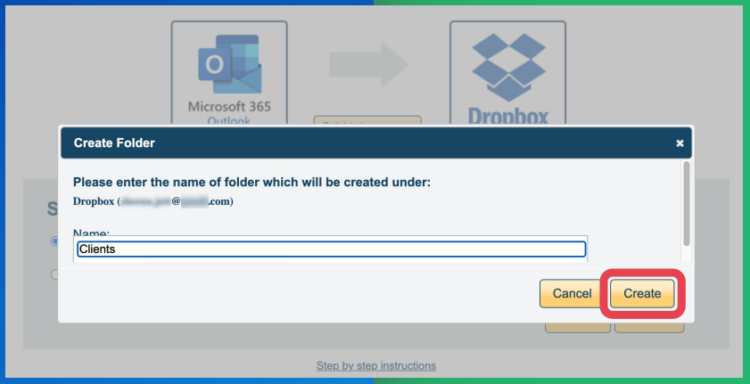
- Pick your file format: PDF, EML, TXT, or HTML.
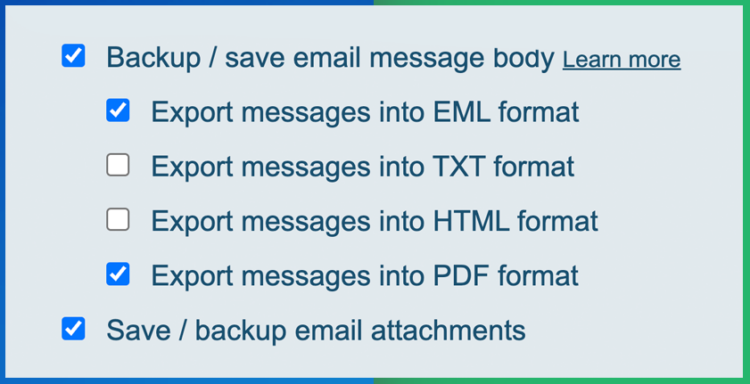
Each format serves a different purpose, depending on your needs:-
EML Format:
-
Best for: Replicating emails exactly as they were sent or received. EML files preserve the original email structure, including attachments and formatting.
-
Use case: Ideal for forensic analysis or legal purposes where maintaining the original email integrity is crucial.
-
-
PDF Format:
-
Best for: Legal compliance and record-keeping. PDFs are widely accepted as a standard format for document preservation and are easily readable across different platforms.
-
Use case: Perfect for businesses that need to maintain secure, tamper-proof records of emails for auditing or compliance purposes.
-
-
TXT Format:
-
Best for: Simple text extraction. TXT files contain only the plain text content of the email, making them useful for extracting information without formatting.
-
Use case: Suitable for data mining or when you need to analyze email content without attachments or formatting.
-
-
HTML Format:
-
Best for: Preserving email formatting and structure while maintaining readability. HTML files can be easily viewed in web browsers and retain much of the original email’s layout.
-
Use case: Ideal for users who want to view their backed-up emails in a format that closely resembles the original, including links and basic formatting.
-
By choosing the right file format, you can ensure that your email backups meet your specific needs, whether it’s for legal compliance, data analysis, or simply maintaining a readable record of your communications.
-
- Enjoy real-time protection as cloudHQ automatically backs up your emails.
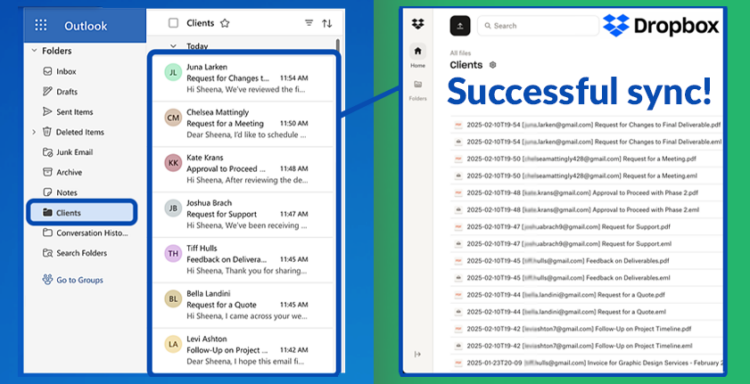
Benefits of Using cloudHQ for Email Backup
cloudHQ’s Sync Wizard offers unmatched protection and convenience:
- Automatic Backup with real-time syncing for instant protection.
- Flexible File Formats such as PDF, EML, TXT, or HTML.
- Continuous Protection so your inbox is always up to date.
- Compliance Support for businesses that require secure record-keeping.
- Peace of Mind knowing your Gmail or Outlook emails are always safe.
Conclusion
The FBI’s warning on Medusa ransomware is a clear signal that email security risks are growing — and hackers are becoming more sophisticated. While enabling 2FA and improving password security are vital steps, they’re not enough on their own.
For complete protection, ensure your Gmail and Outlook emails are securely backed up with cloudHQ’s Sync Wizard. With real-time syncing and flexible storage options, your inbox will always be protected — no matter what.
Protect your valuable email data today with cloudHQ: Get Started with cloudHQ’s Sync Wizard.