Table of Contents
- A New Way to Share Emails: Why It Matters
- What Is the Secure Download Link Feature?
- Everyday Benefits for Everyone
- How to Send Emails as a Secure Link
- Popular Use Cases: From Projects to Personal Memories
- Why Use a Download Link?
- How Recipients Can Use the Downloaded Emails
- Conclusion: Forward Email the Smart Way
A New Way to Share Emails: Why It Matters
Whether you are managing work projects, collaborating with a team, or keeping personal memories safe, your email inbox is full of important messages. But what happens when you need to share a large batch of emails with someone else? Forwarding them one by one is tedious, and forwarding in bulk can flood the recipient’s inbox or even break up the conversation threads.
That is why Multi Email Forward has introduced a new way to share emails. Now you can send thousands of emails in one message as a secure download link. This feature is designed for everyone. You can send a complete package of emails to anyone with an email address, all in just one secure, URL link.
There has never been an easy way to forward a large number of emails at once. Now there is.

What Is the Secure Download Link Feature?
The new feature in Multi Email Forward lets you select as many emails as you want and send them as a single, secure download link in one email. Instead of forwarding hundreds or thousands of emails individually, you send one message. The recipient clicks the link and downloads a ZIP file containing every email you selected, preserved in its original format, including all attachments and metadata.
- Send thousands of emails at once without forwarding each one separately.
- All emails are preserved in their original format as .EML, PDF, HTML or TXT files.
- Attachments, headers, metadata and timestamps are included for full authenticity.
- Recipients can download and import emails into Gmail, Outlook, or any standard email client.
- No more inbox overload. Just one simple link.
Everyday Benefits for Everyone
This feature is not just for legal or compliance teams. It is for anyone who wants to share a group of emails quickly and easily. Here are some ways you might use it:
- Hand off a project: Share all related emails with a new team member or collaborator.
- Send personal memories: Forward years of family messages, photo attachments, or important conversations to a loved one.
- Share receipts or records: Send all your receipts, invoices, or order confirmations to your accountant in one go.
- Transfer school or club correspondence: Give a new officer or leader access to all past communications.
- Archive important threads: Back up your correspondence for future reference or move it to another account.
- Legal and audit needs: Collect and send emails for reviews, compliance, or discovery. Every header, attachment, metadata and time stamp is preserved.
Anyone can use this feature. No technical skills are required. If you have Gmail, and can select emails, you can send them as a secure link to anyone, including non-Gmail users.
How to Send Emails as a Secure Link
- Install the Multi Email Forward extension.
- Select the emails you want to forward in your Gmail inbox. You can choose individual emails, an entire label, or use a search filter
- Click the Multi Email Forward button in your Gmail toolbar
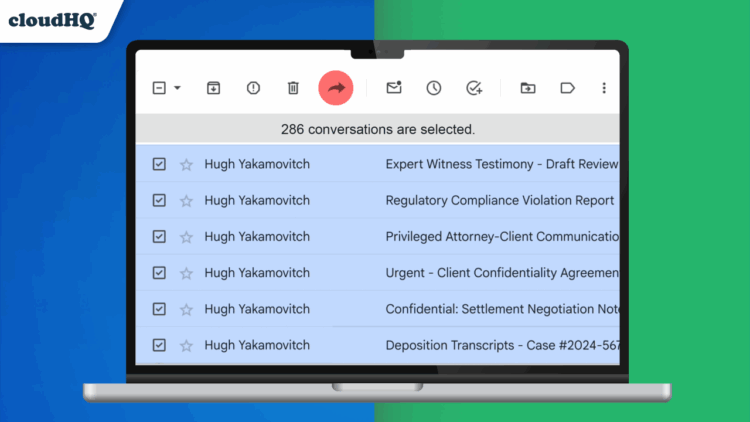
- Choose “Forward emails via a download link”
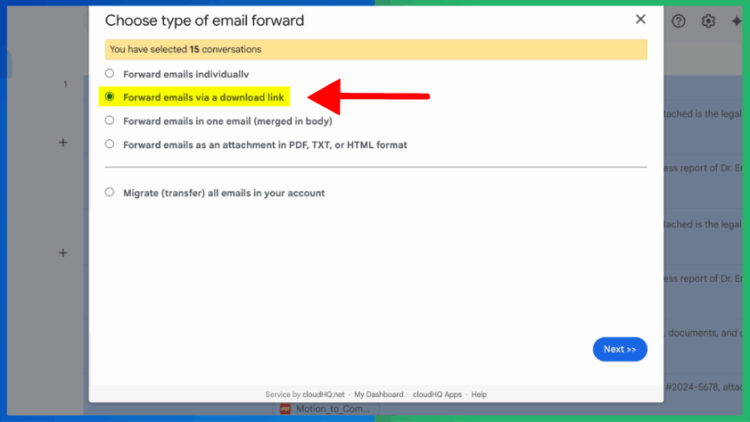
- A new email compose window will appear with a secure download link containing all the emails you selected. Add your recipient’s email address and click Send
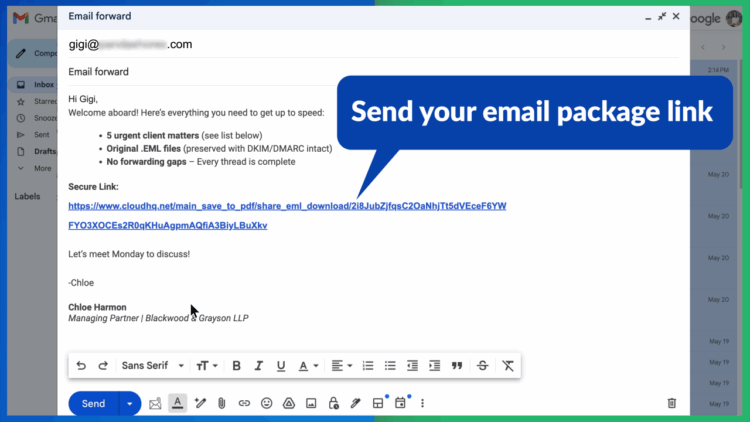
- Your recipient receives a single email with a secure link. They can download the package and upload the emails to Outlook, Gmail, or any standard email client
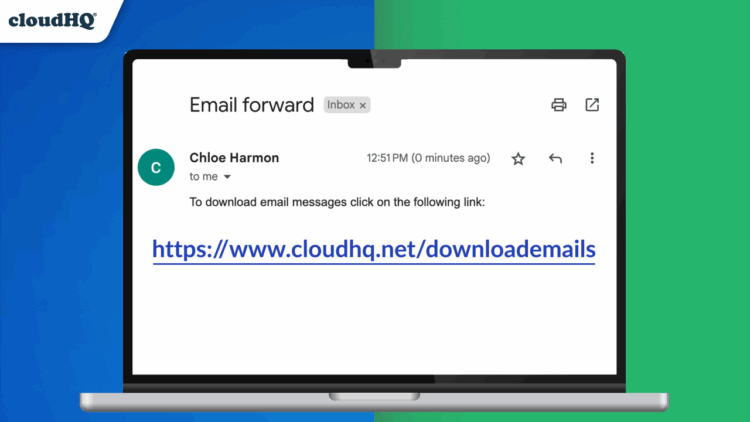
It is that simple. No more forwarding emails one by one, no more lost context, and no more inbox overload.
Popular Use Cases: From Projects to Personal Memories
- Project handoffs: Easily transfer every email related to a project to a new manager or team member. They get the full history, attachments, and context.
- Family and personal archives: Share years of family emails, photos, or important conversations with relatives or friends.
- Receipts and statements: Gather all receipts, invoices, or statements and send them in one link to your accountant or tax preparer.
- School, club, or volunteer groups: Pass on all correspondence to new officers or leaders for a smooth transition.
- Legal, HR, and audit: Provide an exact, untouched copy of relevant emails for reviews, compliance, or discovery. Every header, attachment, and time stamp is preserved.
Why Use a Download Link?
Forwarding a large number of emails the traditional way can cause problems. The recipient’s inbox gets flooded, important threads are broken up, and attachments or headers may be lost or altered. With a secure download link:
- Everything stays together. All emails are zipped in one package, preserving order and context
- Originals are untouched. The .EML, PDF, TXT or HTML formats include every header, attachment, metadata and time stamp for authenticity
- Easy to download and import. Recipients can upload the emails to their own account or client in minutes
- No inbox overload. One message, one link. No more hundreds of forwards
Bonus: The archive can be imported into Gmail, Outlook, or any knowledge base. New owners get full project history without overloading mail servers or losing critical context.
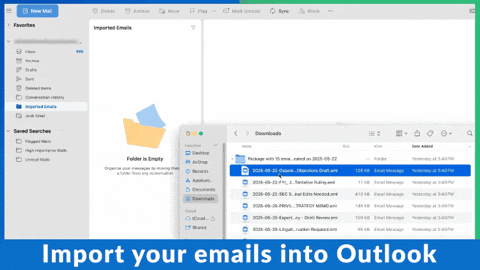
How Recipients Can Use the Downloaded Emails
The recipient simply clicks the link, downloads the ZIP file, and imports the emails into their preferred email client. The original format is preserved, so all threads, attachments, and metadata are intact. This is perfect for:
- Reconstructing project histories
- Archiving important conversations
- Onboarding new team members
- Legal or compliance reviews
- Personal keepsakes or memory books
Conclusion: Forward Emails the Smart Way
Forwarding large volumes of email has always been a challenge. With Multi Email Forward’s new secure link feature, you can send thousands of emails in a single message, preserve every detail, and make sharing fast and easy for everyone. Save time, reduce risk, and keep your email workflow efficient. Try it today and experience the difference for yourself.