Table of Contents
- The Problem with Forwarded Emails
- Why This Matters Statistically
- Importing Forwarded Email In 1 Click
- Practical Use Cases
- Conclusion
The Problem with Forwarded Emails
Every week, professionals lose valuable time trying to interpret forwarded emails that arrive as .eml attachments. While Gmail sometimes displays these emails in a familiar format, especially when they are forwarded from another Gmail account, messages sent from platforms like Outlook or Yahoo often appear as raw .eml files that are difficult to read. 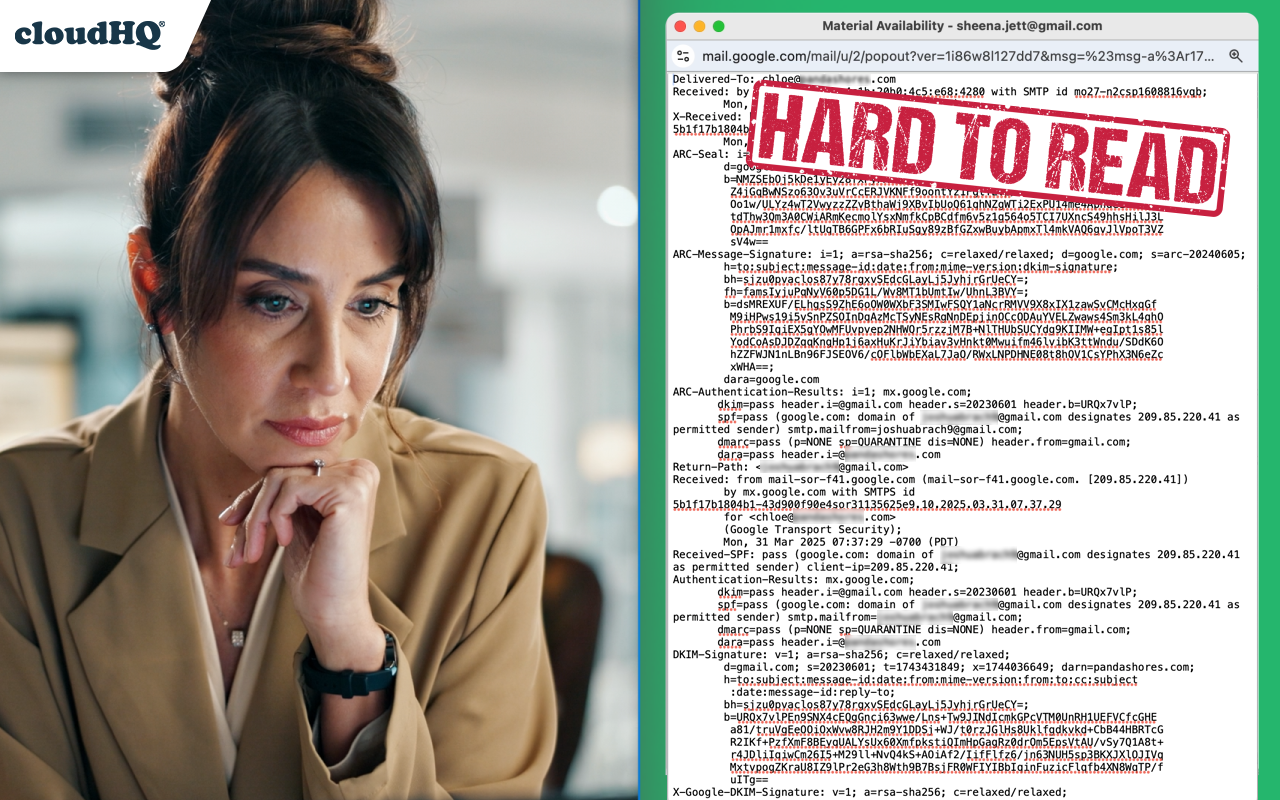 Forwarded Email Importer solves this problem by instantly converting .eml attachments into clean Gmail formatted messages while preserving all metadata. It saves recipients from the hassle of decoding poorly formatted emails, reduces frustration, and helps teams stay focused by making every message easy to read and respond to.
Forwarded Email Importer solves this problem by instantly converting .eml attachments into clean Gmail formatted messages while preserving all metadata. It saves recipients from the hassle of decoding poorly formatted emails, reduces frustration, and helps teams stay focused by making every message easy to read and respond to.
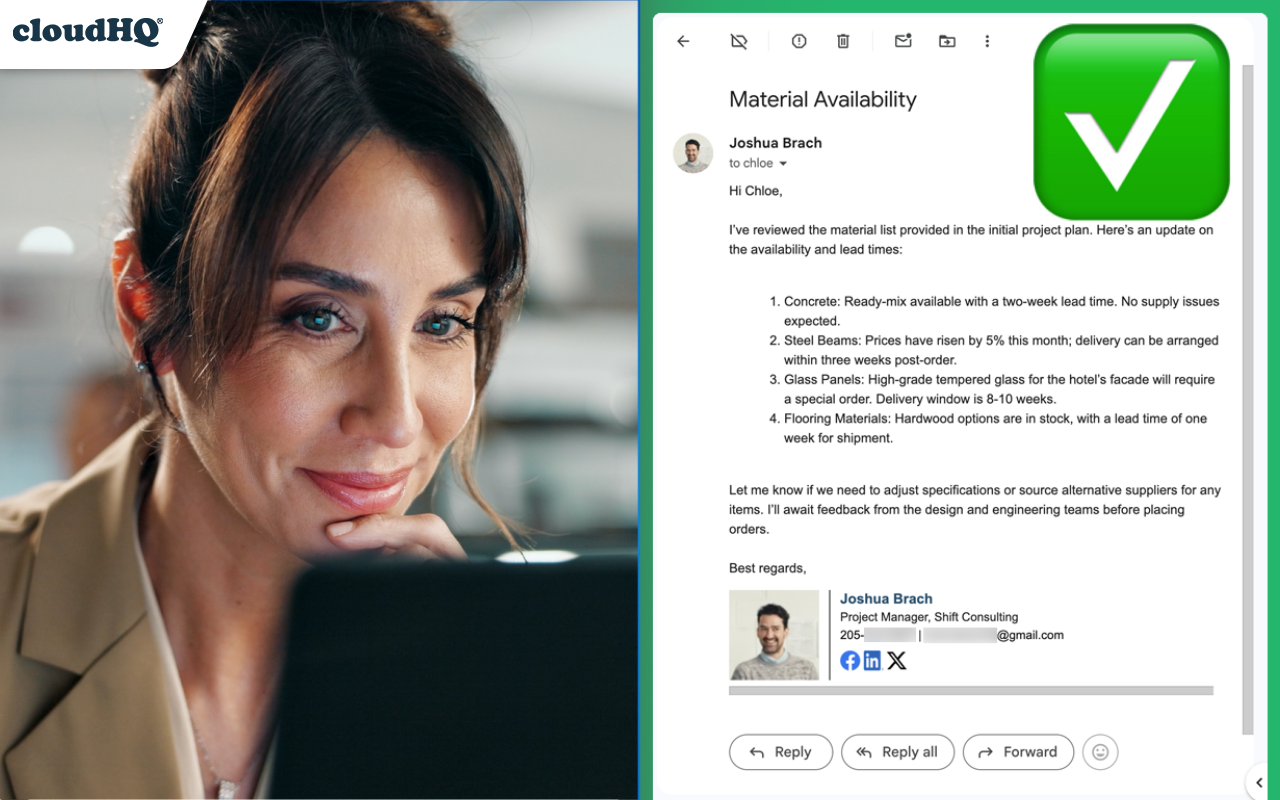
Why This Matters Statistically
Nearly 28 percent of employee time is spent managing email communication and meetings. Since forwarded emails add interruptions to that workload by arriving as .eml files, the impact of time disruption is much more significant.
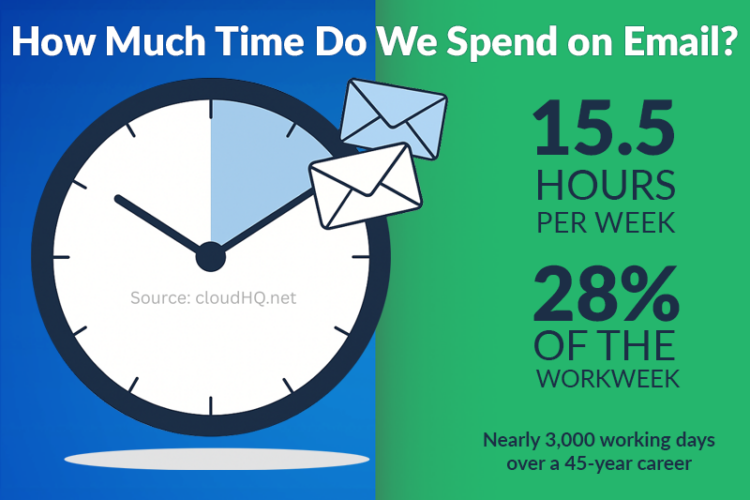
Employees spend an average of five hours per week managing email, which translates to over 250 hours per year dedicated solely to reading, organizing, and responding to messages. By removing the need to decode hard to read forwarded emails, Forwarded Email Importer helps the knowledge worker reclaim valuable hours every week.
Importing Forwarded Email In 1 Click
Imagine opening ten forwarded emails a day taking 20 minutes each to clean up manually. That is over 13 hours lost every week to formatting alone. Removing broken lines raw headers and clutter means no time lost diagnosing issues and reformatting content. The streamlined workflow enables you to focus on the message instead of fighting the format.
- Instant readability with one click
- No manual copy paste or reattachments needed
- Preserves metadata so context remains clear
- Automatically organized in Gmail labels for easy retrieval

Practical Use Cases
Forwarded Email Importer is more than just a time saver, it is a tool that transforms the day-to-day work of a variety of professionals. Picture a legal assistant who needs to track contract revisions across a chain of forwarded messages. Instead of clicking through unreadable attachments and risking skipped details, each update is presented in a clean, conversation-style format that preserves every bit of context.
Customer service agents deal with escalations that often arrive as forwarded .eml files from multiple departments. With clear, instantly readable emails, these agents can prioritize and respond quickly without sifting through confusing headers or formatting issues.
Project managers benefit as well, especially those working with distributed teams or external suppliers. Updates from partners around the world appear directly in Gmail, fully legible and ready to be added to project threads or checklists. This simplicity speeds up collaboration and reduces errors.
Even educators and school administrators find relief. Parent communications, platform notices, and reports once trapped in unreadable file formats now flow directly into organized Gmail folders. No more searching for attachments or losing messages in the mix.
Sales teams, HR staff, retail management, and operations departments all discover similar benefits. Important introductions, feedback, supplier notices, onboarding documents, and compliance messages become instantly actionable, saving everyone from hours of wasted effort each week.
No matter what your role, Forwarded Email Importer helps you work smarter by making every forwarded message clear, accessible, and easy to act on.
Conclusion
Forwarded Email Importer addresses a daily annoyance for countless professionals. By converting unwieldy .eml attachments into orderly Gmail messages, the extension increases productivity immeasurably. With a simple install and a single click, anyone can eliminate wasted time and prevent misinterpretations.
In a world where email remains critical to business success removing friction from your inbox is essential. Forwarded Email Importer helps you focus on what matters the message not the format.