It’s time to celebrate our great nation’s Independence Day, and you’ll probably want to send your clients a happy 4th of July email. Now, if you just want free 4th of July email templates, follow that link, and you don’t need to read the rest of this blog.
The following is written for business professionals who need easy email marketing ideas. Today, we’re looking at how to build an email list from scratch, and then using that same email list to send out a July 4th email marketing campaign.
The catch? We’re aiming to have the entire process completed in under 10 minutes.
Here’s a quick movie to show how easy it is to accomplish:
If you’re ready for step-by-step instructions, let us begin!
1. Build an email list from scratch, in 2 clicks.
We know that building an email list sounds like a daunting task, but it really doesn’t have to be.
There’s a very simple way for you to gather all of the email addresses that are just sitting in your Gmail inbox with just a click of a button. The value you get from having all of your contacts in one spreadsheet is undeniable. Moreover, this app saves you all the effort of having to put your email contact list together manually. It takes 2 simple steps to complete, so let’s take a closer look.
Step 1: Install Email List Builder by cloudHQ
Navigate over to the Google Chrome web store, and click on “Add to Chrome.”
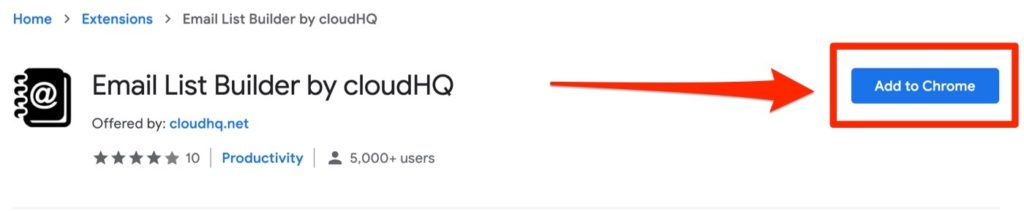
Step 2: Click on the new Email List Builder icon
Once you’ve installed the Email List Builder by cloudHQ Chrome extension, you’ll notice a new icon on the top of your Gmail inbox. Click on it and wait for your email list to populate in Google Sheets. You can use that email list for your 4th of July email marketing campaign.
You can expect your new email contact list to look like the spreadsheet below.
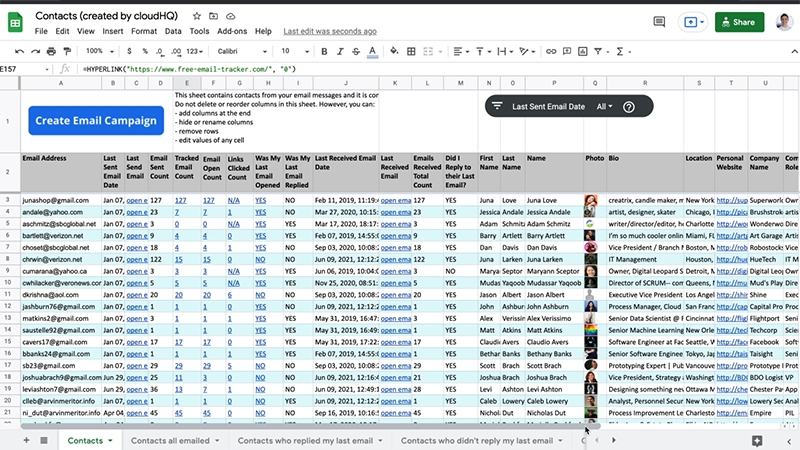
*Use discount code JULY4 if you plan on using the premium version of this app.
2. Send a 4th of July Email Campaign
Moving towards the second part of this blog, and in my opinion the real meat of this post, is how to send out an email campaign. Let’s take a look at the steps needed to get one out for July 4th.
Step 1: Install MailKing
You’ll need to navigate back to the Google Chrome web store and install MailKing by clicking on the “Add to Chrome” button.
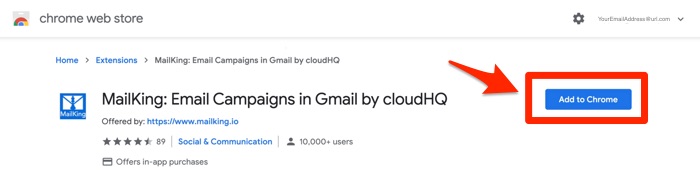
Step 2: Start a new 4th of July email campaign
Navigate back to your inbox where you’ll notice a new button that says “Campaigns” on the left hand side. Click on it to get started!
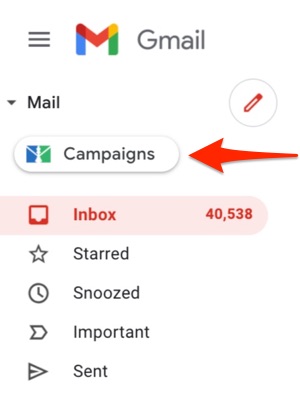
Step 3: Select your 4th of July email template
Once you click on “Campaigns,” you’ll be redirected to MailKing’s homepage. You can select one of two options: create a new email campaign or create a new text message campaign. For this blog, we’re going to focus on how to create a 4th of July email campaign, so you should click on the “New Email Campaign” button.
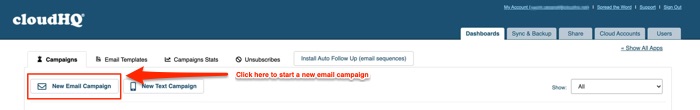
Next, you’ll be prompted to:
-
- Name your email campaign
- Import your email contact list which we just built together with Email List Builder by cloudHQ
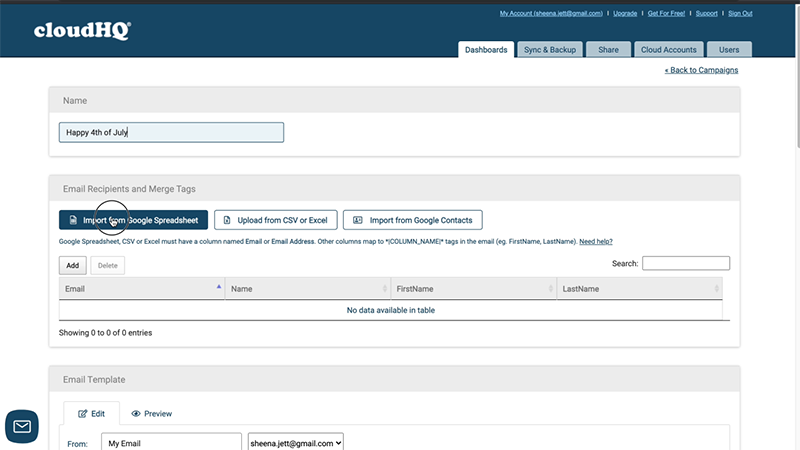
- Select an email template to customize. Easily search for 4th of July email templates, and select one you like best. Customize it, and you’re good to send it out!
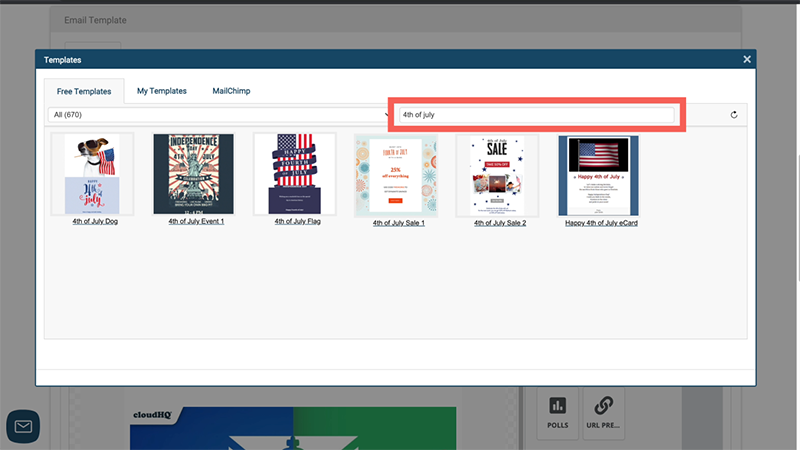
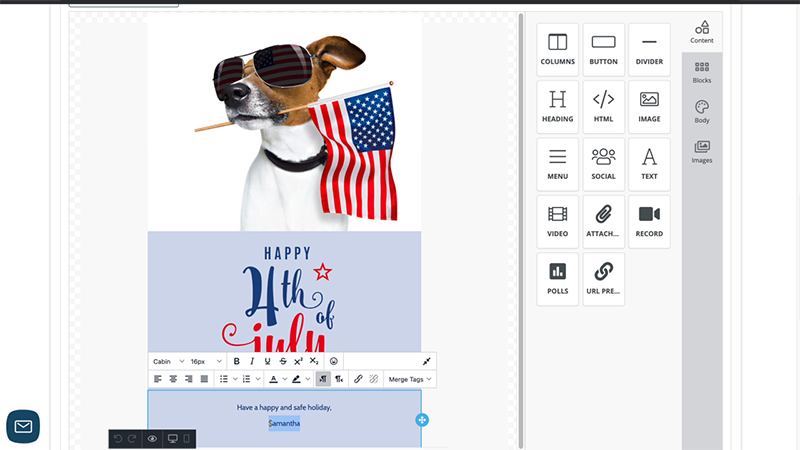
Once MailKing starts sending your emails, your job is done. You can always check email open rate statistics by clicking on “Email Campaigns and Tracking Stats”.
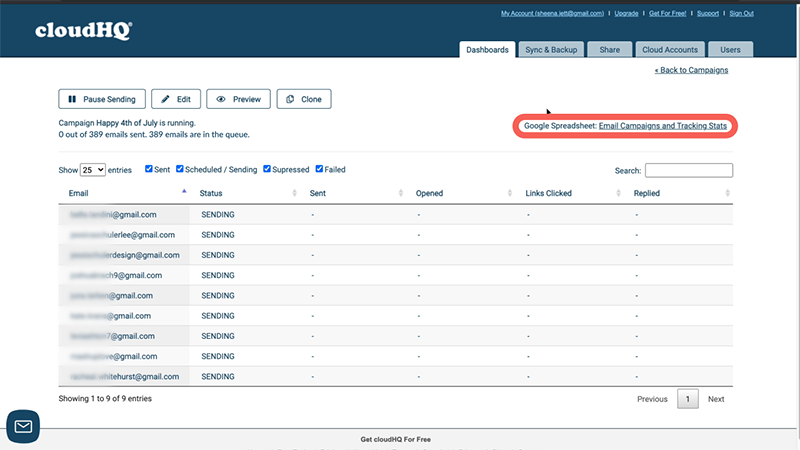
Below is a sample spreadsheet report where you can easily see how your email campaign is doing at any time.
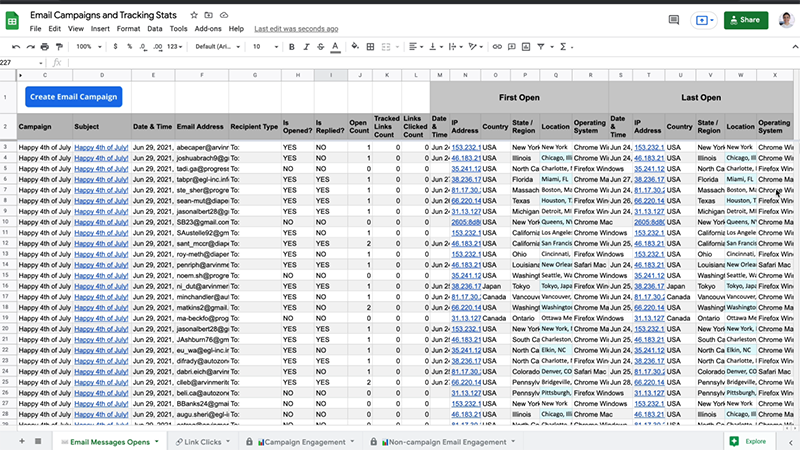
Now you can enjoy your own July 4th celebrations while your customers are reminded about how pleasant it is to hear from you.
*Use discount code JULY4 if you plan on using the premium version of this app.
3. Pricing for Small Business Email Marketing Strategies
Email List Builder by cloudHQ is free for up to 50 contacts a month, or you can upgrade for an unlimited amount of email contacts being added to your contact list.
MailKing is free for up to 200 emails/month, or you can upgrade for an unlimited amount of email sends (with respect to Gmail send limits of course).
It is July 4th though, and you deserve a little something special, too!
Here’s a discount code you can use for either of these two apps that will help you get into the July 4th spirit:
