5 Free Google Docs Invoice Templates
For business owners or service providers, getting access to quality free invoice templates in Google Docs is not always easy to find. That’s why we made you a selection that you can download for free!
1. Consulting Invoice Template in Google Docs
Consulting involves providing solutions to your clients’ problems. This template contains the necessary details needed to get payment for consulting services. Click on the invoice template below to download a copy in PDF, or click here for the free Google Docs Templates extension.
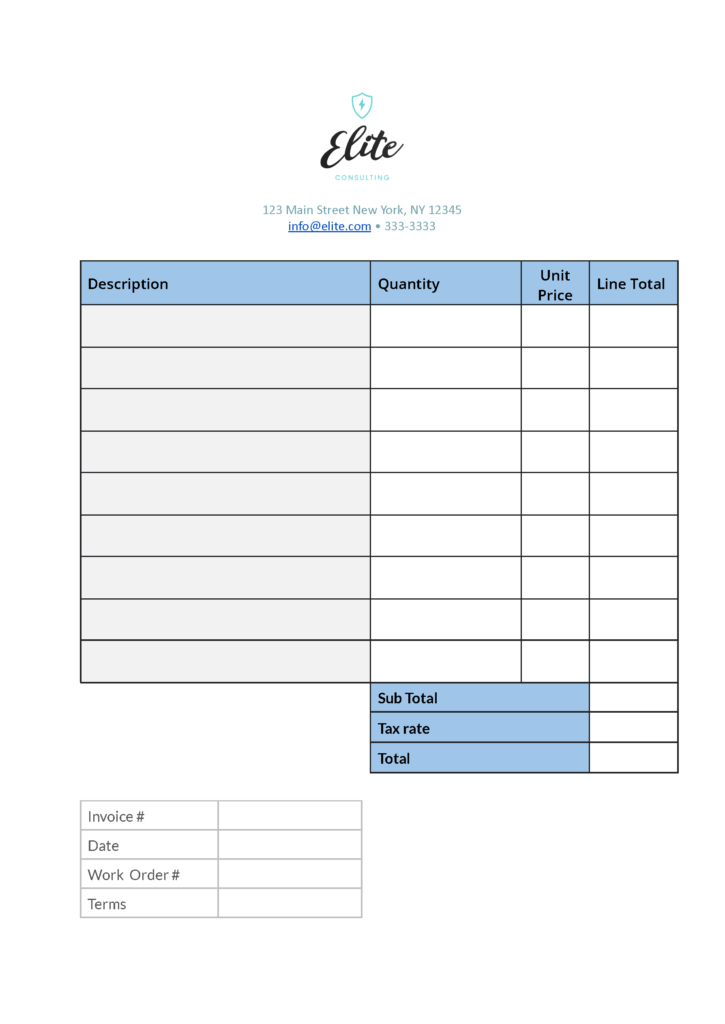
2. Basic White Invoice Template in Google Docs
You can customize this Basic White Invoice template and use it for your invoicing needs. It contains information about your business, billing address, price, tax information, terms and description. Click on the invoice template below to download a copy in PDF, or click here for the free Google Docs Templates extension.
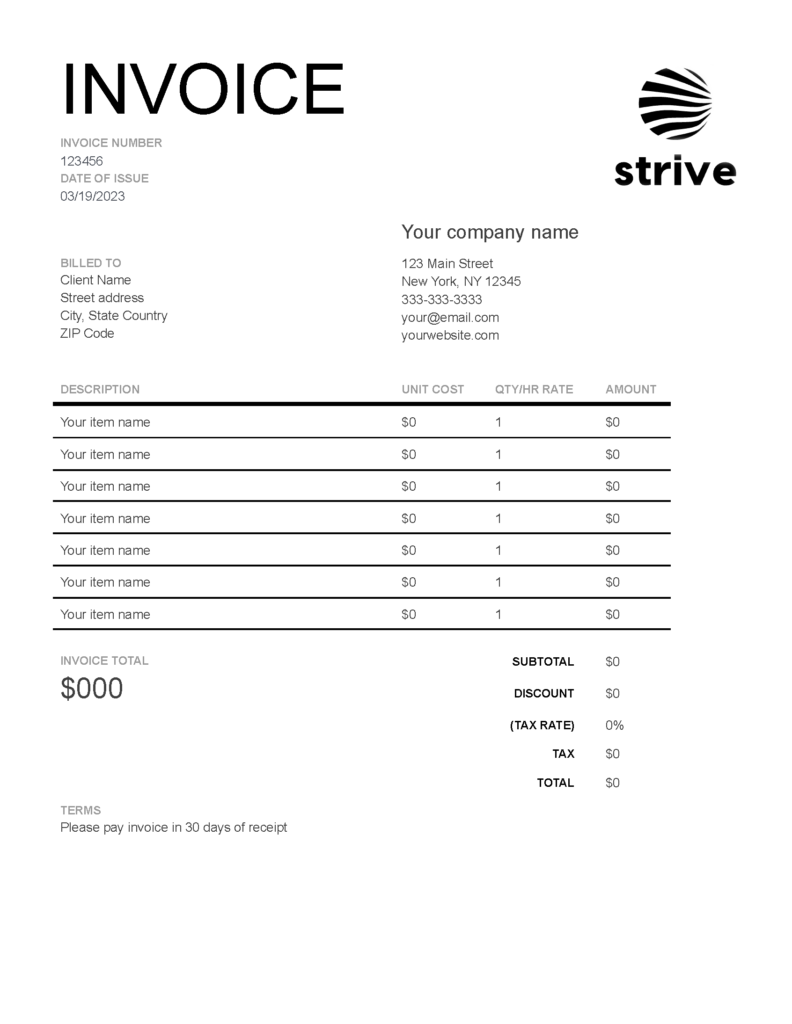
3. Simple Invoice Template in Google Docs
You can use this simple invoice template as a guide to make sure you have all the needed information required to request for payment from your client. Great invoice template for accountants and lawyers. Click on the invoice template below to download a copy in PDF, or click here for the free Google Docs Templates extension.
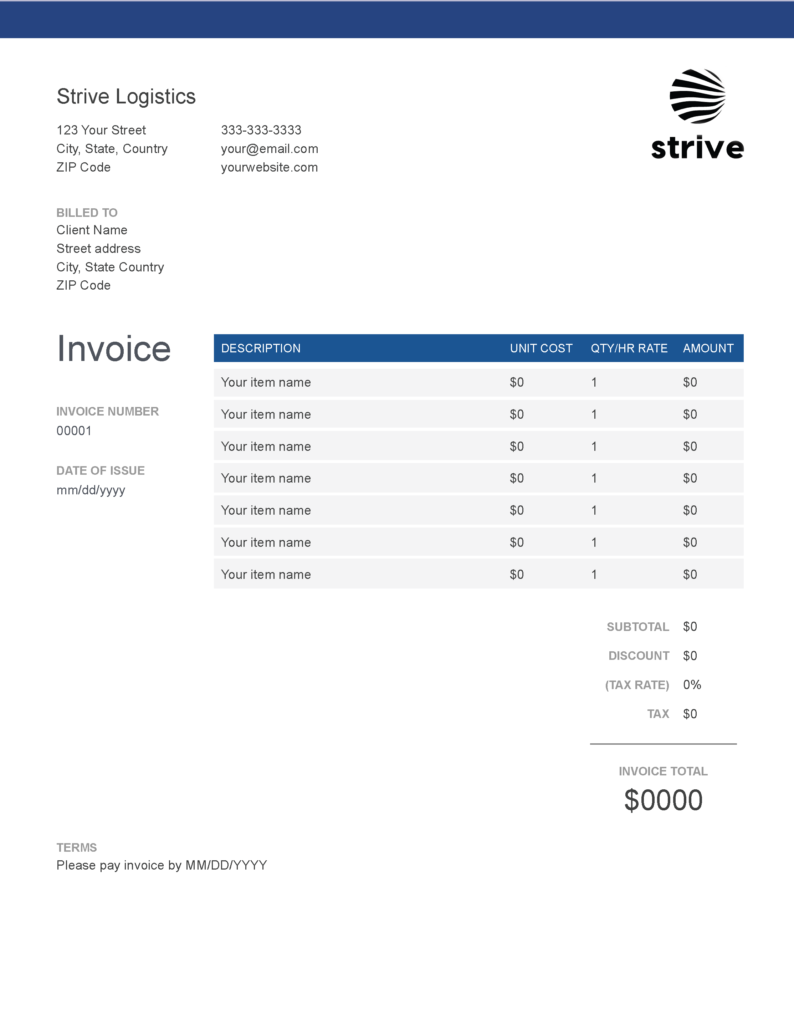
4. Simple Service Invoice in Google Docs
If you’re in the service industry, this is a perfectly simple Google Docs Invoice Template for you. Click on the invoice template below to download a copy in PDF, or click here for the free Google Docs Templates extension.
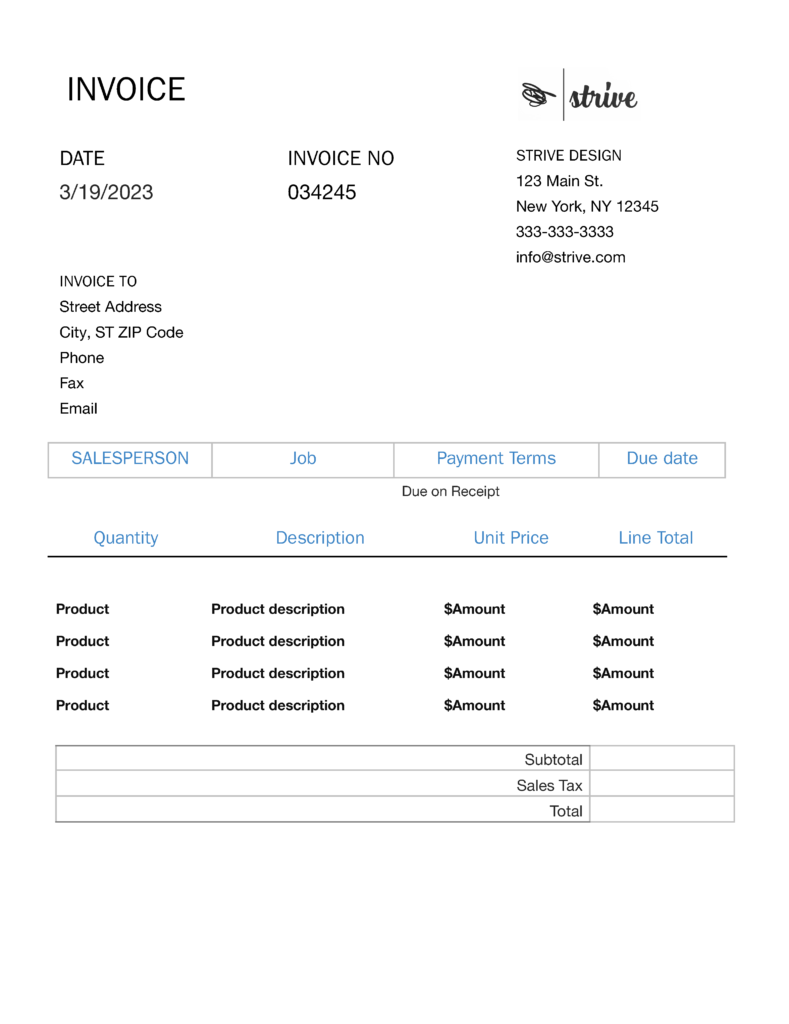
5. Construction Invoice Template in Google Docs
This construction invoice template can be used to get payment for construction services. It contains details about the client, your business, billing address, price and description. Click on the invoice template below to download a copy in PDF, or click here for the free Google Docs Templates extension.
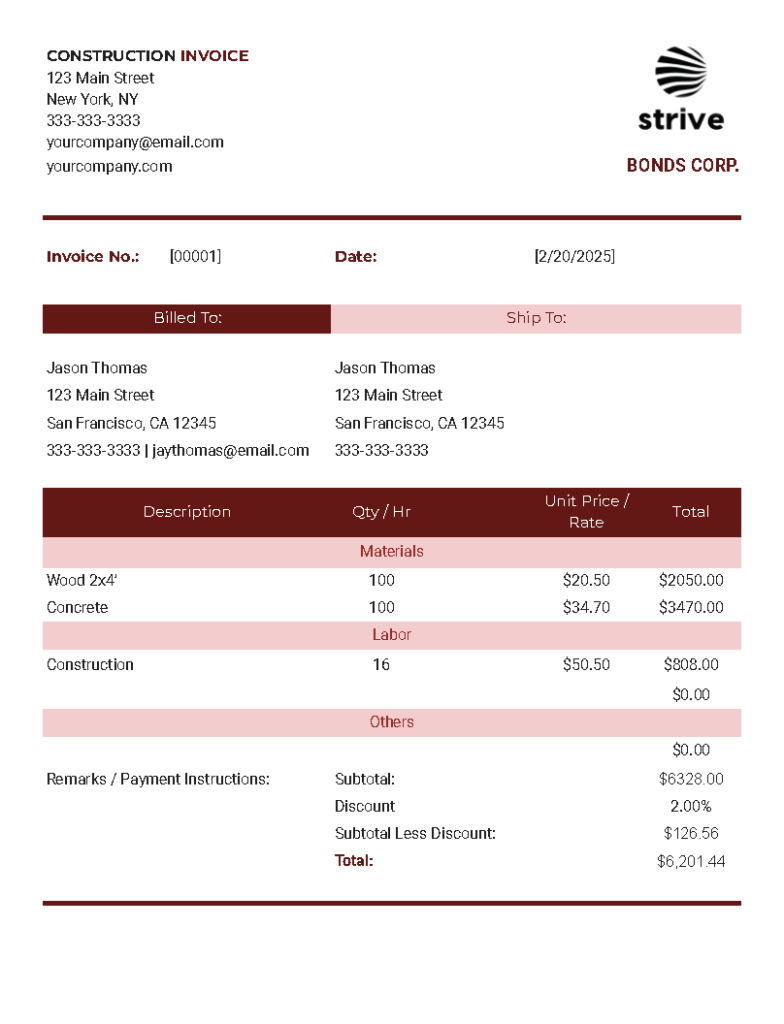
5 Elements All Entrepreneurs Need to Include in Their Invoices
For business owners or service providers, getting paid gives a sense of fulfillment – a reward for a job well done. However, getting paid often requires you to send an invoice to your clients or customers.
The use of professional invoice templates is beneficial for bookkeeping and makes invoicing faster and easier, so you don’t have to constantly create new invoices. Also, it affects how quickly you get paid and whether you are trusted by your clients.
However, there are essential elements that should be included in your invoice templates. These elements provide critical information about your business and highlight the details your clients need to make payments.
1. Identify Who You Are
An invoice should reflect your brand’s identity – your business logo, fonts, color or/and slogan.
As a result, your business would appear more credible and may spur a client to want to do business with you again.
2. Invoiced Costs
An invoice’s price is one of the most important elements since it is the reason for sending the invoice in the first place.
Ensure that you include the correct price in your invoice. If you quote an incorrect price, you may have to ask for the client to pay more later or refund them some back; this appears unprofessional, and may result in you risking the business relationship with your client.
In cases where you already had a price agreement with your client, quote the price that was agreed on. Additionally, include any discount or special offers you might have promised.
If your business is VAT registered, include the price per unit on the invoice.
3. Line Item Description
To avoid queries and complaints from your customers, ensure that the line item description on the invoice is clear and simple.
The line item description is a brief detail of the service rendered or the number of products sold.
4. Payment Details
To make it easy for your client to send your payment, provide the payment details on the invoice. The details should be your bank account details (account number, account name and bank) if you are taking a bank transfer or payment link if the invoice is sent electronically and you use payment services like PayPal or Stripe. With payment service links, a client can easily make payment with one click.
5. Legal Information
Depending on where you’re based, there are some pieces of legal information that must be included in your invoice.
The word “invoice” must appear somewhere in the document. Other information you must include are:
- A unique invoice number
- Your business name, address and contact information
- The business name and address of the client
- A clear and simple description of what you’re charging for
- Supply date or date of completion of service
- The date of the invoice
- Price being charged
- VAT (amount if applicable)
- Total amount to be paid including VAT
- Discount (if any)
Take a look at the HMRC’s rules about VAT invoices.
It is important that your invoices are concisely written with all the information a customer needs. Making your customers’ lives as easy as possible will increase their chances of coming back to you again. Remember, a satisfied customer will refer more people to you.
Free Google Docs Templates
When you want to look at a larger selection of invoice templates, please read this short article about how to get free business plans, brochure templates, flyer templates, and so much more. All of these beautiful templates have been created by our special design team in the Ukraine. By using these templates, you’re helping yet another Ukrainian citizen find well paid work, while building up your business up at the same time. We hope you’re sharing in all the feels just like we are, and are excited for your successful entrepreneurial journey.