Spreadsheets are there to keep track of all your overwhelming work as it piles up, and emails to sheets can be especially helpful for the information that’s sitting in your email. Email is not meant to be used as a place to store data. It’s primary use is–and always has been–a communication tool.
When you use email as a way to store data (and we’re all guilty of it, so no shame meant), it can become incredibly hard to dig through over time and keep track of, which ruins our productivity. There is, however, a simple solution called an email parser, where you could easily get the information out of email and track them properly in a spreadsheet. In fact, that’s what spreadsheets are used for: tracking data in a high level way.
We’ve created a simple new product feature to help you get all your information out of email and into Google Sheets where you can easily comb through all your important data points and move your project forward in a systematic way.
Here’s a quick movie we made to show you how easy it is to use:
This is an unbelievably powerful Google Chrome extension that acts as something the community calls an email parser. It takes the information out of your emails and tracks them in a spreadsheet for you, which is exactly what spreadsheets are used for: data tracking in a high level way.
How to Get Started in 3 Simple Steps
Here’s 3 steps to do so that you can get your own email information into your own Google Sheet with an email parser.
Step 1. Installation
Install the Chrome Extension from the Google Chrome Web Store.
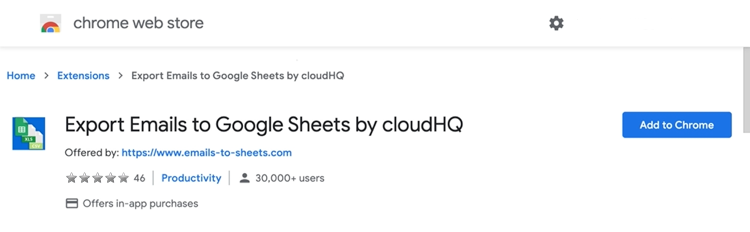
Step 2. Email Selection
Next, just navigate back to your Gmail inbox and select the emails that you want exported into your Google Sheets spreadsheet.
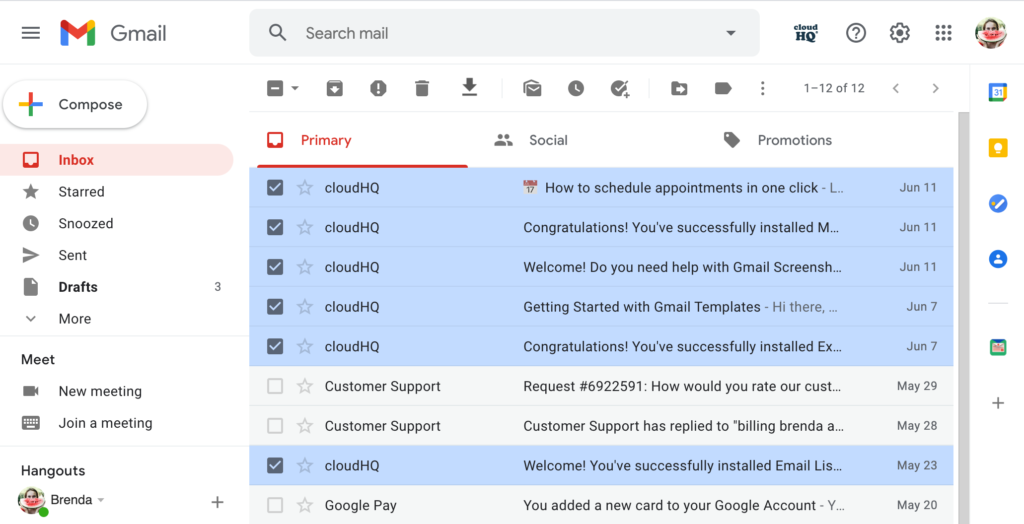
Right click on the screen once you have your selection made, and you’ll see that you can create a new Google Sheet, or add the information to an existing Google Sheet.
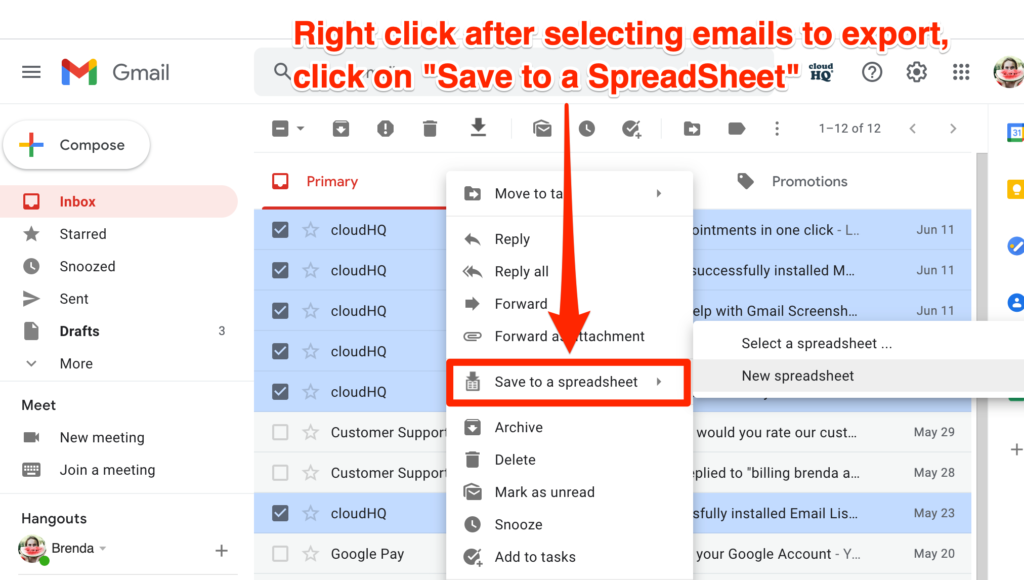
Step 3. Start Systematically Going Through Your Emails
Your Google Sheet will start importing the emails you selected. Once they’re all in your Google Sheet, you’ll be able to systematically go through the information and get your project management groove on! And if you need to share your Google Sheet with someone on your team, you can easily do that with Google Sheets’ sharing functionality. By eliminating your email distractions, and having all the information you need readily available in your Google Sheets, you’ll be able to get through your projects with ease.
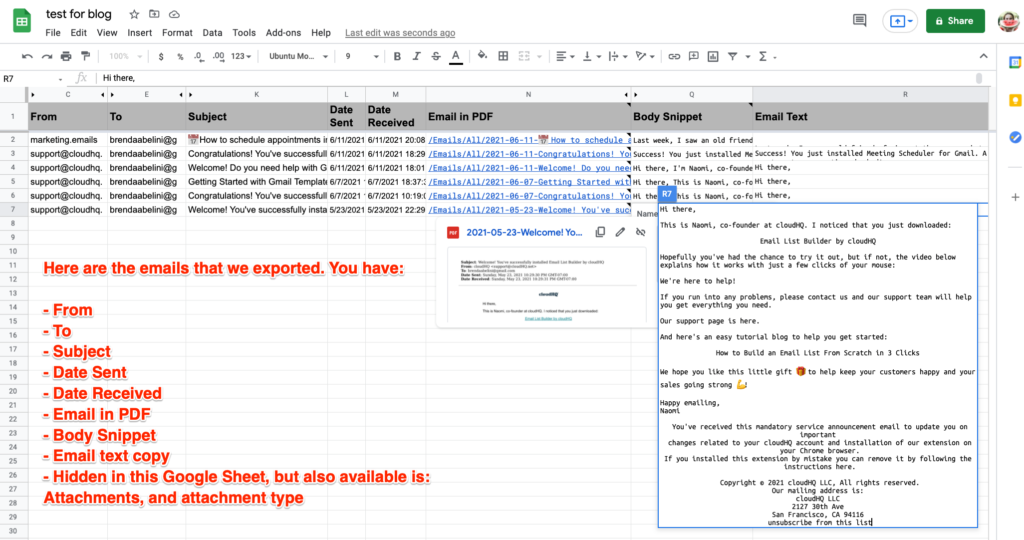
Email Parser
You can also extract certain text out of your emails and have that show up in the Google Sheet; for example, you could instruct this tool to say that after the words “order number:” that next block of text is what exports into the Google Sheets. It’s really helpful to narrow down any specific information that you’re looking for.
Updated Reports: Sales Reports, Orders, Project Reports
Now that we’ve covered how to get an ad hoc report and email parsing, we should cover how to always have an updated report readily available for you in Google Sheets.
This one is really easy: simply save your emails to a Gmail label, set up filtering in your Gmail so that all emails that come into your inbox automatically get filtered into your Gmail label, right click on that Gmail label and save your Gmail label to your Google Sheets report. As your emails come in, your Google Sheet report will automatically generate new entries, enabling your report to be highly accurate.
There’s really no reason not to try this extension now, especially if you’re project managing or owning a business. Get started today and start saving time!