Table of Contents
- 25 Gmail Tips And Tricks Everyone Should Know
- 1. Gmail Search Bar
- 2. Confidential Mode
- 3. Unsending Emails
- 4. Task List Features
- 5. Save Emails To PDF
- 6. Free Email Templates (Professionally Designed!)
- 7. Forward My Email
- 8. How to Work Email Trackers to Know When Your Emails are Opened
- 9. Schedule a Meeting Right From Gmail
- 10. Export Emails To Google Sheets with an Email Parser
- 11. Share Gmail Labels Seamlessly
- 12. Export Emails to Google Docs
- 13. Use a Free Email Signature Generator
- 14. Use Email Marketing Software Right From Gmail
- 15. Gmail Screenshot
- 16. Screencast Recording for Gmail
- 17. Create Free Online Polls And Surveys
- 18. Set Up Automated FollowUp Emails For Sales Outreach
- 19. Resize Sidebar in Gmail
- 20. Add Gmail Tables Directly in Your Email
- 21. Save And Backup Your Emails
- 22. Share Emails Via Secure URL Link
- 23. Create a “Call to Action” Button In Gmail
- 24. Attach and Embed Youtube Videos In Gmail
- 25. Email Zoom Text Reader
Most Gmail users don’t realize that there are dozens of useful tips and tricks built right into the platform itself, and are unaware of the add-ons that can easily take anyone from being a regular employee to becoming an extremely high achiever, radiating success without too much effort. In this article, we present 25 of the must-know Gmail hacks you need to level up your workflow.
25 Gmail Tips And Tricks Everyone Should Know
1. Gmail Search Bar
Located at the top of your Gmail dashboard, the search bar allows you to search for emails without going through the stress of scrolling. Just type in either the email, name or a sentence from the email you are looking for and it will appear.
There are over 20 operators that you could also use to search or create filters, they include “from:”, “to:”, “after”, and so on.
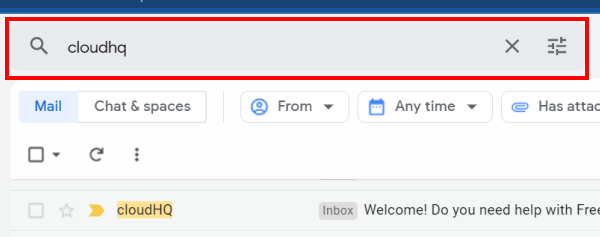
2. Confidential Mode
Gmail confidential mode protects your privacy, this feature allows you to send an email that disappears in the recipient’s inbox after the recipient has viewed it. As the sender, you can set an expiry time and date for the email to stay in the recipient’s inbox. Another option is for you to encrypt the email with a code and the recipient will have to enter the security code to view the email. The “confidential mode” feature is to ensure end-to-end privacy of emails.
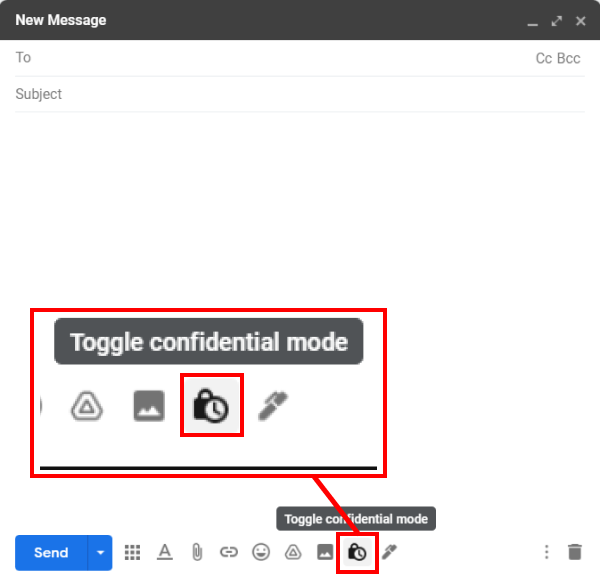
3. Unsending Emails
Should you ever need to recall an email after it has been sent, Gmail’s “recall an email” feature allows you to do so. Simply click the “undo” that appears at the bottom of the screen after you hit “send” when sending an email.
You can choose the amount of time up to 30 seconds to recall a message or the preset time allowed for “undo” to appear.
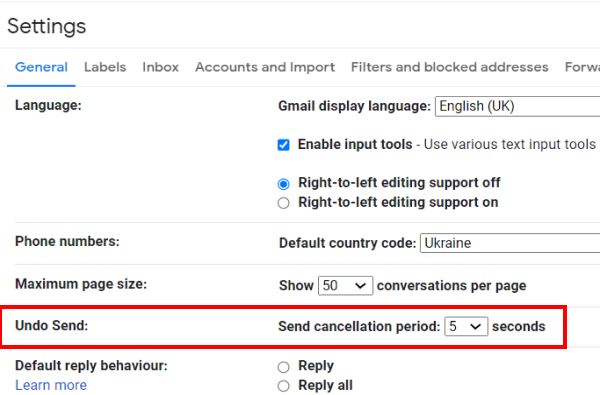
4. Task List Features
The Task List feature allows you to create a list of tasks in Gmail, organize them, and mark them off as you finish them. With the Google Tasks Tool, you can add email attachments to a task list by opening the email and looking for the checkmark icon on the top of your email. You can also integrate Google Calendar with your Task lists.
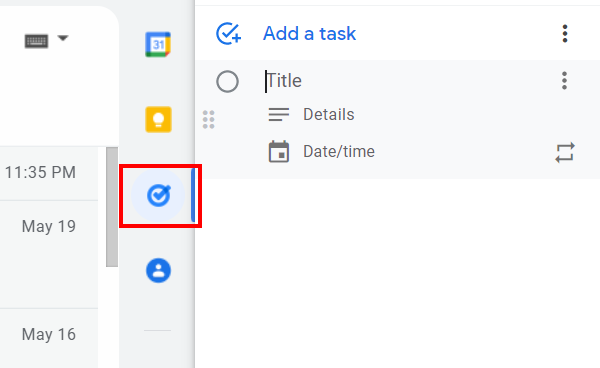
5. Save Emails To PDF
Seamlessly save your emails and labels to PDF with the Save emails to PDF extension. This feature allows you to keep records of your emails by saving them as PDFs and saving them externally. You can also merge multiple emails into one PDF document.
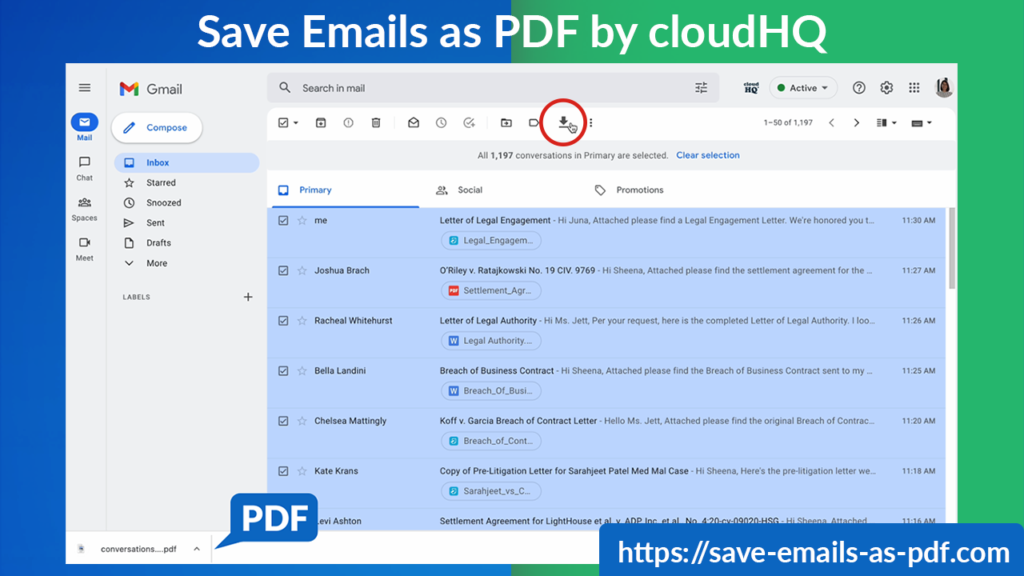
6. Free Email Templates (Professionally Designed!)
Simply create and share beautifully designed email templates with Gmail™ Email Templates. You can also copy any email that you received, edit it as though it was yours, and save it as your own email template.

7. Forward My Email
It is quite clumsy and time-consuming to forward several emails one by one; we all have better things to do. With the Multi Email Forward, you can forward multiple emails to one recipient in just 3 clicks. This app also allows you to send multiple emails as PDFs, forward emails to your CRM, and migrate your entire email inbox to a new Gmail account.
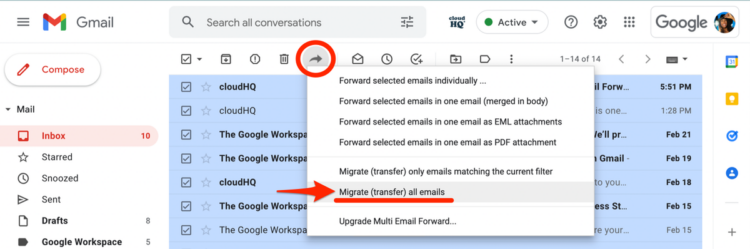
Forward My Email
8. How to Work Email Trackers to Know When Your Emails are Opened
Knowing when your email has been read is good for your follow up timing by tracking conversions and responses. Know when your emails are opened in real-time with Free Email Tracker. You can track and set reminders, as well as get notified when your email has been opened.
Get Email Tracker
9. Schedule a Meeting Right From Gmail
You can schedule a meeting with anyone directly from Gmail, using the Meeting Scheduler For Gmail.
This meeting scheduler allows you to book and send appointments with just one click without leaving your Gmail account.
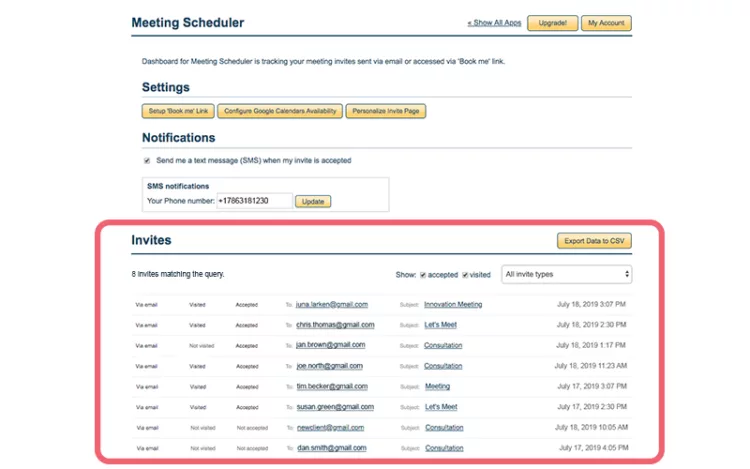
Get Meeting Scheduler
10. Export Emails To Google Sheets with an Email Parser
One of the best ways to create a spreadsheet report based off of the information in your emails, is to export emails to Google Sheets. The challenge of extracting the exact data you need from your emails to Google Sheets is solved with the Export Emails to Google Sheets email parser. You no longer have to manually cut and paste the data from your emails into Google Sheets for your report. With just a few clicks, the data in the body of your emails can be extracted and saved directly in your Google Sheets file. You can even have auto-updated as new emails comer in; making it an excellent solution for any business needing to organize its sales numbers, delivery dates, purchases, and so on.
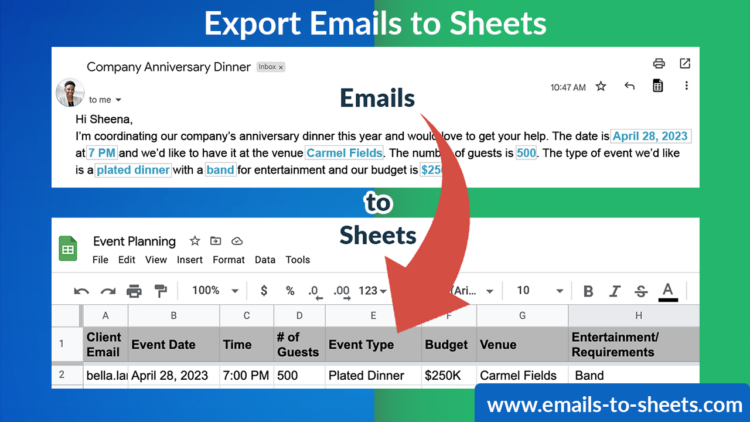
Export Emails to Sheets
11. Share Gmail Labels Seamlessly
Collaborating with your colleagues or team is easier when you can share Gmail labels with each other through Gmail Label and Email Sharing. This is great for customer service, sales teams, and more.
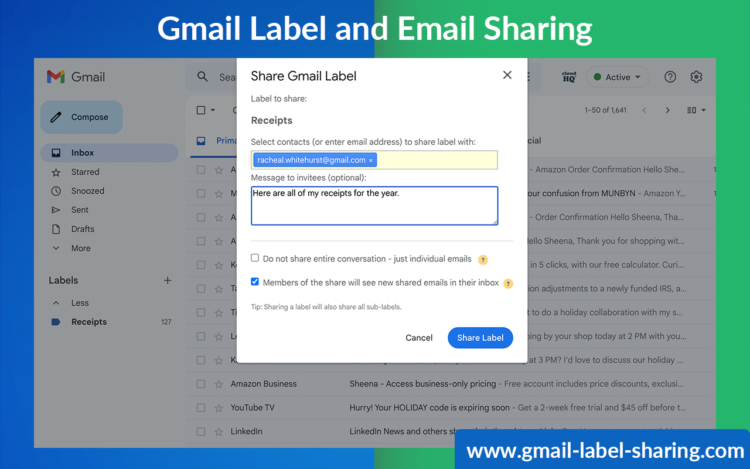
Get Gmail Label Sharing
12. Export Emails to Google Docs
Many organizations need to investigate emails and work on them together. Searching through emails can be an extremely tedious process.
Export Emails to Google Docs solves this problem: it exports and saves your emails into neatly organized Google Docs, where you can collaborate by discussing any issues in a Google Doc comment, and assign a teammate to the comment.
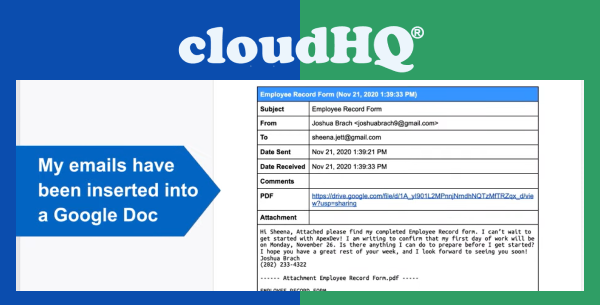
13. Use a Free Email Signature Generator
Create your email signature in a few seconds using Free Email Signature Generator. Free Email Signature Generator developed by cloudHQ is an easy way to create a Gmail signature that looks like an email business card and can be used to streamline signatures across an entire organization with administration permissions.

Get Your Free Email Signature Generator
14. Use Email Marketing Software Right From Gmail
Several email campaigns and automation platforms involve long and complicated processes.
With MailKing, you can create an email campaign directly in Gmail, and send a mass marketing email to several contacts at once. It also features mail merge from Excel or Google Sheets, automatic tracking, and full email tracking analytics.
MailKing also offers you the ability to send mass text message marketing campaigns, which is great for work assignments reminders, events, and more.

Get MailKing for Text Message and Email Marketing
15. Gmail Screenshot
Gmail Screenshot by cloudHQ allows you to take a screenshot, annotate it, and send it directly from Gmail.
This is a tool that will let you screenshot anything you see on your screen. You can write text, crop, use arrows, pixelate sensitive information, and include rectangular boxes or lines. Once you’re done marking up your screenshot, you’ll get a link of your screenshot image to send to anyone or save it to your cloud storage like Google Drive.
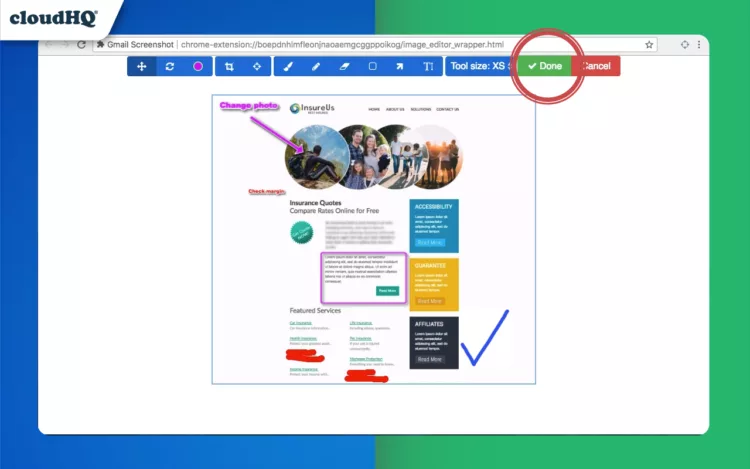
Get Gmail Screenshot
16. Screencast Recording for Gmail
You may need to send your colleagues or clients video tutorials that include your audio instrcutions; especially if you work from home or with a remote team. Free Screencast Recording for Gmail allows you to record a video screencast right in your Chrome browser, and captures your voice so that you can easily explain what you’re showing. You’ll then get a link to your screencast video that you can send to anyone! Get Screencast Recording for Gmail
17. Create Free Online Polls And Surveys
Understand your email audience by sending them polls and surveys about anything you want, directly from within Gmail with Gmail Free Online Polls & Surveys. Studies have shown that polls and surveys can increase email responses rate by 26%.
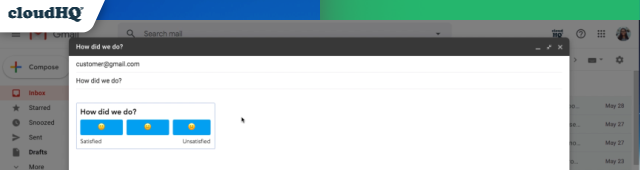
Get Gmail Free Online Polls and Surveys
18. Set Up Automated FollowUp Emails For Sales Outreach
To close your business deals, you must send follow-up emails to your prospects. Unfortunately, following up on your prospects can be time-consuming and boring.
Gmail Auto Follow Up by cloudHQ automates your follow up efforts with your clients and prospects. All you have to do is automate a sequence of emails to send to your prospects over time, and the app will send automatic emails for you. As soon as your client or prospect responds, the application breaks the auto-follow up sequence and you can start the next stage of your sales cycle by establishing a relationship.
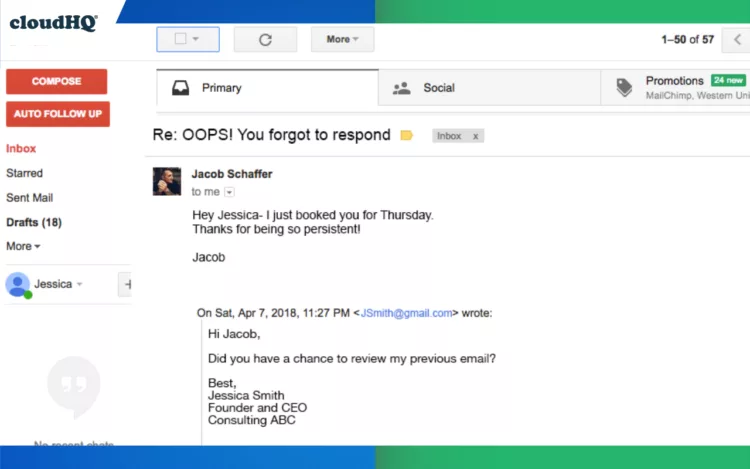
Get Gmail Auto Follow Up
19. Resize Sidebar in Gmail
When Gmail labels are named with too many characters, the labels get hidden in the sidebar area of your Gmail inbox view. Once hidden, it’s very difficult to identify the Gmail label, making it impossible to label incoming emails properly or reference emails.
Resize Gmail Sidebar by cloudHQ will give you all the space you need to reorganize your viewing space, making it more efficient! You can easily slide your sidebar left or right to increase or decrease your label view in Gmail.
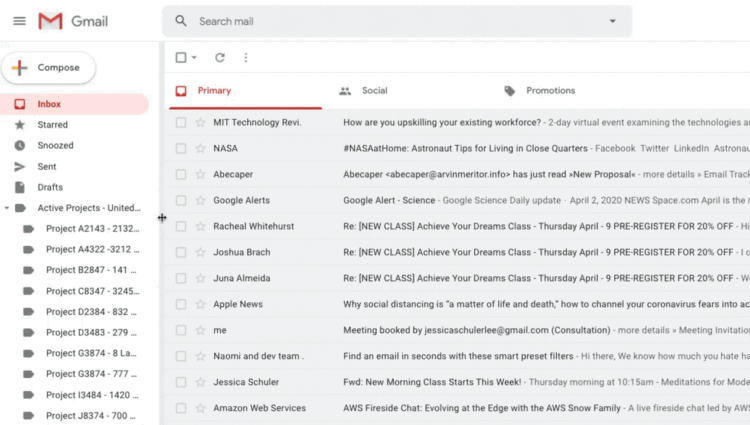
Resize Your Gmail Sidebar
20. Add Gmail Tables Directly in Your Email
You mostly would not find tables in emails, usually, because it doesn’t copy and paste well from Google Sheets or Excel. However, with cloudHQ’s Gmail Tables, you can now easily create a table to include in your email, in about 30 seconds.
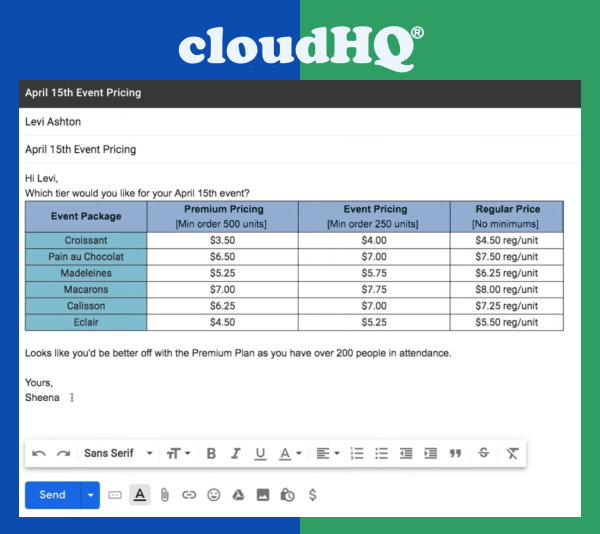
21. Save And Backup Your Emails
Having a backup for your emails puts your mind at rest. In cases where you can’t access your emails or your Gmail account, your backup comes to the rescue.
Backing up your emails is simple and easy with Save and Backup My Emails, you’ll get all your emails, email threads, and any attachments in a PDF format that you can download to your external drive or your flash drive.
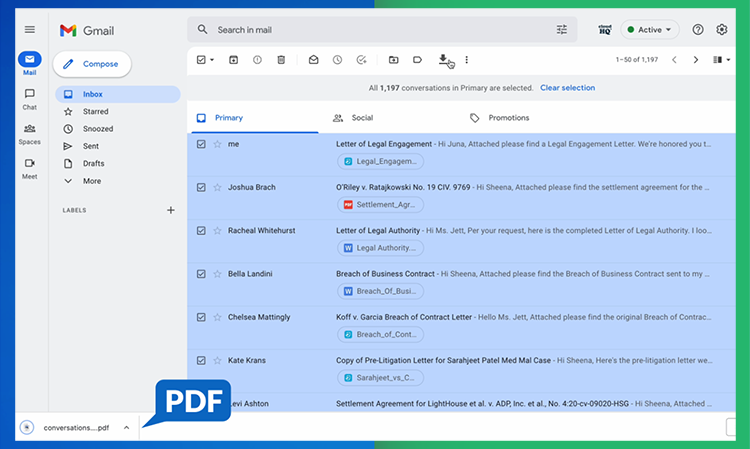
Save And Backup My Emails
22. Share Emails Via Secure URL Link
Would you like to share an email you just received with someone in a chat application like Slack or Messenger? You can create a secure shareable link for your email with just one click using Gmail Email Links.
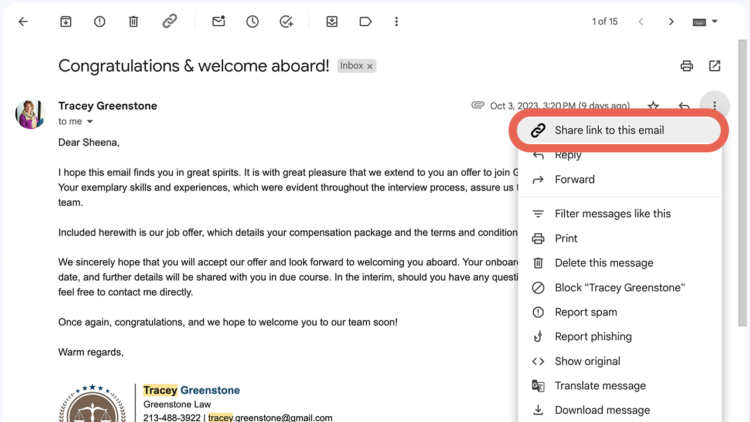
Get Email Links
23. Create a “Call to Action” Button In Gmail
Call To Action (CTA) buttons increase the chances of someone clicking through to convert an email recipient to a sale or meeting, depending on what your call to action is. There is a 67% higher chance that someone will click on a button in your email, than if you sent them a simple link, so creating a CTA button is very useful.
With Gmail Button by cloudHQ, you can create a CTA button easily in a few seconds, and you will be able to add a URL link, background color, text color, border color, and border size.
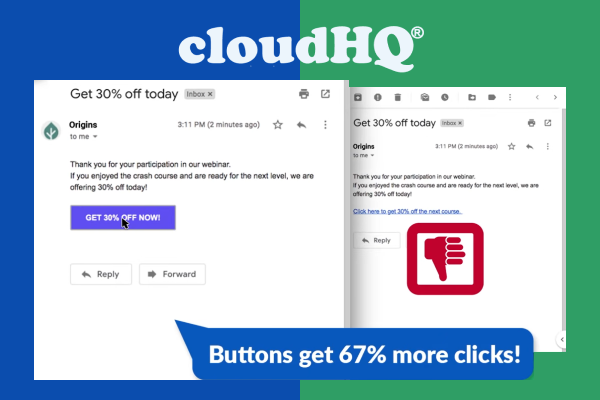
24. Attach and Embed Youtube Videos In Gmail
With Embed YouTube™ Videos in Gmail, you can easily embed Youtube videos directly into the body of your Gmail email.
On your Gmail dashboard, just click on the “YouTube icon” in your “compose email” window, select the video that you want to embed in your email, and it will be embedded automatically.
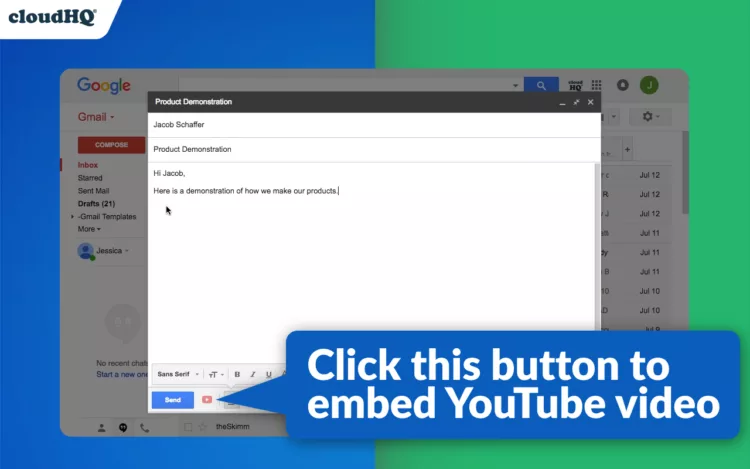
Embed Youtube Videos In Gmail
25. Email Zoom Text Reader
Most page magnifying apps usually do not work because they enlarge so many other elements on the page, along with your email text. With Email Zoom Text Reader by cloudHQ, only your email texts will be enlarged leading to a clearer and more organized view.
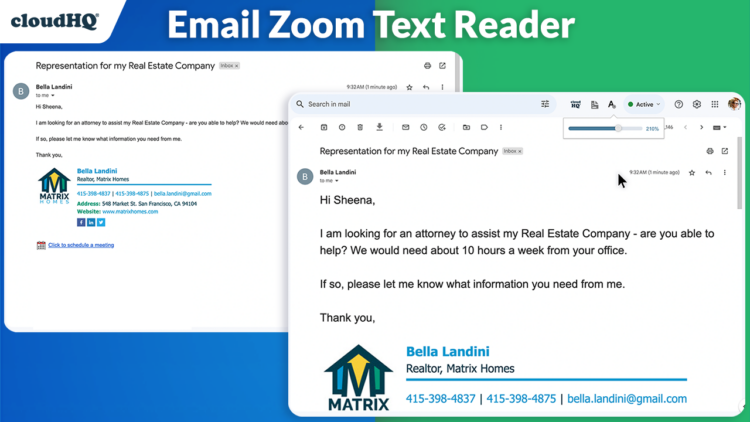
Get Email Zoom Text Reader
Conclusion
These 25 email tips and tricks will make you a smarter, more productive email user. From little-known keyboard shortcuts to helpful extensions, there’s something here for everyone; and if you want to further explore, you can read our 11 Gmail Tips and Tricks With these tips in your arsenal, you’ll be able to tame even the most unruly inboxes and get your work done faster and more efficiently. So what are you waiting for? Get out there and start putting these tips to use!
At cloudHQ, we offer many solutions for managing your Google Workspace! Contact us today to schedule a demo or for more information about our services.
Select from 60+ Chrome extensions to increase your email productivity