Data collection is an essential aspect of any organization, whether it’s gathering feedback, conducting surveys, or managing event registrations. Google Forms has become a popular tool for creating customizable online forms, but creating a form from scratch can be time-consuming and daunting, especially if design isn’t your strong suit. Enter Google Forms Templates by cloudHQ – a game-changer in the world of online form creation. In this blog post, we will explore the benefits of using Google Forms Templates and how they can revolutionize your data collection process.
Why Google Forms Templates?
Data Collection Without the Time and Effort
Creating a Google Form from scratch requires time, effort, and a certain level of design skills. With Google Forms Templates, you can skip the tedious process of designing your form and jump straight to customizing a professionally designed template that suits your needs. This not only saves you time but also ensures your forms are visually appealing and well-organized.
Professional Design Consistency
Consistency in design and branding is essential for any organization. Google Forms Templates provide a range of templates that maintain a consistent look and feel across various forms. This allows you to maintain your brand identity and create a professional appearance in all your online forms.
Easy Customization on Google Forms Templates
Google Forms Templates offer a hassle-free solution for personalizing and creating forms that cater to your organization’s specific needs. With an intuitive interface, easily adjust the design and content to fit your unique requirements.
Leave behind the challenges of form creation and customization; using Google Forms Templates by cloudHQ, where you can adapt a professional template into a form that aligns with your brand and objectives. Enjoy the ease and effectiveness of tailoring your forms, while concentrating on maximizing the insights from the gathered data.
Caters to Your Needs
Google Forms Templates offer an extensive library of templates, catering to various industries and use cases. Some of the most popular categories include:
- Education forms
- Sign-up forms
- Registration forms
- Report forms
- Request forms
- Marketing survey forms
- Invitation forms
- Feedback forms
- Human Resources forms
- Business forms
No matter your niche or industry, you can find a template that fits your requirements.
Seamless Integration with Google Sheets
One of the greatest advantages of using Google Forms Templates is their seamless integration with Google Sheets.
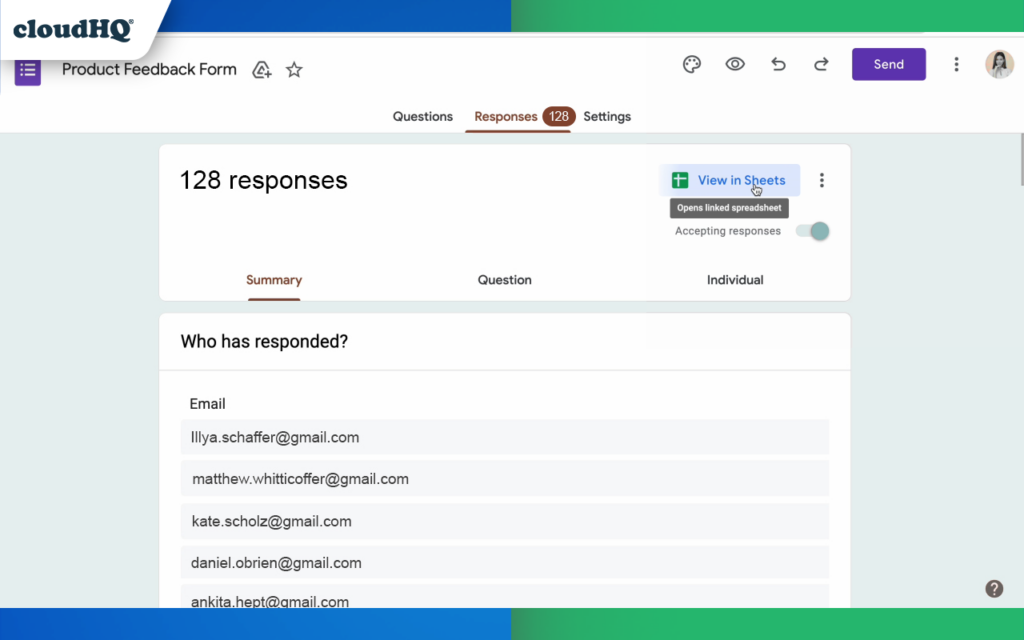
When you use a template, the data collected is automatically organized into a Google Sheet, making it easy to analyze and manage your data.
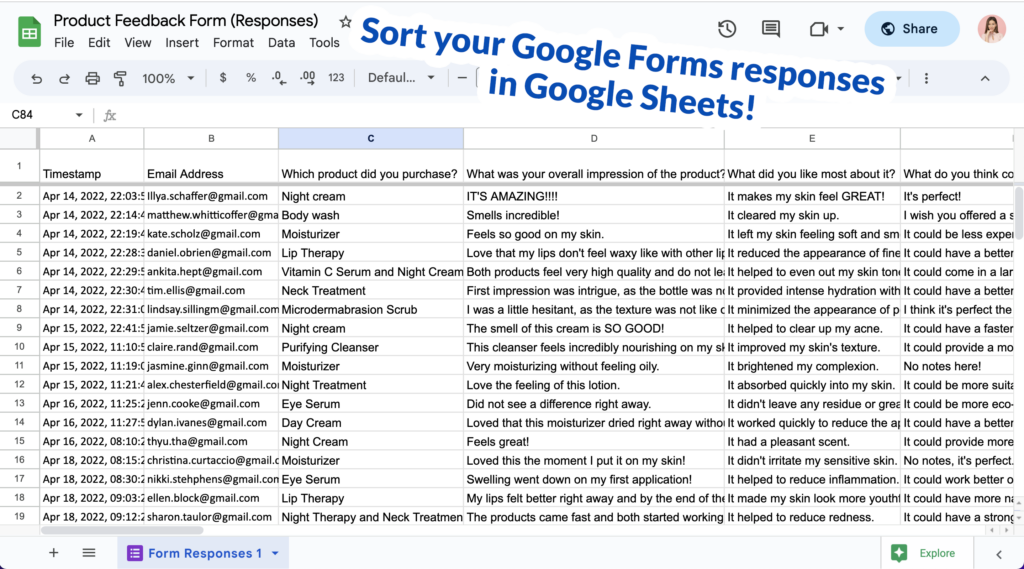
How to Use Google Forms Templates
To start using Google Forms Templates, follow these simple steps:
- Install the Google Forms Templates by cloudHQ Chrome extension.
- Access the templates in Google Drive by clicking “New” –> Google Forms –> Templates by cloudHQ.
- Make a copy of the Google Form template and customize it as desired.
Google Forms Templates are a game-changer for organizations looking to streamline their data collection processes. With professionally designed templates, you can save time, maintain brand consistency, cater to various use cases, and seamlessly integrate your forms with Google Sheets. By incorporating Google Forms Templates into your workflow, you can revolutionize your data collection process and focus on what truly matters – analyzing and acting upon the data you collect.