Table of Contents
Introduction: eSignature for Google Docs and Drive
Recent buzz from the Google Workspace team has captured the attention of digital enthusiasts and professionals alike. The highlight? eSignature integration for Google Docs and Drive. Let’s delve into this promising update and explore how it’s set to redefine online documentation.
Rollout Plans of eSignature in Google Docs
In June 2022, Google initiated alpha testing for a feature that promised to integrate eSignature seamlessly into Google Docs. This preliminary phase was centered on the capability to request and record eSignatures within the platform. After a year of tweaking based on feedback, the tech giant is all set to elevate this feature.
Here’s the Latest:
1. Individual Subscribers
Google Workspace Individual subscribers can now access the open beta version of eSignature. What’s remarkable? There’s zero hassle of an additional sign-up.
2. Workspace Customers
A beta version of eSignature has been unveiled for a select group of Google Workspace patrons. The nitty-gritty of this rollout is expected to fully deploy in the coming weeks, starting on August 8th, 2023; but you can apply to the beta if you’re not already on it. The form to apply is here.
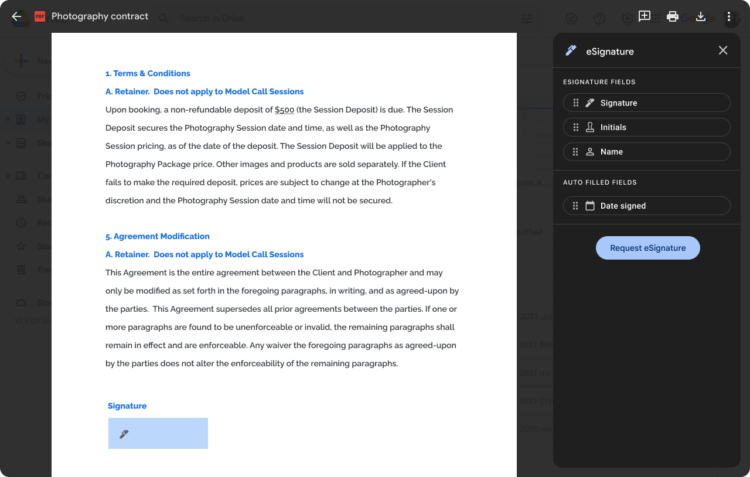
What eSignature Brings to the Table
In today’s digital era, solo entrepreneurs and small businesses often grapple with managing contracts, client agreements, and other pivotal documents. This is where Google’s eSignature steps in to transform the game:
1. Effortless Signatures
Directly within Google Docs, users can seamlessly request and integrate signatures onto their formal contracts.
2. Streamlined Workflow
With eSignature, one can swiftly solicit signatures, monitor pending requests, and locate finalized contracts.
3. Direct Document Signing from Google Drive
The feature eradicates the need to juggle between applications, enabling users to authenticate documents straight from Google Drive.
4. Document Replication
Google Docs can serve as a template, allowing users to generate distinct copies for manifold eSignature requests.
Glimpse of Google’s eSignature Roadmap
Google’s roadmap for eSignature is studded with enticing expansions:
1. Audit Trail
Completed contracts will soon flaunt an auto-generated audit trail report for enhanced transparency.
2. Multi-Signature Feature
Google is gearing up to facilitate signatures from multiple users on a single document.
3. Extending Reach
An exciting development is in the pipeline, enabling users to solicit eSignatures from individuals outside the Gmail ecosystem.
4. PDF eSignatures
Soon, users will be able to initiate eSignatures on PDF documents stored within Drive.
How to Signup for eSignature
1. Admins
Google Workspace administrators can enlist for the beta here.
2. Workspace Individual Subscribers
For an exhaustive guide on eSignature’s functionality, one can visit Google’s dedicated Help Center.
Google Workspace’s introduction of the eSignature feature marks a significant stride in the realm of digital documentation. With a blend of convenience and innovation, this feature is poised to be a game-changer for professionals and businesses worldwide.