Grammarly had used AI before. It was cool. For more than 14 years, the grammar-check tool has used artificial intelligence to improve our spelling and grammar. Now, it has jumped completely on the AI bandwagon with a new, smarter variant – GrammarlyGO using ChatGPT.
The app uses ChatGPT’s AI model to generate text which means that if you have GrammarlyGo, you can reply to emails, edit writing for length, tone, and clarity and get ideas from the AI as you write! As per the people working on the tech, GrammarlyGO uses personal, organizational and situational context to customize suggestions per the writer’s communication style.
This is what it means.
What You Can Do With GrammarlyGO
Here are some ways GrammarlyGO can elevate your communication:
Use Unique Context to Create Content
Unique content considers context, a fact that has been integrated into the AI-powered Grammarly tool. This means the content that it generates for a business email will be different in tone compared to the one it generates for a personal Facebook post.
GrammarlyGO takes this further by determining the aspect of the topic you write on per the task you wish to accomplish. This includes the email you are replying to and the app you are using. It then uses these aspects as context to suggest suitable prompts so we can polish the content. This significantly reduces the time it can take to craft an email message from scratch without compromising on quality.
Enhance Your Personal Voice and Tone
Contrary to popular belief, AI doesn’t ignore your writing style. The way you communicate in your correspondence sets the tone for the communication style your recipients expect from you. Generative AI, such as GrammarlyGO, can help you enhance your writing style and tone. The tool allows users to personalize their tone, voice making their correspondence authentic.
Whether you use Slack or emails to keep up with your team, GrammarlyGO can generate error-free content in seconds using your tone.
Who Can Benefit From GrammarlyGO?
The 2 following professionals will benefit from GrammarlyGO:
Freelance Writers
GrammarlyGO offers several features that placed ChatGPT on the map. It is a writing assistant that can detect plagiarized content and generate error-free copy using ChatGPT. While the original Grammarly tool speeds up the editing process, it cannot generate new content on its own like GrammarlyGO can. So whether you need new content ideas or want to structure an article uniquely, you can do so straight from the extension.
Entrepreneurs
The new Grammarly extension will offer a suite of AI features customized for entrepreneurs. For instance, you can draft a whole business plan without worrying that it has errors. Like ChatGPT, just enter a few key prompts, and you will get a brand new plan in seconds.
Similarly, using the app, you can respond to business correspondence quickly and efficiently. GrammarlyGO will evaluate your email thread before producing a tailored response. Save hours in your work day to spend on more productive endeavors. Get more information on the Grammarly AI app here.
ChatGPT for Gmail
GrammarlyGO sounds promising, but it is only available in beta right now.
While you wait for it to drop, polish your email writing skills using ChatGPT for Gmail by cloudHQ. It’s available now, is free to use, and has stellar 5 star reviews on the Chrome Web Store.
You will save time while ChatGPT creates your email messages for you, or let it edit your content to ensure the message is clear, concise, and correct.
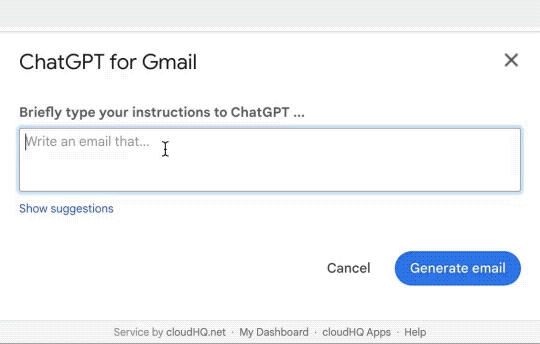
It’s quite simple to use. Once you install the extension, simply log into your Gmail account, click on ‘Compose’ and then on the ChatGPT icon:
Type in instructions for your email and click on ‘Generate Email.’
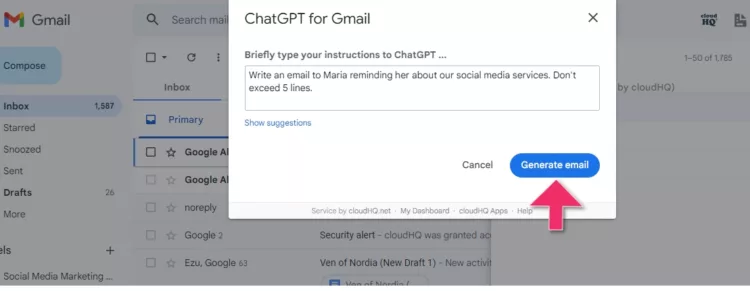
And the app will write the email for you!
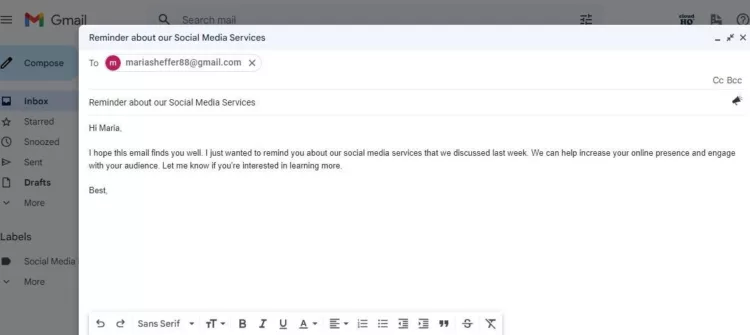
Download the easy-to-use extension today, and sound like a professional writer! Unlock your creativity and generate spotless emails and content in seconds.