For Halloween, use these devilish marketing ideas when sending sales emails to your customers
Things can get spooky this time of year. But there’s one thing that doesn’t need to be mysterious: your sales numbers. And with the holiday season around the corner, a strong marketing strategy will prove essential as you push to maximize gains these next two months. Fortunately, we have a terrifying tool you can use to create bloodcurdlingly beautiful Halloween emails to send to customers with minimal effort. It’s sure to make your list of Best Halloween Ideas 2022. Especially considering its most enchanting quality: it’s free.
Yes, Gmail Email Templates allows you to magically rip the formatting of your favorite emails—images, text fonts, spacing, etc.—and use that exact formatting as your own. Sounds ghoulish, doesn’t it? In no time, you’ll have a frightfully good draft of an email ready for your customers.
Your emails want dress-up ideas for Halloween 2020
With Gmail Email Templates, you’ll have access to a library of nearly 500 templates, all free for your use. Indeed, with so many options, you may not even need the extension’s unique template-copying feature to draft the perfect email. Then again…when a great email arrives in your inbox and you think, “I love this,” won’t you want to copy it and save it for later? If the marketing worked on you, there’s a good chance it will work on your customers too.
Gmail Email Templates’ template-copy feature makes it easy to create stunning emails to send your customers this haunted Halloween. In fact, by using emails that already work well, you’ll save on hiring graphic designers or a marketing team.
How do I get started with Gmail Email Templates by cloudHQ?
Follow these instructions.
- Install Gmail Email Templates here by clicking Add to Chrome:
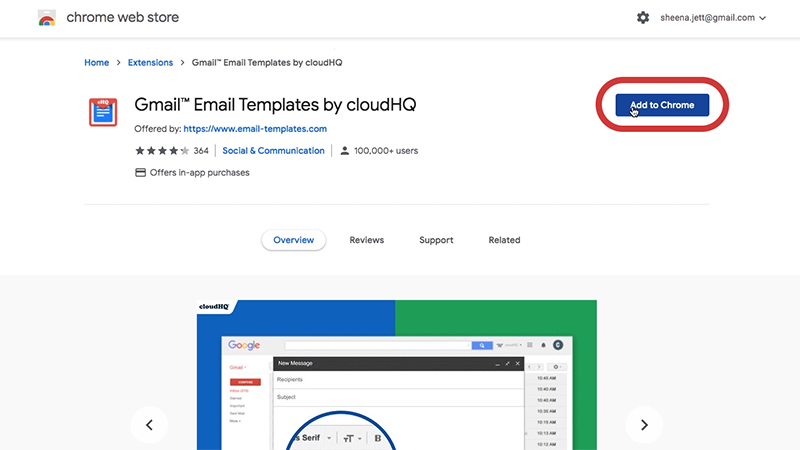
- In your Gmail, open an email with formatting that you enjoyed. On the options bar in your Gmail window, press the “Save To” button, which looks like a downward arrow pointing to a line. On the dropdown menu that appears, click “Convert to Template.”
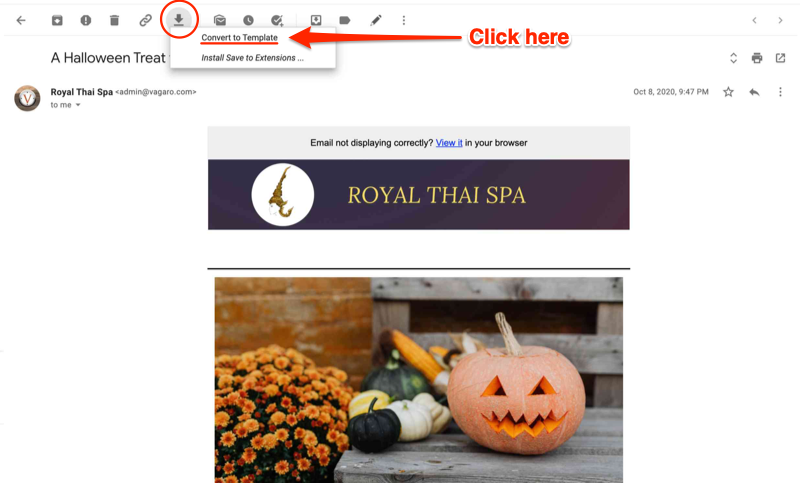
- A popup box will appear with an open library of templates to choose from, and your new template will be in the library. Click Use this template to start a new email with your copied template.
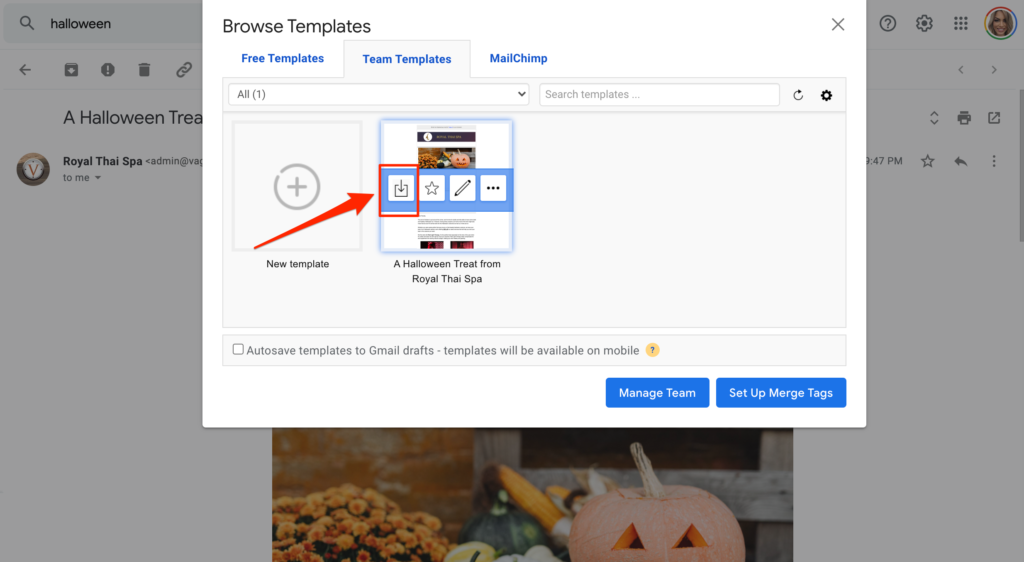
- To customize the email template for your business, click on individual images or text boxes, altering information and media as necessary.
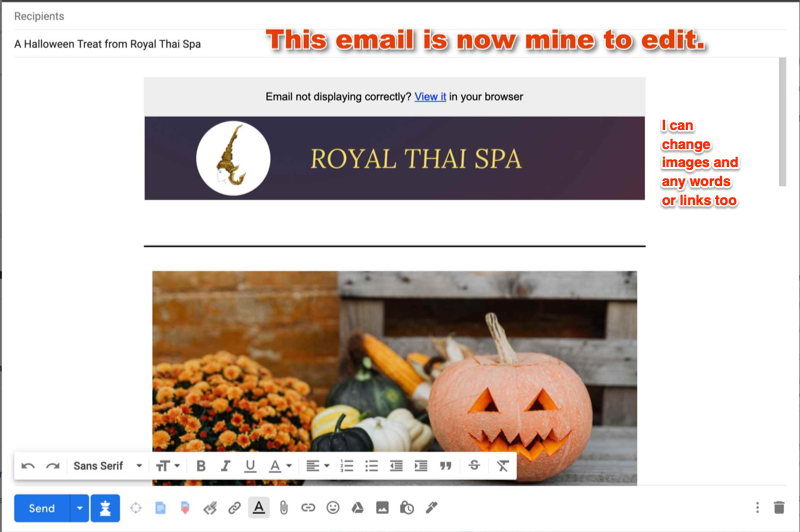
- Send it out!
Tricks and treats for sending your customers ghoulish Halloween emails
We know that an email template is a great place to start, but we understand that you might also need a little more help to get this off the ground. That’s why we created two more email applications for you: (1) an email list builder, and (2) a professional email marketing campaign application.
1. Email List Builder
Don’t have an email list? Don’t worry. You can use Email List Builder by cloudHQ to identify every single email address that you have in your Gmail account and automatically organize it for you into a Google Sheets spreadsheet. It’s the perfect solution to get you started.
2. Email campaign management
Surely, you can send out your Halloween email as a BCC to all of your customers. However, for a little more sophistication, start using a professional email campaign management tool like MailKing. It’s an excellent way to send an email blast about your Halloween sale to your mailing list.
Fearsome small business marketing to close out 2020
If you’re looking for Halloween marketing ideas for your small business in what has already been a…spooky…2020, well then: look no further than your own inbox! Copy and customize a template now: then go get your candy supply ready!