Well, we’re a week into 2019. How are your resolutions coming?
My reading and exercise resolutions are on track.
My diet resolution…? Do we have to talk about that one?
Still, after an up and down 2018, I (like many of you) would love to be more productive in the coming months.
Here are some productivity hacks I’m going to try to get more done this year. I hope you’ll find a few you can apply to your own goals as well.
1. Stop Working More Than 50 Hours Per Week (No, Seriously)
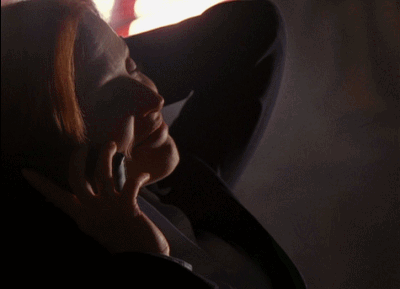
Did you know that research shows productivity falls sharply after 50 hours of work? Apparently, many people will get less done in 70 hours of work than we do in 50.
That’s because the quality of our work drops, as does our ability to focus. We actually create more work for ourselves.
I was stunned when a friend shared that statistic with me late last year.
We’d be better off sleeping or spending time with friends or family. It’s a point I’ll be trying to take to heart this year.
2. Make Some New Brain Cells (by Exercising)
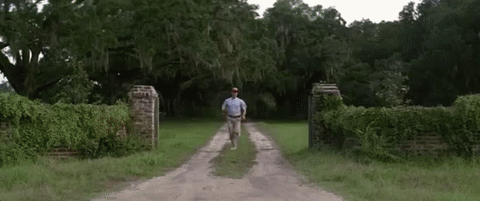
I know, I know. Everyone says “exercise!!!”
As if the two hours it takes to get ready, go to the gym, exercise, come home, shower, and put yourself back together isn’t crazy disruptive to our otherwise packed calendars.
I’m with you, and I feel the pain of the time crunch caused by exercising.
And yet, research shows that exercise can create new brain cells—even for people well into adulthood.
That’s a drastic change from what I learned in school—that we all had a certain set number of brain cells and, if you lose them, “They never come back!”
So this year, I’ll be trying to get myself to the gym. Because I’m a knowledge worker and every brain cell counts.
Also, because I feel better after, and I do find that I get more done in the hours after a good workout.
3. Put Mundane Tasks on AutoPilot Whenever Possible
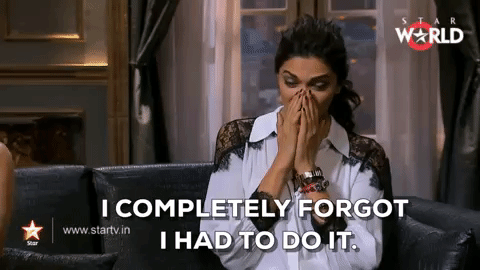
Last week I (finally!) set up an autopay through my bank for my monthly water bill, the only utility bill I have that doesn’t offer an automatic payment option.
Until last week, I was still writing a check, sticking it in an envelope, and sending it through the mail. I can’t tell you how many months last year I paid the extra $5 fee for not having it in by the “early payment” date.
What else could you do to automate some of the time vultures in your life?
Now’s the time to do them.
4. Make a “Quit These” Resolution List

This is not new advice, but it’s worth a reminder.
Most New Year’s Resolutions are for things you want to start doing.
Every year I try to make a “quit these” resolution list too. The great thing about a quit these list?
It’s much easier to keep!
My big “quit this” resolution is to stop staying up past midnight. I’m a night owl by nature and I still love the quiet of the late hours of the day.
But even I’m not productive at 2 a.m.
5. Try New Tools

This might be the biggest productivity area I’ll be exploring to get more done.
We have so many free Gmail tools, for example. I should be doing a better job taking advantage of them to shave time off the 30-60 minutes I usually spend on email every day.
One quick hack I just set up yesterday?
I added a Gmail Snippet to respond to the quick check-in emails I often get asking for the status of a project.
You can set up as many of these as you want—for free—using Gmail Snippets.
Check out our full list of free productivity tools (there are over 50!) to see all the other ways we can help you save time and be more productive.