Table of Contents
Keeping up with a flooded email inbox can sometimes feel like a monumental task. Sifting through a barrage of information, keeping track of priority emails, or simply trying to maintain an organized inbox can be overwhelming. Enter Highlight Emails in Gmail, a simple app designed to transform your email experience from chaotic to clear, colorful, and controlled.
3 Benefits of Highlight Emails in Gmail
Highlight Emails in Gmail is a powerful addition to your Chrome browser, providing a suite of features tailored to enhance email management in Gmail and Google Workspace.
1. Add Color and Clarity to Your Inbox
At the core of the Highlight Emails in Gmail app is the capability to color-code your email rows, adding an element of visual distinction to your inbox. Users can select from a choice of calming or bright colors, offering an aesthetic way to manage emails while adding a dash of personality to your digital workspace.
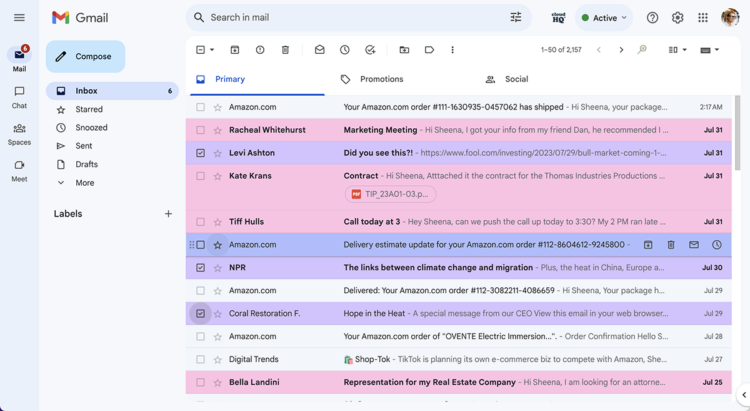
2. Effortless Email Categorization
The app empowers you to adjust the background color of emails based on their status – distinguishing between read/unread or selected emails. This feature ensures that no email goes unnoticed, and you can quickly identify which emails still need your attention at a glance.
3. Customized Highlights
Beyond email status, the app allows you to customize the background color highlight depending on the sender’s email domain. This is a game-changer for anyone who regularly interacts with specific individuals or organizations, helping you to easily spot emails from key contacts or groups.
Think You Have ADD? ‘Focus Mode’ Spotlights One Email at a Time
Perhaps one of the most striking features of the Highlight Emails in Gmail app is its ‘Focus Mode’. This feature minimizes distractions by graying out all other emails when you hover over a specific one. This allows you to concentrate on one email at a time, avoiding potential distractions and helping you process your inbox more effectively.
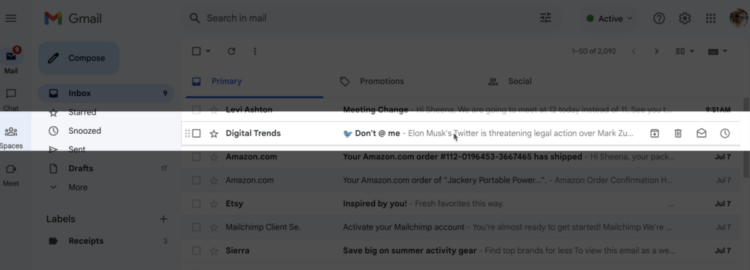
Effects of Color Coding on Visual Organizational Behavior
Several studies that have demonstrated the benefits of color coding for organization and cognition:
- A study titled “Effects of color on visual-motor coordination” by researchers at the University of Toronto (2013) found that color could aid in visual recognition and motor coordination.
- A study published in the Journal of Experimental Psychology (2002), “The Functional Significance of Affective Cues: Associations with Colors and a Stroop-Like Task”, found that color could impact cognitive processing, leading to faster and more accurate responses.
- A 2017 study by Dr. Kate Brown of Brunel University, titled “The use of color in office environments: a study of organizational culture and office design”, suggests that color-coding can help improve organization and productivity in the workplace by aiding the process of information retrieval.
- Additionally, a 2014 study titled “Color vision in attention-deficit/hyperactivity disorder,” suggests that individuals with ADHD may perceive color, particularly blue-yellow stimuli, differently compared to those without ADHD, potentially due to differences in early sensory processing.
As we navigate our increasingly digital world, email continues to be a crucial method of communication – both for personal and professional interactions. With the sheer volume of emails that flood our inboxes daily, color coding can help manage this digital deluge are more important than ever.
It’s not just about managing your inbox; it’s about managing your time, focus, and ultimately, your work efficiency. Whether you’re seeking to distinguish priority emails, visually organize your inbox, or just minimize distractions while reading your emails, this app provides an elegant solution.
In a world where our attention is often divided across multiple tasks and platforms, color-coded emails serve as a visual anchor, bringing order to your Gmail chaos and offering a fresh, colorful take on email management.
Try it Today!
No matter the nature of your work or the volume of emails you handle daily, the Highlight Emails in Gmail app is poised to revolutionize your email experience. Its smart, user-friendly features can transform your inbox from a cluttered space into a color-coordinated hub of productivity. Experience the difference today and add a splash of color to your visual email management!