Even though the time-tested For Sale sign still plays an important role in real estate advertising, many realtors today often gravitate toward online services, such as Zillow, Trulia, and Homes.com, to get the word out about the properties they’re offering. If you are one of the thousands of realtors who use these platforms, you may already have a jam-packed email inbox.
The Challenges of Email Notifications From Real Estate Listings
Every inquiry that comes in from each real estate platform gets entangled with the other messages in your email system. For some realtors, it can be challenging to stay on top of the responses associated with all of their listings, or watched properties. And some realtors may even hesitate to advertise on additional platforms because it’s hard enough to manage the emails coming from the few they already use.
The time it takes to open, read, and organize dozens or hundreds of emails can easily consume much of your day. On the other hand, imagine what it would be like to have an email parser that organizes all this work for you. Using Emails to Sheets for real estate, you’re not only given the ability to collect and organize all your emails from different lead generation websites, but you also free up valuable time that you can use to expand your business. Here’s how you can convert Emails to Sheets for 21st-century real estate lead parsing.
The Basics of Emails to Sheets Email Parsing
The easiest step to parse emails for real estate is simply to visit emails-to-sheets.com and click on “Get started.” Then, scroll down to the wizard that says “Collect and parse real estate search notifications.” Click on it to start the wizard, and cloudHQ will do the rest.
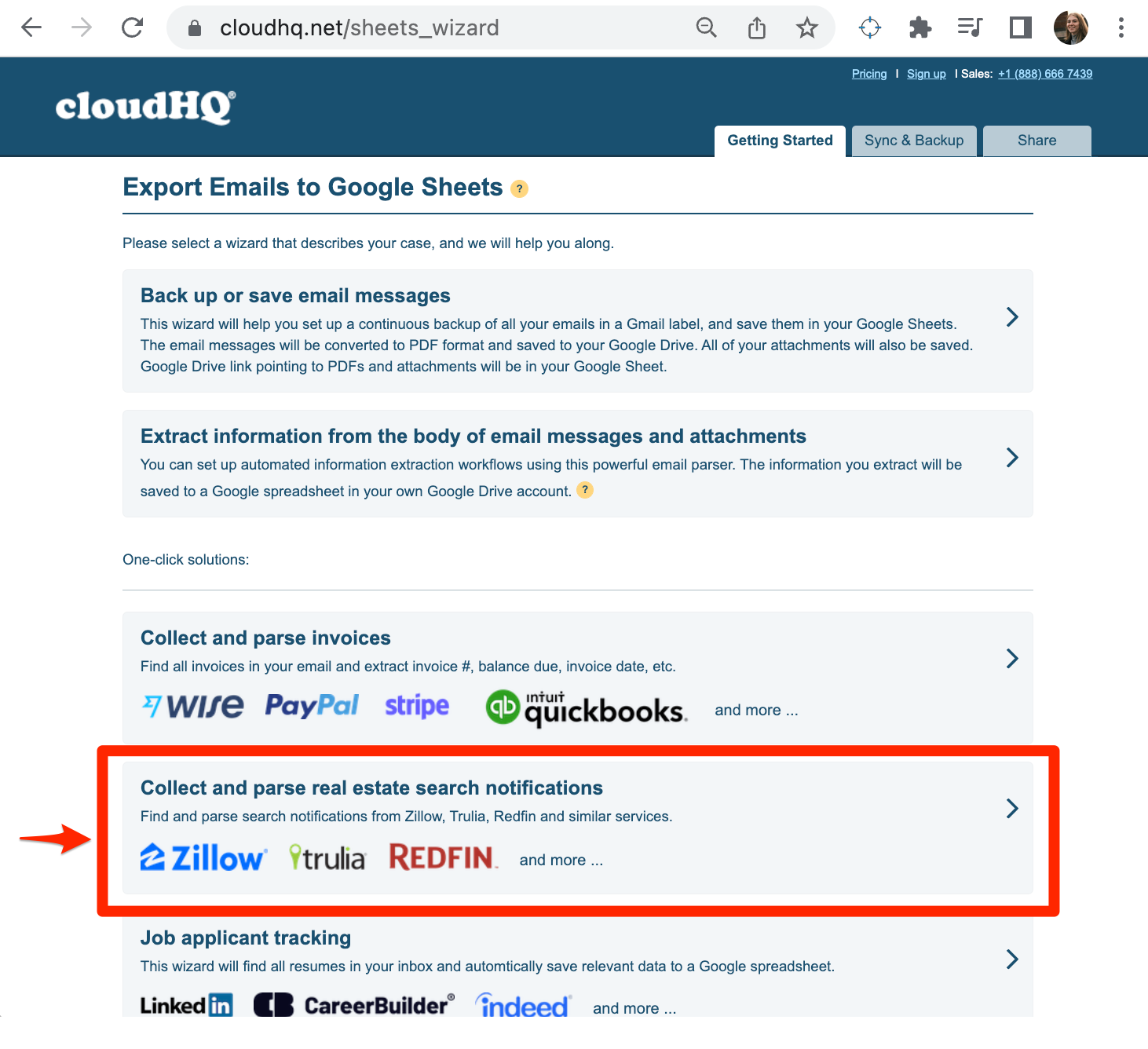
Once you start the job, you’ll be forwarded to your dashboard so that you can see its progress. You’ll get all past real estate listings extracted from your Gmail account, and organized into your real estate listing spreadsheet report. As any new real estate listings land in your inbox, they’ll be added to your spreadsheet. Your report will organize the: platform name, email subject, date and time received, description, price, listing URL, and so on.
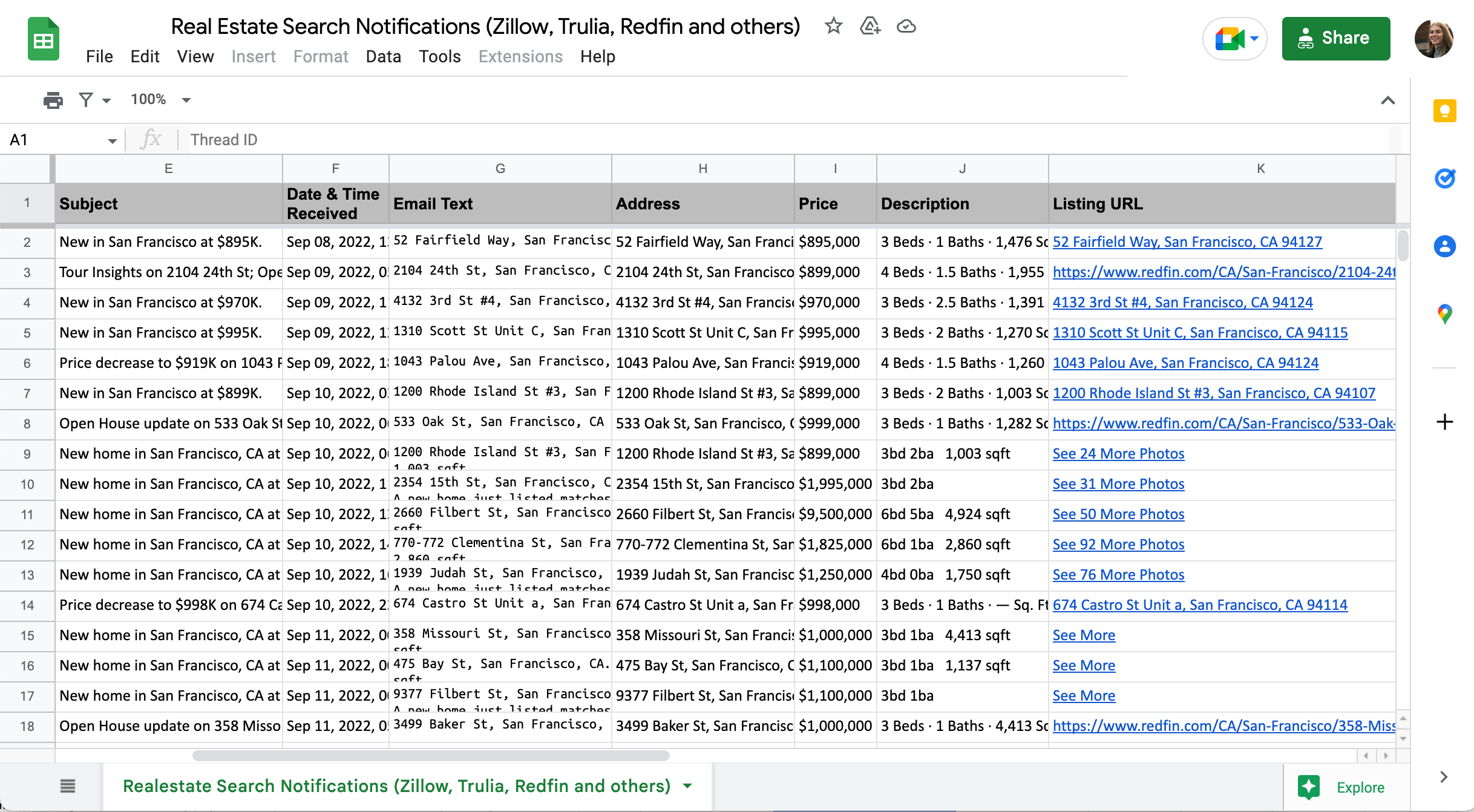
How to Use Emails to Sheets in Your Real Estate Business
Because every email comes with at least some valuable information, there are several different ways you can use an email parser to improve your workflow.
Distribute Real Estate Leads to Others on Your Team
Suppose you have a small team of real estate agents responsible for following up with leads that come from real estate websites. You need to make sure that each agent has the information they need before reaching out, especially contact details. Even though you could manually open every email from each real estate site and then copy and paste the contact details, it’s far faster to use an automated Emails to Sheets report for collaboration and sharing.
For example, you may have one person who is responsible for following up on all inquiries that come from Trulia. You can then set up your email parcel so that it extracts all messages coming from Trulia — and also the email address and phone number of each lead. Then you simply send a link to that spreadsheet to the agent in charge of following up on Trulia leads.
Collect Email Addresses for Your Real Estate Newsletters
For many realtors, it can be difficult to get enough newsletter subscribers from their website alone. But by using an email parser, you can automatically pull email addresses from messages generated by real estate websites. Then, each inquiry provides you with a new address for your regular newsletters.
Set Up Open House Property Tours
By automatically collecting and organizing emails about property tours, you can choose the best date and time to hold each one. For example, instead of setting up tours every weekend for a specific property, you can use the tour requests sent through emails to strategically decide when to conduct each one.
For instance, if you check out your email parsing system and discover 11 requests for tours for one property, but for the same weekend, you only get two requests for another property, you can prioritize the first property. You can also share this information with your team members. For instance, with automatically generated tour request data, you can let each agent decide when they’ll conduct tours on specific properties.
With cloudHQ’s email parser for real estate professionals, you can do all this and much more — simply because the hard work of pulling and organizing emails is done for you. In this way, you can save time and figure out new ways to grow your real estate business. To experience it first-hand, start using cloudHQ’s solutions today.