In today’s fast-paced world, time is of the essence. With the increasing use of technology and digital communication, it is important to be efficient in managing our time and resources. One way to improve efficiency is by setting up a “Book me” link to put in your email signature or on your website so that anyone can book a 15-minute meeting time with you.
Here are three key reasons why setting up Open Office Hours can benefit your business:
-
Improved Customer Service
By providing your clients or customers with a simple and easy way to book a meeting with you, you are offering them excellent customer service. It shows that you value their time and are willing to make yourself available to them whenever they need to talk.
-
Increased Efficiency
With a “Book me” link, you can easily manage your schedule and avoid the back-and-forth emails to schedule a meeting. This allows you to focus on other important tasks that require your attention, ultimately making you more productive.
-
More Business Opportunities
By being accessible and easy to schedule a meeting with, you increase your chances of attracting potential clients or customers. This can lead to new business opportunities and potentially more revenue for your business.
Best Open Office Hours Times
When should you set aside time to connect with your customers or clients through a “Book me” link? This can vary depending on your schedule and preferences, but one effective way is to dedicate 30 minutes each day after lunch. This allows you to take a break from your work and connect with your clients or customers in a meaningful way.
Setting up a “Book me” link is a simple and effective way to improve customer service, increase efficiency, and attract new business opportunities. By dedicating some time each day to connect with your customers or clients, you can build meaningful relationships that can benefit your business in the long run.
How to Set Up a Book Me Link
-
- Install Meeting Scheduler for Gmail on the Chrome Web Store.
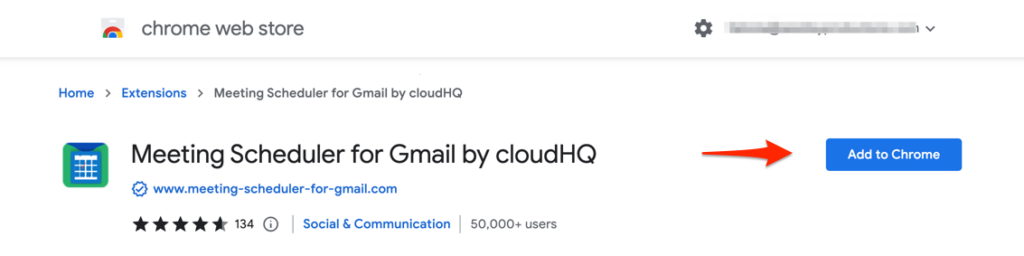
- Click on the new cloudHQ icon on the top of your Gmail inbox. Click on Meeting Scheduler and then Setup “Book Me” Link.
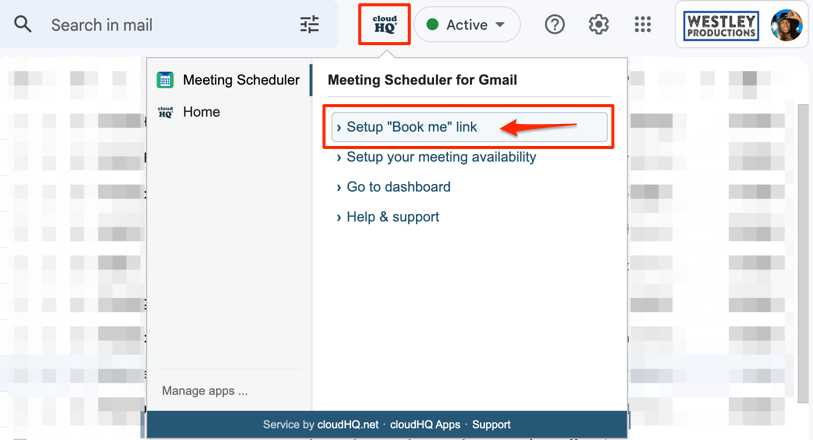
- Set up your specific meeting preferences, like when you want to meet people, how you want people to reach you, and for how long you’d be willing to meet with them for.Since anyone can book your office hours, we suggest allowing them to book only 15 minutes at a time, and recommend that you do not provide your real phone number until you get to know them better. We strongly advise using a Google or Zoom meeting link instead.
When you’re done, just click on the preview link to make sure everything looks good.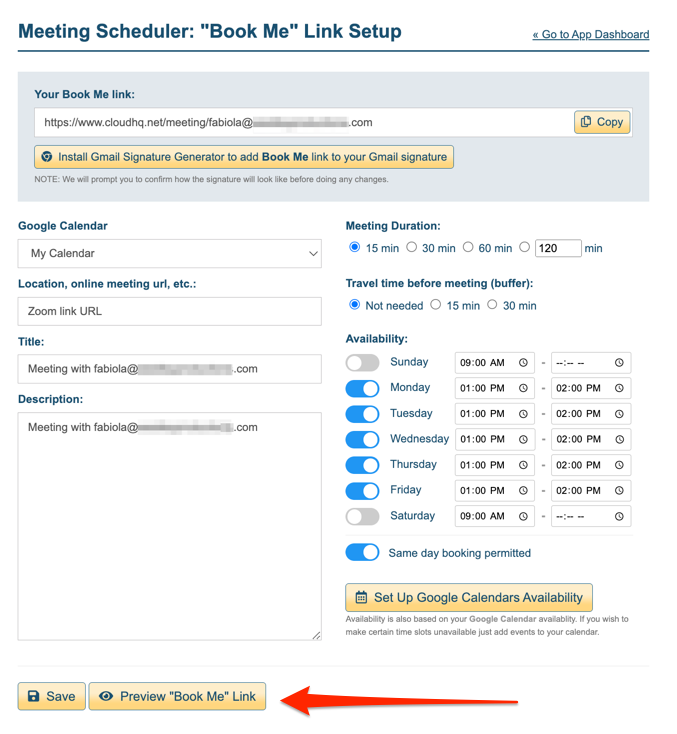
- Look at your preview.
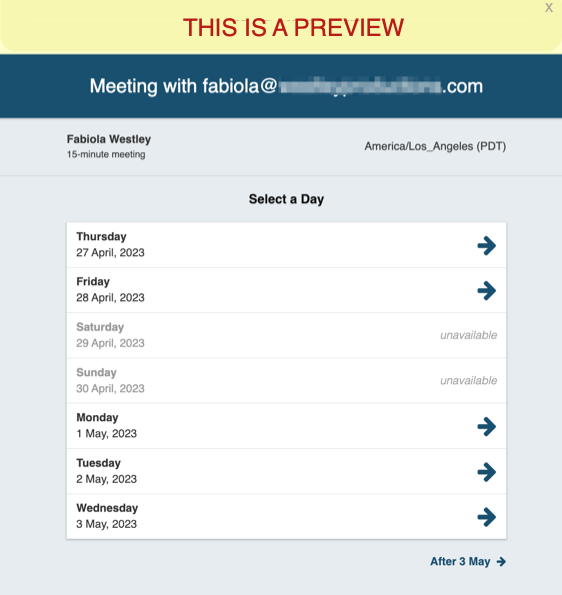
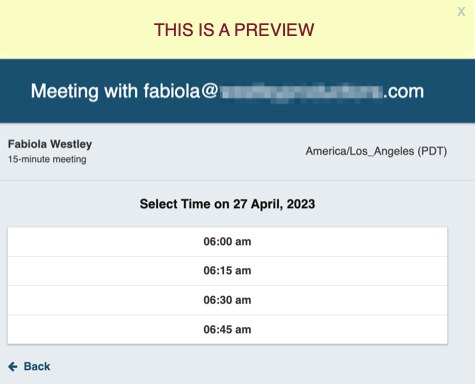
- If everything looks great, close the preview window by clicking on the top right “X.” On the Meeting Scheduler setup page, copy your Book Me link, and then click on Save.
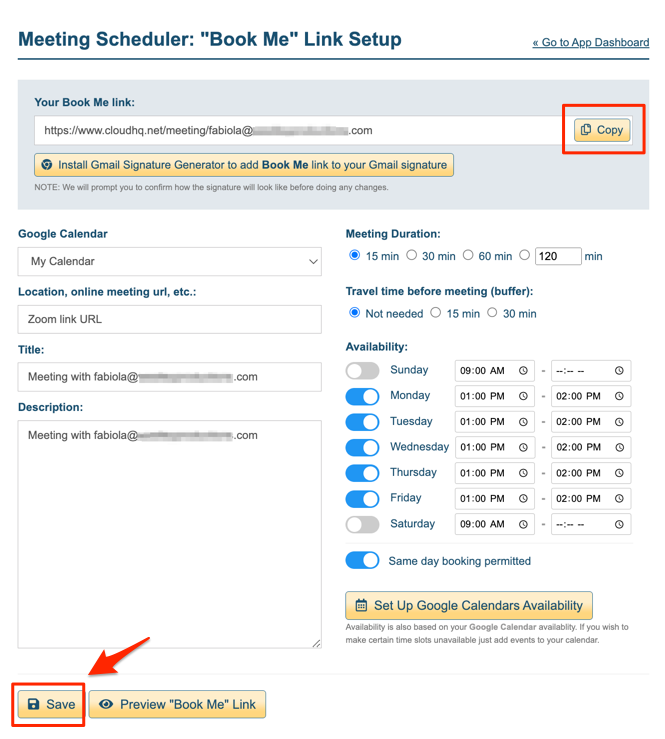
- Then, you can hyperlink a button on your website with your “Book Me” link, or include it in your email signature. Anyone who clicks on it will be forwarded to select a meeting time with you, given your availability.
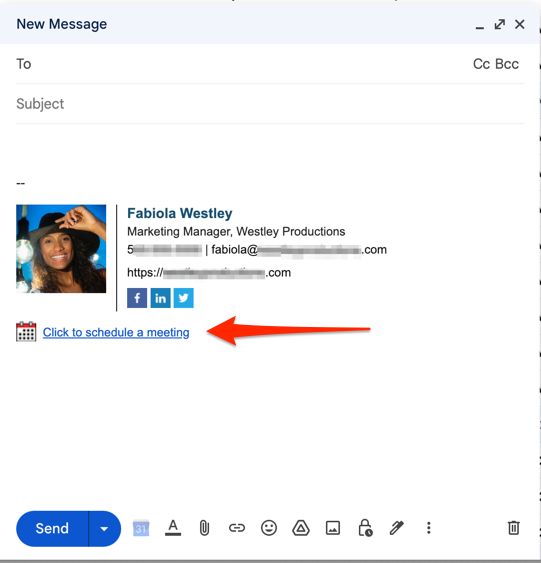
- Install Meeting Scheduler for Gmail on the Chrome Web Store.
Setting up a Book Me Link is easy to do, and is a no-brainer when it comes to keeping yourself approachable to your staff, and clients alike. Open office hours are desirable because they increase accessibility to clients or customers, improve communication and can lead to better understanding of their needs, and help with time management. By offering open office hours, you can build trust and credibility with your clients or customers, which can ultimately lead to more business opportunities and success.