The standard advice for practicing for an important presentation is either:
- Stand in front of the mirror and practice
- Find a friend to role-play
We’re not against either of those methods.
But here’s a third option—one we think is even more effective.
Record Your Practice, Then Send Your Video to a Mentor
You should practice your presentation.
But humans are notoriously bad at judging themselves. So standing in front of the mirror probably isn’t the way to do it.
Finding a friend to role-play with you is great in theory—but difficult to set up in practice.
Instead, use video.
 Recording yourself while practicing for your big presentation, and anticipating how to answer your audience’s questions lets you prepare well.
Recording yourself while practicing for your big presentation, and anticipating how to answer your audience’s questions lets you prepare well.
You can watch yourself once you’re done, send the video to friends, family members, or a mentor.
The video lets you play back your answers a few times, helping you see where you were strong and where you need to improve.
Did you speak clearly? Did you sound confident? Did you sit with good posture? Did you bite your nails without realizing it?
Sharing the video by email means you’ll get excellent, timely feedback from people you trust—no matter where they live.
This is far more convenient and likely to happen than convincing someone to role-play with you.
Plus, the video lets your friends give you better feedback than they could in a role-play anyway.
The Super-Easy Way to Record and Send Video from Within Gmail
You don’t need to jump on YouTube and start uploading videos.
Free Video Email for Gmail makes the process incredibly easy.
It lets you record and send a video directly from within Gmail, with just a few clicks. Here’s a quick video showing how it works:
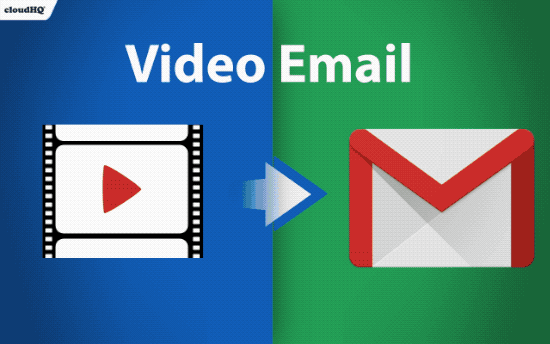
We created Free Video Email for Gmail to help businesses and individuals stand out when sending emails, but you can use it to share videos of your presentation to your mentor.
Try it today to practice for your big moment to shine bright!