Save time with cloudHQ’s latest security productivity hack: Back Up Emails to Amazon S3 or Amazon Glacier, with just the click of a button.
Why Back Up to Amazon S3?
1. Security
These days, every business needs at least two backup plans for their data—commonly known as data redundancy; which is an excellent solution as a disaster recovery plan in case of cybersecurity breaches or natural disasters, like flooding or fires.
Chances are, if you’re already using G Suite or Gmail, you’re likely already using Google Cloud for one backup. But for a secondary cloud storage, you’ll want to consider another option like Amazon S3 due to its 99.999999999% durability or its impressive 99.99% availability.
2. Documentation
Do you need to send human resources all of your email conversations with a certain client or co-worker?
Is your lawyer asking you to forward her a copy of all the communications you’ve had with someone you’re fighting in court?
Do you want to back up all of the invoices you’ve received…or all the expense email receipts that you have from your local sandwich joint?
With our new extension, Back Up Emails to Amazon S3, you’re only a click away from backup.
It’s never been easier to back up to Amazon S3. This easy-to-use extension comes with an impressive functionality:
- Save each conversation into a separate PDF
- Merge all conversations into one PDF
- Save the attachments from your emails to S3
- Set up continuous back up (sync) to S3
- Set up continuous back up (sync) to S3 for your entire team
Let’s examine each one of these functions below.
1. Save each email conversation into a separate PDF
By selecting “Save each conversation into a separate PDF,” you can ensure that you’ll create a PDF of your specific email conversation, which will save as a file to your Amazon S3 account. Each email conversation represents a different file, and all of its attachments is also included so that you still keep context of the conversation.
2. Merge all email conversations into one PDF
With this second function, you can compile all of the emails you want to save in your AWS S3 account into one, neat PDF document. Just select all of the emails you want to export and save into the document. If someone needs to see one document with multiple email conversations (like your human resources department or your lawyer), this is the most organized way to go about it.
3. Save only your email attachments to AWS S3
Ever want to save JUST the attachments from an email, or a group of emails? With this selection, you can do that by backing them up to an Amazon S3 folder.
4. Set up a continuous sync backup to AWS S3
Click this option, and in one masterstroke you can sync all of your emails—past , present, and into the future—to Amazon S3. This is great to have a continuous back up of all Gmail emails without having to worry about ever having to back them up multiple times in order to be up to date. This is an EXCELLENT option if you’re a company.
Fun fact: According to US law, if any employee sues you and can prove that there was an email conversation that you can’t produce, you will automatically be found guilty in a court of law (just think about the Hillary Clinton fiasco when she couldn’t produce emails that were deleted off her server).
5. Set up continuous sync backup to AWS S3 for your entire team
Choose this option if you want to set up a syncing feature for an entire team; now you can be sure to have comprehensive backup across a project or even across a business, and safeguard it from accidental (or malicious) email deletions.
How Do I Get Started?
-
- First, download the Chrome Extension HERE.
- In your Gmail, select an email, or select any group of emails.
- Next, click the S3 button.
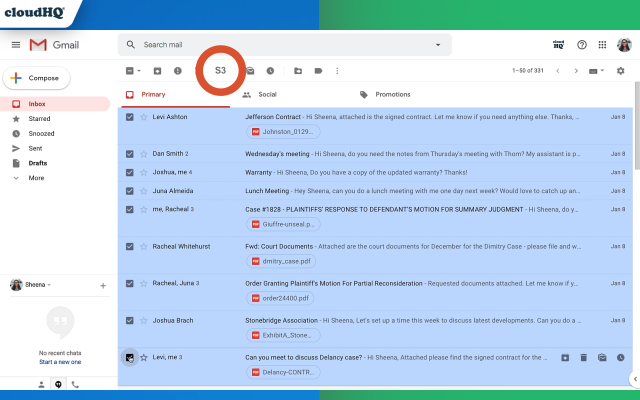
- Choose the option you want to use this time.
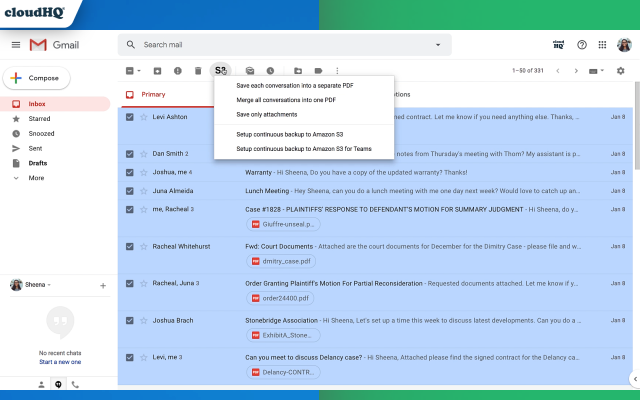
- If you don’t have an S3 account already, create one by following the prompts.
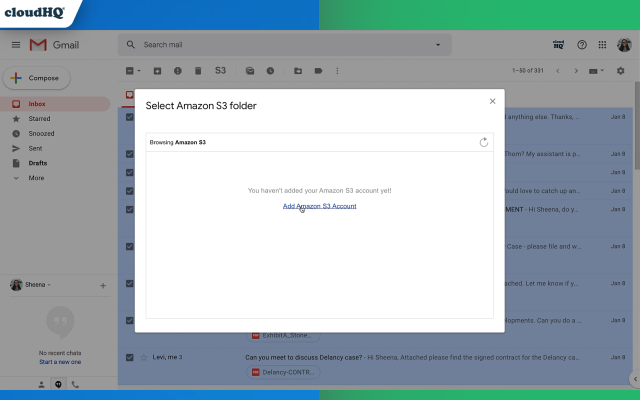
- Select the folder you want to save to, and click on the “Save” button on the bottom right.
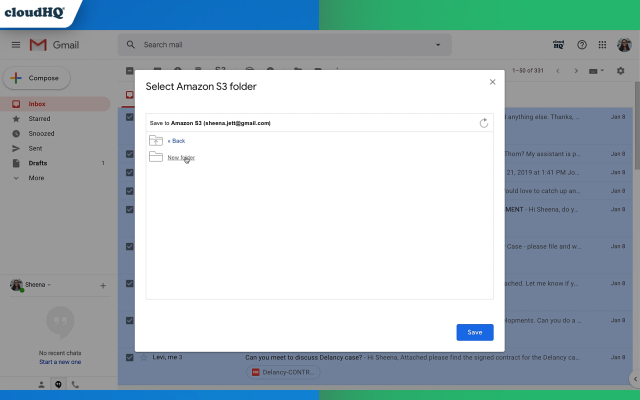
You’re done! Your emails are saved. And now that you’ve set up your S3 account, it’ll be a 2-click process any time you want to save your emails to AWS S3 in the future.
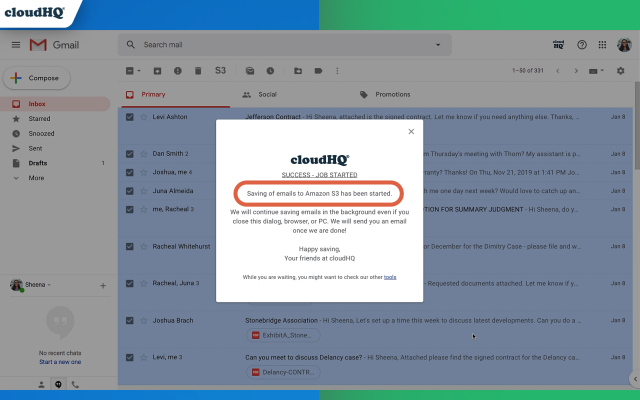
Let this easy-to-use Google Chrome extension take care of your backup needs!
And remember, all of our tools are Google-approved and GDPR-approved. All of the data transferred from your email to your S3 is 256-bit AES encrypted (military grade) and therefore unreadable. Plus, as your data is saved to your Amazon cloud, it automatically deletes from our servers, ensuring the highest level of security.
Start saving time and save yourself from worry. Download Back Up Emails to Amazon S3 now and you’ll see just how easy it is to be thorough, and how simple it is to be safe.
cloudHQ. Helping your productivity, 1 click at a time.