Mother’s Day is a great time to reach out to leads, prospects, and former customers. You can strike up a conversation, wish all the moms a happy Mother’s Day, and remind everyone else that they need to get their mother something special.
At cloudHQ, we’re all about saving you time and simplifying your life, so we’ve put together some handy templates that will make sending out these emails a breeze. That’s why we created Mailking.io.
With Mailking.io, you can quickly import contacts from Excel or CSV files, choose a template, edit to fit your brand, message, sale, or event, and presto! Quality Mother’s Day marketing emails in just a few clicks.
The most significant advantage of sending these emails from your Gmail account is that they appear more personal than most mass-produced marketing emails. That means a better click-through rate and more ROI. It’s easy to get started!
First, download and install the MailKing extension from the Google Chrome Store.

It will re-route you to your inbox, where “Campaigns” will appear just beneath the Compose button.
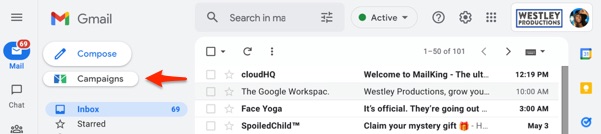
From the cloudHQ dashboard, you’ll see a menu along the top. Click on Email Templates to see a list of available templates, including ones you can import from Mailchimp or drafts you’ve composed yourself.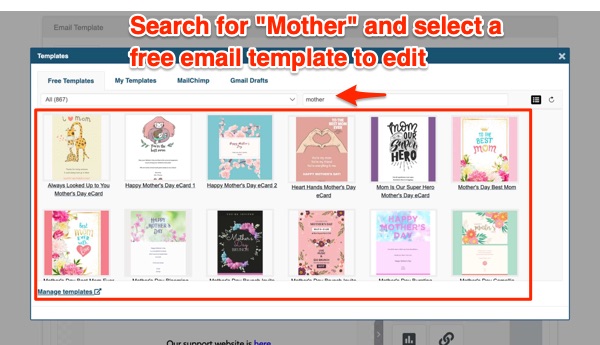
Once you select a template, it will be copied to the “My Templates” section in the menu along the top. Simply choose the template draft you’d like to work on, and you can “edit” the email template as much or as little as you want. Add headings, new images, polls, new buttons, change the number of columns, and so much more. There’s no end to the possibilities!
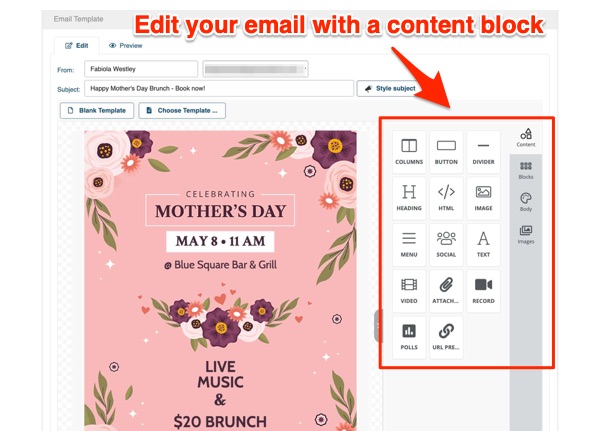
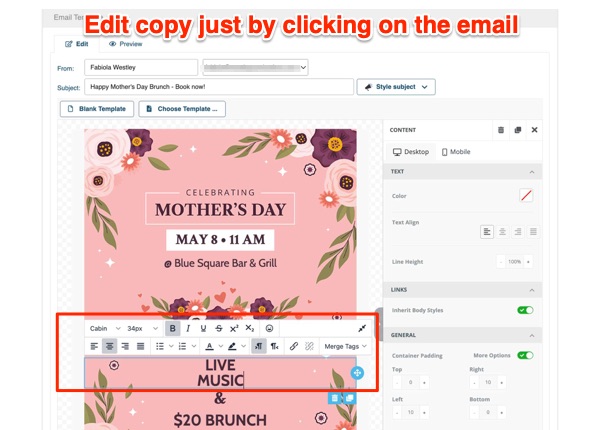
Once you’re ready to compile your mailing list, choose a source from which to pull contacts. You can import from a Google Spreadsheet, CSV file, or Google Contacts.
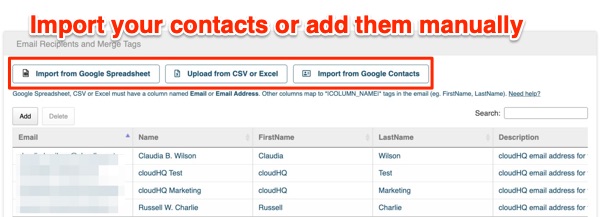
Once your recipients populate, you can choose a few additional settings, like whether to BCC someone on the emails, and turning link tracking on and off. You can schedule the send for later, or send it immediately. Either way, your campaign is finished, and you can sit back and relax!
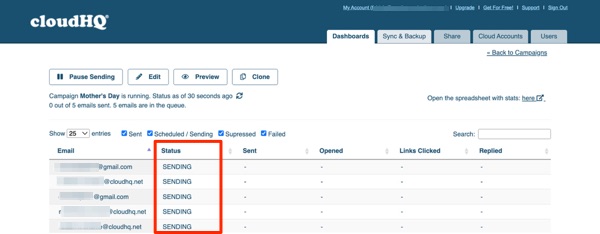
Download our extension from the Chrome Store to get started with Mailking.io and use all of the great Mother’s Day templates available. Stop wasting time using proprietary software to send emails – send them from the familiarity of your inbox. That’s just one more way cloudHQ’s suite of Gmail productivity apps makes your life easier!