Happy Mother’s Day cards are now simpler than ever to send online.
Mother’s Day cards just got a makeover.
cloudHQ’s new, free Google Chrome extension, Mother’s Day eCards, takes the hassle out of sending loving Mother’s Day wishes. Show the mothers in your life how much you appreciate them! It takes next to no time at all, because this is the only curated selection of digital greeting cards specifically dedicated to one day: Mother’s Day.
Watch the video below to find out how easy it is to use in just a few clicks of your mouse.
The problem with most eCards…
By now, we’ve all personally experienced the problems associated with online greeting cards.
Often, they are:
- Costly! And you may have to sign up for a membership!
- Time-consuming to “make”— inserting personalized images for animations, or to personalizing text.
- Automatically filtered to a spam folder, so your mother never knows that you sent her a happy Mother’s Day card.
- Hard to access, and therefore hard to read.
- All online greeting cards—like 123greetings, Bluemountain, and Hallmark—make you use their website. So, your mother, who may be a little older, needs to enter a special redemption code and navigate a hard user experience…all with ads bombarding her screen.
Any of these experiences are just horrible, but Mother’s Day eCards is here to change that into a seamless and fun experience for all!
Send Happy Mother’s Day cards without worrying about code redemption or access issues.
Mother’s Day eCards by cloudHQ require no third-party middlemen. Instead, these digital greeting cards are sent directly through Gmail just like any normal email that you might send your mother. And that’s because they ARE normal emails: our greeting cards are actually email templates: beautifully designed and formatted just for Mother’s Day.
You get to choose from a wide selection of which cards, and then you can customize it how much or how little you like. The entire experience is seamless and is there for you give and receive more positive energy.
Karma: Positive Energy Begets More Positive Energy.
Keeping our focus on positivity is a great way to feel gratitude in these uncertain times. It helps create more joy for you—the giver of positive energy—and for your mother, who on this day can be on the receiving end of your positive energy. We tend to focus more on our negative experiences, even if we actually have more positive experiences throughout the day. By creating and giving more positive energy, you’re actually part of creating more joy and can even rewire your neural networks to feel more happiness. I know this sounds strange, but I even feel more grateful just writing about this little fun fact for you! Try it for yourself and help spread some positivity for yourself and others in the interim.
We offer an abundance of happy Mother’s Day cards to help you wish the mothers in your life a very special day—and in just the way that they’d appreciate right about now.
How do I get started?
Here’s how easy it to use:
- Install the extension with one simple click on the Google Chrome webstore.
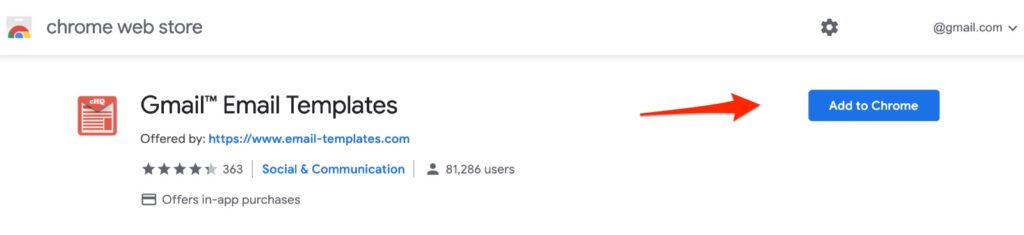
- Open your Gmail and compose a new email.
- Click on the heart-shaped icon that you’ll now find at the bottom of your email, and select your Mother’s Day card.
- Personalize your message; make it uniquely yours.
- Click send! That’s it. 🙂
PRO TIP: Delay your eCard’s delivery until Mother’s Day using Gmail’s “Schedule Message” function.
You’ve picked out the best cards to send the mothers in your life. Unfortunately, there’s one problem. It’s not Mother’s Day yet! But you don’t want to wait, so we’ve got a solution for you.
Instead of clicking “Send” right now, do this.
- Next to the “Send” button on your message, click the little downward arrow button.
- Click “Schedule Send.”
- Click “Pick date & time.”
- Schedule your card’s delivery for Mother’s Day, and at the hour of your choosing!
- Click “Schedule Send.” You’re all set!
Go ahead! Send Happy Mother’s Day Cards now.
Make your well-wishing easier this year. You’ll love sending these online greetings, and the mothers in your life will love reading them.
Of course, our eCards are Mom-approved, but go ahead: see for yourself!
As always, you’ll only prove Mom right.