The end of 2020 is upon us! Here are 10 ways to set goals for 2021 as you plan for the new year.
The end of 2020 is here! As we set goals for 2021 and make productivity resolutions, a quick review of 2020 can give us some perspective.
This year, everyone learned to Zoom—some more successfully than others:

Remote learning went from an option to a requirement—with mixed results:
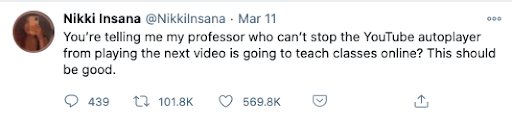
Parents got creative:

Ann—all joking aside—there was an immense amount of tragedy.
We’re no different than you. We’re ready to put 2020 behind us.
As we look forward to 2021, here are a few productivity resolutions we’re considering as we set goals for 2021.
1. Explore Remote Opportunities That May Not Have Been Available Before
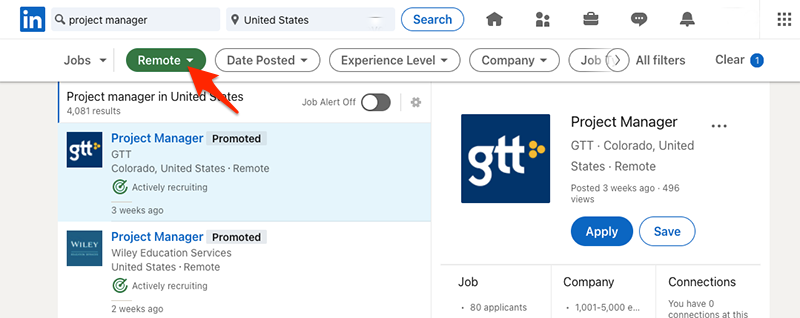
COVID destroyed the notion that you have to be in an office to be productive.
Major players like Facebook, Slack, Twitter, and Shopify have announced that remote work will be a major part of their workforce even after the pandemic has ended.
Countless other companies are planning a similar approach.
What does this mean for you?
It means there are thousands of remote job opportunities that simply didn’t exist before.
If you haven’t taken a look, go see what’s out there!
In LinkedIn, for example, you can search for a job title and then check the “Remote” box to find remote positions.
2. Make Time for Yourself
I know some of you are stuck at home by yourself. Others of you have spent entirely too much time with spouses, children, siblings, parents, or roommates.
Whatever your situation, there’s a difference between staying at home and intentionally taking time for renewal.
As you set goals for 2021, here’s one to consider that’s easy.
Make a goal to spend one hour a week doing something non-work-related that renews you.
It could be as simple as taking a long bath or a long walk to get out of the house.
Put this time on your calendar as a recurring meeting, and don’t miss it!
3. Take a Social Media Vacation
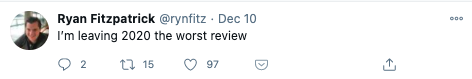
Social media is great for keeping up with friends and family.
It’s also good for a laugh or two—if you’re following the right people.
Numerous studies have also found that spending too much time on social media leaves many people feeling unhappy.
If you need a break from social media, take one and don’t feel guilty about it!
Try to take at least a week off from a platform so you can break the habit of checking your notifications all the time.
4. Adopt a Retrospective Practice
A “retrospective” is an idea we stole from the world of Agile software development. It’s actually just one of many practices they’ve developed that we could use for productivity resolutions.
Once a week, sit down and ask yourself the following three questions:
- In the last week, what went well?
- In the last week, what didn’t go well?
- What could I improve this week?
Take notes when you answer these questions, then review your notes next week when you sit down for another retrospective.
This iterative process is a fantastic method for making small changes that can add up to a big positive impact over time.
5. Stop Multitasking
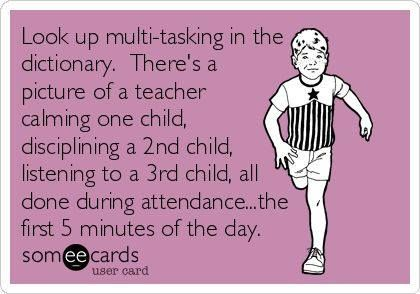
The research is clear: Multitasking destroys productivity.
For example, one study found that it took participants an average of 23 minutes to refocus on a task after being distracted.
That’s 23 minutes of waste!
If you’re working at home, there are even more distractions than usual, so this one might take some extra work. A things you can do to help are:
- Turn on “Do not disturb” on your computer and any device that’s in the room with you—including your smartwatch.
- Put your phone, tablet, and TV remote in the other room.
- Close all tabs and programs on your computer before starting a task.
- Turn the “Busy” or “Do Not Disturb” light on in Slack or Skype.
- Use the Pomodoro technique to break your work into small tasks so you can stay focused.
6. Start a “Don’t Do” List
As you set goals for 2021, one practial area to consider is your to-do lists.
We all make to-do lists. But what about the tasks we need to do—just not today. Those tasks should go on a “don’t do” list.
The outline for that book you want to write?
It’s important. But unless you’re a full-time writer, it’s probably not as important as many of the other things you need to get done today.
Probably not a task for today.
To make a “don’t do” list:
- Make your to-do list as your normally would.
- Prioritize it.
- Remove all tasks that you know you shouldn’t spend time on today.
- Put them on your “don’t do” list
That way they don’t stay on your list demanding your attention.
You haven’t forgotten those tasks. You’re just not going to do them today.
7. Be Less of a Perfectionist
Perfectionism is the voice of the oppressor, the enemy of the people. It will keep you cramped and insane your whole life.
-Anne Lamott
Breaking the perfectionism habit might be one of the more difficult productivity resolutions we have on this list, but it’s also one of the best.
It’s good to be committed to quality. But perfectionism takes quality and turns it into anxiety.
It’s not good to get stuck—to go over a project again and again after you’ve completed it—tweaking and adjusting and editing.
If you’re good at what you do, B+ work for you will look like A+ work to the people you work with.
As the old saying goes, “don’t let perfect be the enemy of good.”
8. Schedule Time for Your Major Tasks
I usually have one or two major items each day that I need to get done—along with all the other things that are bound to come up as the day goes along.
If I’m not careful, I’ll spend my entire day responding to emails or social media messages and never take the time to get my primary tasks done for the day.
As you set goals for 2021, here’s a strategy you can steal: Schedule your major tasks on your calendar—just like you schedule your meetings.
When it’s on the calendar, I know I have a set time to complete that one task, and it keeps me focused until I get it done.
Try it for yourself!
9. Plan a Trip!
It appears (if all goes well!) that we’ll be able to travel again by the second half of 2021.
Taking a week of vacation and going on a trip where you completely disconnect from work is one of the best things you can do for your productivity.
You may not be able to travel today, but you can certainly start planning your next trip.
Start looking at destinations now that you could visit later in the year!
10. Automate Everything Using cloudHQ’s Free Productivity Apps
Finally, as part of your productivity resolutions, check out the 70+ free productivity applications we offer here at cloudHQ.
If you use Gmail or your email is business email is hosted with G Suite, you can have one-click access to:
- Gmail email templates.
- Save emails to PDF.
- Share Gmail labels with coworkers or freelancers.
- Compile a list of all your email contacts
- Create email campaigns directly within Gmail.
All of that and so much more.
Wishing You the Best for 2021!
Whether you’re making productivity resolutions or not as you set goals for 2021, we wish you the very best for 2021.
Best Wishes as you Set Goals for 2021!