Choosing your backup plan – it is about recovery
There are two key considerations when choosing a backup and replicating solution:
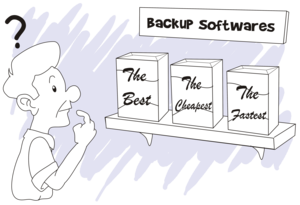
Recovery Time Objective: It is of great importance to have a backup plan in which the recovery of your data is fast and simple. The acceptable time frame which the company sets for the data recovery is called the Recovery Time Objective (RTO). Many convenient and easy to use backup solution are actually slow and very hard to use during recovery. This does not make for an efficient RTO.
Recovery Point Objective: The time that a certain amount of data (from recent changes) is lost in the data access incident is called the Recovery Point Objective (RPO). This is the maximum allowable period in which data may be lost due to the incident. How much data can you afford to lose? One day? One week? How much data can be lost?
Is your current recovery solution fast and easy to use?
In reality, what may seem like a elegant backup method may not actually be so effective when the time comes to recover your data. The ironic truth is that data restoration is not nearly as straightforward and easy as it appears and many people are fooled by the deceptive simplicity of backup. For example, many cloud backup solutions create the backups in a format that is proprietary to that backup service provider. The actual recovery also can take a long time as you attempt to find files that need to be restored and you must figure out how to extract the files and put them back. Furthermore the majority of systems will not allow you to continue working while the actual restore is taking place. This can delay your work for hours or even longer depending on the speed of the recovery program you are using.
We believe that the right backup solution should be an exact replica of the original system before the data loss or corruption occurred- including the exact same folder and file structure. Also, all documents should be stored in formats that the average computer user is familiar with using such as Microsoft Word format, PDF, etc…not some proprietary XML format which can involve so much work that recovering all files is next to impossible.
We also believe that your backup solution should be your “standby”. For instance, when a data loss incident occurs, you should be instantly able to switch to your backup to continue working without the need to do any restore at all. When your backup system continuously replicates changes to your backup account, this makes for a much more efficient backup solution in case of data loss or corruption to your main account and you can continue your work without interruption.
How much data can be lost in the case of a data loss incident?
This is very important to understand that if backups are created on a weekly basis, you can lose up to a week of data. If you only backup once a month it can be disastrous. Even if you backup on a daily basis, one day of lost data can cost a company hundreds or even thousands of dollars. Think about how important are documents that take an hour, a day or even a week to produce. Not to mention the fact that many important financial records, employee records,company information can be lost and gone forever. This can give a company serious problems.
A safe and secure backup plan is essential. It is our recommendation that the backup should be continuous and in real-time. In other words, as soon as a change is made to a document or file,that change should be replicated to the backup system. This is the most efficient methodavailable at this time.