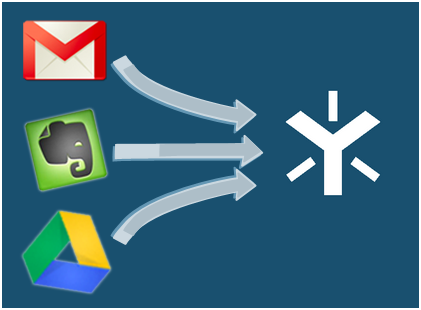There’s no denying the cloud has quickly emerged as a critical business tool that enables productivity, access and collaboration regardless of an employee’s (or a company’s) physical location. And just as a smartphone works better with apps, the cloud works better with a thoughtfully selected array of tools and services that help you make the most of these digital capabilities.
As a result, a large number of companies have started incorporating numerous cloud-based services and tools into their workflow. Our team at cloudHQ has found that one of the most popular combinations is Egnyte and SharePoint, thanks in large part to Egnyte’s position as a clear leader for cloud-based storage and file sharing, especially at the enterprise level when companies are dealing with large data volumes, but require security within their sharing networks.
As companies integrate cloud-based services like SharePoint, they often run into a problem of multiple installations. When that happens, a company might have different versions of SharePoint (and corresponding files) that are located on-premise, separately from what is located in the cloud. At that point, the enhanced accessibility and productivity of the cloud is a moot point since employees can’t be assured they’re accessing the most up-to-date documents they need. The solution?
Egnyte and cloudHQ: A Truly Powerful Enterprise Solution
As cloud-based tools and services continue to flourish, one glaring issue has emerged: data gravity. Data gravity occurs once data has grown exponentially and becomes difficult to move within the cloud because of the sheer magnitude of file sizes.
Because SharePoint offers such a varied range of functionality and is designed for the enterprise, it’s safe to assume that, at some point, SharePoint users in a particular company are going to encounter data gravity issues, which are becoming increasingly problematic for enterprise IT teams. By adding Egnyte to the mix, companies can enhance SharePoint’s capabilities with a number of services including cloud file sharing, private file sharing, local file access, and cross-office collaboration to enable seamless access and file sharing from any device. And, after all, that sort of instant (and constant) access is what the cloud is all about.
Egnyte is an ideal accompaniment to any company’s SharePoint, especially for companies that deal with a high volume of cloud-based information. To make the workflow even more efficient, however, consider completing the trifecta with cloudHQ, which will keep files in sync and protect against accidental (or intentional) file deletions across multiple cloud services.
How cloudHQ Helps A Cloud-Based Enterprise Workflow
cloudHQ helps make collaboration and backup simple with a cloud-based service that continuously synchronizes and replicates data between multiple cloud services in real-time. If you’re using several cloud platforms like Egnyte and SharePoint but are unable to access files when you need them, the cloud becomes a productivity hindrance.
When you use cloudHQ, you know your data is accessible and protected in a secure, centralized location like Egnyte, even if you’re dealing with large amounts of data. Consider, for example, that cloudHQ currently syncs more than 10 million files each day, a compelling statistic that speaks to cloudHQ’s ability to work with high volumes of information and files in a reliable way.
Interested in adding Egnyte and cloudHQ to your existing SharePoint system? Try a free cloudHQ trial paired with Egnyte to see how you can make your SharePoint workflow even more robust and efficient. The cloud is as powerful as you make it—and by using this particular suite of tools, you’ll achieve an optimal level of efficiency, productivity, access, and collaboration that won’t just impact your employee’s to-do lists—it’ll have a noticeable impact on your company’s bottom line, too.