Table of Contents
- Introduction
- The Email Marketing Landscape
- MailKing: Email Marketing Software Overview
- Advanced Email List Management with MailKing
- Creating Effective Email Marketing Campaigns
- Analytics and Tracking
- Integration with Gmail and Google Workspace
- 5 Future Trends in Email Marketing
Introduction
Did you know that by the end of 2025, over 376 billion emails will be sent daily? With 4.5 billion email users worldwide, the potential for reaching your audience through email is immense. But here’s the challenge: how do you make your emails stand out in such a crowded inbox?
Enter MailKing, the email marketing software that’s helping businesses cut through the noise. MailKing uses Gmail’s infrastructure to help achieve high inbox placement rates, aiming for the industry-recommended 95% or higher. This means your meticulously crafted campaigns are more likely to land where they belong – in your audience’s primary inboxes, and not in their spam folders.
MailKing isn’t just about getting your emails delivered. It’s about creating campaigns that convert and growing your audience. With its newly enhanced email list management features, easily customizable drag-and-drop email template editor, and embeddable newsletter signup forms, MailKing empowers you to expand your reach, segment your audience precisely, and personalize your messaging at scale.
Let’s explore how MailKing is helping businesses turn their email lists into their most valuable asset.
The Email Marketing Landscape
Before we dive into MailKing’s features, let’s take a moment to understand the current email marketing landscape:
- The global email marketing market is expected to reach $3.8 billion by 2032, up from $1.4 billion in 2023, according to SNS Insider.
- On average, 376.5 billion emails are sent daily in 2025, as reported by the Radicati Group.
- Newsletters remain a common type of email marketing campaign, though the specific percentage is not provided in the search results.
- Personalization continues to be a key driver of email marketing success, with AI-driven hyper-personalization seeing engagement rates rise by over 70%, according to a study mentioned on LinkedIn.
These statistics underscore the ongoing importance of email as a marketing channel, as well as the need for sophisticated email marketing software to cut through the noise and deliver results.
MailKing: Email Marketing Software Overview
MailKing is a superior email marketing software solution designed specifically for Gmail and Google Workspace users. It offers a unique combination of features that make it ideal for small businesses and internal enterprise communications. Here’s what sets MailKing apart:
- Gmail-Centric Design: Send campaigns directly from your Gmail email address versus a “no-reply” email address. This drastically improves your inbox placement and reduces the likelihood of landing in spam or promotions tabs.

- Extensive Email Template Library: Access a wide range of professionally designed, customizable email templates in an easy-to-use drag-and-drop editor.
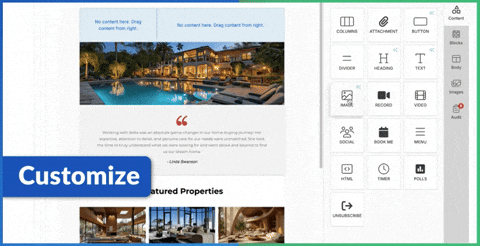
- Powerful Email List Management: Create as many email lists as you need to; MailKing will never limit you. The more you segment your email lists, the better it is for your targeting. For example, an email list might be a VIP list, a previous purchaser list, etc. You can even segment them based on company, location, social profiles, and much more.
- As an extra helpful bonus to grow your email list, you can easily create an embeddable email signup button for your website, and include a signup link in your email signature.
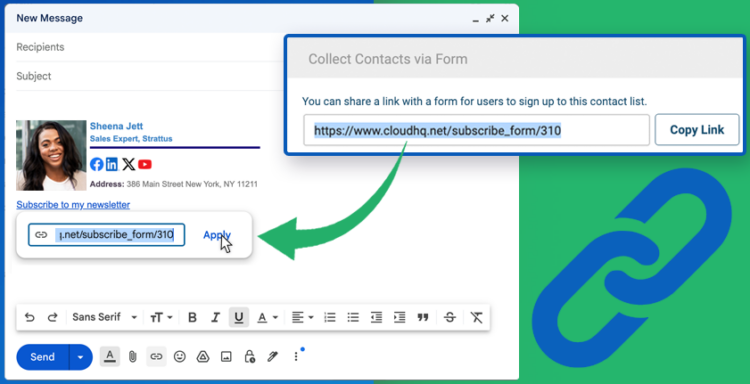
- As an extra helpful bonus to grow your email list, you can easily create an embeddable email signup button for your website, and include a signup link in your email signature.
- Advanced Analytics: Track opens, clicks, and other engagement metrics with a simple, visual dashboard to analyze campaign success.
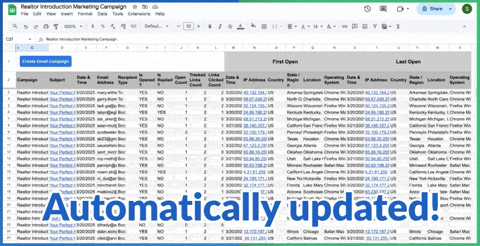
- Perfect for Small Businesses: Optimized for businesses with 10,000 or fewer contacts in their email list, this allows you to reach your full list within a week while respecting Gmail’s send limits of 2,000 emails/day. This works particularly well since it’s standard practice across the industry to limit outreach to one email per contact each week.
- Enterprise Internal Communications: Ideal for HR updates, internal events, and company-wide memos within larger organizations.
MailKing empowers you to send better emails using Gmail, making it the easiest solution for small business campaigns and internal enterprise messaging that’s so intuitive, that there’s no learning curve.
Advanced Email List Management with MailKing
One of MailKing’s standout features is its advanced email list management capabilities. Let’s explore how MailKing is making it easier than ever to build, maintain, and leverage your email lists:
Customizable Subscription Forms
Growing your email list is crucial for successful email marketing campaigns. MailKing now offers fully customizable subscription forms that you can embed on your website or share via a link.
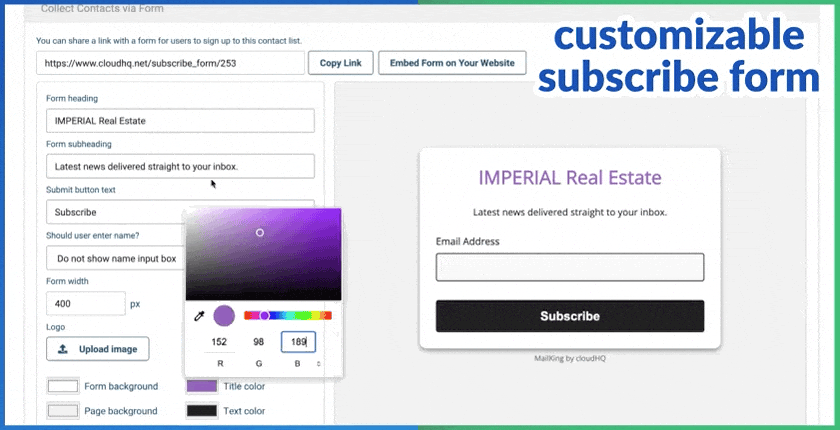
Key features include:
- Brand customization: Add your logo and adjust colors to match your brand identity
- Flexible form fields: Write the message you want, and collect the data that matters most to your business
- Mobile-responsive design: Ensure a seamless sign-up experience across all devices
Intelligent List Segmentation
MailKing’s new segmentation tools allow you to divide your email list based on various criteria, including:
- Demographic data
- Past purchase behavior
- Email engagement history
- Custom fields and tags
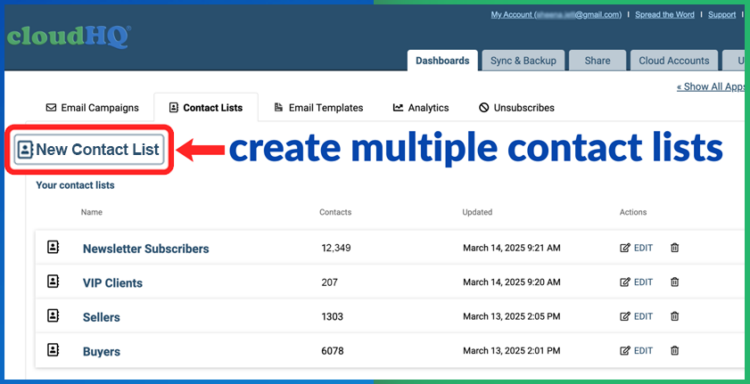
This granular segmentation enables you to create highly targeted email marketing campaigns that resonate with specific audience segments, potentially boosting your conversion rates by up to 1.99% for automated flows.
Automated List Cleaning
Maintaining a clean email list is crucial for deliverability and engagement. MailKing now offers automated list cleaning features that:
- Remove invalid email addresses
- Identify and manage bounced emails
- Flag inactive subscribers for re-engagement campaigns
By keeping your list clean, you can improve your sender reputation and ensure your email marketing campaigns reach engaged subscribers.
Integration with Google Contacts
MailKing’s seamless integration with Google Contacts allows you to easily import and sync your contacts, ensuring your email lists are always up-to-date. This feature is particularly useful for businesses that rely on Gmail or Google Workspace for their day-to-day operations. Of course, you can also upload a CSV sheet with your contacts as well, or simply manually type them in.
Creating Effective Email Marketing Campaigns
Drag-and-Drop Email Builder
MailKing’s intuitive drag-and-drop email builder makes it easy to create visually appealing emails, even if you don’t have design experience. Key features include:
- Responsive design elements that look great on all devices
- A library of pre-designed content blocks
- Easy image and video embedding
- Real-time preview functionality
Dynamic Content
MailKing’s dynamic content feature allows you to show different content to different subscribers based on their preferences, behavior, or demographic information. This level of personalization can significantly boost engagement rates.
Analytics and Tracking
Understanding the performance of your email marketing campaigns is crucial for ongoing optimization. MailKing provides comprehensive analytics and tracking features:
- Open and Click Tracking: Monitor who’s opening your emails and clicking on your links
- Conversion Tracking: See which emails are driving actual business results
- Bounce Rate Monitoring: Keep an eye on your email deliverability
- Engagement Over Time: Track how subscriber engagement evolves over the course of your campaigns
These insights allow you to continually refine your email marketing strategy for maximum impact.
Integration with Gmail and Google Workspace
One of MailKing’s standout features is its deep integration with Gmail and Google Workspace. This integration offers several advantages:
- Familiar Interface: Manage your email marketing campaigns from within the Gmail interface you already know
- Higher Deliverability: Emails sent via MailKing come directly from your Gmail account, improving deliverability rates
- Seamless Contact Management: Easily sync contacts between Gmail and MailKing
- Google Sheets Integration: Use Google Sheets for advanced reporting and data analysis
5 Future Trends in Email Marketing
As email marketing evolves, several key trends are shaping its future. MailKing is uniquely positioned to help businesses stay ahead of these developments:
1. Increased Automation
According to eMarketer, automation is becoming a cornerstone of email marketing, with nearly 60% of marketers now incorporating it into their strategies. MailKing simplifies automation by offering features like email sequences, follow-ups, and scheduling, allowing businesses to deliver timely and relevant messages effortlessly.
2. Greater Personalization
Customers expect more than just their name in an email—they want content tailored to their preferences and behaviors. MailKing enables advanced segmentation and dynamic content creation, empowering marketers to craft highly personalized emails that resonate with each recipient.
3. Interactive Email Experiences
Interactive elements like polls, quizzes, and carousels are the future of email engagement. MailKing continually updates its template library with interactive designs, making it easy for marketers to create emails that encourage user interaction directly within the inbox.
4. AI-Powered Optimization
AI is revolutionizing email marketing by optimizing campaigns in real time. While MailKing already offers A/B testing capabilities, future updates aim to incorporate AI-driven tools that automatically refine subject lines, content, and sending times for maximum performance.
5. Cross-Channel Integration
Email marketing is no longer a standalone effort—it works best when integrated with other platforms. MailKing seamlessly connects with tools like MailChimp and HubSpot, enabling marketers to unify their campaigns across multiple channels for a consistent customer experience.
By addressing these trends, MailKing ensures that businesses can adapt to the changing landscape of email marketing while delivering impactful campaigns that drive results.