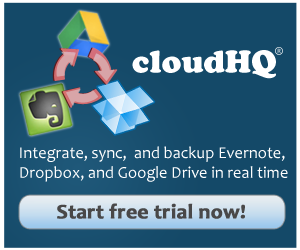We’ve been featured!
 Since 2007, Microsoft users have been enjoying SkyDrive as a place to host all their online files and access them anytime, anywhere. They’ve even been syncing all their favorite, useful apps like Idea Sketch and OneNote to the cloud. Today, we are proud to announce that Microsoft has begun listing cloudHQ as a recommended service for SkyDrive.
Since 2007, Microsoft users have been enjoying SkyDrive as a place to host all their online files and access them anytime, anywhere. They’ve even been syncing all their favorite, useful apps like Idea Sketch and OneNote to the cloud. Today, we are proud to announce that Microsoft has begun listing cloudHQ as a recommended service for SkyDrive.
Why all the hype?
We’ve been providing synchronization, secure backup and integration features for SkyDrive with other cloud services for a while now, so why is this announcement from Microsoft so important? It is a recognition of cloudHQ as a necessary addition to your business software toolbelt. We’re all familiar with the phrase, “I’m so disorganized, I need a note to remind me where all my notes are!”
This is how life has begun to look in the cloud. Businesses tend to utilize more than one cloud-based service – Evernote for notes, Dropbox for large files and archives, SkyDrive, Google Docs for collaboration – the list goes on.
Private users are encountering the same problem. Suddenly, we need a cloud to manage all of our clouds. When did it become so much work just to get to work? This is where cloudHQ makes its grand debut. CloudHQ allows users to sync multiple cloud services across multiple platforms. Every time a file is created or modified on one cloud service, a replica is automatically created or updated within the cloud service it is synced to.
What does it mean for you?
What does this mean for SkyDrive users? Namely, more collaboration and data protection. Let’s say you run a catering business and host all your files on SkyDrive. You’ve just partnered with 3 new clients for events in the next month – one uses Dropbox, another uses Google Drive, and the last uses Box.
First, here are a few of the things you have to be concerned about without cloudHQ:
- Keeping track of progress on all projects and ensuring that data shared via Dropbox (from the client using Dropbox) is available in your SkyDrive, data shared via Google Drive is in Skydrive and so on.
- Ensuring that files are backed up – Protecting from information loss (since each client will store and save data using his favorite cloud storage).
- Wasting time with ineffective communication and collaboration by switching between cloud services to collaborate with your clients.
We think your time is too valuable for that. CloudHQ is the answer to all your collaboration and file protection concerns. With a simple setup, you can have automatic copies generated across multiple cloud services and saved as backups in real time. You can do all your work on SkyDrive, and your clients will receive copies in their respective cloud services (and vice versa). You save time, reduce stress, and decrease the risk of losing valuable information, so you can all get back to the real work at hand.
Years ago, the business world was blessed with technology that allowed services like SkyDrive to provide us with access to our important files and documents from almost anywhere. Now, Microsoft recognizes cloudHQ as the next step in cloud data management.
Visit cloudHQ today for more information, or to set up a free trial and experience the magic of real-time cross-cloud collaboration for yourself!