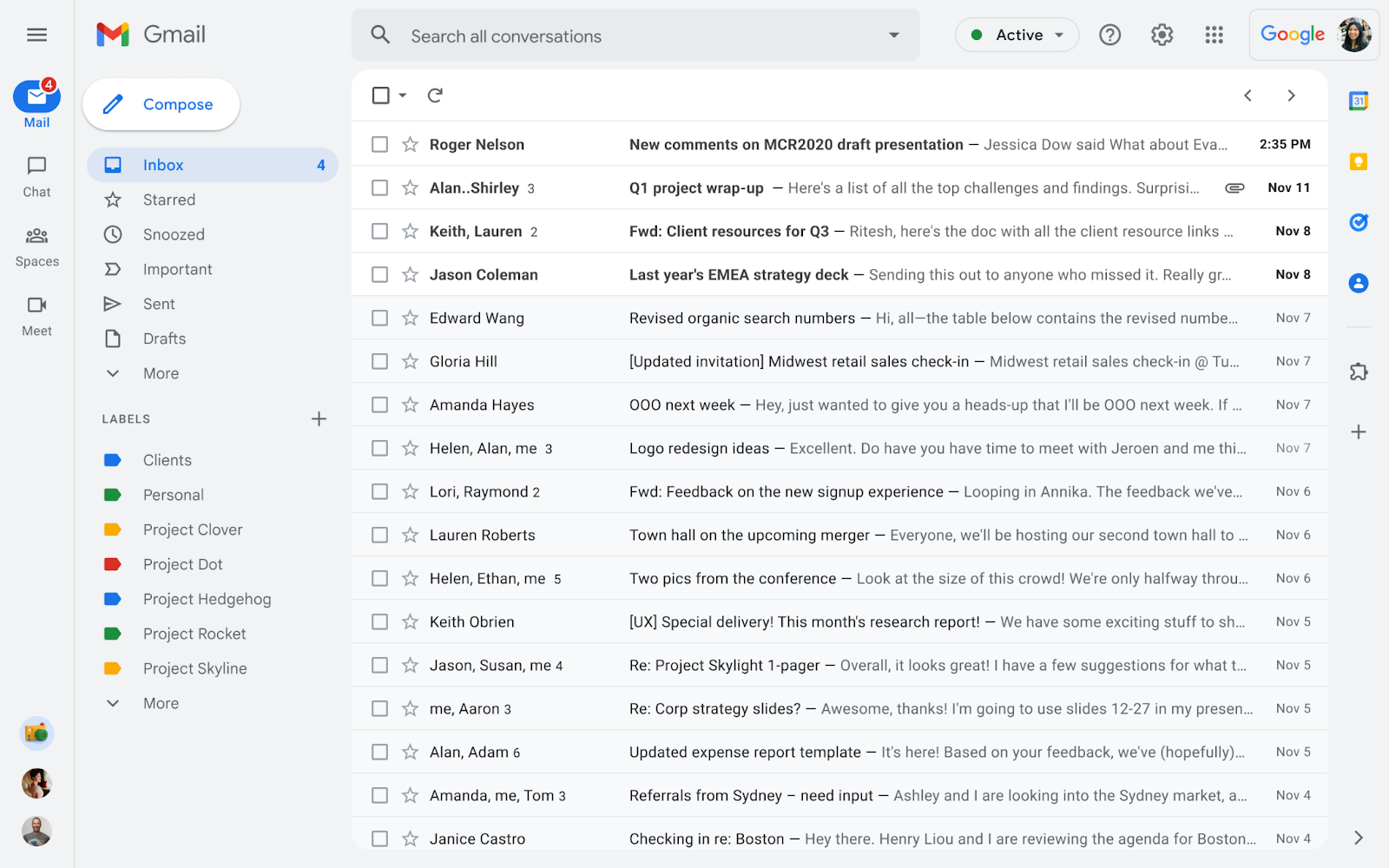
Source: Google
Google has announced that Gmail’s new layout, which changes how Google Chat, Meet, and Spaces are integrated, will be available to try starting in February. The changeover is scheduled to become default by April, with the only option by the end of Q2 2022. What does this mean for you? Considering that Gmail boasts a userbase of more than 1.5 billion users there’s a good chance that your email interface is about to look different.
The new layout, which Google refers to as the integrated view, will be familiar to people or their employers who are Workspace customers. Starting February 8th, Google claims that you’ll be able to try out the design for yourself. Anyone who hasn’t opted in will be migrated to the new format starting April but will have the option to switch back in their settings page.
According to Google this option will be gone by the end of the second quarter, when the new layout becomes the “standard experience for Gmail.”
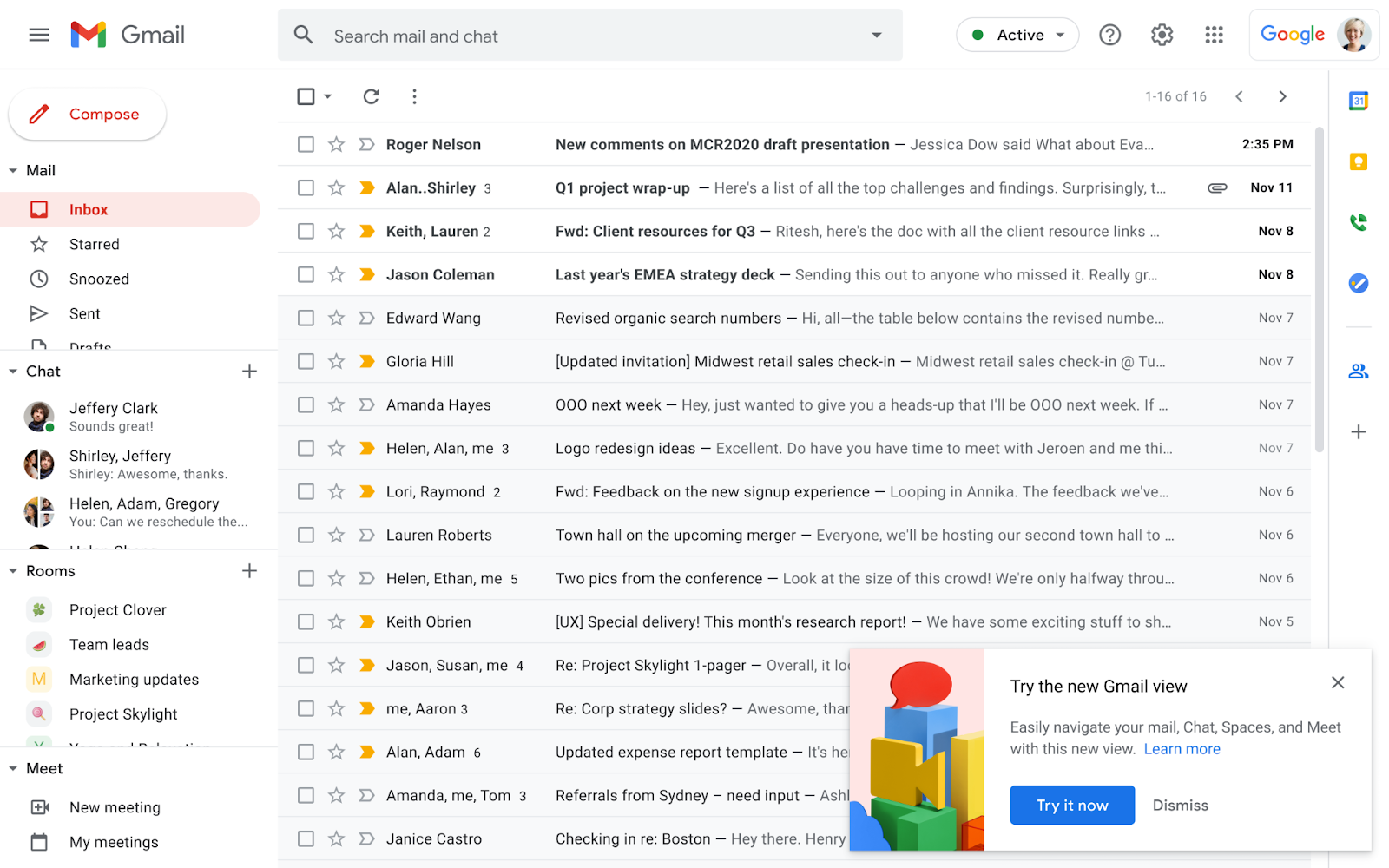
Source: Google
While managing conversations and meetings in the current Gmail layout may be a little daunting, it all takes place on one screen, which is nice if you enjoy data density. However, based on what Google has revealed so far, the new interface appears to provide straightforward access to various tools without requiring them to be constantly on the screen.
There will also be notification bubbles to let you know if other tools need your attention, which may be less distracting than having a list of all of your Chats who are usually located to the left or right of your emails.
Google puts it like this when describing the new view, “easily switch between your inbox, important conversations, and join meetings without having to switch between tabs or open a new window.”
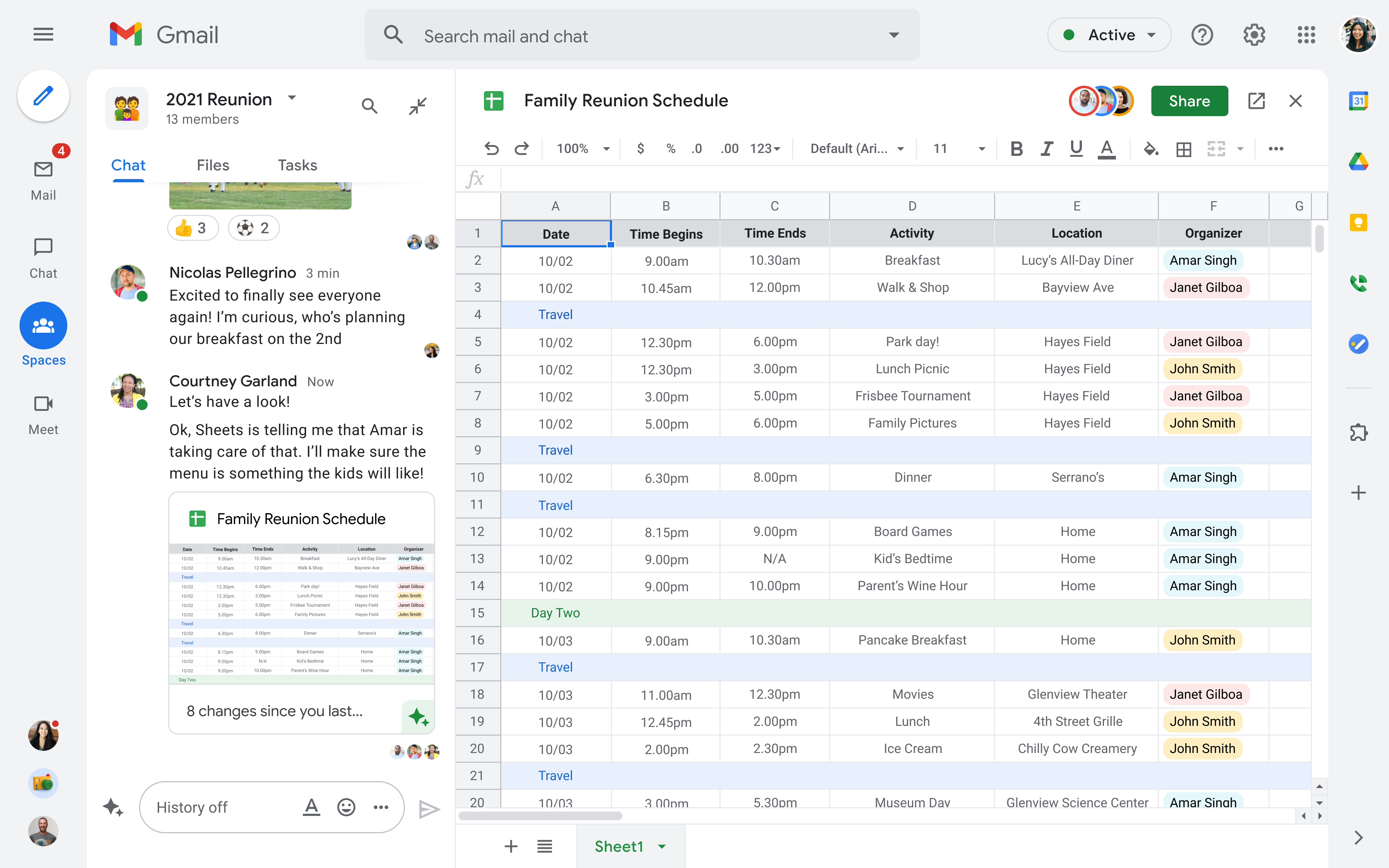
Source: Google
Google will also be adding more functionality to its services. For instance, Gmail’s search function will soon provide access to Chat messages (similar to how Hangouts messages were previously searchable from within Gmail).
Availability for Gmail’s New Layout
At this moment, this new interface won’t be available to Workspace Essentials customers. It will only be available to the following accounts listed below.
- Business Standard, Business Plus
- Business account
- Enterprise Essentials, Enterprise Standard
- Enterprise Plus
- Education Fundamentals
- Education Plus
- Frontline
- Google Workspace Business Starter
- G Suite Basic
- Nonprofit