Table of Contents
- Why Are Productivity Resolutions Important?
- 15 Mindset Productivity Tricks
- Physical Productivity Hacks
- Organization Productivity Hacks
- Workflow and Process Productivity Hacks
- Additional Information: Boosting Productivity with cloudHQ Apps
- Conclusion
Staying productive is more important than ever. We all strive to make the most of our time and achieve our goals without sacrificing our focus or energy. With the start of a new year, it’s the perfect time to set productivity resolutions for 2024 and discover new hacks that can help us work smarter, not harder. In this comprehensive guide, we will explore a variety of productivity hacks that will empower you to maximize your efficiency and success in the year ahead.
Why Are Productivity Resolutions Important?
Productivity is the key to converting your inputs into outputs efficiently. It’s not just about getting more work done; it’s about getting more out of your time. By setting productivity resolutions, you can measure your progress and ensure that you are making the most of your resources, whether it’s time, money, or labor. It’s about achieving your goals and eliminating time-wasting activities that hinder your progress.
However, there are common productivity killers that can hinder our ability to stay focused and efficient. These include having too many or too few productivity tools, lacking boundaries, poor self-accountability, ineffective productivity planning and time management, sleep debt, distractions, burnout, and the infamous “Zoom gloom.” Recognizing these productivity killers is the first step toward overcoming them and adopting new strategies to enhance your productivity.
15 Mindset Productivity Tricks
Your mindset plays a crucial role in your productivity. When you’re in the zone, fully focused on the task at hand, time seems to fly by, and you accomplish more. However, it can be challenging to maintain concentration when there are numerous distractions and deadlines looming. These mindset productivity hacks will help you optimize your brainpower and stay on track:
1. Dedicate Power Working Hours and Be Present
To enhance your creativity and focus on high-priority tasks, it’s essential to dedicate specific hours to power working. Avoid multitasking, as it can diminish your brain’s attention and focus. Use the “Do Not Disturb” or Focus mode on your phone and laptop to minimize notifications. Implement email organization techniques like the OHIO method (Only Handle It Once) or setting specific times throughout the day to check emails, reducing distractions and increasing productivity.
2. OHIO Method (Only Handle it Once)
The “Only Handle It Once” (OHIO) method is a time management and productivity approach encouraging individuals to deal with tasks, emails, and documents only once. It aims to reduce procrastination, stress, and decision fatigue by advocating for immediate action on incoming tasks, thus preventing backlog and mental clutter. Though its effectiveness is widely acknowledged, with proponents highlighting increased productivity and organizational efficiency, the method is not without its critics. Some argue that it may not suit every situation, particularly where tasks require thoughtful consideration or when time constraints are present. Nonetheless, the OHIO method remains a significant strategy for enhancing workflow and reducing overwhelm, advocating for a disciplined and adaptable approach to task management.
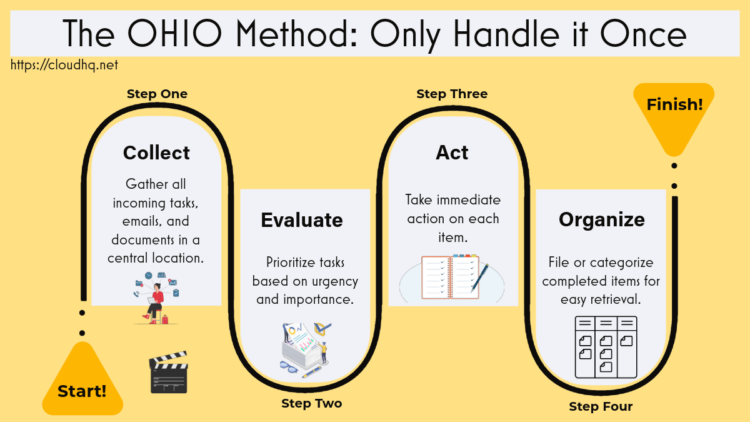
3. Practice Meditation and Ensure Quality Sleep
Clear your mind before diving into work mode by incorporating meditation into your routine. Taking time for self-reflection and centering yourself can significantly improve your focus and mental clarity. Additionally, prioritize quality sleep and align your schedule with your circadian rhythm. By getting enough rest, you’ll wake up refreshed and ready to tackle your tasks with increased productivity.
4. Change Your Environment
If you find it challenging to focus or dread specific tasks, consider changing your environment. Step outside for a breath of fresh air or find a different workspace that sparks your creativity and motivation. By altering your surroundings, you can overcome mental blocks and improve your ability to concentrate on the task at hand.
Physical Productivity Hacks
The connection between physical movement and brain function is well-established. Sitting for extended periods can lead to a decline in cognitive performance. To optimize your brainpower, consider implementing these physical productivity hacks:
4. Exercise First Thing in the Morning
Jumpstart your day by incorporating exercise into your morning routine. Engaging in physical activity before work can increase brain activity, prepare you for mental challenges, and enhance information retention. If you’re not a morning person, carve out time in the middle of the day to recharge your brain for the afternoon. Any kind of movement will do.
5. Take Short Movement Breaks
When faced with non-exciting tasks or lacking enthusiasm, take quick movement breaks. Go for a walk outside or stretch your body to refresh your mind and increase blood and oxygen circulation. These short breaks can rejuvenate your energy and motivation, allowing you to tackle your tasks with renewed focus.
6. Use a Standing Desk
Excessive sitting can lead to mental fatigue and decreased productivity. Consider using a height-adjustable standing desk to break up long periods of sitting and improve blood and oxygen circulation. By incorporating more movement into your workday, you’ll power up your brain and enhance your overall productivity.
Organization Productivity Hacks
A cluttered and disorganized workspace can hinder your ability to focus and be productive. Implementing organization productivity hacks can streamline your workflow and boost efficiency. Here are some tips to help you create an organized and efficient workspace:
7. Use the Eisenhower Matrix to Prioritize Tasks
The Eisenhower Matrix is a powerful time management tool that helps you prioritize tasks based on their importance and urgency. By categorizing tasks into four quadrants (Important & Urgent, Important & Not Urgent, Not Important & Urgent, Not Important & Not Urgent), you can allocate your time and energy effectively. This method ensures that you focus on tasks that align with your goals and eliminate unnecessary distractions.
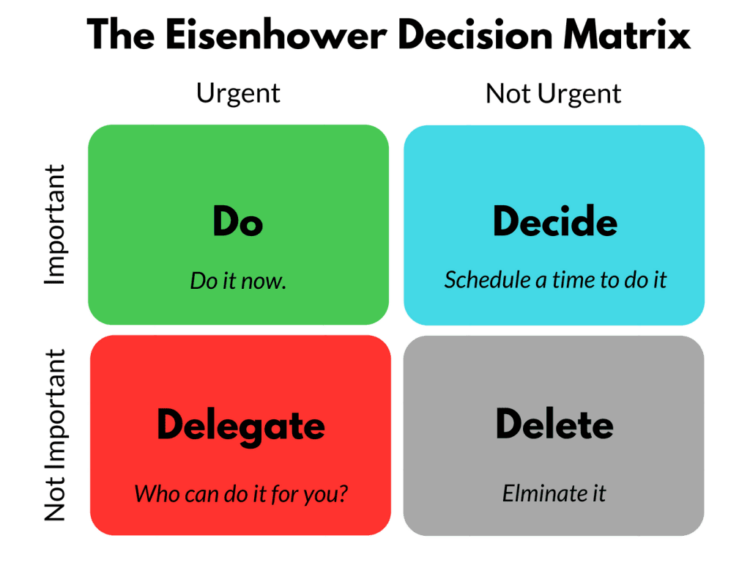
8. Clean Up Your Physical Workspace
A cluttered workspace can lead to distractions and decrease your productivity. Take the time to declutter your desk and office area, removing any items that don’t contribute to your work. By creating a clean and organized physical environment, you’ll promote a clear and focused mindset.
9. Declutter and Organize Your Digital Workspace
A disorganized digital workspace can waste valuable time searching for files, tasks, or emails. Create folders and group files and tasks based on project type and categories to facilitate quick searches. Establish a consistent and relevant naming convention for your digital assets. Regularly perform a digital audit to eliminate unnecessary files and maintain a clutter-free workspace.
Workflow and Process Productivity Hacks
Establishing an effective workflow and process can significantly boost your productivity. While there is no one-size-fits-all approach, incorporating these productivity hacks can help you work more efficiently:
10. Plan Your Workday Ahead of Time
Start each day with a clear plan of what you need to accomplish. Before going to bed, note down the tasks you need to tackle the next day. This way, you can wake up with a sense of purpose and dive right into your work. Avoid the stress of uncertain plans and stay focused by preparing in advance.
11. Prioritize the Most Important Tasks
Identify the three most important tasks for each day and prioritize them. By focusing on these high-priority tasks, you can ensure that you make significant progress toward your goals. Break down complex projects into smaller subtasks to make them more manageable and increase your overall productivity.
12. Avoid Multitasking
While it may seem tempting to juggle multiple tasks simultaneously, multitasking can actually decrease your productivity. Research shows that only 2% of people can effectively multitask, while the majority experience a decline in performance and focus. To maximize your productivity, concentrate on one task at a time, completing it before moving on to the next.
Pause your emails from coming in and dedicate specific time to respond to emails.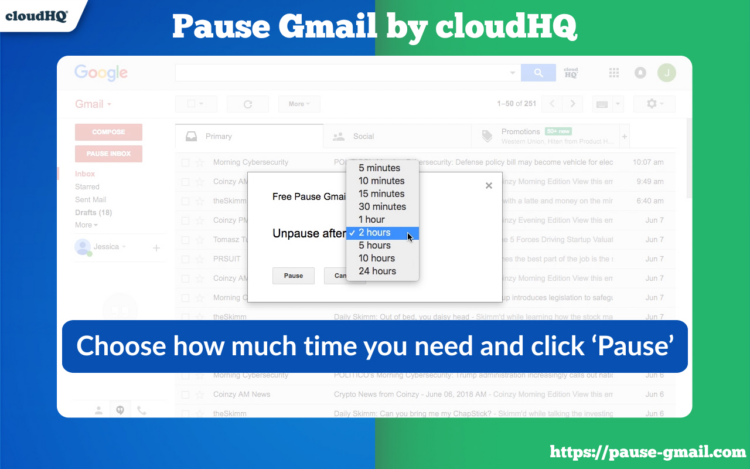
13. Create Templates for Routine Tasks
Save time and streamline your workflow by creating templates for routine tasks. Whether it’s email responses, reports, or project outlines, having templates readily available can eliminate repetitive work and allow you to focus on more critical and complex tasks.
You can easily create email templates for routine responses that you find yourself having to repeat over and over. They’re free to use and can load right in Outlook or Gmail, and can be found at https://email-templates.com.

14. Break Down Complex Goals into Subtasks
When faced with overwhelming goals, break them down into smaller, more manageable subtasks that align with your schedule. By tackling these subtasks one at a time, you’ll make steady progress toward your larger goals, staying motivated and productive throughout the process.
15. Plan Your Day Around Your Energy Levels
Understand your natural energy patterns and plan your day accordingly. If you’re a morning person, prioritize your most challenging tasks during your peak energy hours. Save less demanding tasks for times when your energy naturally dips. By aligning your work with your energy levels, you can optimize your productivity and avoid burnout.
Additional Information: Boosting Productivity with cloudHQ Apps
While there are numerous productivity apps available, let’s take a closer look at the powerful apps offered by cloudHQ. These apps are designed to enhance your productivity and streamline your digital workflow. From email management to file organization, cloudHQ apps provide seamless integration with popular platforms like Gmail, Google Drive, and Microsoft Outlook.
Here are some notable cloudHQ apps that will supercharge your productivity in 2024:
- Gmail Label and Email Sharing: Share Gmail labels with your team, promoting collaboration and efficient email management.
- Export Emails to Google Sheets: Extract and parse emails and labels directly into Google Sheets, enabling easy analysis and organization of email data.
- Save Emails as PDF: Convert emails to PDF, HTML, and text formats with a single click, allowing for easy archiving and sharing of important communications.
- Multi-Email Forward for Gmail: Forward or migrate multiple emails with one click, saving time and effort when dealing with bulk email transfers.
- Gmail and Outlook Email Templates: Create and share beautiful email templates to streamline your communication and save time when composing messages. Have them load right into your Gmail or Outlook inbox!
These are just a few examples of the powerful productivity-enhancing apps offered by cloudHQ. By integrating these apps into your workflow, you can optimize your productivity and efficiency, ensuring that you make the most of your time and resources.
Conclusion
As we embark on a new year, it’s essential to set productivity resolutions that will help us achieve our goals and work smarter, not harder. By implementing these productivity hacks, you can enhance your focus, efficiency, and overall success in 2024. Whether it’s optimizing your mindset, embracing physical movement, organizing your workspace, refining your workflow, or utilizing powerful productivity apps like those offered by cloudHQ, there are countless strategies to explore. Embrace the opportunity to enhance your productivity and make 2024 your most successful year yet.
Remember, productivity is not just about getting more work done; it’s about making the most of your time and resources to achieve your goals. By adopting these productivity resolutions and incorporating them into your daily routine, you can unlock your full potential and maximize your success in all areas of life. So, let’s make 2024 the year of heightened productivity and unparalleled achievements!