Table of Contents
- What is a One-on-One Meeting?
- The Purpose of One-on-One Meetings
- Benefits of One-on-One Meetings
- How to Conduct a One-on-One Meeting
- One-on-One Meeting Agenda
- Best Practices
What is a One-on-One Meeting?
One-on-one meetings (aka check-ins, 121s 1:1s, one-to-ones) are planned talks between two people. These happen when an employee and their boss get together to talk about work, career growth, career corrections, and moving up in the company.

An agenda often precedes the one-on-one, which plays a crucial part in helping managers keep their teams motivated to achieve company objectives.
The Purpose of One-on-One Meetings
These meetings serve as a cornerstone for open communication, allowing managers to align their team’s objectives with the company’s goals and provide personalized feedback. This regular interaction helps in understanding individual aspirations, addressing concerns, and fostering a culture of transparency.
Benefits of One-on-One Meetings
One-on-one meetings are powerful ways to significantly enhance the manager-employee dynamic, offering numerous benefits that drive individual and team success.
- Employee Engagement: Regular meetings show employees that their contributions are valued, increasing their commitment and dedication to the team and organization.
- Personalized Feedback: Managers can offer tailored advice and development plans, enhancing employee satisfaction, confidence and performance.
- Performance Tracking: Continuous feedback helps in monitoring progress and making necessary adjustments to meet objectives.
- Building Rapport: Consistent one-on-one interactions strengthen the relationship between managers and employees, creating a supportive work environment.
Incorporating regular one-on-one meetings can invigorate teams by fostering open communication, personalized guidance, and stronger connections, ultimately contributing to a more engaged and productive team.
One on One Meetings with Employees: The Complete Guide
One-on-one meetings are essential for fostering communication and personal growth within teams. Here’s how to maximize their effectiveness:
- Prepare in Advance: Schedule recurring meetings with a set agenda using a Meeting Scheduler. This ensures both parties come prepared, making the conversation more productive.
- Create a Comfortable Environment: Opt for a quiet, private space to encourage open dialogue and maintain focus.
- Discuss and Listen: Start with open-ended questions, allowing employees to share insights and concerns. Active listening builds trust and encourages honest feedback.
- Agree on Action Items and Follow-Up: Wrap up with a summary and outline the next steps. Set clear action items to maintain accountability and ensure progress is tracked.
- Why It Matters: Regular one-on-one meetings drive engagement, support development, and foster a positive work culture, ultimately contributing to overall team success.
One-on-one meetings are not just routine check-ins—they are key to building stronger, more effective teams by enhancing communication, trust, and continuous growth.
One-on-One Meeting Agenda: Keep it Engaging and Productive
A well-crafted agenda makes one-on-one meetings effective and meaningful. Here’s how to structure yours with engaging examples:
- Review of Previous Action Items: Reflect on progress since the last meeting, like completing a challenging project or resolving a client issue.
- Discussion of Current Projects and Challenges: Dive into active tasks, such as brainstorming solutions for a stuck project or strategizing ways to meet a tight deadline.
- Feedback and Recognition: Offer praise for recent successes, like meeting a sales target, and provide constructive feedback to encourage growth.
- Career Development and Goals: Discuss long-term aspirations, such as training for a leadership role or mastering a new skill.
- Next Steps and Action Items: Conclude with clear action points, like setting up a mentorship session or drafting a project proposal.
Downloadable Example:
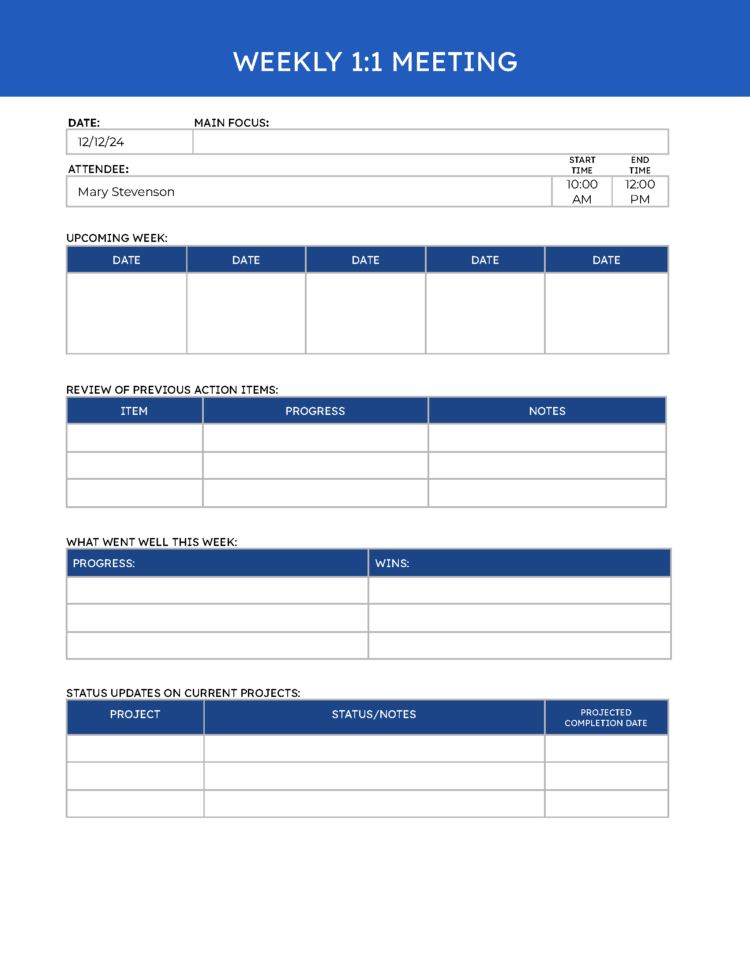 |
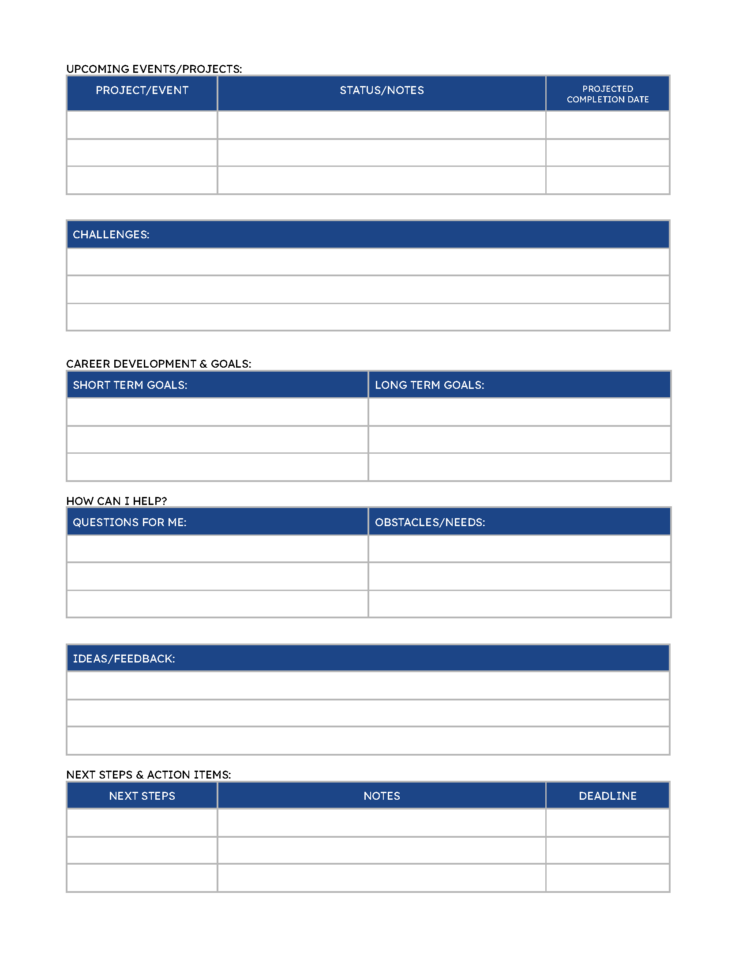 |
Best Practices for One-on-One Meetings: Make Them Count
One-on-one meetings are more impactful when approached with flexibility and thoughtfulness. Here’s how to make the most of them:
- Make Time: Use a Meeting Scheduler to set up regular sessions, ensuring consistent communication and support.
- Be Flexible: Tailor each meeting to the employee’s needs—whether that’s career guidance or problem-solving a specific project.
- Ask the Right Questions: Use open-ended questions like, “What’s been your biggest challenge this week?” to spark deeper conversations and uncover insights.
These practices turn routine check-ins into meaningful, growth-oriented conversations!
Meeting Scheduler for Gmail makes it easy to plan and execute effective one-on-one meetings, ensuring that both managers and employees can focus on growth, alignment, and achieving their goals. Learn more about scheduling your one-on-one meetings effectively with Meeting Scheduler.