Living in a connected world definitely has its advantages- but it has disadvantages, too. With constant notifications competing for your attention, it can be difficult to distinguish from noise.
Do you ever wish that you could pause the world for a few hours just so that you could get some darn work done?
Well you can’t mute the world, but with CloudHQ’s new Pause Gmail Inbox Chrome Extension you can mute your inbox. This extension prevents new emails from showing up in your inbox until you’re ready for them.
Here is a 40 second video that explains how it works.
By working interruption-free, you’ll be able to:
- Reduce your stress
- Get focussed
- Increase your productivity
How to Install and Use This Extension in 3 Easy Steps:
Step 1. Download Pause Gmail Inbox From the Chrome Store
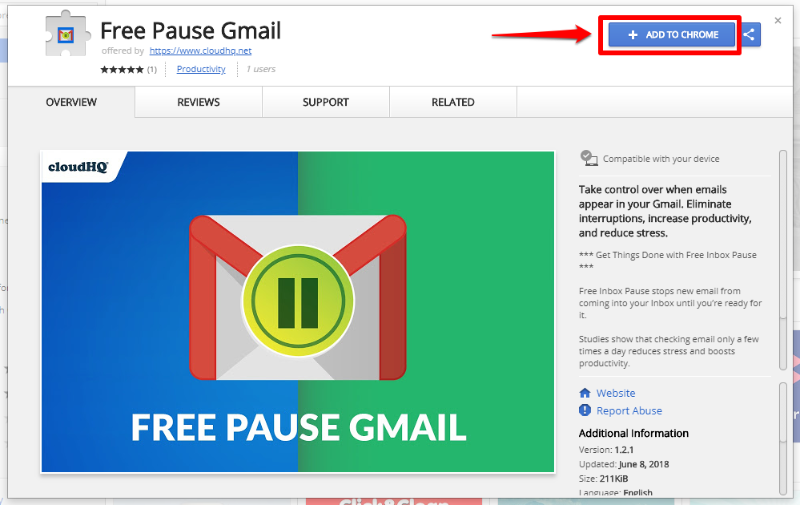
To add Pause Gmail Inbox to your gmail account, just go to the Chrome Store, click the +ADD TO CHROME button, click ADD EXTENSION in the popup window, and reload your Gmail inbox. It’s that easy!
Step 2. Pause Gmail Inbox
Once you’ve installed the >Pause Gmail Inbox extension, you’re ready to go. There will be a new button just beneath the regular Compose button in the top left corner of your Gmail inbox called Pause Inbox. Click the new button to get started.
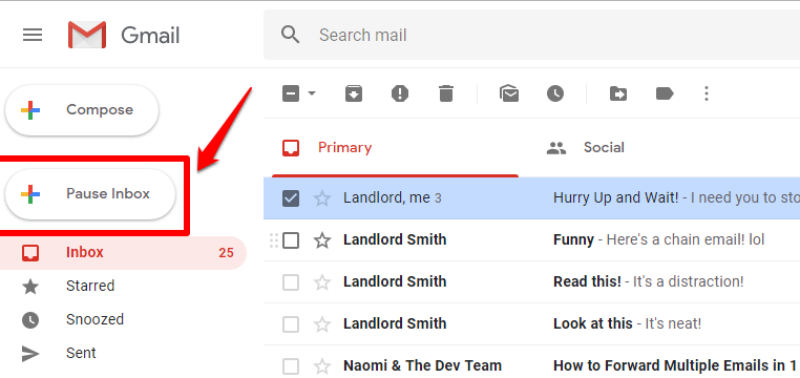
Once you’ve clicked Pause Inbox, you’ll get a popup window that says “Unpause After:”. Click the dropdown to select how long you’d like to pause your inbox. You can select anywhere from five minutes to a full 24 hours.
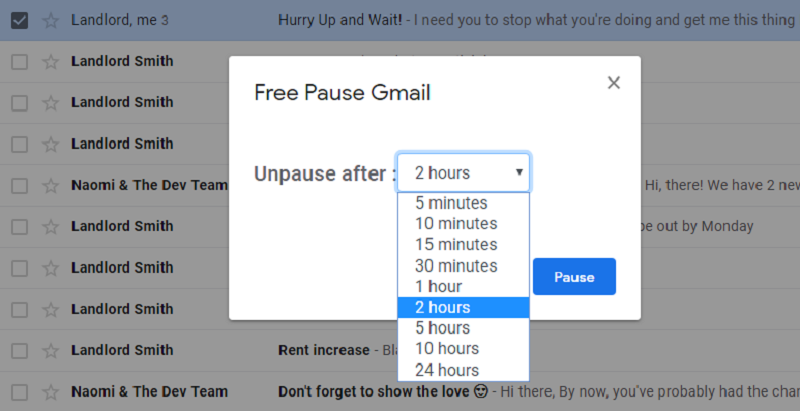
Here, I’ve selected 2 hours. Now just click Pause and your inbox will be muted for the selected period of time. And that’s it! Now I have two hours of email-free time to concentrate.
Step 3. Unpause Inbox When You’re Ready
Your inbox will automatically resume at the end of the selected period of time. But what if you selected two hours when you only needed one? No problem. Remember that Pause Inbox button? While your inbox is paused, it becomes the Unpause Inbox button. Click it any time during the pause duration to immediately unpause and catch up on your emails!
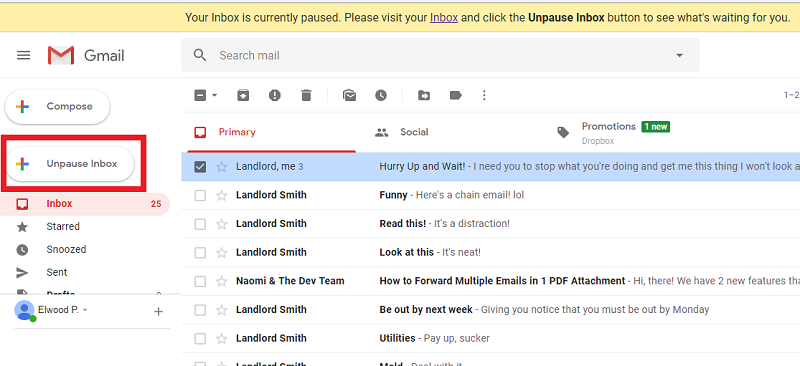
It’s that easy.Pause Gmail is great for:
- Writers who need a distraction-free environment to work
- Students who need to focus on studying for exams
- Meetings for when you need your laptop, but don’t want to be interrupted or have anything inappropriate popup on your screen
- Anybody who wants to reduce stress and distractions while working on something important
Click below to try it now: