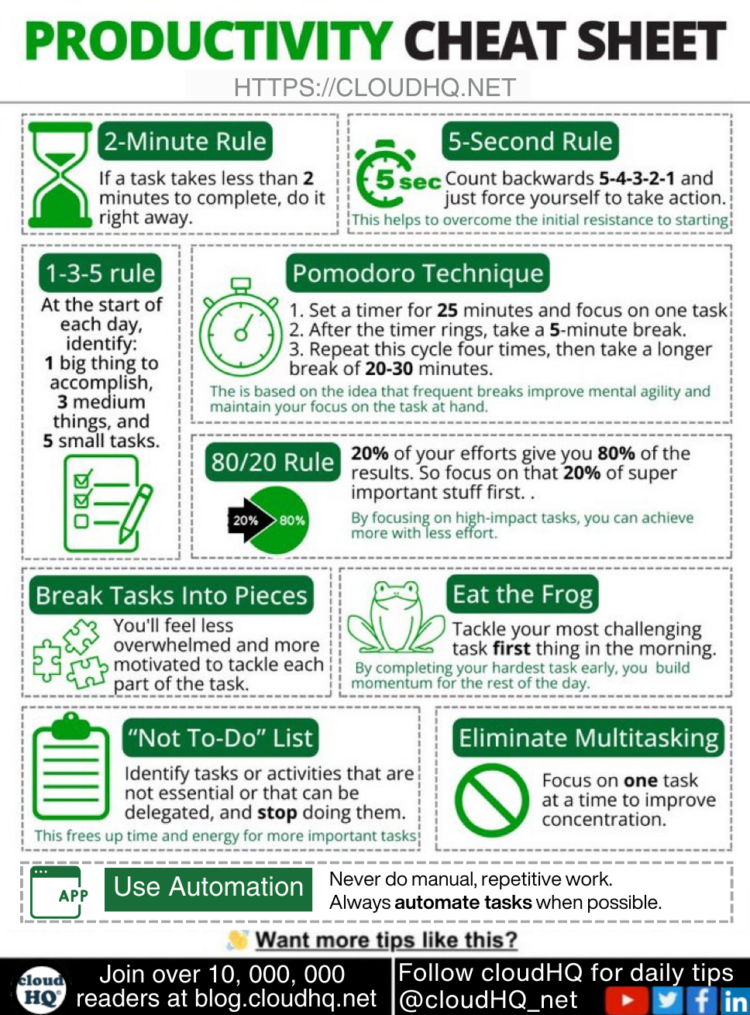
Table of Contents
- 2-Minute Rule
- 5-Second Rule
- 1-3-5 Rule
- Pomodoro Technique
- 80/20 Rule
- Break Tasks Into Pieces
- Eat the Frog
- “Not-To-Do” List
- Eliminate Multitasking
- Automation Apps: Your Secret to Saving Time
2-Minute Rule
The 2-Minute Rule is a simple yet powerful productivity hack proposed by David Allen in his book Getting Things Done. The idea is straightforward: if a task takes less than 2 minutes to complete, do it immediately. This helps prevent small tasks from piling up and overwhelming you. By tackling these quick tasks right away, you can keep your to-do list more manageable and stay focused on more significant projects.
5-Second Rule
The 5-Second Rule, popularized by Mel Robbins in her book The 5 Second Rule, is designed to overcome the initial resistance to starting a task. When you have an impulse to act on a goal, you count backwards 5-4-3-2-1 and then move. This technique helps you push past hesitation and procrastination, allowing you to take immediate action on your tasks and goals.
1-3-5 Rule
The 1-3-5 Rule is a productivity strategy that encourages you to prioritize your tasks for the day. At the start of each day, identify:
- 1 big thing to accomplish
- 3 medium things to accomplish
- 5 small tasks to accomplish
This approach helps you focus on the most important tasks first, ensuring that you make significant progress each day. By breaking down your workload into manageable chunks, you can stay organized and motivated throughout the day.
Pomodoro Technique
The Pomodoro Technique, developed by Francesco Cirillo, is a time management method that encourages working in focused intervals with regular breaks. Here’s how it works:
- Set a timer for 25 minutes and focus on one task.
- After the timer rings, take a 5-minute break.
- Repeat this cycle four times, then take a longer break of 20-30 minutes.
This technique is based on the idea that frequent breaks improve mental agility and help maintain your focus on the task at hand. For more information, visit the official Pomodoro Technique website.
80/20 Rule
The 80/20 Rule, also known as the Pareto Principle, suggests that 20% of your efforts give you 80% of the results. By focusing on that 20% of super important stuff first, you can achieve more with less effort. This principle can be applied to various aspects of life, including work, relationships, and personal growth. Prioritize high-impact tasks to maximize your productivity and effectiveness.
To learn more about the 80/20 Rule, check out this detailed article on Investopedia.
Break Tasks Into Pieces
Breaking tasks into smaller, more manageable pieces can make them less overwhelming and easier to tackle. By dividing a large project into smaller steps, you can make steady progress and maintain motivation. This approach helps you focus on completing one part of the task at a time, leading to a sense of accomplishment and reducing procrastination.
For more insights on how to break tasks into pieces, visit this Understood article.
Eat the Frog
“Eat the Frog” is a productivity technique inspired by Mark Twain’s quote: “If it’s your job to eat a frog, it’s best to do it first thing in the morning. And if it’s your job to eat two frogs, it’s best to eat the biggest one first.” This means tackling your most challenging task first thing in the morning. By completing your hardest task early, you build momentum for the rest of the day and feel a sense of accomplishment.
To dive deeper into the “Eat the Frog” technique, check out Brian Tracy’s book Eat That Frog!.
“Not-To-Do” List
Creating a “Not-To-Do” list involves identifying tasks or activities that are not essential or that can be delegated, and then stopping doing them. This helps free up time and energy for more important tasks. By eliminating distractions and focusing on high-priority activities, you can improve your productivity and achieve your goals more efficiently.
For more tips on creating a “Not-To-Do” list, visit this Tim Ferriss article.
Eliminate Multitasking
Multitasking can reduce your productivity and increase stress. Instead, focus on one task at a time to improve concentration and efficiency. By dedicating your full attention to a single task, you can complete it more effectively and with higher quality. This approach helps you stay organized and reduces the cognitive load associated with switching between tasks.
To understand the impact of multitasking on productivity, read this Psychology Today article.
Automation Apps: Your Secret to Saving Time
Reinventing the wheel is one of the biggest time wasters. Instead of spending countless hours on repetitive tasks, leverage tools that can help you achieve your goals effortlessly. This is where automation apps come in. They enable you to streamline your workflow and free up valuable time for more important activities.
At cloudHQ, we offer a suite of over 60 automation apps designed to make your life easier. With just some of our apps, you can:
- Automatically BCC an email address: automatically send a CC or BCC of your emails to a specified email address, ensuring seamless email communication and record-keeping. For example, automatically BCC your assistant anytime you email a client.
- Save Emails to PDF: Keep a secure and easily accessible record of your emails.
- Export Emails to Google Sheets: Export email data to Google Sheets for better analysis and management.
Using automation apps not only increases your productivity, but also allows you to focus on what truly matters. Start exploring these apps today and experience the difference they can make in your daily routine.
Conclusion
Implementing these productivity strategies can help you manage your time more effectively, reduce stress, and achieve your goals. By incorporating techniques like the 2-Minute Rule, the 5-Second Rule, the 1-3-5 Rule, the Pomodoro Technique, the 80/20 Rule, breaking tasks into pieces, eating the frog, creating a “Not-To-Do” list, and eliminating multitasking, you can enhance your productivity and enjoy a more organized and fulfilling life.