Happy Memorial Day weekend! Did you know how easy it is to send your clients and coworkers a Happy Memorial Day ecard? We have an excellent selection to choose from, and they’re all guaranteed to be professional enough for you to use across all your email contacts.
It’s easy, and only takes a few seconds to send out your well wishes.
Just go to Gmail Email Templates by cloudHQ and install the app from the Google Chrome Webstore. Here, you’ll have access to the entire free email template library of over 1000+ professional email templates for every occasion you would need.
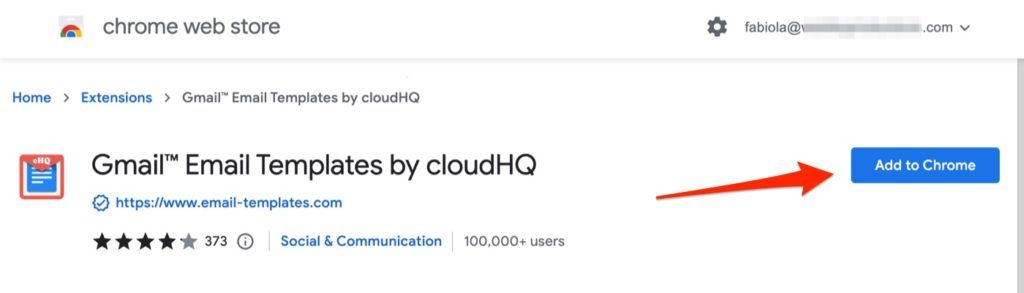
Then, when you go into your Gmail inbox, simply click on the puzzle icon in the top right hand corner next to your profile pic to get a pop up that will ask you if you want to pin the extension to your Chrome browser. Pin it.
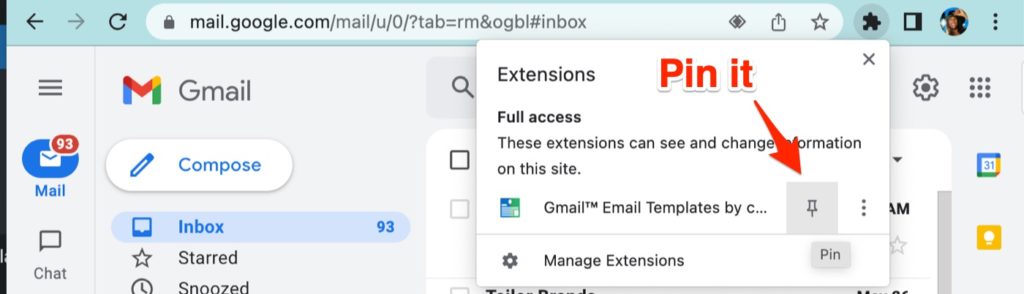
Once pinned, you’ll always have access to it from your Google Chrome browser window where you can simply click on it whenever you need a professionally written email template. Here, you’ll find ecards of all kinds, and plenty of email templates that can help you in sales, customer service and other responses you might need to help run your business. 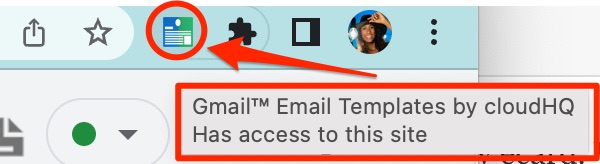
Once you’ve pinned it, you’ll have access to a large library of free email templates anytime you like. Simply open your email compose window and click on your new, “insert template” icon button and click on “browse templates.”
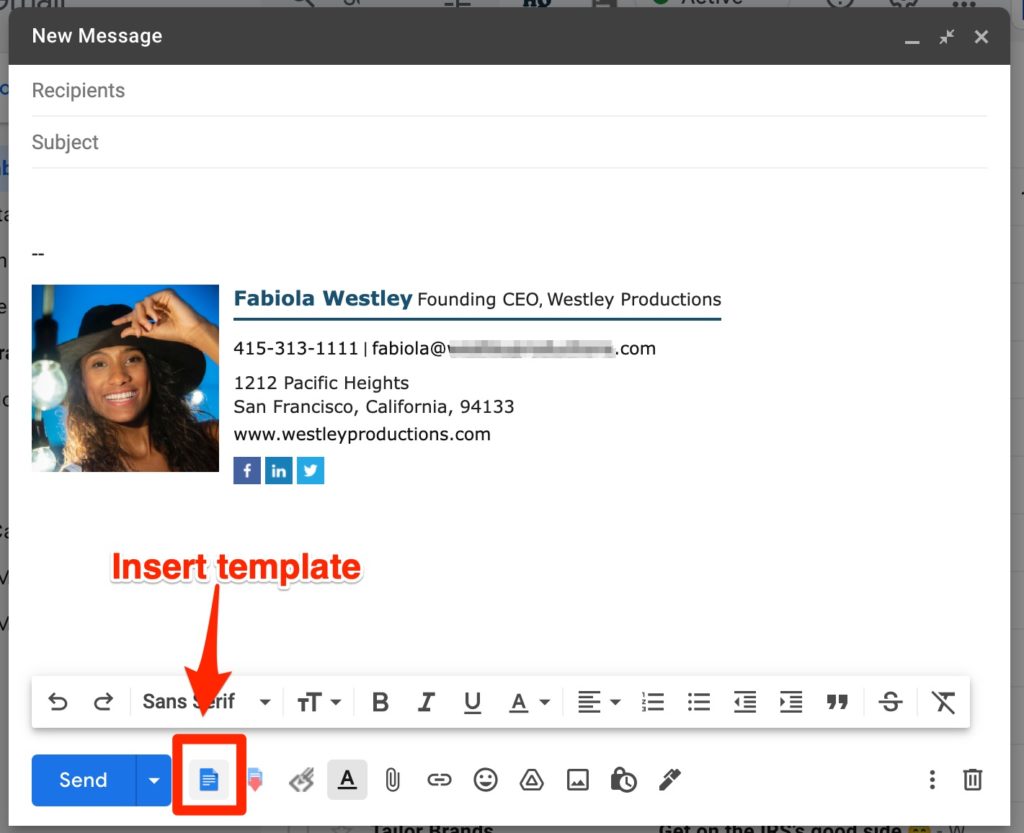
Now, you can search for the ecard you want, like “Memorial Day,” in the “Free Templates” tab. Then, select a Memorial Day email template that suits your needs best by hovering over it to see a download button to import it right into your Gmail email. 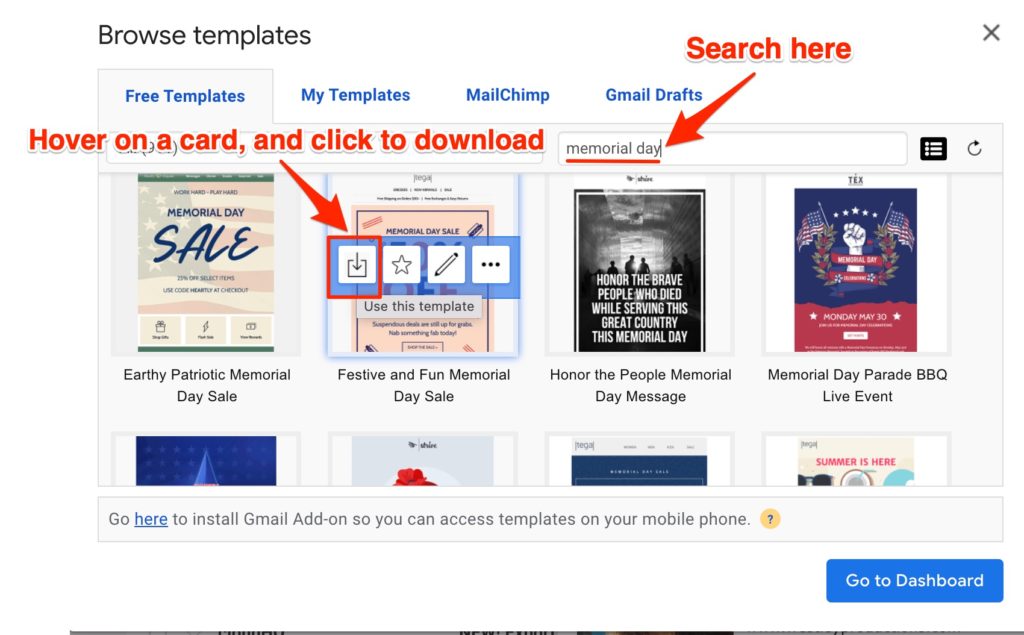
I selected a professional Memorial Day ecard for a client, and edited the copy to say what I want. Once I’m done, I can simply hit “Send” on the bottom left of my email, just like any email, and my client will get my Memorial Day ecard from my email address, not from a third party site like americangreetings.com.
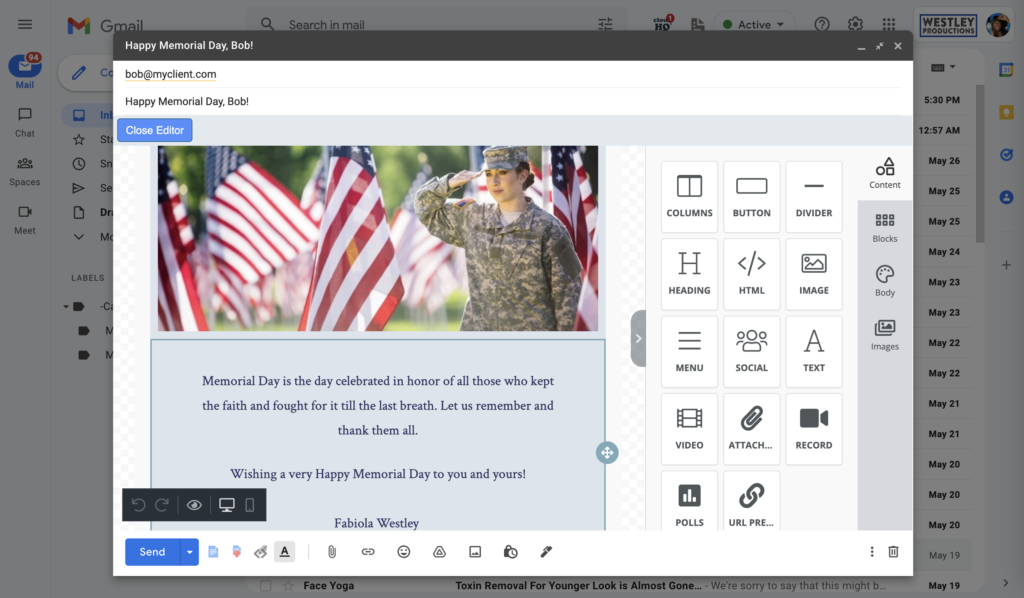
Because the email gets sent directly from your email address, there’s no worries of your ecard winding up in your email recipient’s spam folder.
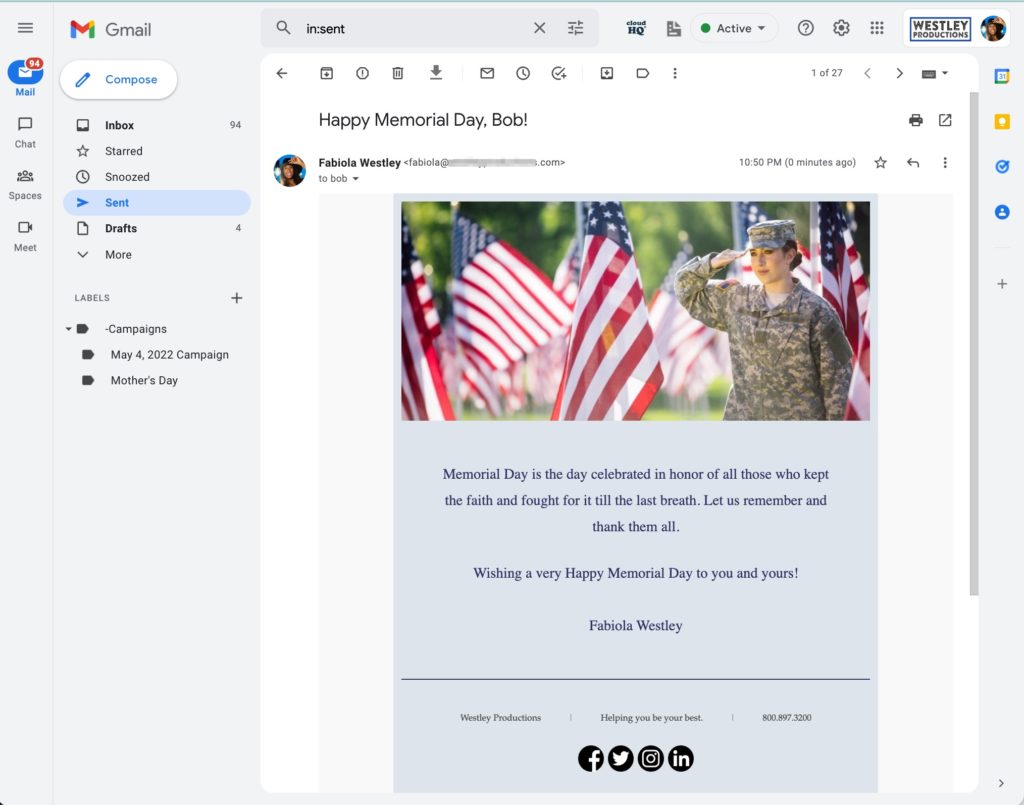 Gmail Email Templates offers you respectable Memorial Day cards, where it’s a great way to professionally spread your thoughtful wishes.
Gmail Email Templates offers you respectable Memorial Day cards, where it’s a great way to professionally spread your thoughtful wishes.
Happy Memorial Day!