Sometimes you need to be extra careful with your records.
Contract details. Financial data. Health information. Trade secrets. Legal discovery. New product releases.
We could go on, but you get the idea. Some information needs to stay safely stored behind locked doors.
For whenever you need that extra level of security, we’ve added a brand-new encryption option to Save Emails to PDF, our Chrome-based productivity tool available for anyone using Gmail. Now, anytime you need to save an email to PDF for your records, you can add password encryption to the file.
Whether you’re saving the email for your own records or sharing it with someone else, encryption will help you secure the PDF record for safekeeping.
How to Enable Encryption in Save Emails to PDF
Save Emails to PDF works with one click, just as it did before. Simply select the emails you want to save to PDF, then click the download button.

After you click the download button on top, you’ll get a menu like this one. You can save your emails in a multitude of ways, but to save your emails as a PDF, just click on “Save selected conversations to PDF.”
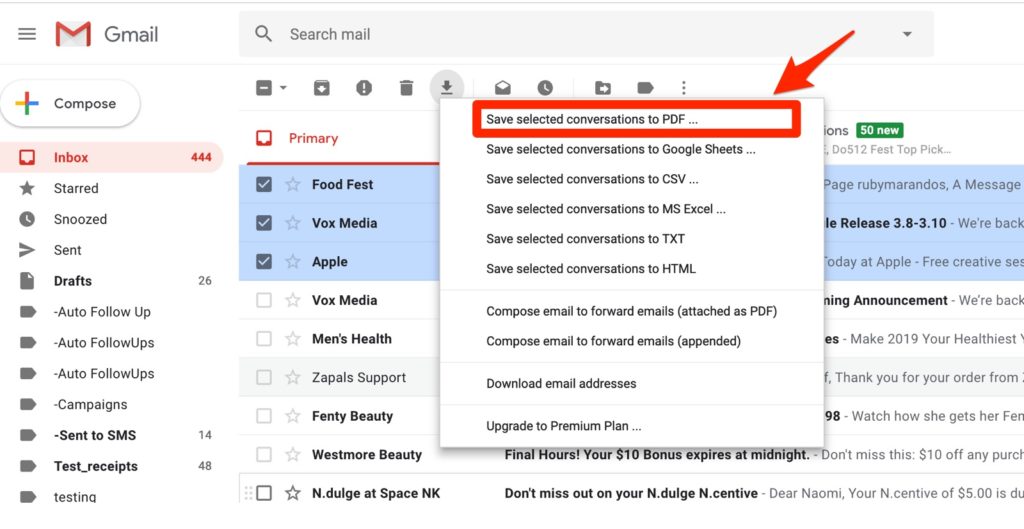
Once you select the way in which you want to save your emails, the next menu will give you an encryption option. Just check the popup box that says “Encrypt your PDFs with password,” and create your password.
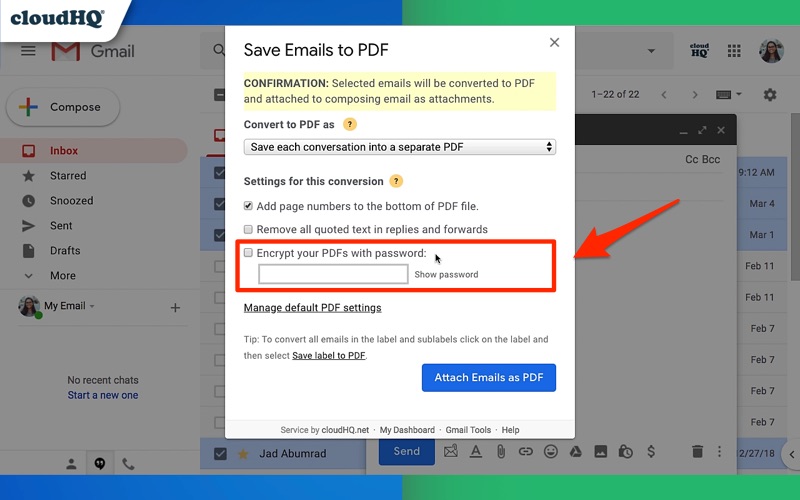
Once you’ve created an encryption password, no one can open the PDF copy of the email without it, even if you’ve sent the PDF via email.
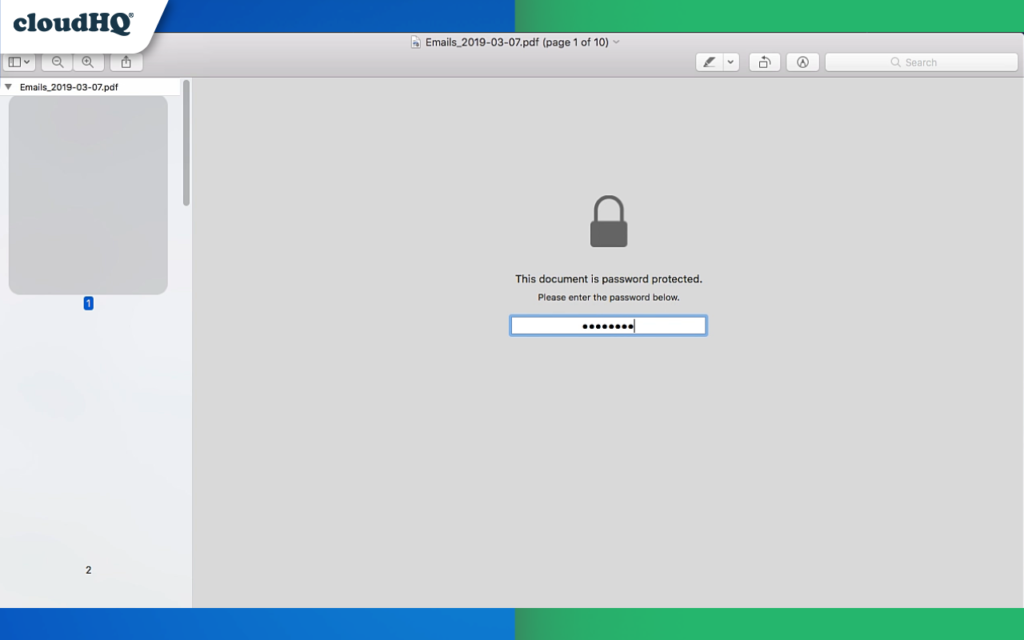
Keep the password to yourself or share it with others you want to give access to. Anyone who has the password will be able to open your PDF email file easily.
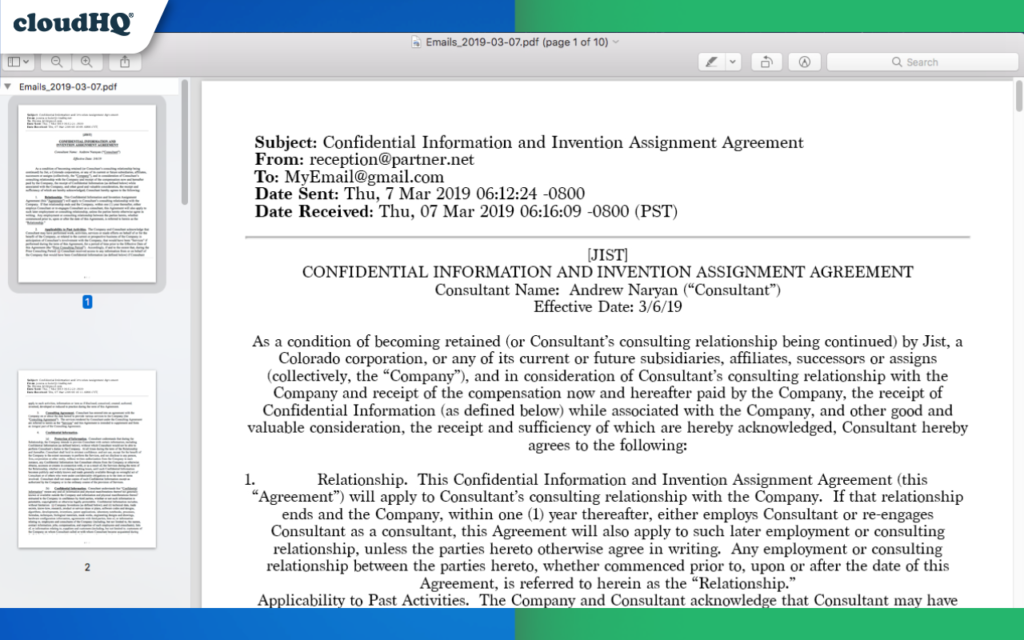
Encryption Is Part of the Premium Plan
Save Emails to PDF is free to use for anyone with a Gmail account (or a business email hosted by G Suite).
Encryption is part of the premium plan, which is just a few dollars a month. If you often send sensitive data via email, this is a great option for you.
When Should You Use Encryption?
Any time you’re saving copies of emails that contain information you want to stay private, encryption is a great option.
If you’re ever in any of the following situations (or something similar), encryption can help you keep prying eyes from having access to data you want to keep secure.
1. When saving financial data of any kind
Financial data is – by definition – sensitive information.
If you need to save official copies of emails that include financial data, check the encryption box to help keep those numbers secure.
2. When sending emails to your lawyer or human resources department
Involved in litigation? Dealing with an employment issue within your company?
If lawyers or HR reps are involved (or if you’re a lawyer or HR rep yourself), encrypting copies of emails you’re collecting will help ensure they don’t fall into the wrong hands.
3. When saving personal health information
Like financial data, personal health information should always stay private.
By adding encryption and a password, you can ensure that only you can access the information you’ve saved — even if someone else has access to your computer.
4. When multiple people will probably open the email (admins, shared inboxes, etc.)
Finally, if you’re sending copies of confidential emails, you might not know who has access to the email account you’re sending to.
Encryption is a great way to restrict the messages so that only the people with the password can open the PDFs you’ve attached.
Try Save Emails to PDF today by clicking on the button below.