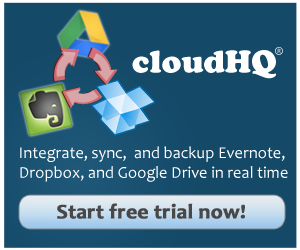The majority of cloud analysis papers focus on what cloud providers can and can’t do, and what they might do if the price is right. The papers usually discuss virtualization, hosting and data storage. But just as putting a fancy ribbon on a network won’t fix error-laden software, companies migrating to the cloud must be aware of the risks that come with the software they deploy. This article will focus on these risks and outlines the steps and measures companies should take to eliminate security risks and data loss.
Dealing with risks in the cloud
Cloud computing emerged on the scene in a fancy, glowing package with promises that almost seemed too good to be true. Cost-reduction, increased uptime, added flexibility, fast deployment, easy accessibility and mobile integration persuaded many companies to make the transition before getting all the facts and analyzing security. IT departments quickly began studying cloud benefits and determining the best method for migrating their specific business to the cloud. The many challenges of migration involve a safe, secure transfer of data and services form an on-premise infrastructure to a cloud provider.
The cloud is comprised of many unique features including software-as-a-service (SaaS), platform-as-a-service (PaaS), and infrastructure as-a-service (IaaS). The cloud integration with mobile has led to enterprise mobile movements including bring-your-own-device (BYOD) and bring-your-own-service (BYOS). Implementations involving SaaS and PaaS typically incorporate new programs that are built from scratch, whereas IaaS is more suited towards cloud implementations that don’t involve writing a lot of code.
The IT department must focus on several aspects including ease of management, cost, high-availability and security. Managing the migration and creating policies to determine data management after migration are critical for a successful cloud deployment. Costs of migration should be compared to the long-term cost-reduction of cloud computing. Policies should be created to allow for the high-availability of data while maintaining security protocols to protect data from unauthorized users. Security is a concern on two levels- on-premise security and cloud provider security. Internal security issues that should be addressed include classification of data, data retention, third-party vendor compliance, privacy and destruction policies. External issues are handled by the cloud provider, but the cloud provider’s policies should be addressed and determined to be competent for the company’s business.
Data storage defense
The risks of data loss increase exponentially once the data leaves the enterprise servers. If problems in the software will arise, this is usually the time when it will happen as programs are more apt to violate proper data handling protocols at this stage. Businesses should develop strategies that properly deal with data storage, encryption and sensitive data destruction for all data that will be stored in the cloud. Programs should be designed to encrypt data during transfer and storage. The majority of all modern database servers will support encryption during the process in its entirety. Database vendors typically implement encryption in differing ways. Oracle and MS SQL Server both provide full database encryption by using Transparent Data Encryption (TDE). For companies that use IBM DB2, the Data Encryption Suite should be used.
Data should also always be encrypted when being transmitted to and from databases and independent systems. Database connections can be made over SSL by using Java or .NET.
If using Java, individual JDBC drivers provide unique SSL connection strings. As an example, to create an Oracle JDBC connection over SSL, this code should be added:
jdbc:oracle:thin:@(DESCRIPTION=(ADDRESS=(PROTOCOL=tcps)
(HOST=db1))
To establish an SSL connection using .NET, an SqlConnection object should be used by adding encrypt=true to the parameter list used in the connection string, such as this example:
<configuration>
<connectionStrings>
<add name=”MyDbConn” connectionString=”Server=MyServer;Data
ba se=pubs;” + “User Id=MyUser; password=P@ssw0rd;encrypt=true
”providerName=”System.Data.SqlClient” />
</connectionStrings>
</configuration>
Cloud data protection and backup
Trust
Trust is an important factor when it comes to cloud computing. Companies must trust their data including sensitive and confidential information at times, to a third-party vendor. This can be a difficult decision to make, especially if the company does not have a competent data backup plan in place. Companies have to trust that these cloud providers will be able to secure their data so that if an incident happens, none of the company’s data will go missing. Unfortunately, due to recent data loss and security breach incidents involving some of the largest cloud providers in the world, this trust cannot be 100% effectively established. This brings two options to the table- develop an on-premise data backup solution or implement a third-party cloud backup system.
On-premise backup vs. cloud backup
On-premise backup solutions seem like a great solution. All of your data is backed up and stored directly where the company is located, which makes it simple to access and maintain. It is also a recipe for disaster. Natural disaster. Fire, floods, hurricanes and tornadoes can wipe out data in the blink of an eye, leaving nothing behind but a broken company that can’t access its data. Contracts, sensitive company information, confidential client and customer information, legal documents, sales reports, financial records and much more can all vanish within seconds. The process of recovering, or reproducing in many cases, these documents and files can take months or even years. Many businesses (about 43%) that experience an incident of data loss do not ever reopen their doors again. Not only that, but 70% of small businesses that experience a major data loss go out of business within a year.
This is why cloud backup is essential. If fire or flood destroys your backup system, you could potentially lose everything. But not if all of your data is stored on multiple servers hundreds or thousands of miles away from where disaster strikes. This is where the power of cloudHQ makes itself known.
The cloudHQ cloud data backup system is one of the leading cloud backup services among small businesses for one simple reason- it works. The cloudHQ philosophy states “Don’t put all your eggs in one basket.” Business owners that have experienced data loss incidents WISH they had paid attention to this one single simple statement, as they have learned that if all your eggs are in one basket and that basket crashes and burns, guess what’s left? No eggs.
Small businesses often don’t have the money or resources to implement a full-scale security and backup system, which is why a cloud data backup system such as cloudHQ is so important. It is very affordable and easy to setup. How does it work?
The cloudHQ cloud data backup system works by replication. Small businesses sign up for cloudHQ, and then create synchronization pairs between two separate cloud services- the main company cloud provider and the cloud storage provider that the company wishes to use as their backup service. CloudHQ works with all of the top cloud providers and is adding more on a frequent basis. On this page you can find a list of all cloud services that cloudHQ is compatible with and there is also the option to sign up for the 15 day free trial.
Once the signup process has been completed, cloudHQ goes to work, running silently in the background, continuously and automatically replicating all data from the main account to the backup account. So any new files that are created or added to the main company cloud account is instantly replicated to the backup account. Any revisions to existing files are instantly replicated as well. And cloudHQ offers many options including the ability to choose what format companies can export their documents into, file and folder locations, multiple cloud account management, and much more.
Don’t let your business become another closed door statistic. Take advantage of cloudHQ’s cloud data backup service now before an incident happens and you’re left holding the pieces.