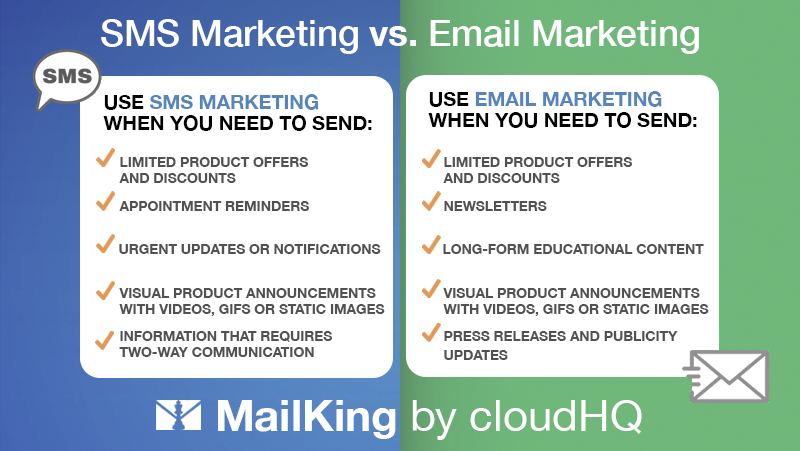Remind voters to head to the polls with text message campaigns.
With less than a month until Elections, get-out-the-vote efforts are mounting. How can you be more effective in your voter outreach campaigns? Try sending mass political text campaigns from your email with MailKing’s new SMS campaign feature.
Studies in the 2018 election cycle proved that SMS (text message) campaigns had nearly 5x the read rate and 9x the response rate of email campaigns. In fact, all text recipients are 1% more likely to vote, and those between 27 and 50 years old were almost 8% more likely to vote than email recipients in their age group. (Those are some serious numbers, since even a 1% boost can turn many elections.) Right in time for the 2022 election, we’ve updated our comprehensive email campaign manager, Mailking, with text campaigns. Read on to find out more about what’s now possible for your text campaigns during the elections.
Mass texting from your email. Enjoy a broad suite of political text messaging functionalities.
MailKing is cloudHQ’s full-service mass marketing manager. Previously equipped only for mass emailing, we’ve now updated its capabilities so you can send your campaigns as SMS texts as well.
Unlike other mass texting services, MailKing offers the following very useful and unique features:
- Tracking functions for text opens and link clicks
- Embedded image functionality
- Schedule send at a specific time
- Reply through Gmail: if your recipient texts back, you’ll receive an email. You can continue to reply back through email—they’ll receive it as another text.
- Follow up with phone numbers via email by using their special email address (“sms+<their phone number>@cloudhq.net”).
- All messages show up in your Gmail Sent folder.
- Upgrading to the Premium version of the tool, your texts also back up neatly into a Google Sheets report.
- Upgrading to the Premium version of the tool, you will also receive a dedicated phone number in the area code of your choice that delivers to your email.
When you send mass texts from your email, you’ll be more effective and more efficient. Which means you can make the difference you had in mind.
Text message marketing or email marketing?
Which is more effective, and in what situation? Refer to this infographic to learn just when to use each type of campaign.
How do I get started sending text campaigns?
- Download MailKing here by clicking Add to Chrome.
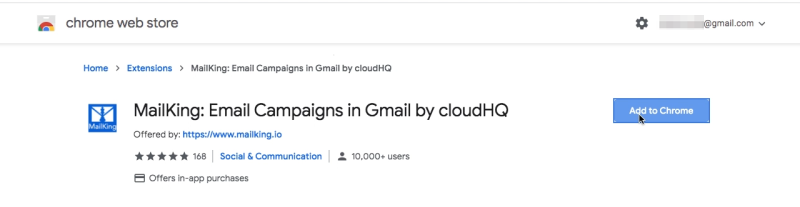
- In your Gmail, click MailKing’s Campaign button, which opens its own separate window.
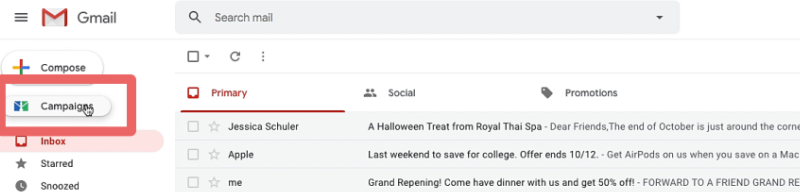
- Click New Text Campaign.
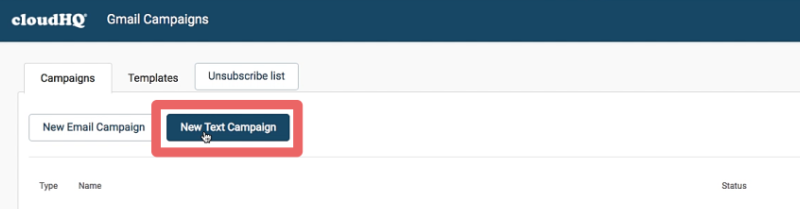
- Name the campaign.
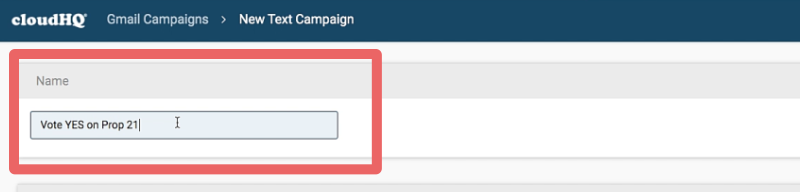
- Import a contact list, or type contacts’ information in manually.
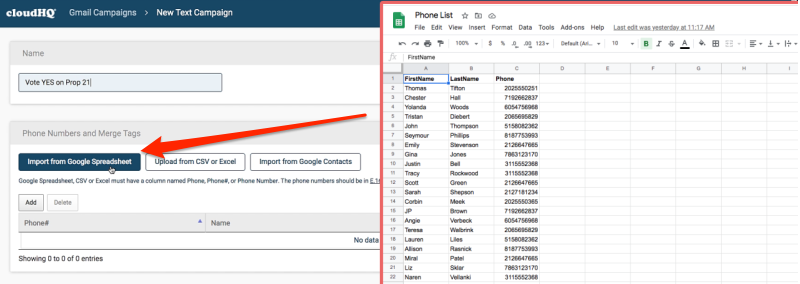
- Write your message. You can insert links, and images. If you like to include a video, just upload an image and link it to your video on YouTube or wherever you want link to go. Your recipient clicks will be tracked.
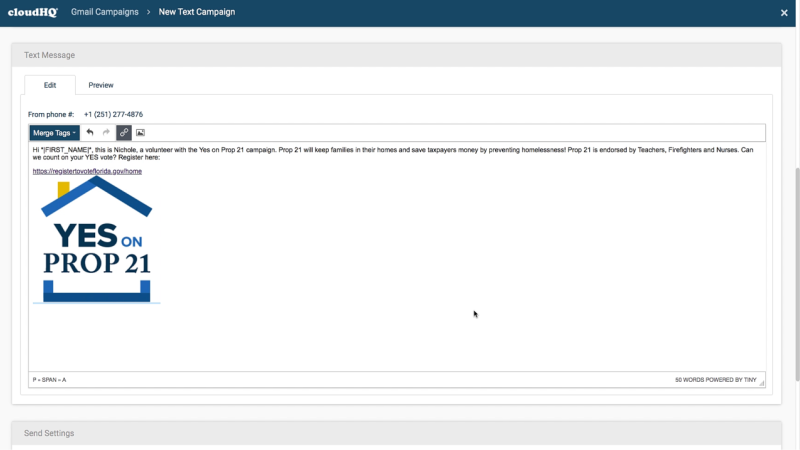
- Click the Preview tab to see how your campaign actually shows up on mobile phones.
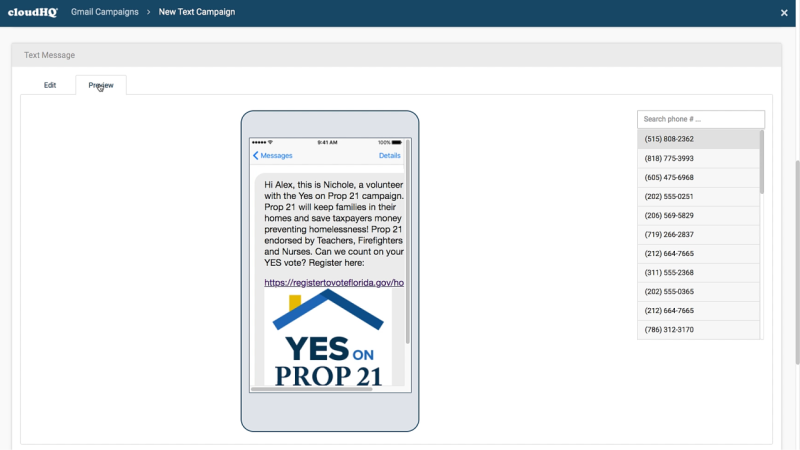
- Add a BCC address if you use a CRM like SalesForce, ZenDesk, SugarCRM, etc. That address will receive a log for each text sent out. If you don’t have a CRM email, you can just skip this step.
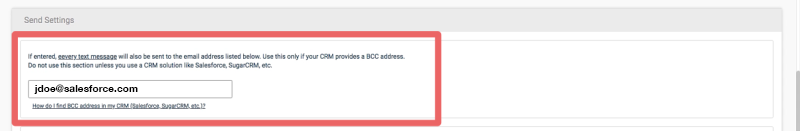
- Want to schedule the campaign to send out at a certain time? Click the Schedule box and specify a time.
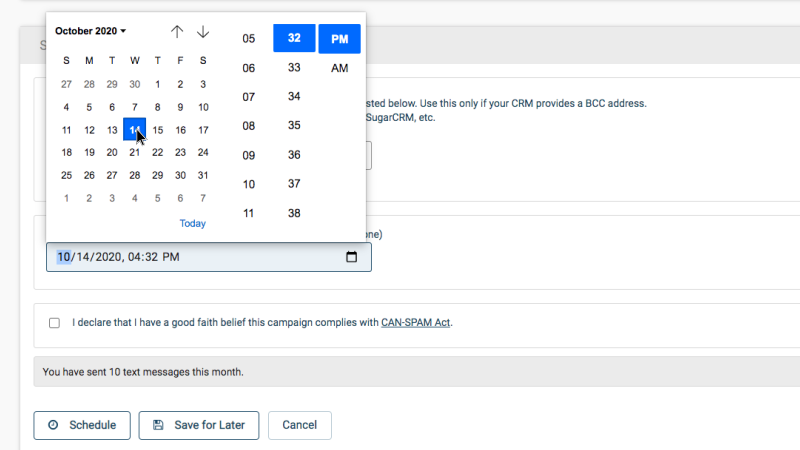
- Check the CAN-SPAM compliance box.
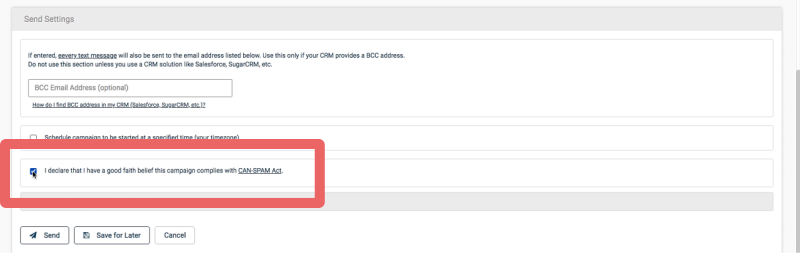
- Schedule it out, or send it immediately!
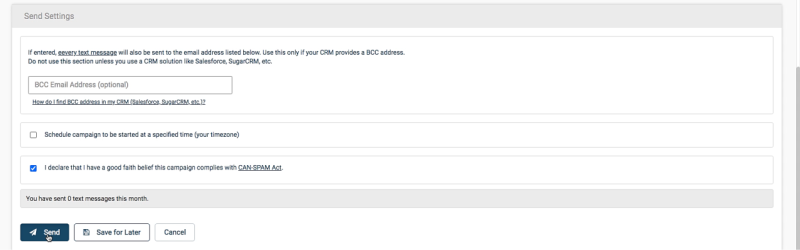
If you text them, they will vote.
The studies prove it: mass political text campaigns are highly effective. Don’t sleep on this very important tactic. Download Mailking.io today and reach everyone you need to reach—directly in their cell phones!